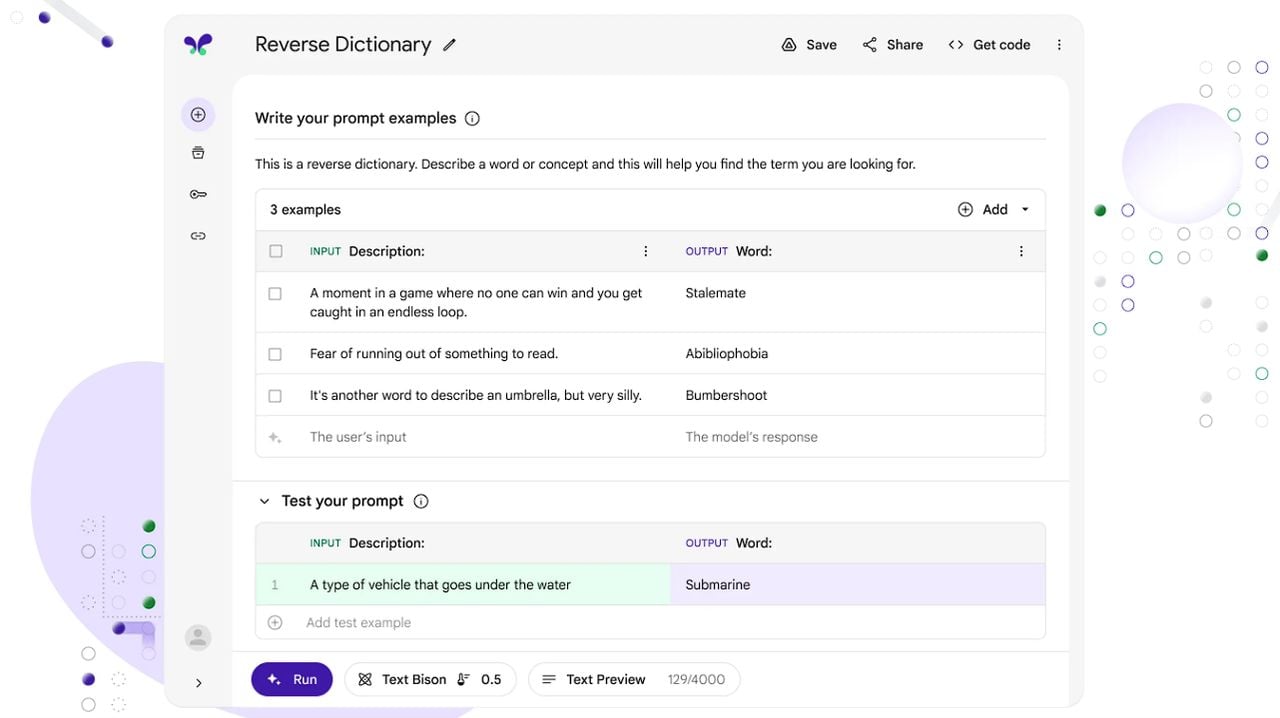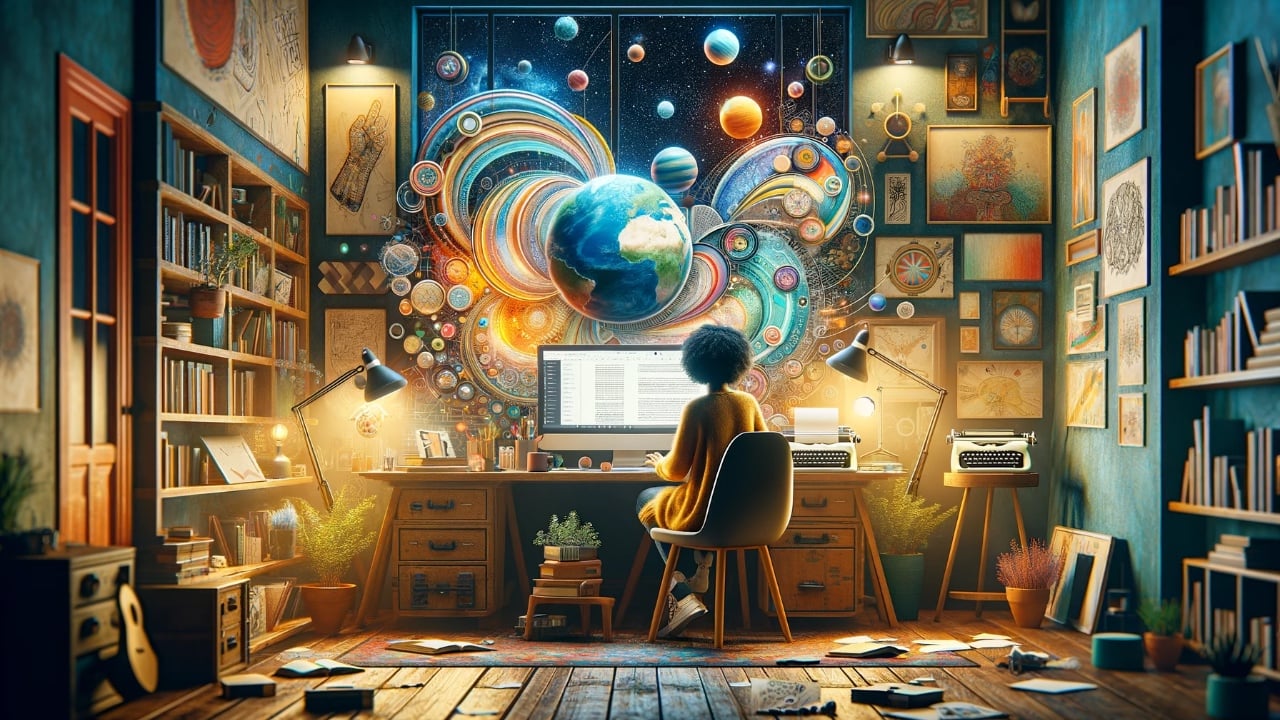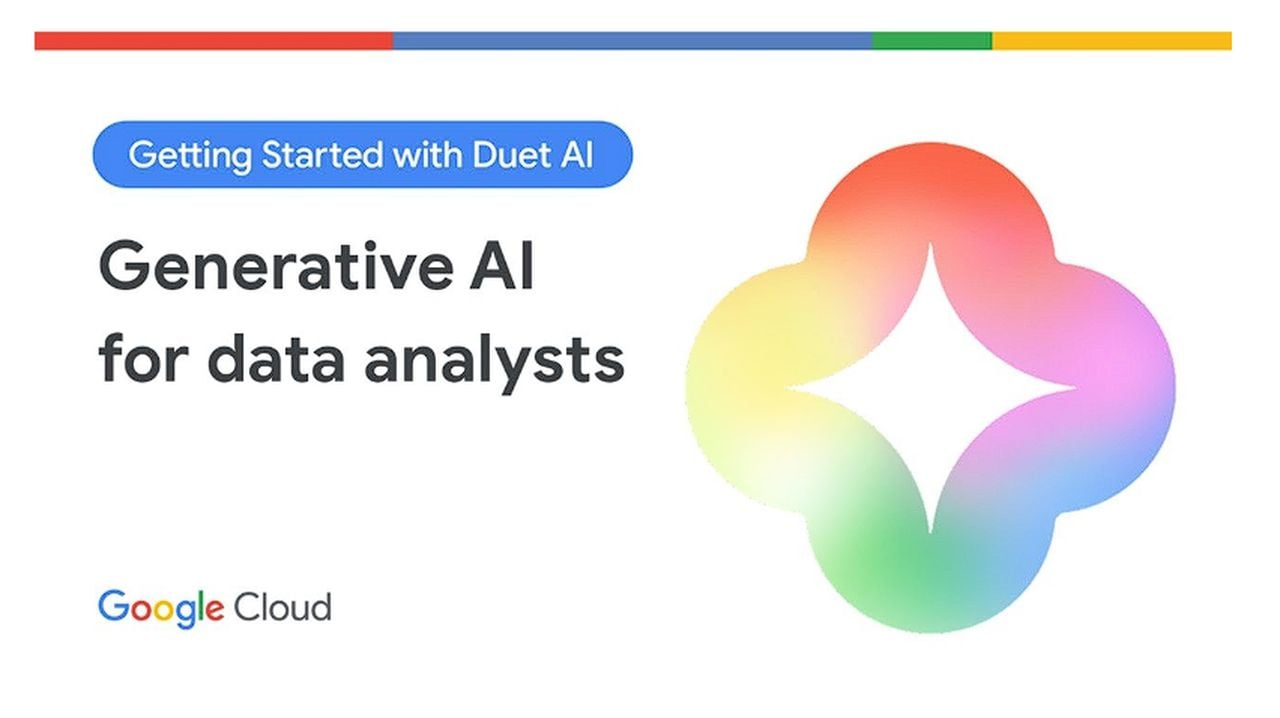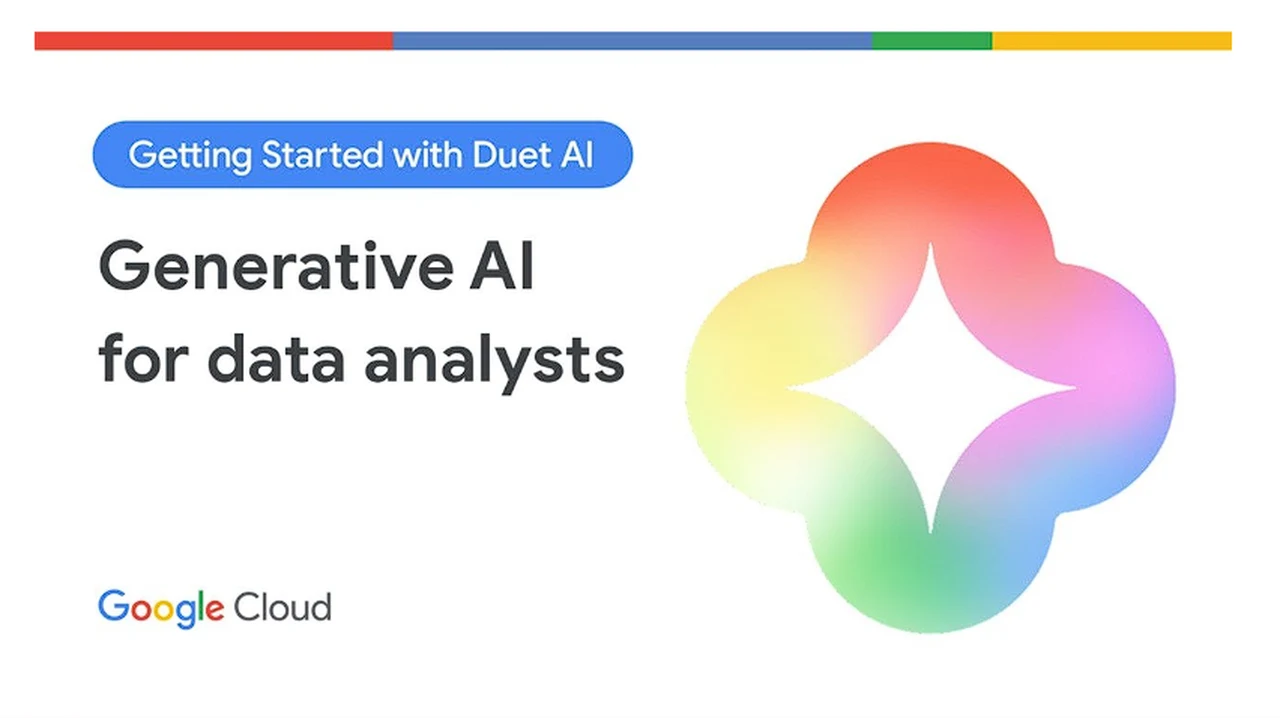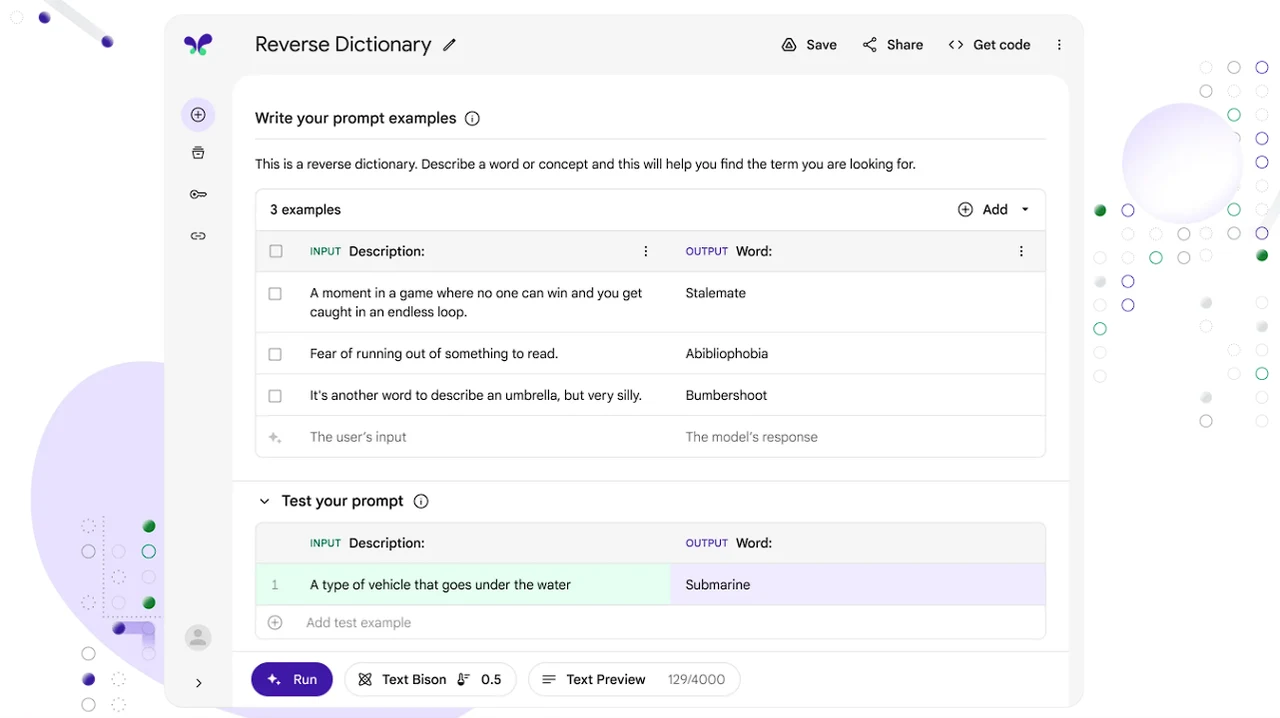
At the core of today’s most innovative AI tools are LLMs, which can understand and generate text that seems remarkably human-like. Google MakerSuite brings these powerful models to your fingertips, offering a space for you to invent and build applications that leverage the strengths of LLMs. Whether you’re aiming to develop a responsive chatbot, an advanced data analysis tool, or a creative writing aid, MakerSuite provides the foundation for your inventive projects.
What distinguishes MakerSuite is its no-code philosophy. You can design and prototype your applications without writing any code. This inclusive approach democratizes AI application development, allowing you to focus on the creative aspects of your projects. With MakerSuite, the technical barriers that once hindered innovation are removed, creating an inviting environment where your AI ideas can take root and grow.
Introduction to Google MakerSuite
Here are some other articles you may find of interest on the subject of Google AI :
A key aspect of MakerSuite is the ability to experiment with different prompts. These prompts are how you communicate with the LLM, guiding it to understand and execute the tasks you have in mind. MakerSuite offers three distinct interfaces for creating these prompts:
– Text Prompts: Ideal for creative and unstructured tasks, text prompts let you interact with the LLM in a versatile manner. Your imagination sets the boundaries—ask the model to generate anything from stories to code snippets.
– Data Prompts: For applications that require a more structured approach, data prompts are the answer. They are designed for tasks involving structured, tabular few-shot prompts, ensuring the LLM processes data according to your precise needs.
– Chat Prompts: If you’re looking to create conversational experiences, chat prompts are your go-to tool. They enable you to prototype applications that can engage with users in a smooth, conversational style, emulating human interaction.
Your experience with MakerSuite doesn’t end with prototyping. Thanks to the PaLM API, you can convert your prototypes into Python code, paving the way for further development and integration into larger systems. This seamless transition from a no-code environment to a coding space means that your initial ideas can evolve into complex, real-world applications.
MakerSuite and Python
At its core, MakerSuite is engineered to simplify the complexities inherent in working with large language models. If you are wondering how it achieves this, the answer lies in its user-friendly interface. MakerSuite empowers you to:
- Efficiently Engineer Prompts: Crafting effective prompts for LLMs can be challenging. MakerSuite provides an intuitive environment for prompt engineering, ensuring that your applications are responsive and accurate.
- Prototype with Ease: Whether it’s a travel itinerary generator or a passage summarizer, MakerSuite allows you to quickly prototype your ideas. This feature is particularly beneficial if you’re looking to validate and refine your application concept.
- Export and Expand: Once you’re satisfied with your prototype, MakerSuite lets you export your code. This means you can take your project beyond the prototyping phase and build a fully-fledged application using Google’s generative language API.
Google MakerSuite Workshop
The user interface of MakerSuite is designed to be intuitive. A tutorial video available with the tool walks you through every step of the process. This guidance is invaluable, especially if you’re new to working with LLMs. You’ll find that navigating the platform and implementing your ideas is a streamlined process, devoid of unnecessary complexities.
Starting with Google MakerSuite is straightforward. You’ll need a Workspace account, and if you’re eager to try out the latest features, you might want to enable Early Access apps. These apps, developed by Google’s own teams, showcase MakerSuite’s potential and can inspire your own projects.
Google MakerSuite is your gateway to the world of LLMs, offering an accessible platform for anyone interested in exploring AI-driven application development. Its no-code foundation and versatile prompt interfaces give you the power to transform your concepts into prototypes and, eventually, into concrete solutions.
Filed Under: Guides, Top News
Latest timeswonderful Deals
Disclosure: Some of our articles include affiliate links. If you buy something through one of these links, timeswonderful may earn an affiliate commission. Learn about our Disclosure Policy.