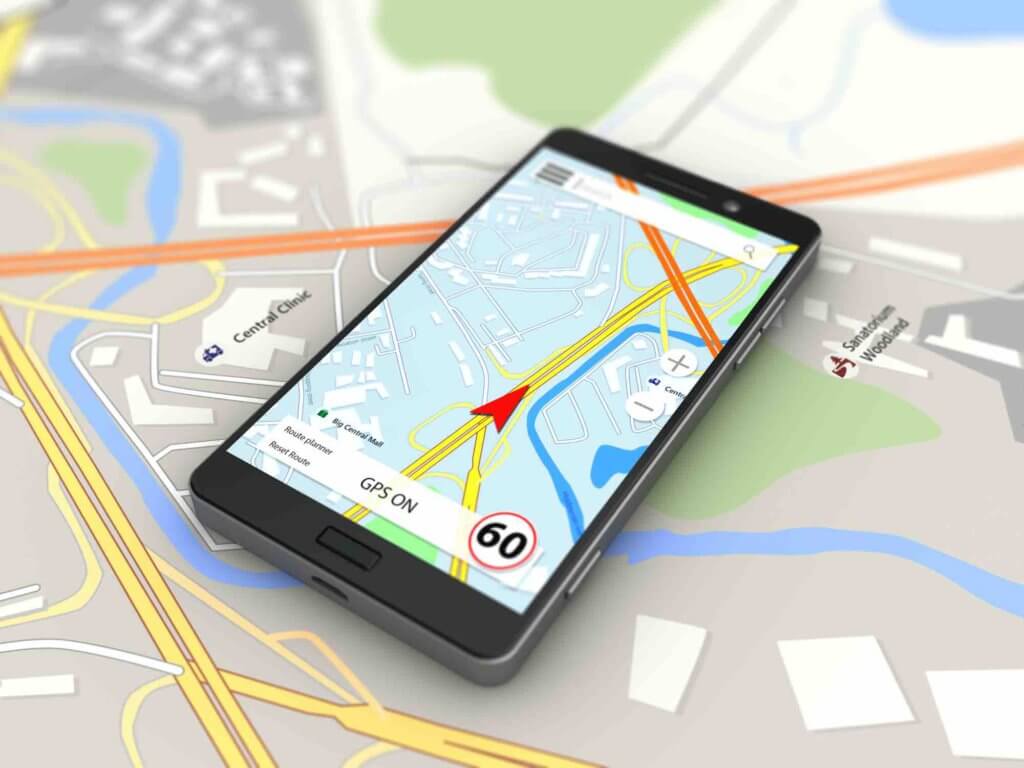With new advancements being made every week in the realm of artificial intelligence new features are being added to already existing AI models. One such tool that’s making waves is the new feature in ChatGPT known as GPT Mentions. This innovative addition is transforming the way we interact with text generation technology, making it simpler and more efficient to manage multiple tasks simultaneously.
GPT Mentions is a breakthrough in the realm of Generative Pre-trained Transformers, or GPTs. It allows users to interact with various GPT models within a single chat session by simply typing “@” followed by the name of the GPT they wish to engage. This direct line of communication with different transformers streamlines the workflow, saving time and keeping the conversation flowing without the need to switch between interfaces.
The ease of use is a standout feature of GPT Mentions. It provides a mentions list that includes both pinned GPTs for quick access and recent GPTs you’ve interacted with, ensuring a smooth and uninterrupted chat experience. This is particularly useful for professionals who rely on different GPTs to assist with their work, such as those exploring AI model as a service.
Using GPT Mentions in GPT 4 Turbo
Here are some other articles you may find of interest on the subject of custom GPTs :
Moreover, users have the freedom to customize their chat experience. You can manage which GPTs appear in your mentions list by pinning those you frequently use for easy access or hiding the ones you don’t need to declutter your workspace. This level of customization allows you to create a chat environment that suits your specific needs and preferences, similar to how one might use GPT engineer tools.
One of the most exciting capabilities introduced by GPT Mentions is the ability to chain GPTs. This means the output from one GPT can be used as the input for another, allowing you to perform complex tasks within the same chat window. This feature significantly expands what you can achieve in a single session, enabling you to tackle advanced tasks with ease, much like the comparison between CoPilot AI and ChatGPT 4.
ChatGPT Custom GPTs
The process of creating a new GPT has also been simplified. You can now create a new GPT directly from the mentions list, which is a testament to the enhanced efficiency of the ChatGPT platform. This allows you to manage multiple GPTs with greater ease, so you can concentrate on your tasks without unnecessary interruptions, as seen in the guide on how to build GPTs to sell.
Transitioning between GPTs is seamless as well. Once you’ve completed your interaction with a specific GPT, you can effortlessly end the mention to return to the general chat context. This flexibility is essential for adapting to the changing requirements of your conversation or task, akin to using a ChatGPT code interpreter.
The integration of GPT Mentions, particularly with the latest GPT 4 Turbo, is a significant advancement in optimizing the ChatGPT experience. It provides convenient access to a variety of GPTs, offers time-saving benefits, and streamlines the text generation process. Whether you’re handling multiple GPTs, chaining them for intricate tasks, or creating new ones, GPT Mentions is designed to boost your efficiency and elevate your ChatGPT interactions.
Embracing this feature will not only maximize your productivity but also take your ChatGPT usage to the next level. As we continue to navigate the complexities of digital communication and data management, tools like GPT Mentions are essential for staying competitive and efficient. It’s an exciting time for professionals who are ready to harness the power of advanced text generation technology to enhance their workflow and achieve their goals with greater speed and precision.
Filed Under: Guides, Top News
Latest timeswonderful Deals
Disclosure: Some of our articles include affiliate links. If you buy something through one of these links, timeswonderful may earn an affiliate commission. Learn about our Disclosure Policy.