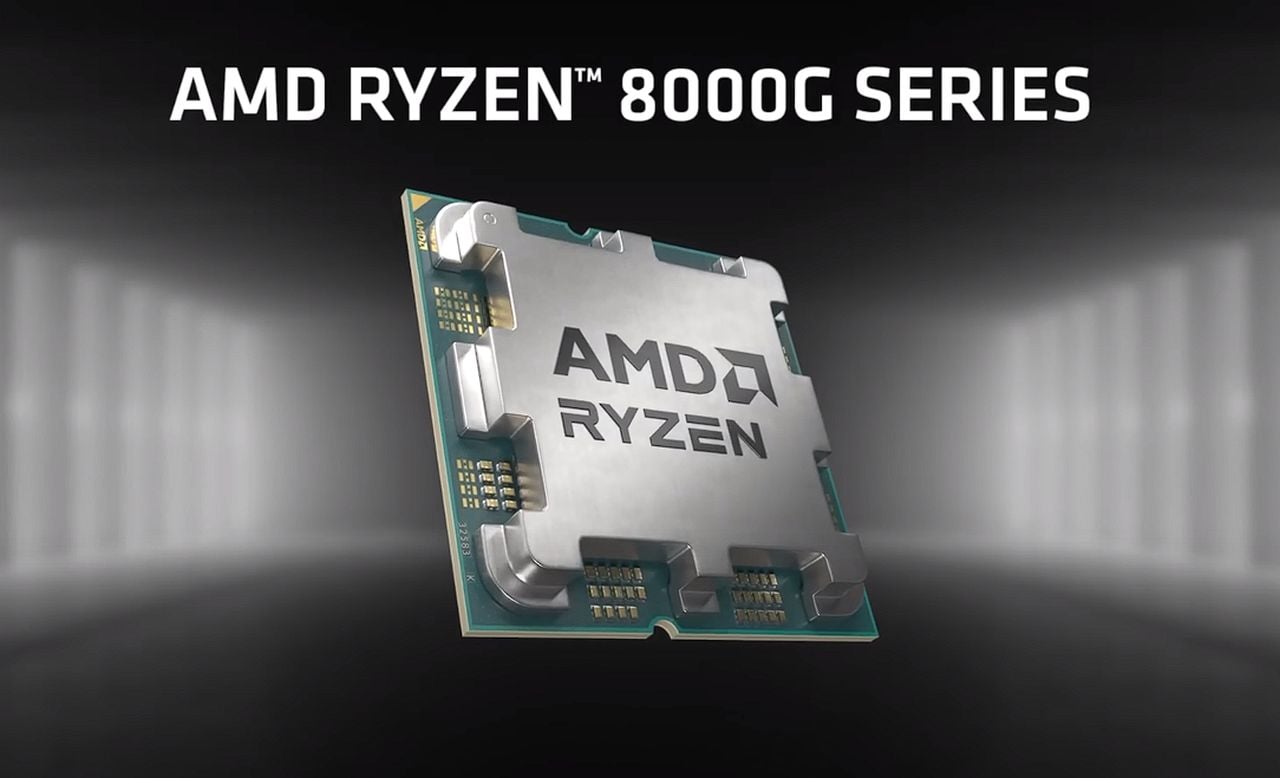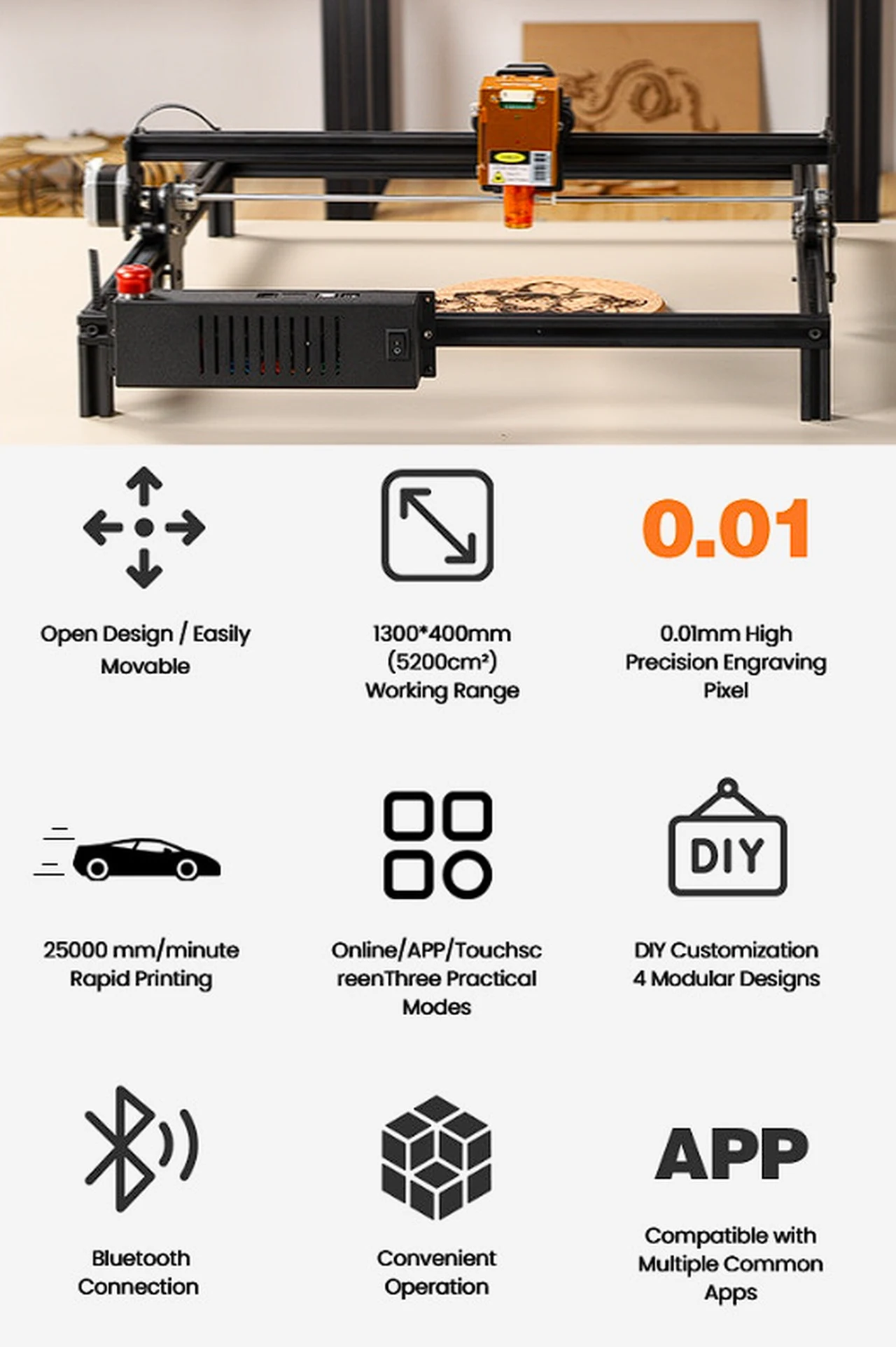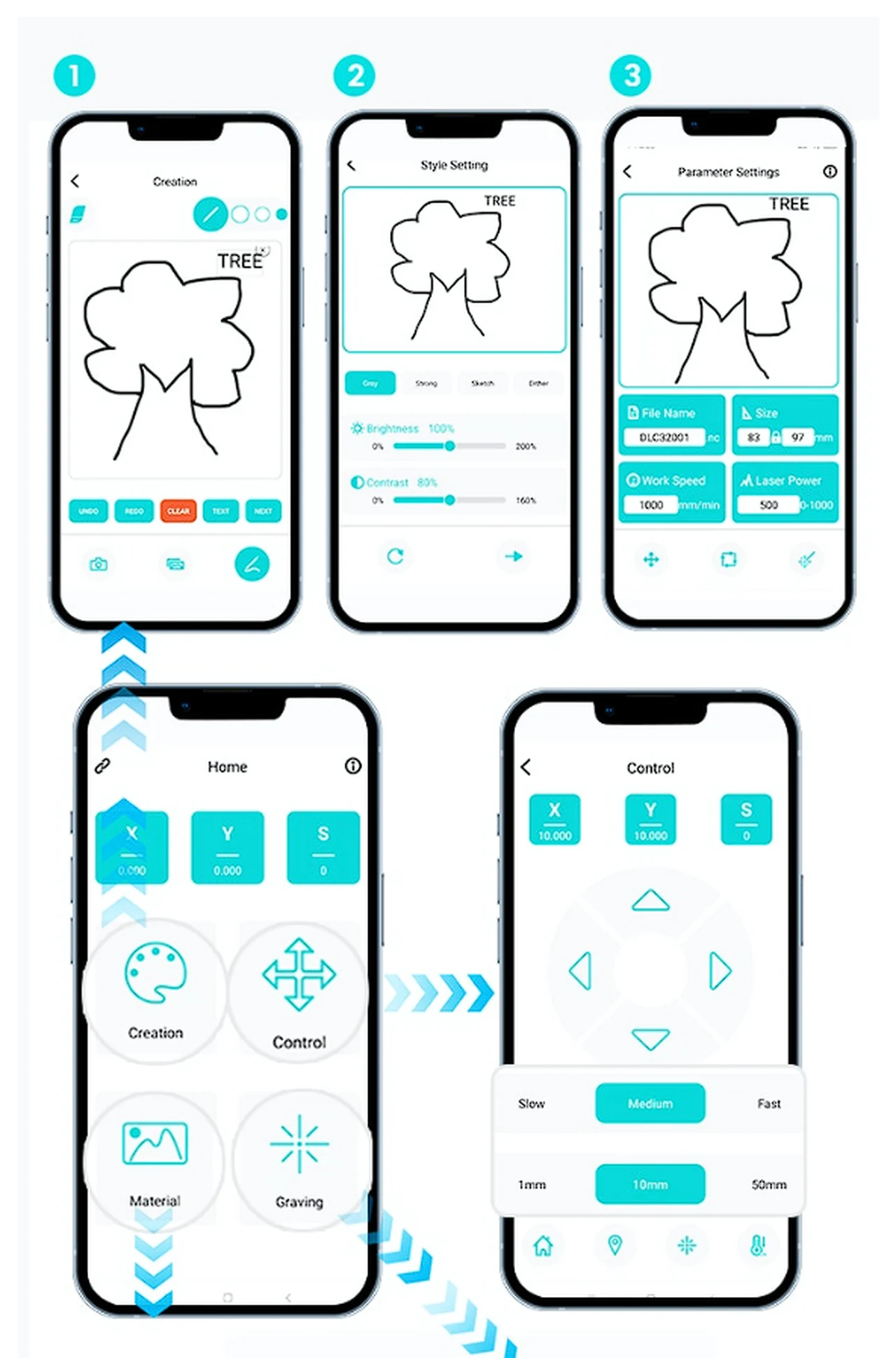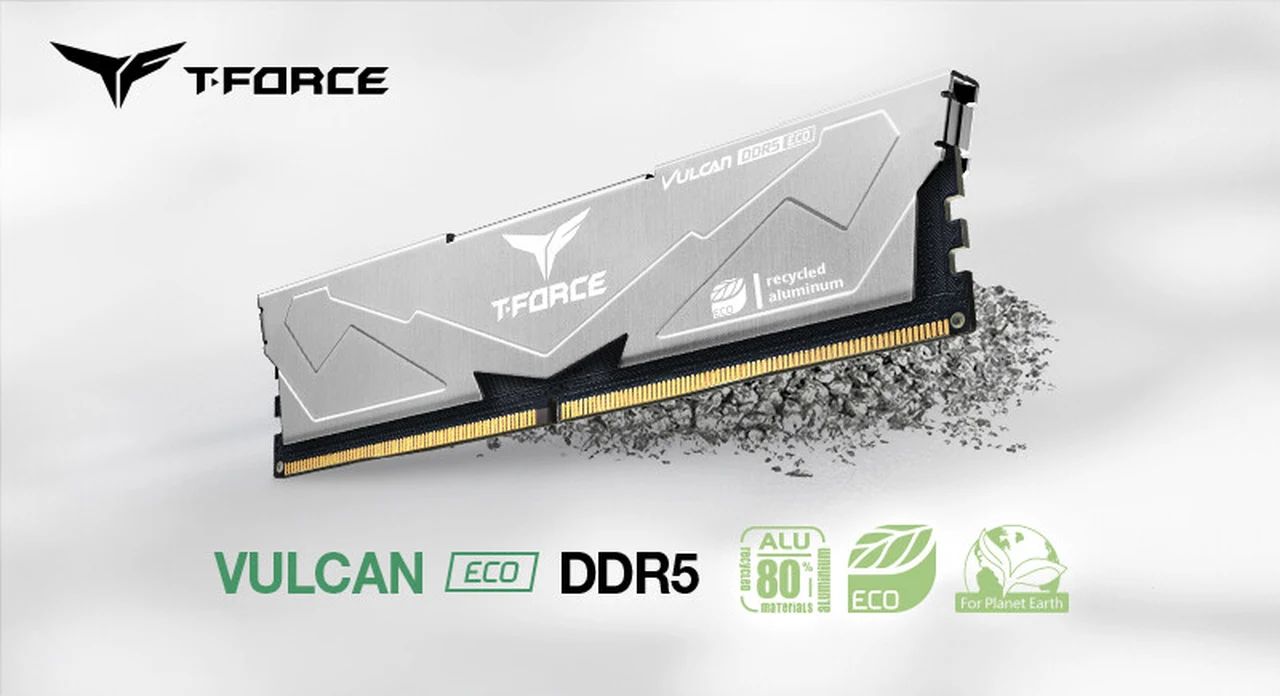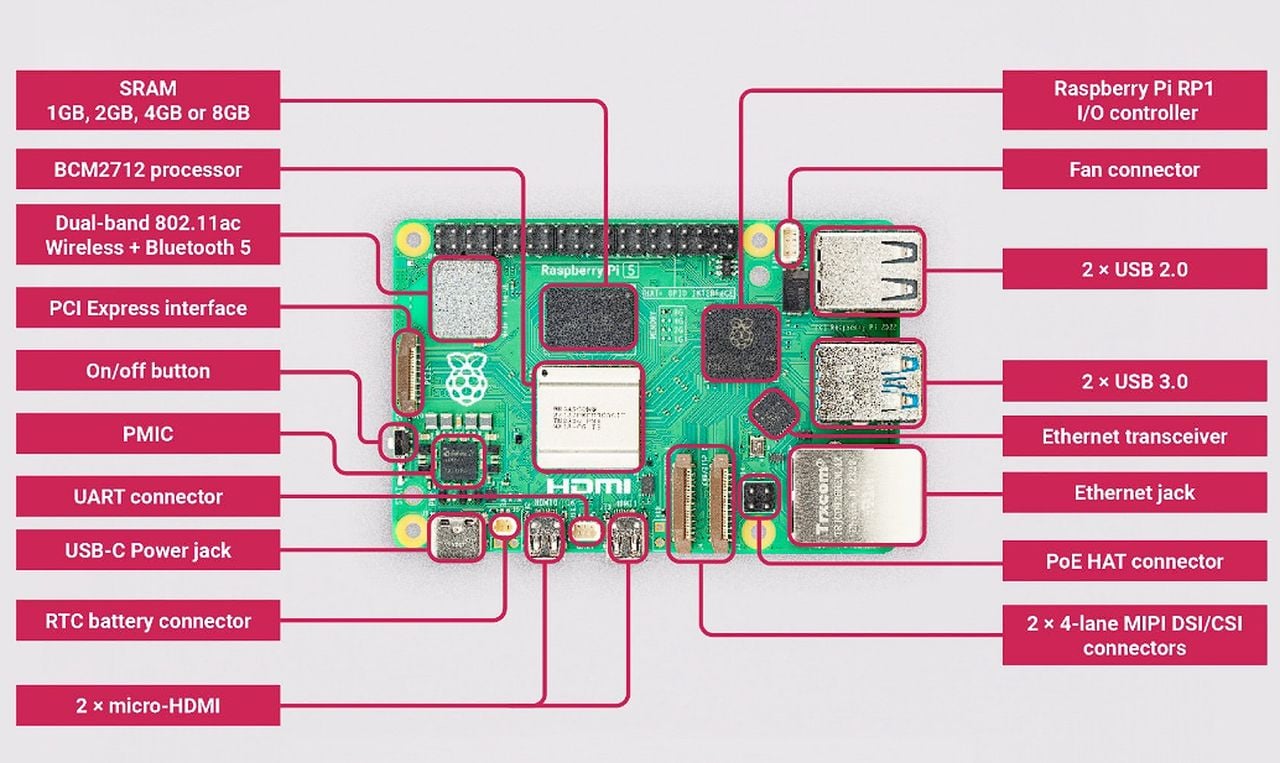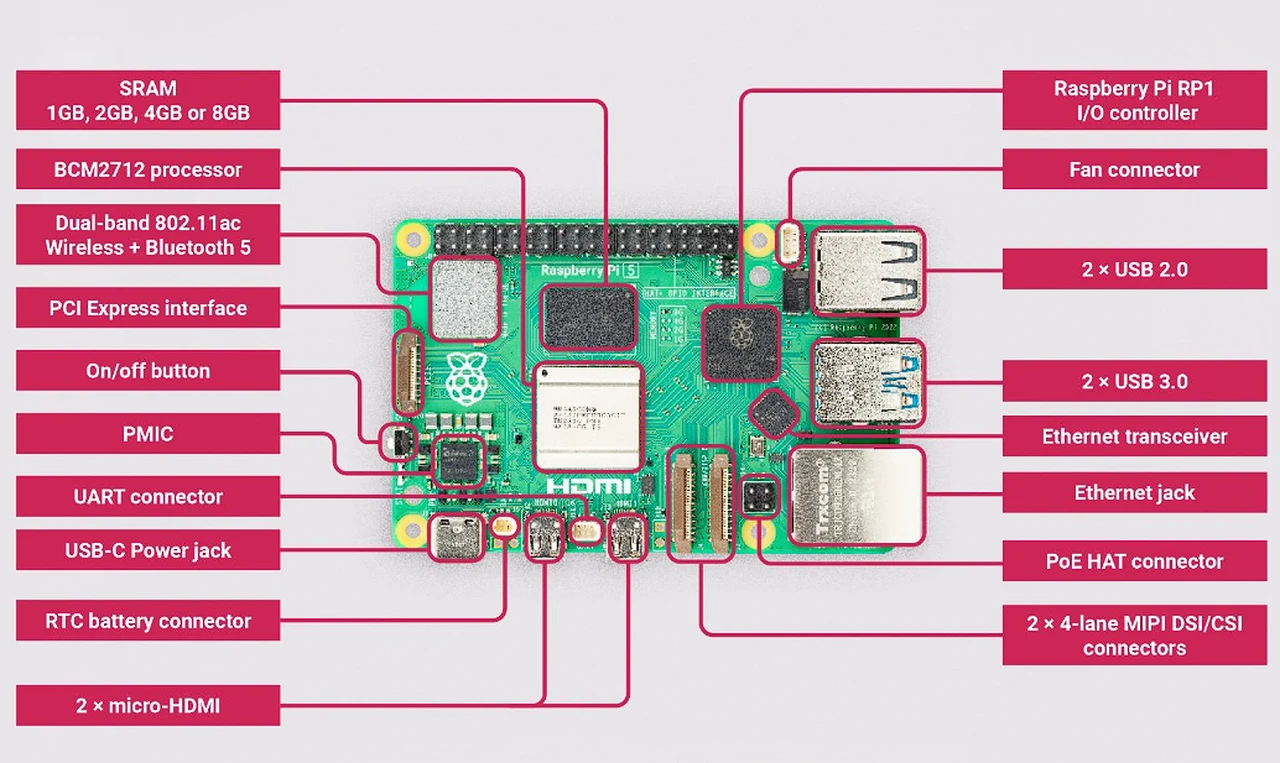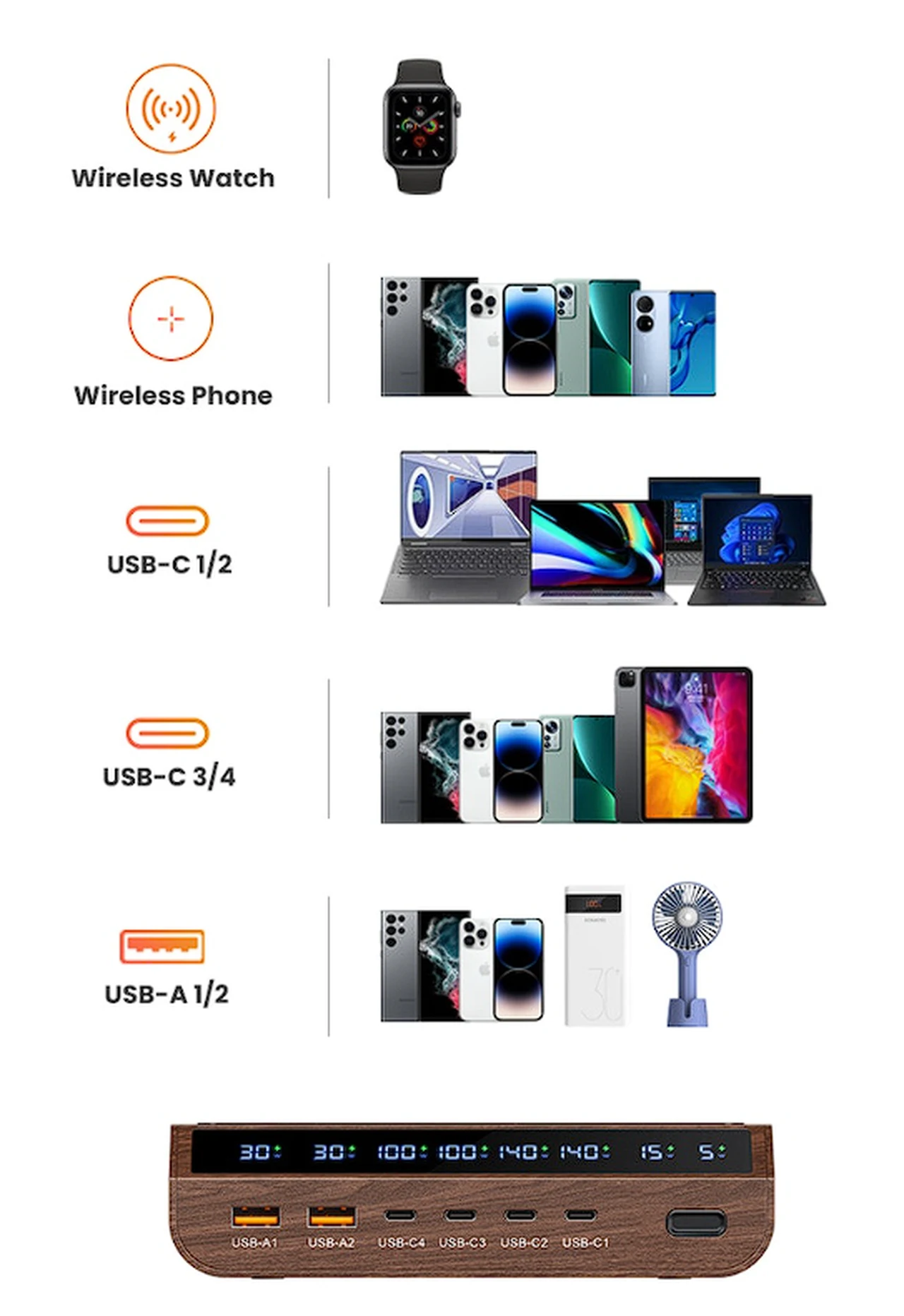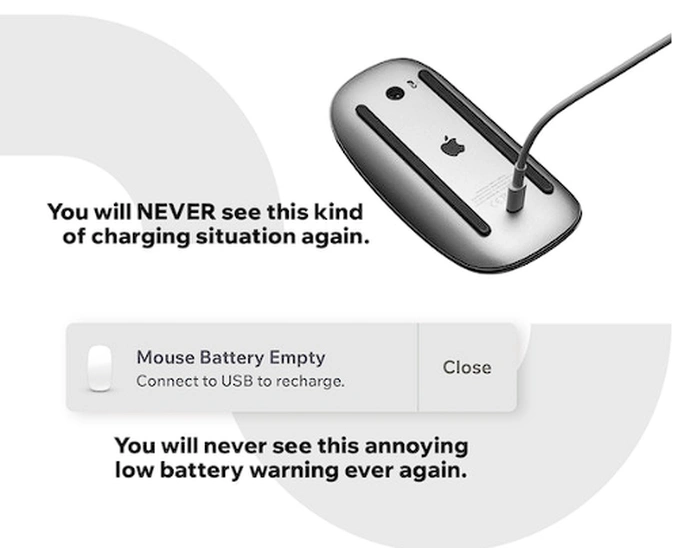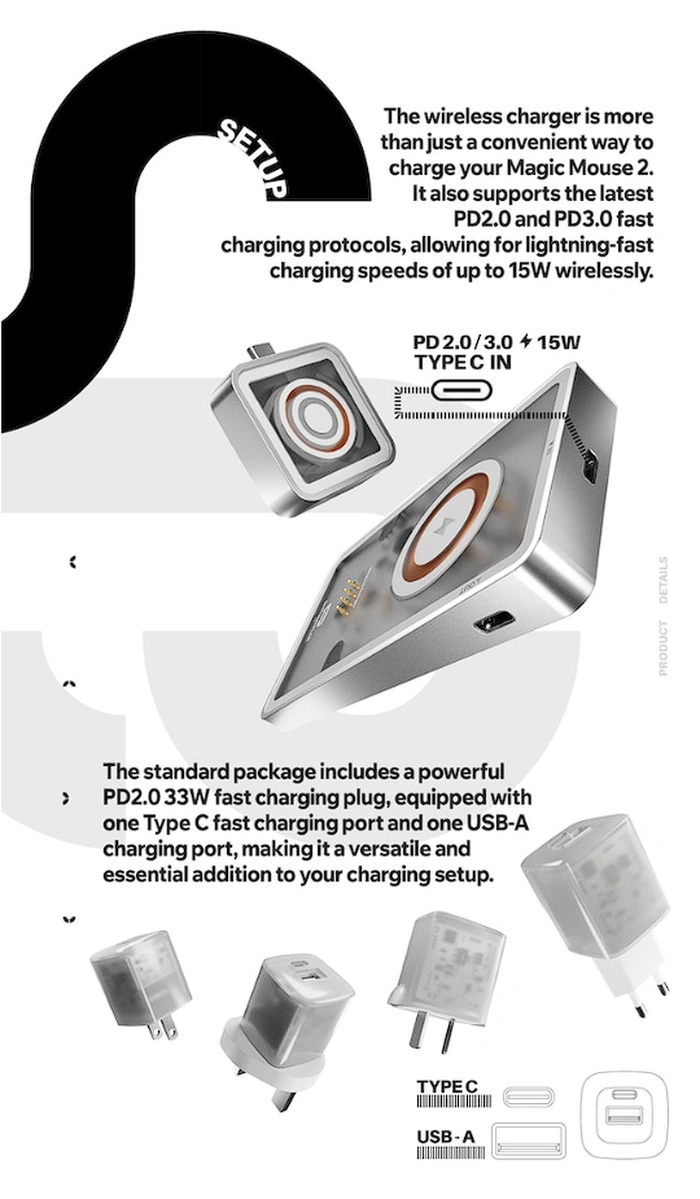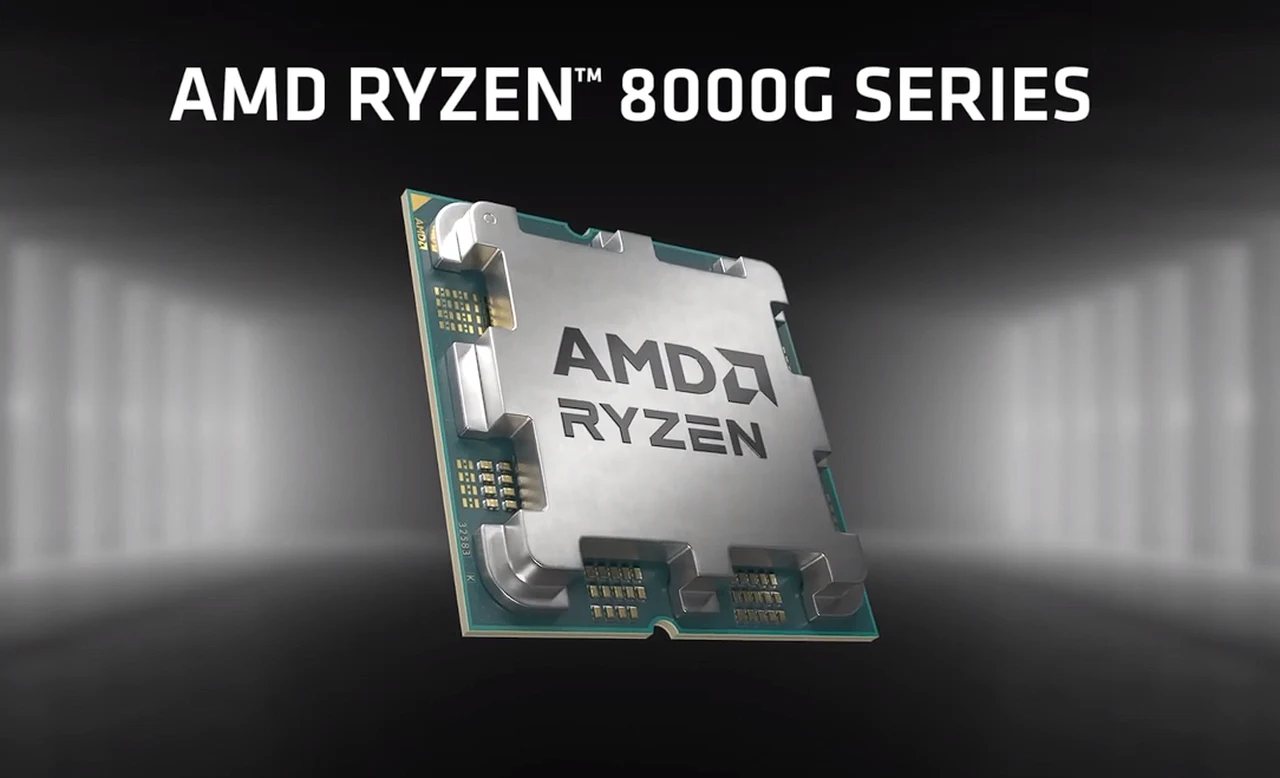
At CES 2024 this week Advanced Micro Devices (AMD) will be showcasing its Ryzen 8000G series Accelerated Processing Units (APUs). These new chips are designed to cater to desktop users who need both integrated graphics and AI processing capabilities. AMD’s latest offering includes several models: the Ryzen 7 8700G, Ryzen 5 8600G, Ryzen 5 8500G, and Ryzen 3 8300G. Each of these is tailored to meet the demands of users looking for a seamless computing experience, whether for work or leisure activities.
The Ryzen 8000G series is a noteworthy development for those who rely on integrated graphics. The top-tier models, the Ryzen 7 8700G and Ryzen 5 8600G, are particularly impressive with their inclusion of a neural processing unit (NPU). This addition is aimed at enhancing AI-driven tasks, making these APUs stand out in the market. The Ryzen 7 8700G is built on the 4 nm “Hawk Point” silicon and is equipped with an 8-core/16-thread CPU. It also features a Radeon 780M integrated GPU (iGPU) and boasts an AI throughput of 39 TOPS. The Ryzen 5 8600G, sharing the same “Hawk Point” architecture, offers a 6-core/12-thread CPU and a Radeon 760M iGPU, with a 16 TOPS AI throughput.
For those who prioritize energy efficiency, the Ryzen 5 8500G and Ryzen 3 8300G are based on the “Phoenix 2” silicon. These models combine “Zen 4” and “Zen 4c” cores and are equipped with the Radeon 740M iGPU. While they do not feature an NPU, they offer a balanced performance that is mindful of power consumption.
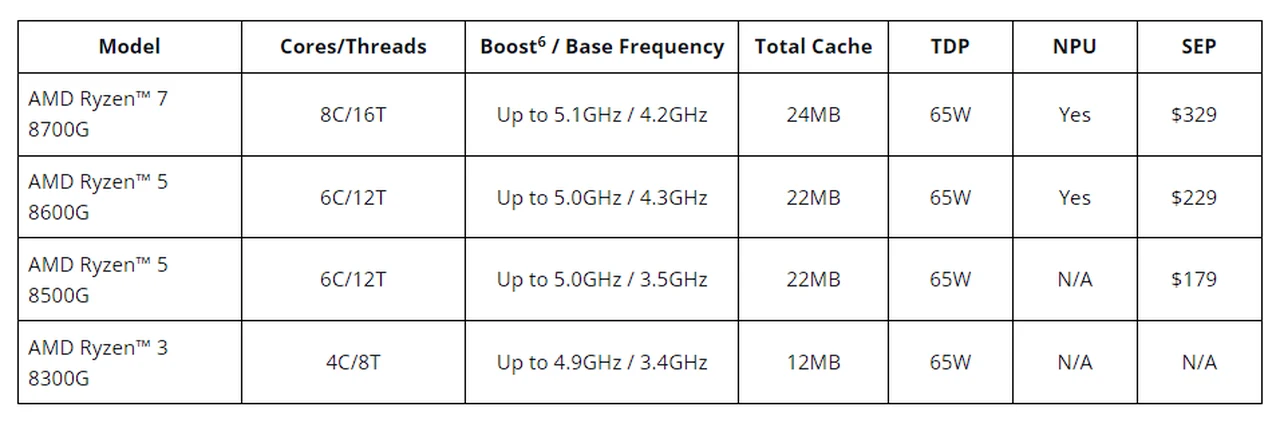
“AMD continues to lead the AI hardware revolution by offering the broadest portfolio of processors with dedicated AI engines in the x86 market,” said Jack Huynh, senior vice president and general manager, Computing and Graphics Group at AMD. “Last year at CES, we introduced the first dedicated AI engine in an x86 processor for the mobile market. This year, we are expanding our AI leadership to desktop computing through our Ryzen 8000G Series processors. We’re excited to lead the AI PC era together with our close OEM and ecosystem partners.”
Ryzen 5000 Series desktop processors
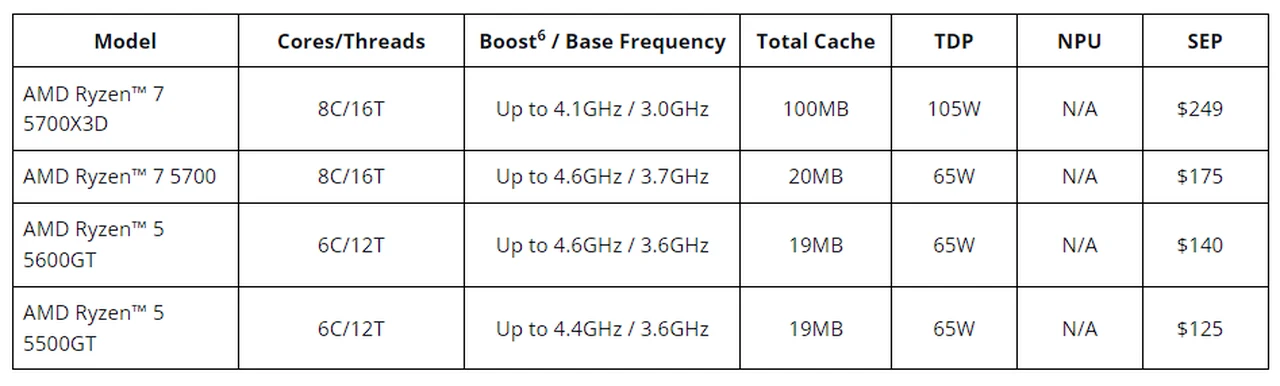
AMD’s new series is set to compete with Intel’s 13th Gen Core desktop processors, particularly in scenarios where users require strong integrated graphics performance. The Ryzen 8000G series presents a compelling option for those who prefer not to invest in a separate graphics card, offering robust graphics capabilities that can handle a variety of tasks.
The APUs are scheduled to hit the market on January 31, with the Ryzen 7 8700G priced at $329, the Ryzen 5 8600G at $229, and the Ryzen 5 8500G at $179. These price points are set to make the series accessible to a wide range of users. The APUs are designed to enhance the experience for casual gaming, high-definition content viewing, and multi-monitor setups.
The Ryzen 7 8700G and Ryzen 5 8600G also come with features such as AMD HyperRX, which promises smoother gaming experiences, and unlocked multipliers that offer the potential for overclocking. Additionally, they support AMD EXPO memory modules, which are intended to increase system speed and responsiveness.
One aspect to consider is that the “Hawk Point” silicon does not support PCI-Express Gen 5, which could impact PCIe configurations on AM5 motherboards. However, this may not be a significant issue for all users, depending on their specific needs and system configurations.
AMD’s Ryzen 8000G series stands out for its AI integration and robust graphics capabilities, making it a versatile choice for a wide array of desktop users. The inclusion of Ryzen AI in select models underscores AMD’s commitment to advancing computing capabilities. With these APUs, AMD is offering a range of options that promise to meet the needs of various users, from those seeking energy efficiency to those requiring high-performance graphics and AI processing. The Ryzen 8000G series is compatible with the latest Socket AM5 and supports motherboards with AMD X670/E, B650/E, and A620 chipsets, ensuring that users can take advantage of the latest technological advancements.
“We’re excited to launch the latest laptops, including the ROG Zephyrus G14 and the ASUS TUF Gaming A15 and A16, all featuring Ryzen 8040 processors aimed at delivering the most exhilarating on-the-go gaming experiences to our customers,” said ASUS Co-CEO S.Y. Hsu. “We’ve completely redefined mobile gaming by partnering with AMD. The new Ryzen 8040 Series processors will provide customers with the highest quality gameplay for hours without drops in speed or game stuttering.”
As the computing landscape continues to shift towards more integrated and efficient systems, AMD’s Ryzen 8000G series APUs represent a significant step forward. They offer a blend of performance, efficiency, and advanced features that are likely to appeal to a broad spectrum of users. Whether for gaming, content creation, or everyday productivity, these APUs are poised to deliver a powerful and flexible computing experience.
Filed Under: Technology News, Top News
Latest timeswonderful Deals
Disclosure: Some of our articles include affiliate links. If you buy something through one of these links, timeswonderful may earn an affiliate commission. Learn about our Disclosure Policy.