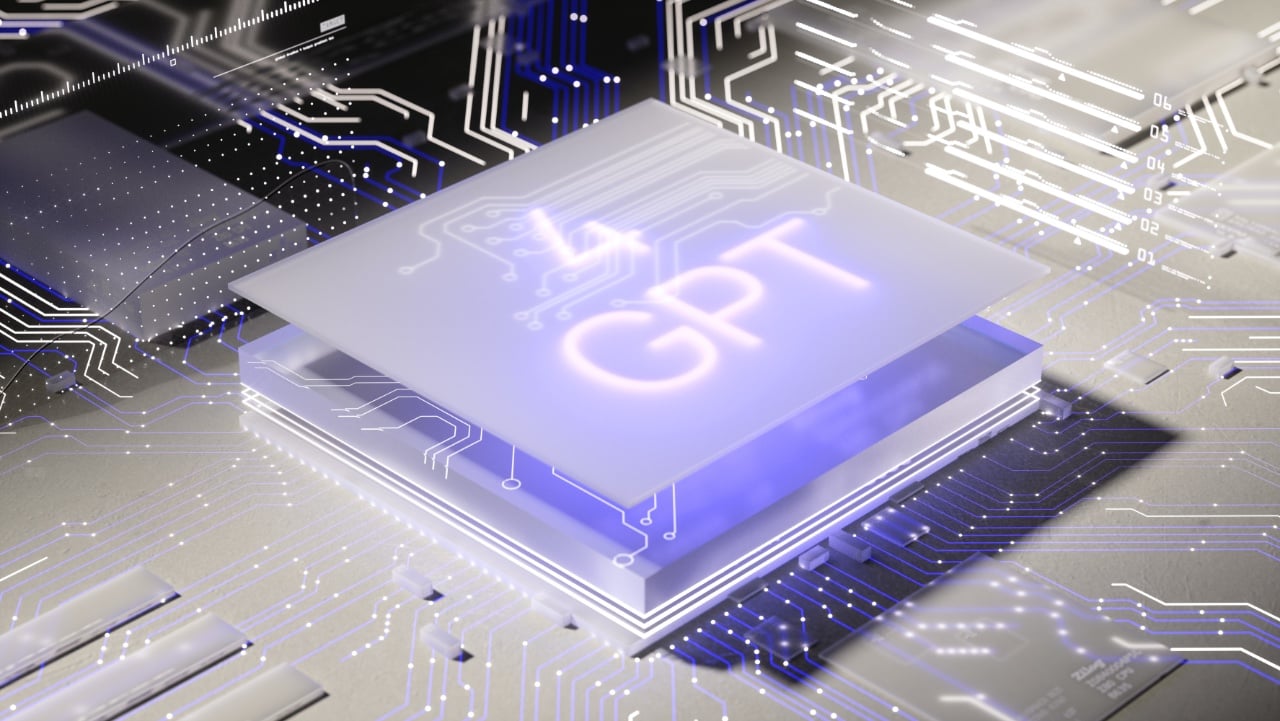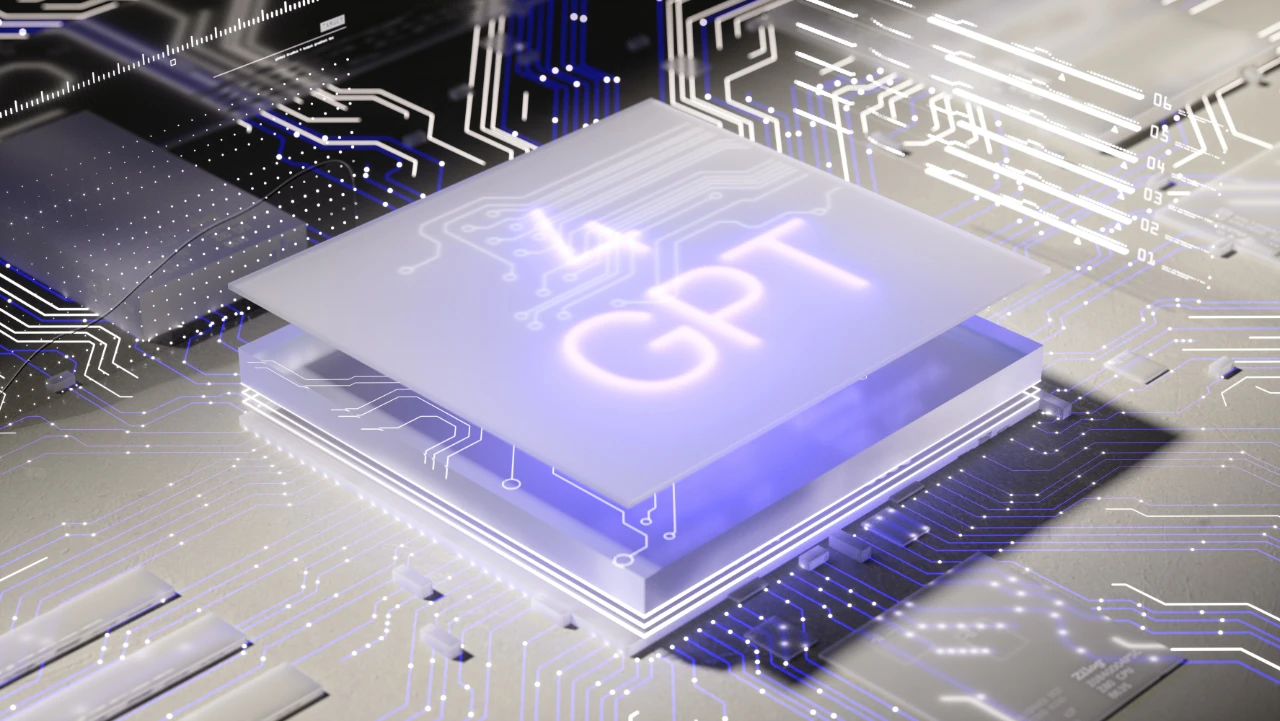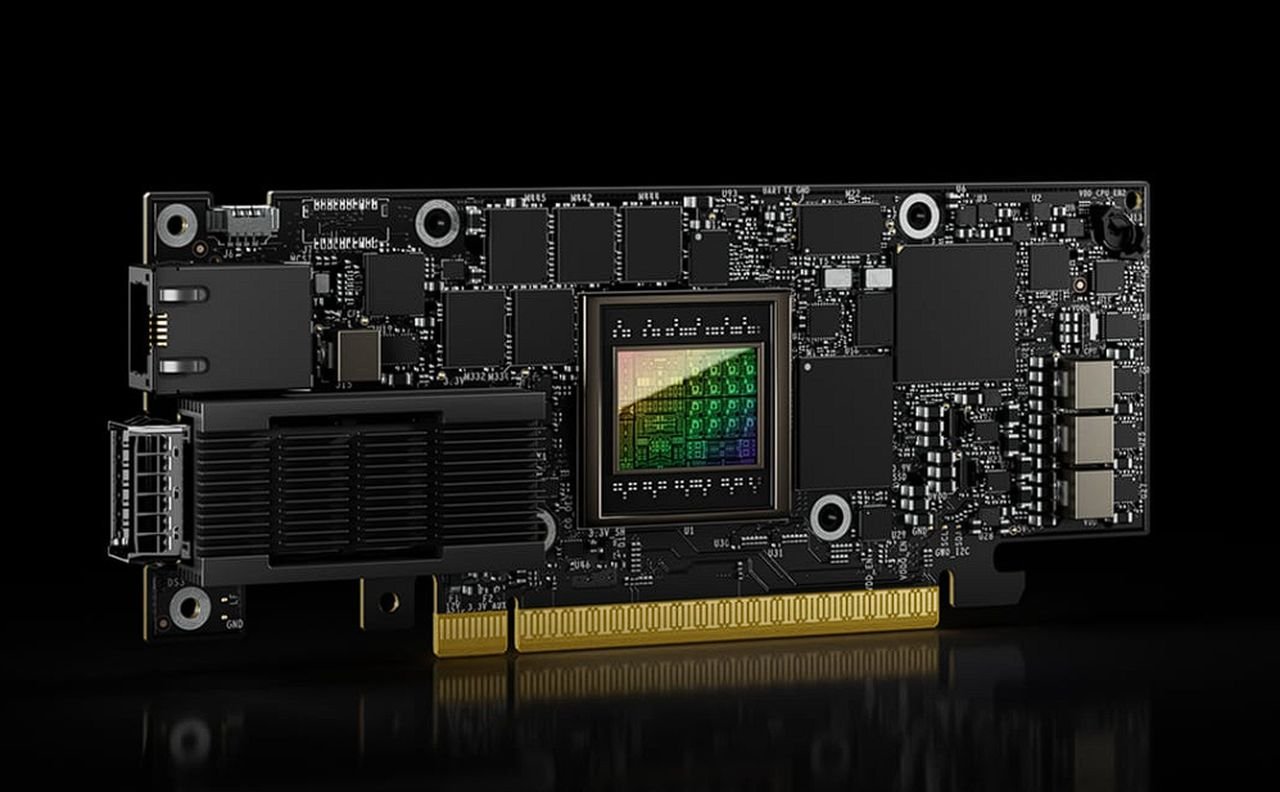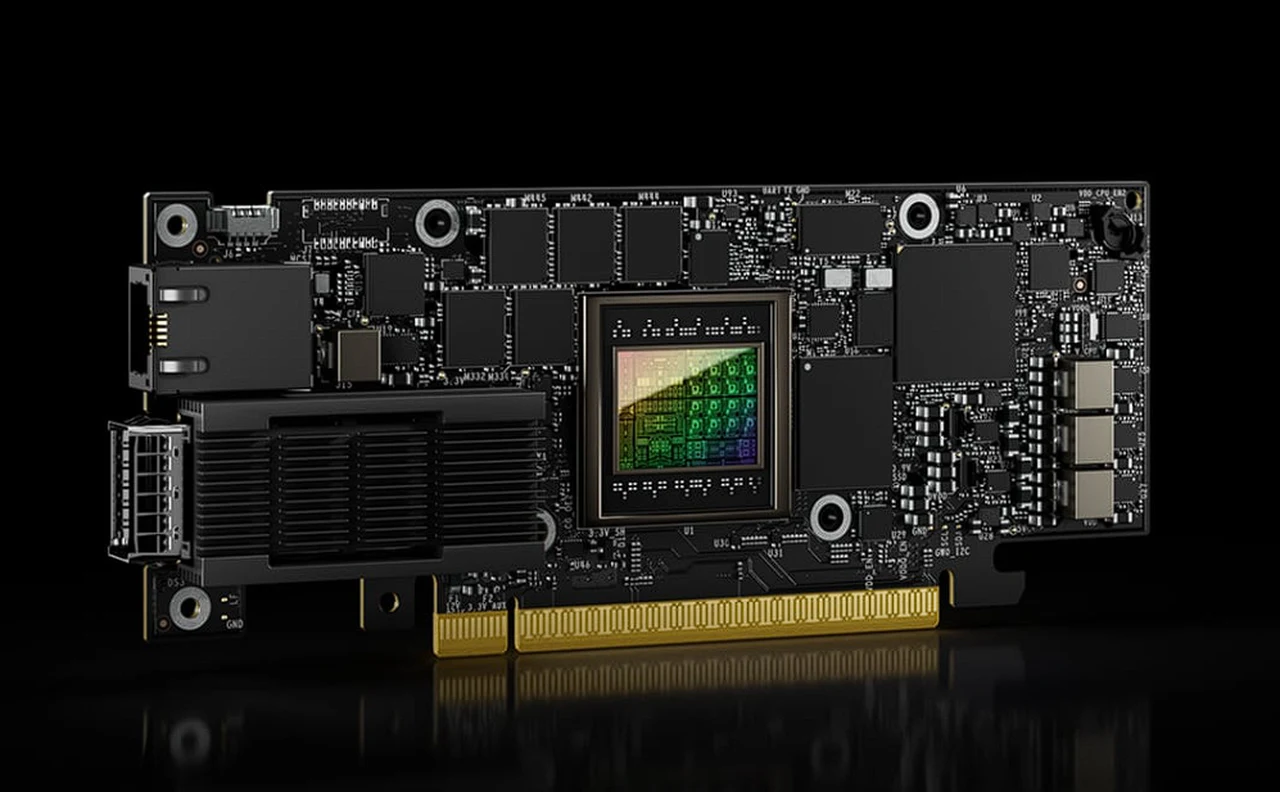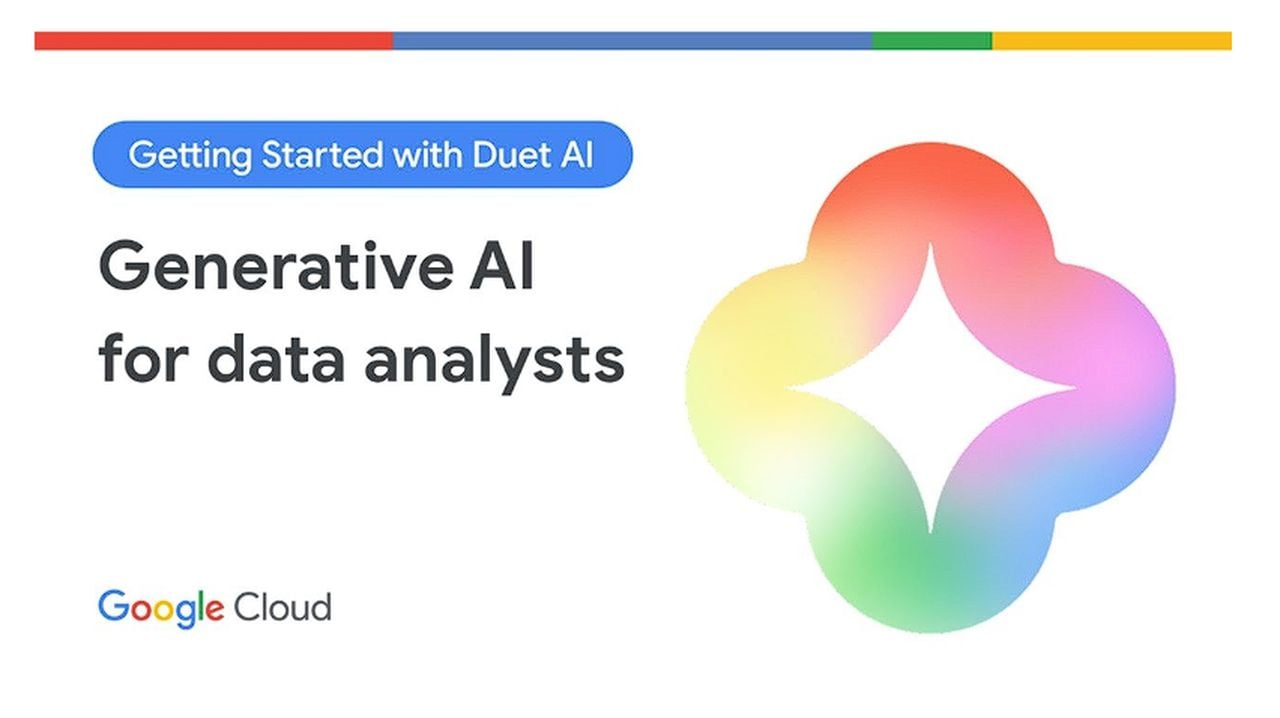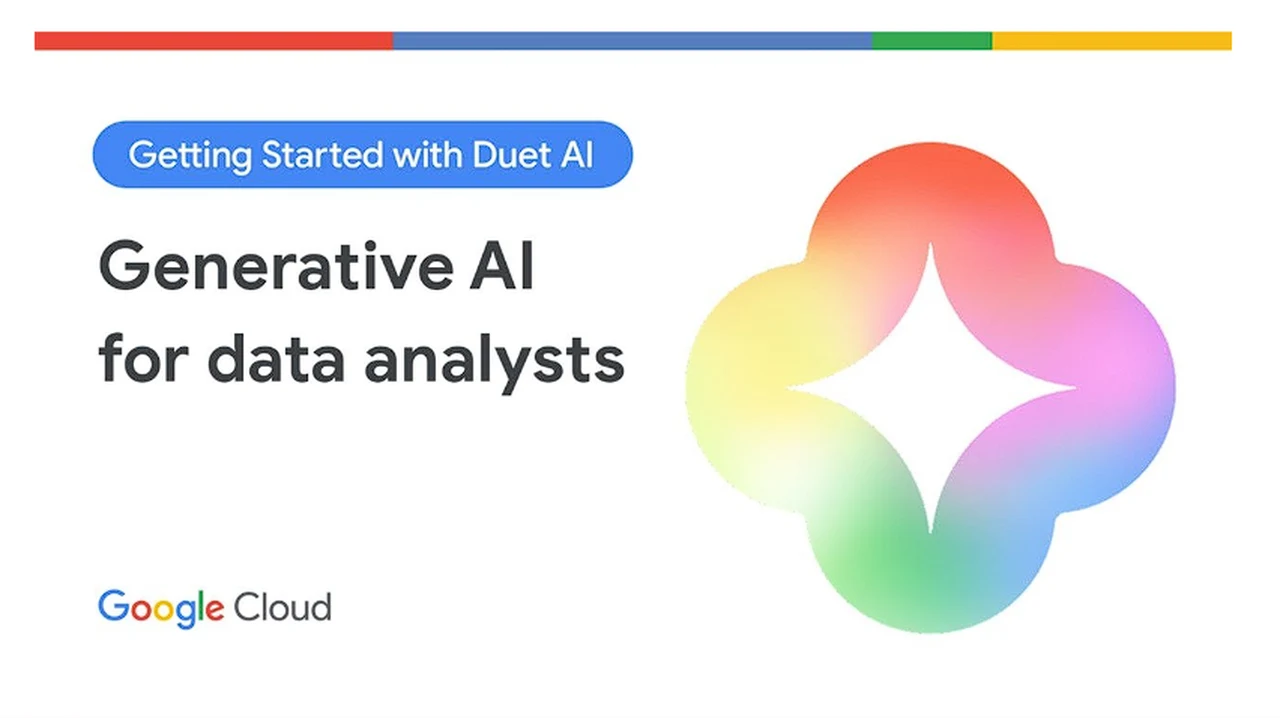In the fast-paced world of digital information, the importance of data contracts cannot be overstated. These contracts are the backbone of data integrity and usability, playing a pivotal role in the exchange of information. Whether you’re making critical business decisions or providing data to others, understanding and implementing data contracts is essential. They provide a framework that ensures the data you rely on is accurate, timely, and reliable, which is crucial for any data-driven operation.
At the core of a data contract is a commitment to maintain data quality and meet service level agreements (SLAs). For data consumers, this means having confidence in the data’s precision and availability, which are vital when facing important business decisions. For data providers, it’s about delivering consistent value and maintaining a reputation for reliability.
One of the significant advantages of data contracts is their ability to reduce costs, especially in the field of artificial intelligence (AI). Poor data quality can lead to expensive retraining of AI models. By establishing a data contract, you lay the groundwork for high-quality data, which allows your AI systems to operate efficiently from the start, saving both time and money.
Data Contracts explained
Jean-Georges Perrin from IBM explains how using a data contract can provide better documentation, better data quality, and better SLAs.
Here are some other articles you may find of interest on the subject of data, privacy and analysis :
The Open Data Contract Standard, an initiative by the Linux Foundation, provides a structured approach to crafting a data contract. This standard includes eight critical sections. The Demographics section introduces the contract’s author, enhancing transparency and trust. The Data Set and Schema section details the data’s content, structure, and format, which is crucial for users to understand the data they’re working with. The Data Quality Rules section outlines the standards for data quality, ensuring compliance with agreed-upon criteria.
Although still in development, the Pricing section of the contract addresses the terms for data sharing and any costs involved, whether the data exchange is internal or external. The Stakeholders section documents the contract’s history and the individuals responsible for its maintenance, keeping clear the roles and responsibilities. The Security section describes measures to protect the data from unauthorized access or breaches, providing assurance about data safety.
The Access section specifies who can use the data and under what conditions, ensuring that data is accessible to authorized users when needed. The Service Level Agreement section defines commitments regarding data delivery and performance, setting clear expectations for service and reliability. Lastly, the Custom Properties section is reserved for additional notes and future updates, allowing the contract to evolve and stay relevant.
By adopting a data contract, you can prevent potential misunderstandings or disappointments due to unclear or unmet expectations, ensuring that data delivery consistently meets customer needs. Data contracts do more than facilitate smooth data exchanges; they create a foundation of trust between data producers and consumers, leading to more effective and successful data-centric projects. If you are interested in learning more about predicting outcomes faster using integrated data fabric architecture that allows you to collect organize and analyze data almost anywhere jump over to the IBM website for more details.
Filed Under: Guides, Top News
Latest timeswonderful Deals
Disclosure: Some of our articles include affiliate links. If you buy something through one of these links, timeswonderful may earn an affiliate commission. Learn about our Disclosure Policy.