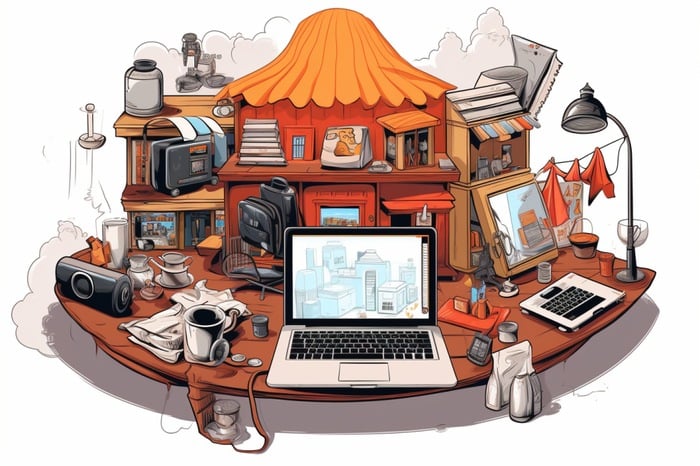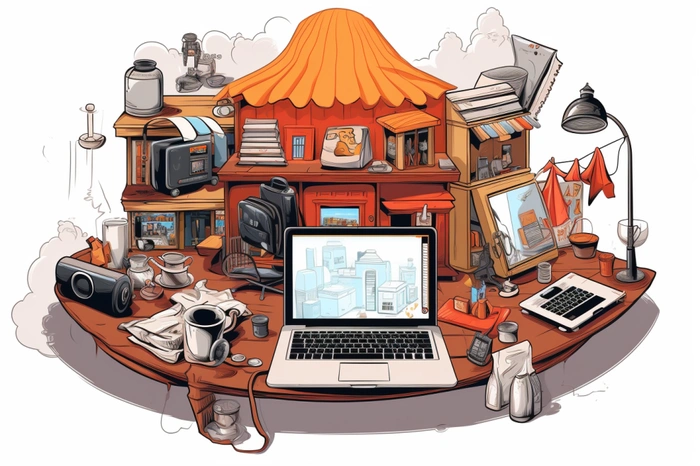We previously showed you how to organize your digital life with Google Bard, in this guide we will show you how to do the same thing using ChatGPT. In the digital age, managing your online life can be as challenging as keeping track of your physical belongings. From emails and documents to appointments and to-do lists, the sheer volume of digital clutter can be overwhelming. Fortunately, advances in conversational AI, particularly with tools like ChatGPT, offer a unique and effective way to streamline your digital existence. This article will delve into the various methods by which ChatGPT can help you organize your digital life, offering step-by-step guidance and best practices.
ChatGPT, developed by OpenAI, is a conversational agent that has evolved significantly over the years. It’s not just a chatbot; it’s a versatile tool that can assist with a wide range of tasks. Its capabilities extend from answering queries and providing explanations to assisting with planning and organization. The underlying technology, based on the GPT-4 architecture, allows for nuanced understanding and generation of human-like text, making it an ideal assistant for various organizational tasks.
Email Management
Sorting and Prioritizing
One of the most immediate areas where ChatGPT can assist is in managing your email. By integrating ChatGPT with your email client through APIs or custom scripts, you can automate the process of sorting and prioritizing your inbox. For instance, you can set up rules where ChatGPT identifies emails from specific senders or with particular keywords and moves them into designated folders.
Drafting and Scheduling
ChatGPT serves as an invaluable tool for drafting emails and crafting responses, streamlining your written communication process. When you supply it with a concise outline or a list of essential talking points, ChatGPT has the capability to generate a comprehensive and well-organized email for you. This not only saves you a considerable amount of time but also reduces the mental effort required to compose professional and coherent messages.
Beyond the initial drafting phase, ChatGPT can be further utilized to optimize your email scheduling. By integrating it with your email client, you can program ChatGPT to send out your emails at the most opportune moments. This ensures that your communications are not just well-crafted but also reach your recipients when they are most likely to engage, thereby enhancing the overall effectiveness of your correspondence.
Task Management
To-Do Lists
ChatGPT can assist you in creating and managing to-do lists. Simply tell it the tasks you need to accomplish, and it can generate a prioritized list for you. You can also set reminders and deadlines, You can use ChatGPT to help you set these up initially, although it will not be able to monitor them on an. ongoing basis.
Project Planning
For more complex tasks, like project planning, ChatGPT can help break down the project into manageable parts. By discussing the project’s scope, objectives, and milestones, you can use ChatGPT to generate a project timeline or even a Gantt chart if integrated with project management software.
Document Organization
File Sorting
ChatGPT can help you organize your digital files as well. Through custom scripts or third-party integrations, you can set up rules for ChatGPT to automatically sort files into appropriate folders based on file type, name, or other metadata. You can also give ChatGPT details on your files and then ask for suggestions on the best way to organize them.
Content Creation
If you’re working on reports, articles, or any form of content, ChatGPT can assist in drafting and editing. Provide an outline or key points, and ChatGPT can generate a draft for you, which you can then refine further.
Personal Well-being
Time Management
ChatGPT can also act as a personal time management coach. By discussing your daily routines and goals, it can help you create a daily schedule that aligns with your objectives, reminding you to take breaks or switch tasks as needed.
Mindfulness and Reflection
Beyond the hustle and bustle of tasks and emails, ChatGPT can assist in personal reflection. You can engage in conversations about your goals, challenges, and achievements, helping you gain insights into your own behavior and choices.
Summary
ChatGPT offers a multifaceted approach to organizing your digital life. From managing emails and tasks to assisting with document organization and personal well-being, its capabilities are vast and adaptable. By integrating ChatGPT into your daily digital routine, you can significantly streamline your activities, leaving you more time to focus on what truly matters.
Image Credit: Brooke Cagle
Filed Under: Guides
Latest timeswonderful Deals
Disclosure: Some of our articles include affiliate links. If you buy something through one of these links, timeswonderful may earn an affiliate commission. Learn about our Disclosure Policy.