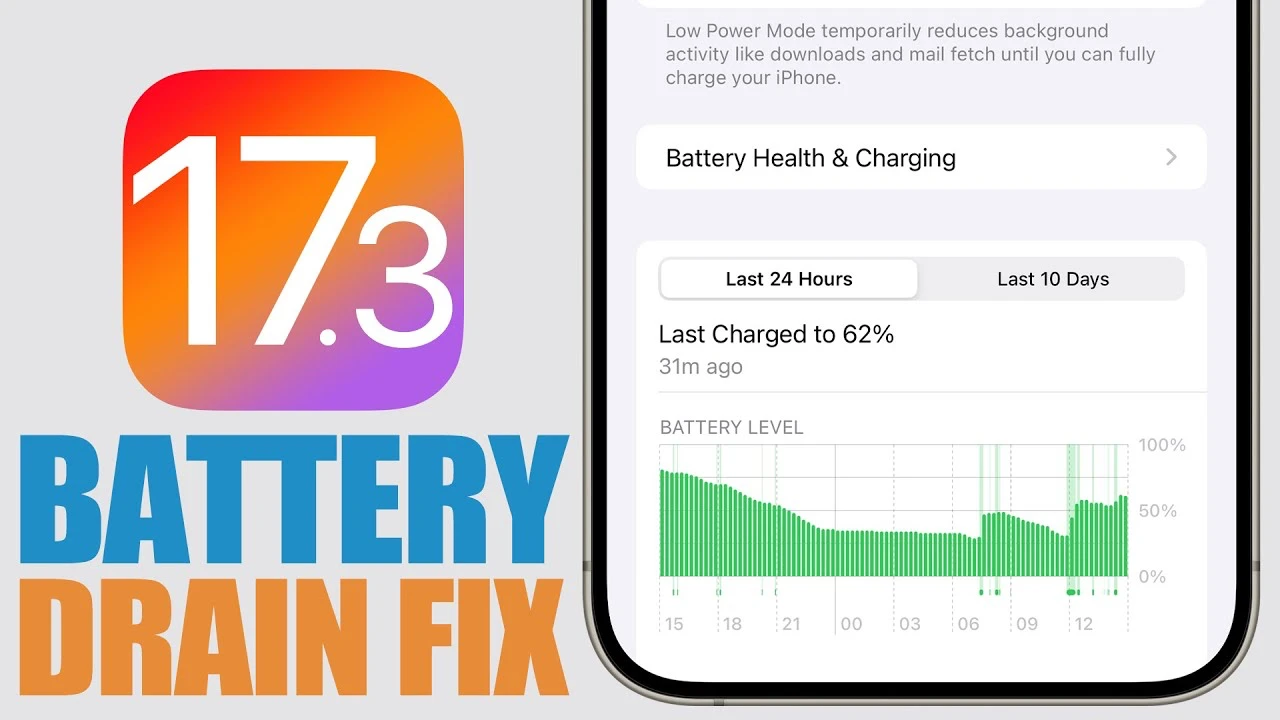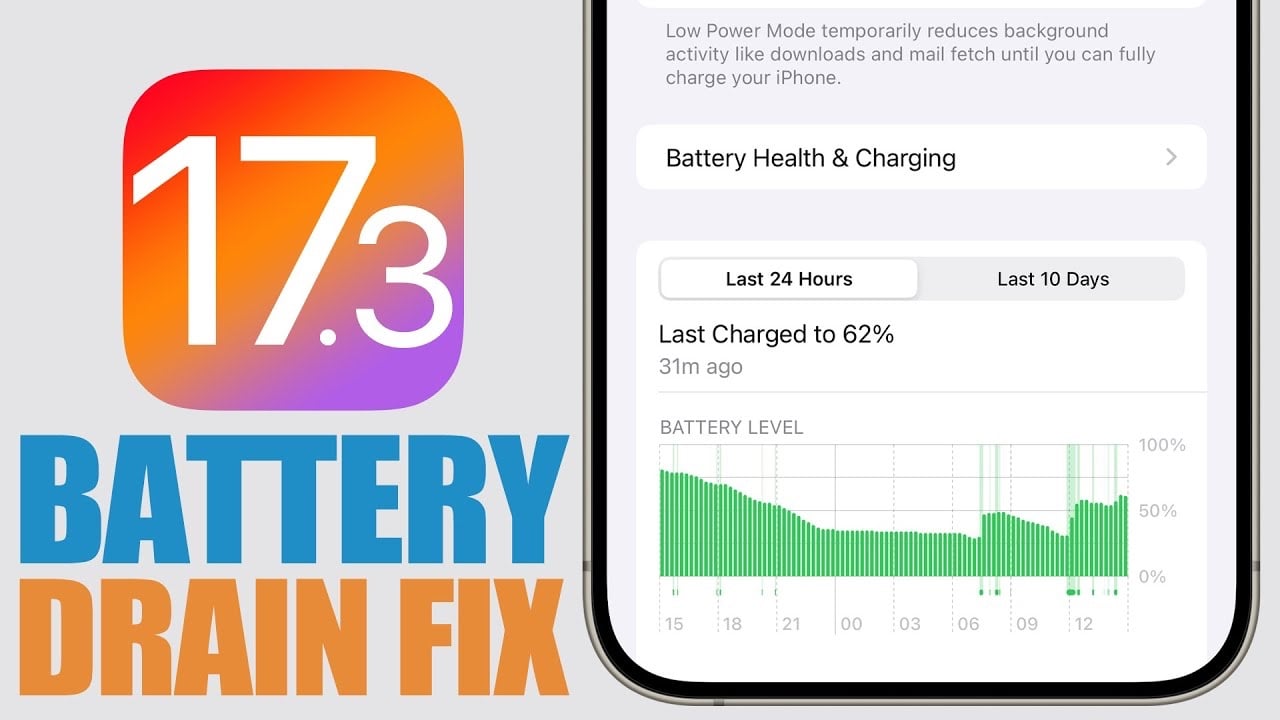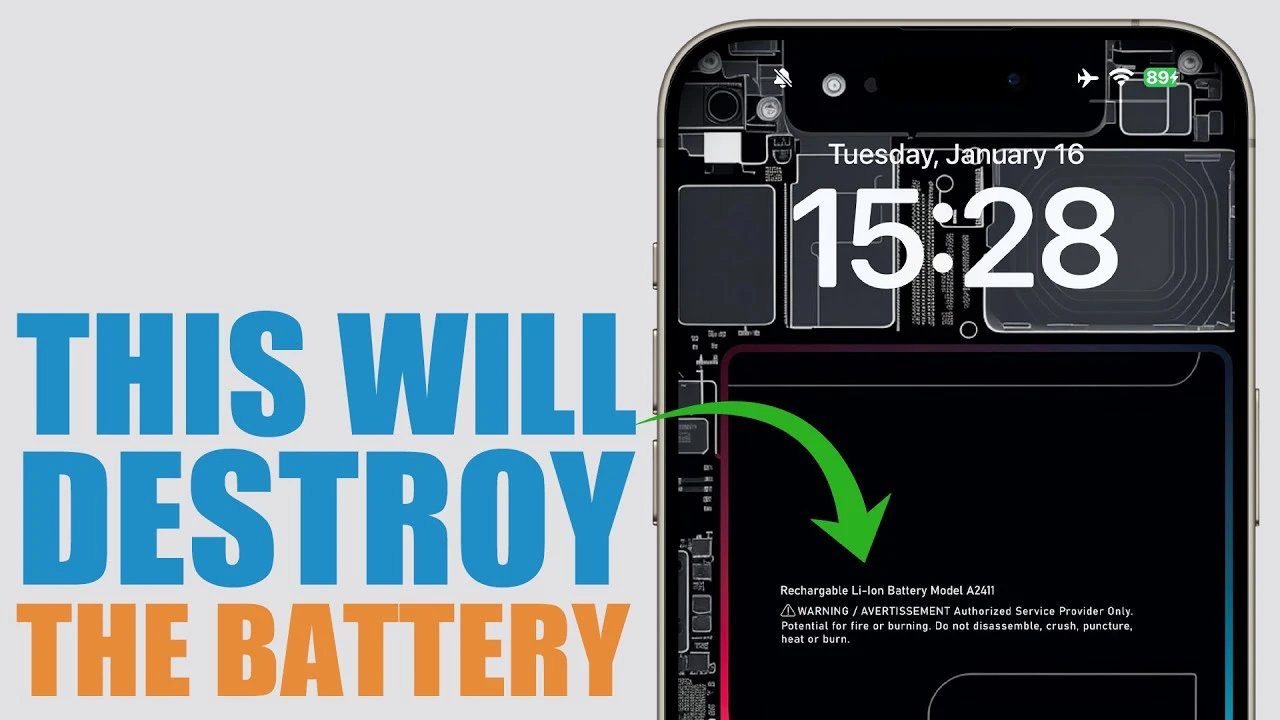Imagine a single toolkit that could transform the way you tackle projects, whether you’re a seasoned professional or a passionate DIYer. The Maker Pro battery power tool kit by Kikaito. Is a robust, multi-functional cordless tool set that promises to streamline your work and enhance your efficiency. With a price tag of $449, it’s positioned as a cost-effective solution for those who need a variety of tools without the hefty expense of purchasing each one separately.
The Maker Pro stands out for its adaptability. It boasts a central drill body that serves as the heart of the system, supporting a range of interchangeable attachments. This means you can effortlessly switch from drilling to sawing, or even to inflating tires, without skipping a beat. The dual lock mechanism is a key feature, ensuring that changing attachments is not only swift but also secure, so you can maintain a consistent workflow without interruptions.
Pre-launch early bird pledges are now available for the fresh project from roughly $449 or £355 (depending on current exchange rates). Portability is another significant advantage of the Maker Pro. Its compact design makes it incredibly convenient to carry from job to job, ensuring that you have all the professional capabilities you need, wherever you go. The core drill body’s compatibility with all the included attachments means you’re always ready for whatever the job demands.
Battery power tools
The diverse selection of attachments truly distinguishes the Maker Pro. The kit includes an impact drill, jigsaw, saber saw, mini chainsaw, and various lawn care tools, among others. Each attachment is crafted for a specific purpose, delivering the precision and power you need for top-notch results. For instance, the drill attachment comes with two-speed settings, allowing you to adjust to the requirements of different materials with ease.
- The tool set is intended for various users, including professionals, DIY enthusiasts, and homeowners.
- It offers a cost-saving alternative to purchasing individual power tools.
- The Maker Pro is priced at $449, significantly lower than the cumulative cost of individual tools.
- Tool changes are quick and efficient, minimizing downtime on job sites.
- The set includes a dual lock mechanism for secure attachment changes.
- The drill body is designed for professional performance and is compatible with all attachments.
- The tool set is compact and portable, suitable for both bench work and mobile use.
- Attachments include an impact drill, jigsaw, saber saw, mini chainsaw, lawn care tools, a hammer drill bit, an air blower, and a hose with two nozzle options for washing.
- The drill attachment offers two-speed versatility.
- Additional convenience is provided with a tire inflator attachment for vehicle and bike tires.

Cordless power tools
One particularly notable feature is the tire inflator attachment. For those who often find themselves on the move, this tool is a lifesaver, offering a simple way to keep your vehicle or bicycle tires at the optimal pressure. Assuming that the Maker Pro funding campaign successfully raises its required pledge goal and production progresses smoothly, worldwide shipping is expected to take place sometime around June 2024. To learn more about the Maker Pro 17-in-1 multipurpose power tool kit project scrutinize the promotional video below.
The Maker Pro by Kikaito is a versatile, portable, and economical battery powered tools that provide professional-grade performance. With its quick-change capabilities and a suite of specialized attachments, including the handy tire inflator, it’s an essential toolkit for a wide range of tasks. It’s designed to cater to the needs of anyone who takes on projects with a hands-on approach, ensuring that you have the right tool for the job, every time.
For a complete list of all available early bird specials, stretch goals, extra media and feature breakdown for the 17-in-1 multipurpose power tool kit, jump over to the official Maker Pro crowd funding campaign page by proceeding to the link below.
Source : Kickstarter
Disclaimer: Participating in Kickstarter campaigns involves inherent risks. While many projects successfully meet their goals, others may fail to deliver due to numerous challenges. Always conduct thorough research and exercise caution when pledging your hard-earned money.
Filed Under: Gadgets News, Top News
Latest timeswonderful Deals
Disclosure: Some of our articles include affiliate links. If you buy something through one of these links, timeswonderful may earn an affiliate commission. Learn about our Disclosure Policy.