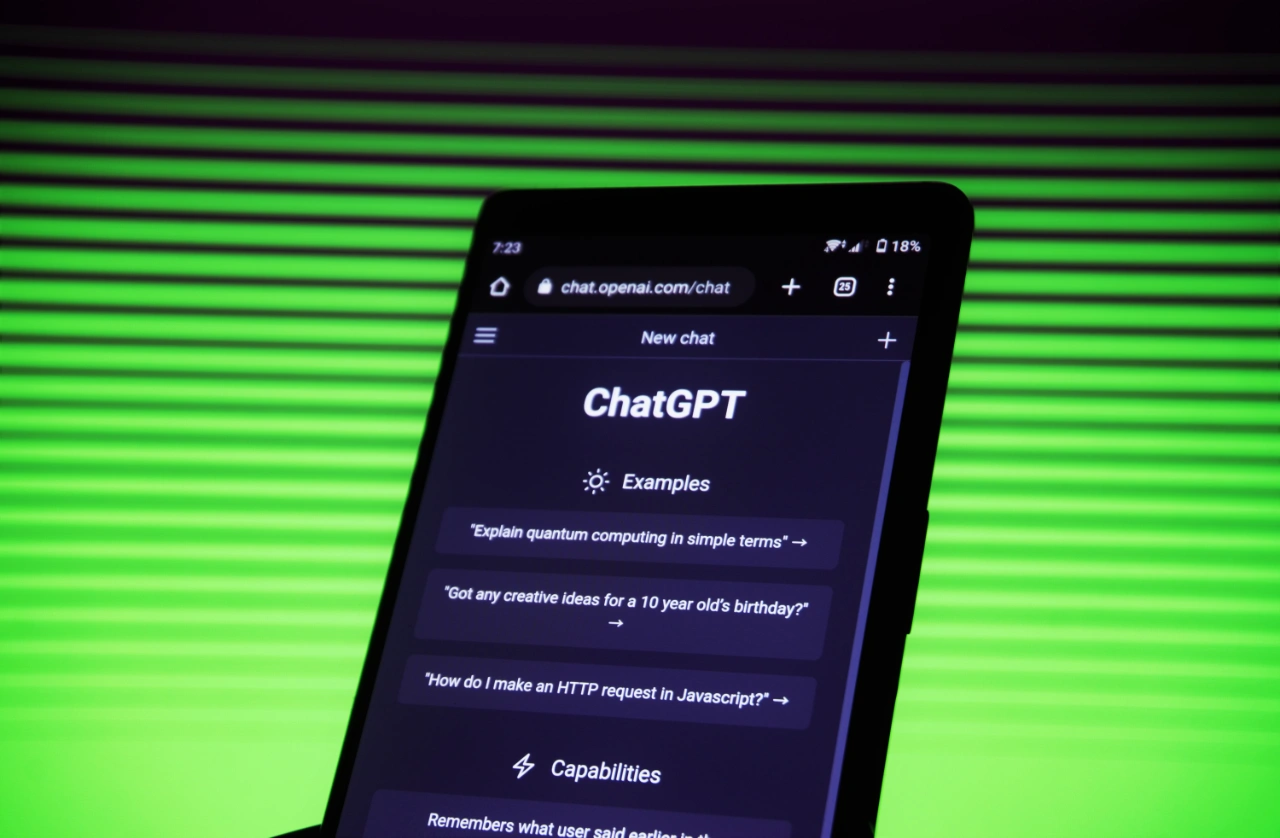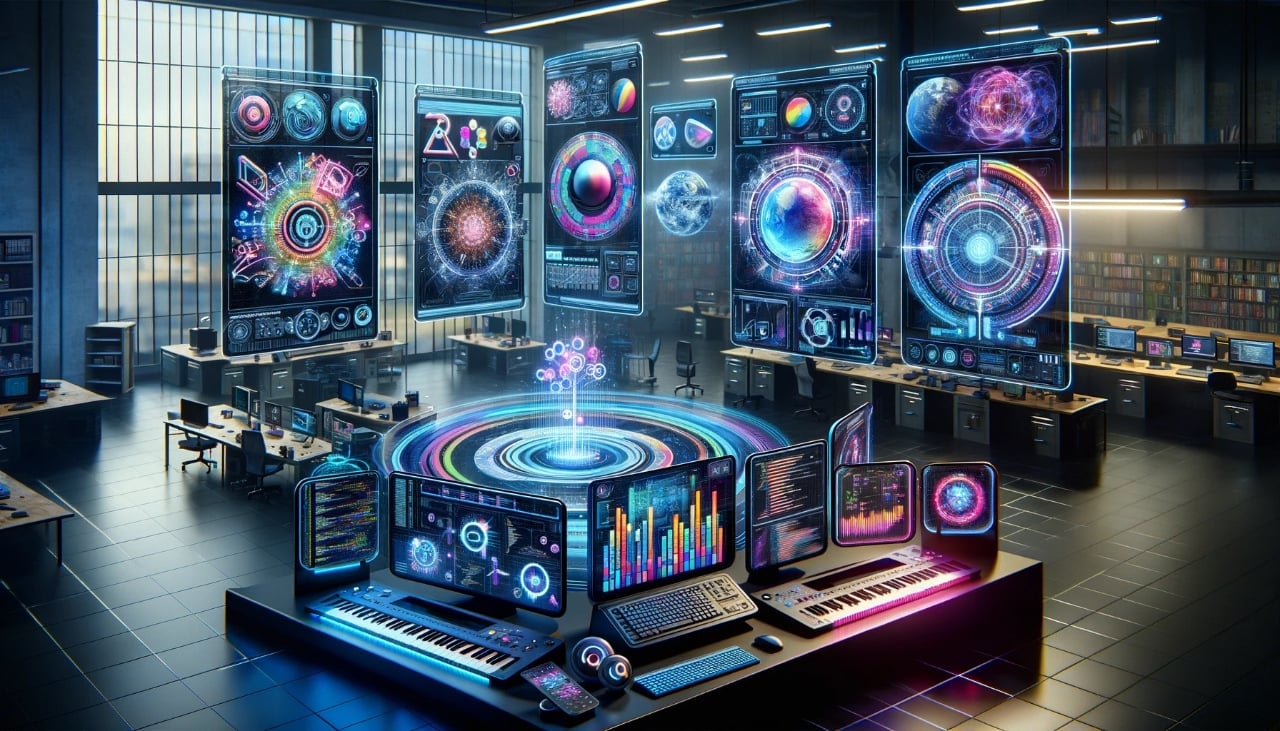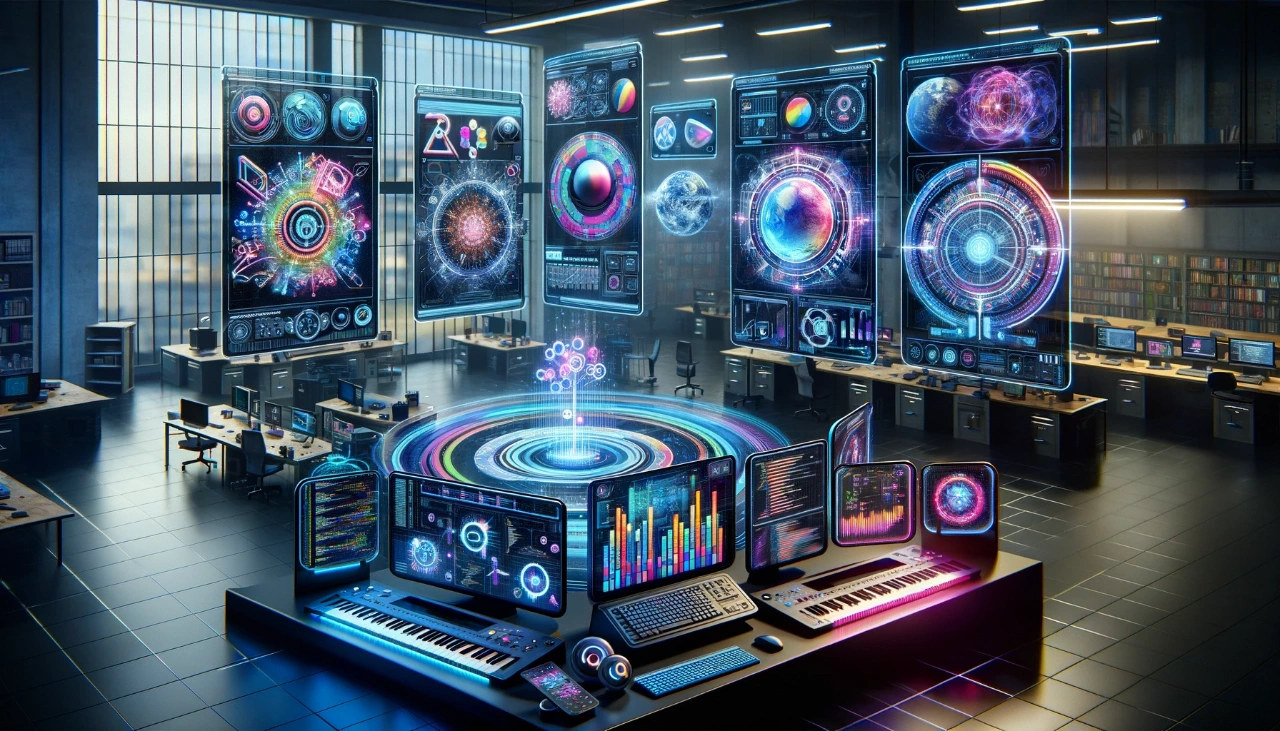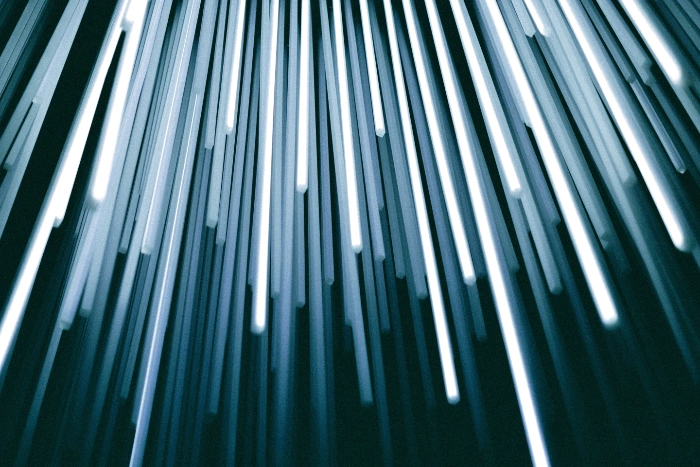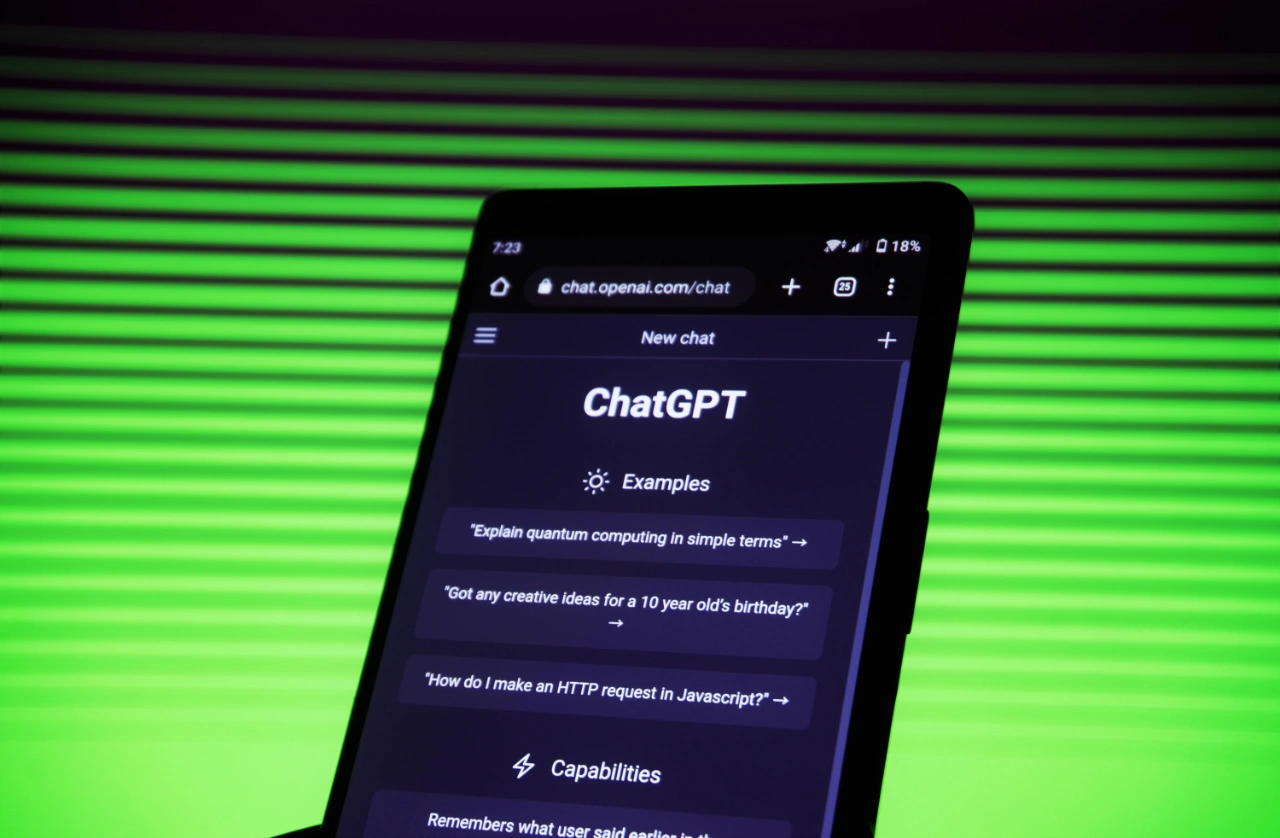
This guide covers a range of awesome ChatGPT hacks for education and academia. In the ever-evolving and rapidly advancing realm of contemporary education, the significance and impact of technology have escalated to unprecedented levels. This transformation is revolutionizing the methodologies through which we acquire knowledge and undertake extensive academic research. At the vanguard of these technological breakthroughs stands the emergence of Artificial Intelligence (AI) powered tools, among which ChatGPT shines as a leading example. ChatGPT, with its advanced AI capabilities, represents a paradigm shift in educational tools.
When utilized effectively, it has the potential to profoundly elevate the quality of education and research endeavors. This sophisticated tool, adept in handling a wide array of tasks from simple queries to complex problem-solving, can be a game-changer in your academic pursuits. To truly harness the full spectrum of benefits that ChatGPT offers, it is essential to understand and apply a series of expert strategies. These strategies are designed not only to optimize your use of this innovative tool but also to transform the way you approach learning and research in this digital age. In the following sections, we will delve into these strategies, offering insights and guidance on how to fully leverage ChatGPT for a richer, more effective, and technologically enhanced educational experience.
1. Harnessing the Power of Self-Critique
ChatGPT’s unique ability to self-analyze its responses sets it apart. If a response doesn’t meet your expectations, you can prompt ChatGPT to critique and refine its own answer. This process is instrumental in fine-tuning academic material, ensuring that the insights you gain are not just precise but also customized to meet your unique educational requirements.
2. Combating False Information with ‘My Best Guess’
In addressing the challenge of ‘hallucinations’, or the unintentional generation of incorrect information, an effective tactic is to initiate inquiries with “My best guess is”. This, coupled with a comprehensive question, aids in deriving step-by-step, accurate responses – a critical element in rigorous academic research.
3. Perfecting Responses through Error Identification
ChatGPT excels in pinpointing inaccuracies or gaps in its responses. By posing queries such as “Why was this incorrect?” or “How can this response be enhanced?”, you enable the AI to critically assess and elevate its answers. This proactive engagement ensures a higher standard of accuracy and relevance in the information you receive, aligning it closely with academic excellence.
4. Utilizing Self-Assessment and Scoring
A particularly advanced feature of ChatGPT is its capability to appraise its own answers. Instructing it to score responses based on specific criteria and focusing on refining answers below a certain standard can drastically uplift the quality of the output, customizing it to align with rigorous academic norms.
5. Mastering Prompt Engineering
For those seeking guidance on formulating effective queries, ChatGPT can be an invaluable resource in constructing impactful prompts. Developing the skill to frame concise, direct questions can markedly elevate the quality of responses, making your interaction with ChatGPT more efficient and rewarding.
6. Integrating ChatGPT into Regular Academic Research
Incorporating ChatGPT into your regular academic workflow can be a game-changer. Tools like Text Blaze can facilitate quick access to customized prompts, streamlining the process of using ChatGPT for research and study.
7. Pushing Boundaries for Academic Excellence
Don’t shy away from pushing ChatGPT to its full potential, especially in academic contexts. Encouraging the AI to delve beyond basic responses ensures you receive detailed, comprehensive information, elevating the depth and breadth of your research.
Summary
ChatGPT, when utilized with creativity and strategic insight, can be an extraordinary resource in the educational sphere. By implementing these expert ChatGPT hacks, students, researchers, and educators alike can significantly boost the efficiency and effectiveness of their academic pursuits. The secret lies in the interaction – employing the right prompts and tactics can unleash the full capabilities of ChatGPT, transforming it into an essential component of your educational arsenal. We hope that you find this guide on awesome ChatGPT hacks for education helpful, if you have any comments or suggestions, please leave a comm,ent below and let us know.
Image Credit: Mojahid Mottakin
Filed Under: Guides
Latest timeswonderful Deals
Disclosure: Some of our articles include affiliate links. If you buy something through one of these links, timeswonderful may earn an affiliate commission. Learn about our Disclosure Policy.