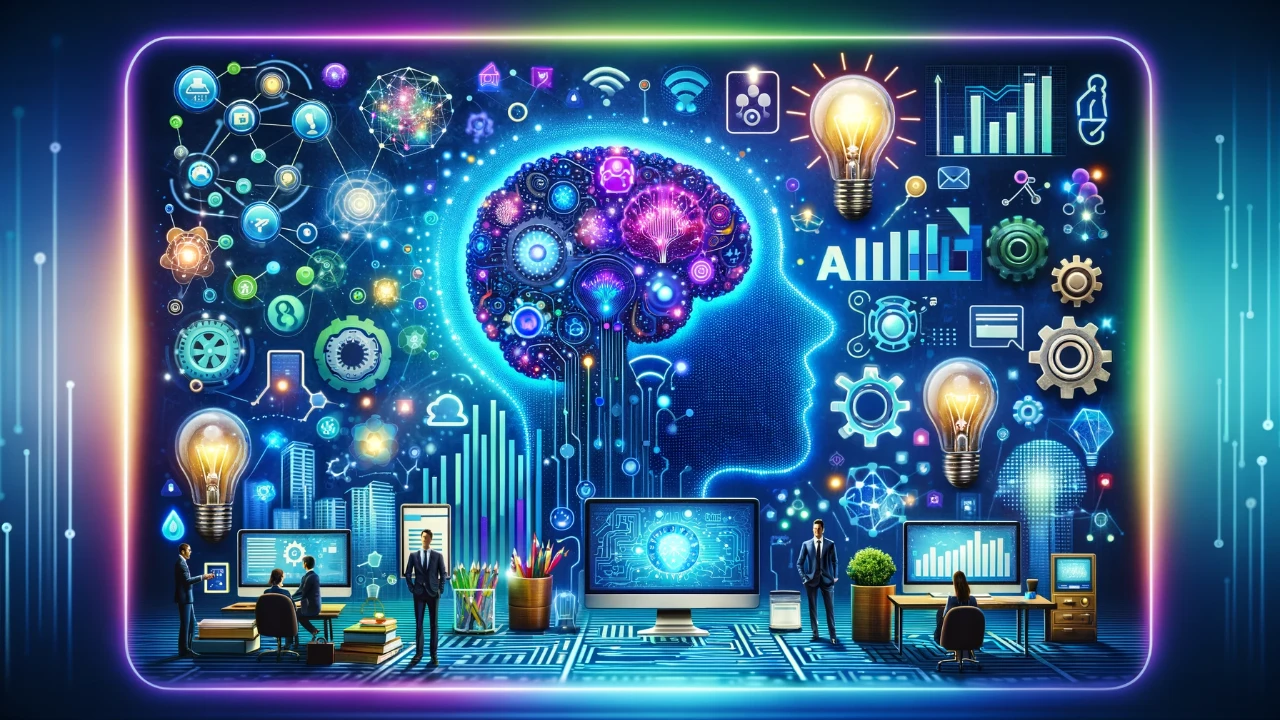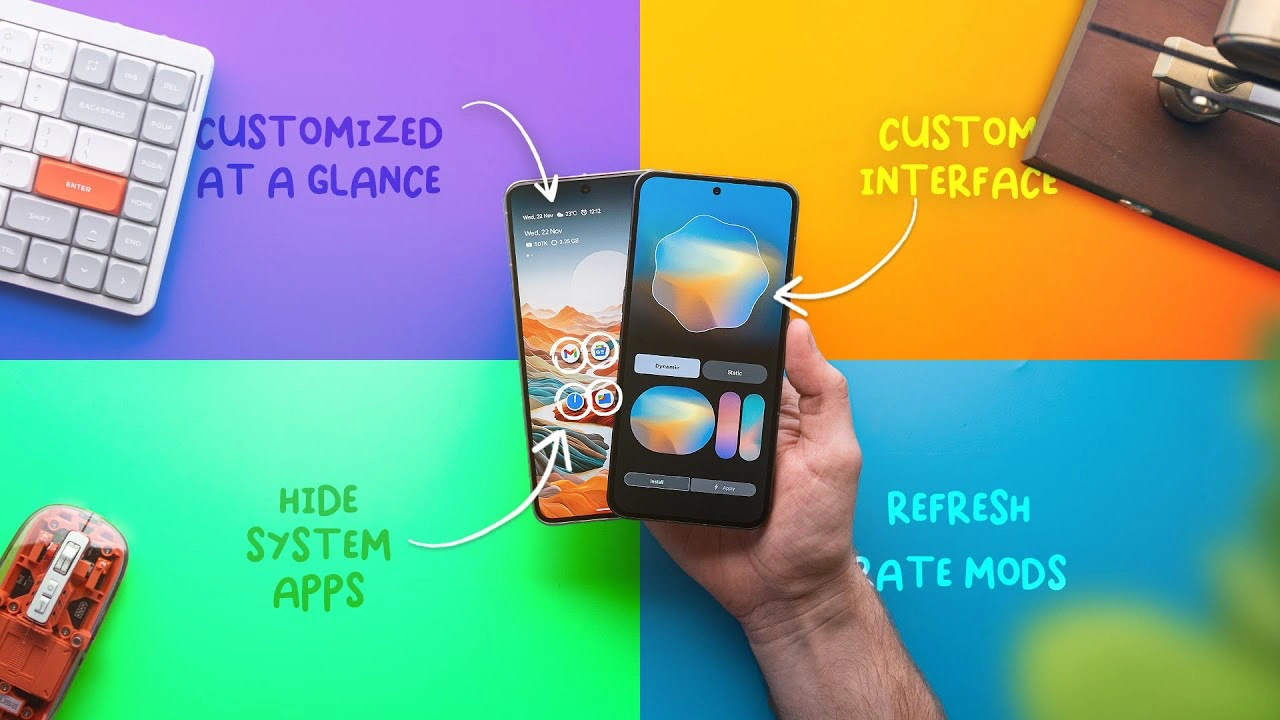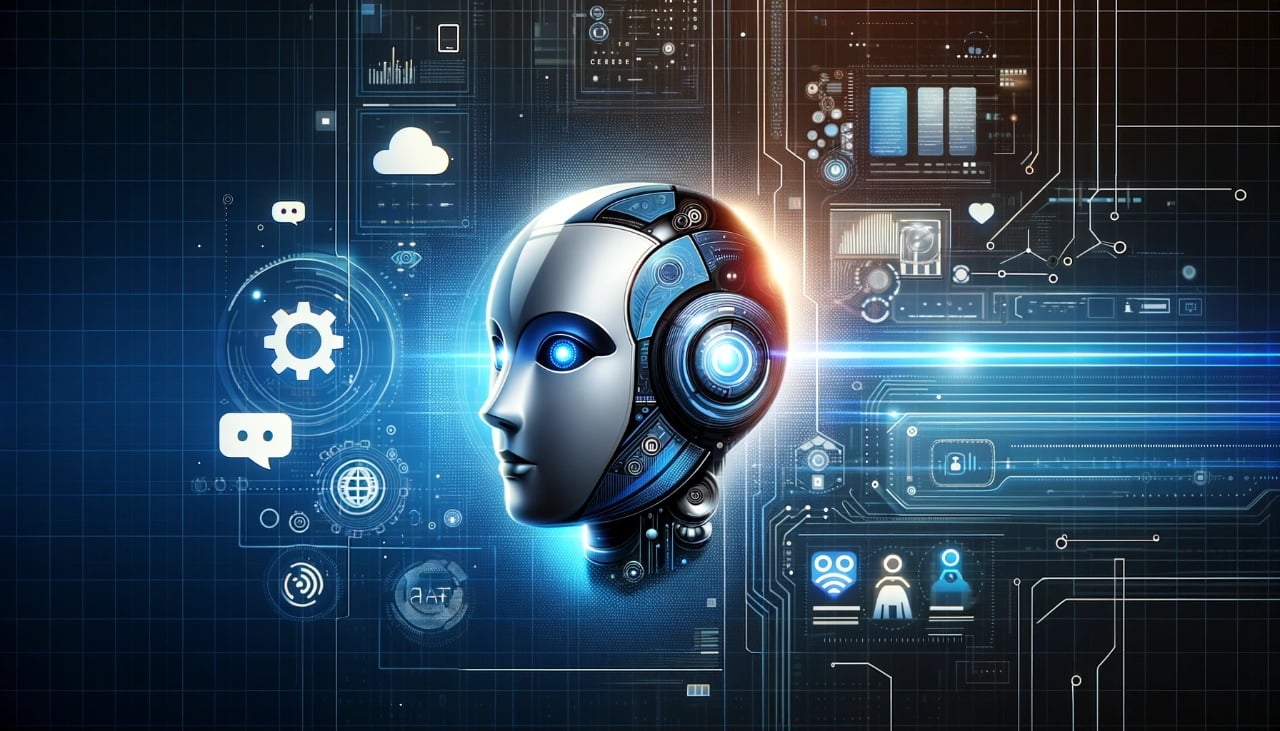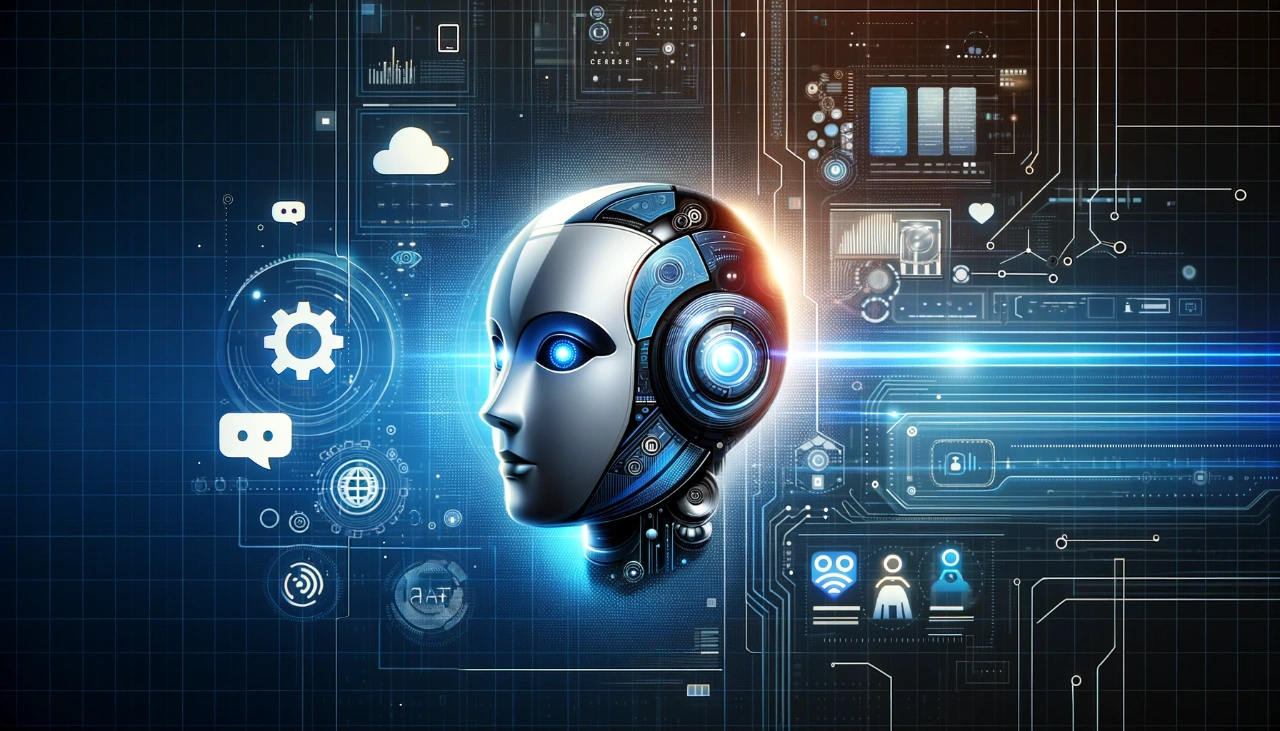If you’re a Mac user looking to add a personal touch to your computing experience and customize your Mac, you’ll be pleased to know there’s a world of apps designed to do just that. From simple aesthetic changes to functional upgrades, these eight applications, showcased in a recent video, offer a variety of ways to make your Mac uniquely yours. The video below from MacVince shows us 8 awesome apps to help you customize your Mac.
- Color Your World with Color Folder App Imagine easily adding a splash of color to your Mac’s folder icons. The Color Folder App does just that, with a user-friendly drag-and-drop interface. The best part? It’s free for the first hundred uses, and then yours forever for just $2.99.
- Unleash Creativity with Image2Icon Personalize your folders or files using any picture with Image2Icon. This app brings drag-and-drop simplicity to custom icon creation. While it’s free to download, a $9.99 in-app purchase unlocks its full potential.
- Revamp Your Desktop with Lockera Widgets Lockera Widgets offers twelve customizable desktop widgets, from practical event reminders and storage stats to a festive countdown to Christmas. It even includes interactive tools like a calculator and sticky notes, all completely free without ads or in-app purchases.
- Music at Your Fingertips with Musicbar Keep your media playback always in view with Musicbar. This app adds a permanent display in your menu bar and is compatible with a variety of apps and websites. Download it for free from the App Store and enjoy uninterrupted music access.
- Transform Spaces with Portal App Transform your desktop background into a dynamic video of a natural location, complete with immersive 3D audio. The Portal App offers over sixty stunning locales to choose from. Starting at $4.99 a month, it’s a subscription that takes you places.
- Efficient Access with Folder Peek Quickly access your most-used folders from the menu bar using Folder Peek. This app simplifies navigation and file management, streamlining your workflow. It’s not only free to download but also to use.
- Web Convenience with MenuBar X Pin your favorite websites as icons in the menu bar with MenuBar X. This app presents websites in an app-like format, customizable for different devices and browsers. It’s free to download, with a modest $4.99 charge for more than one icon.
- Enhanced Control with Pippo Addressing the lack of built-in controls in Safari’s miniplayer, Pippo adds essential playback controls. This useful enhancement is available for free from the developer’s website.
These apps not only enhance functionality but also allow you to express your personality through your Mac. They demonstrate how technology can be both a tool and a canvas, offering practical solutions while encouraging creativity.
You will find that each app strikes a balance between sophistication and usability, making them suitable for both tech novices and aficionados. So, whether you’re looking to streamline your workflow or just add a bit of flair to your daily computing, these apps have got you covered.
Remember, personalizing your Mac is about making it work for you, in a way that reflects your style and needs. These eight applications are just the beginning of what’s possible. Explore, experiment, and most importantly, enjoy the process of making your Mac truly your own.
Source & Image Credit: MacVince
Filed Under: Apple, Laptops
Latest timeswonderful Deals
Disclosure: Some of our articles include affiliate links. If you buy something through one of these links, timeswonderful may earn an affiliate commission. Learn about our Disclosure Policy.