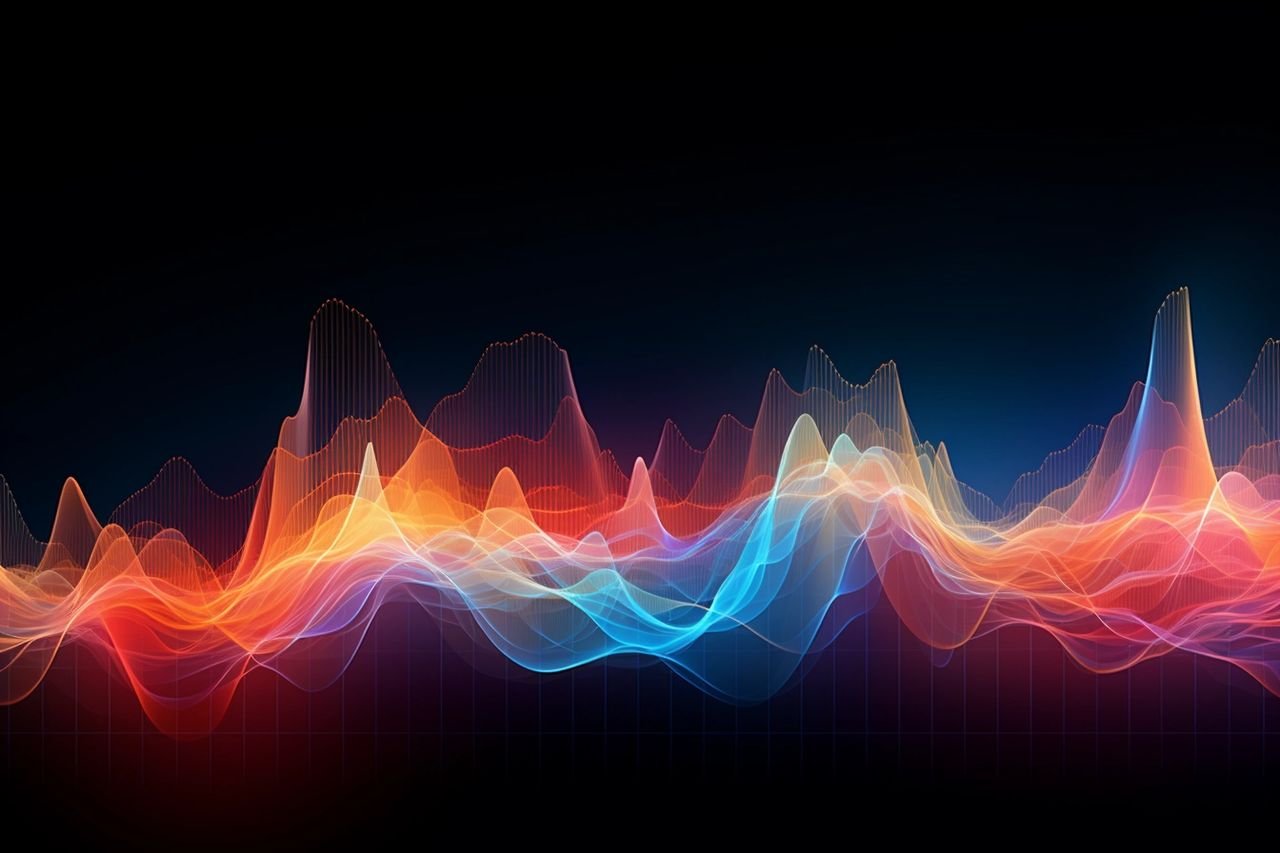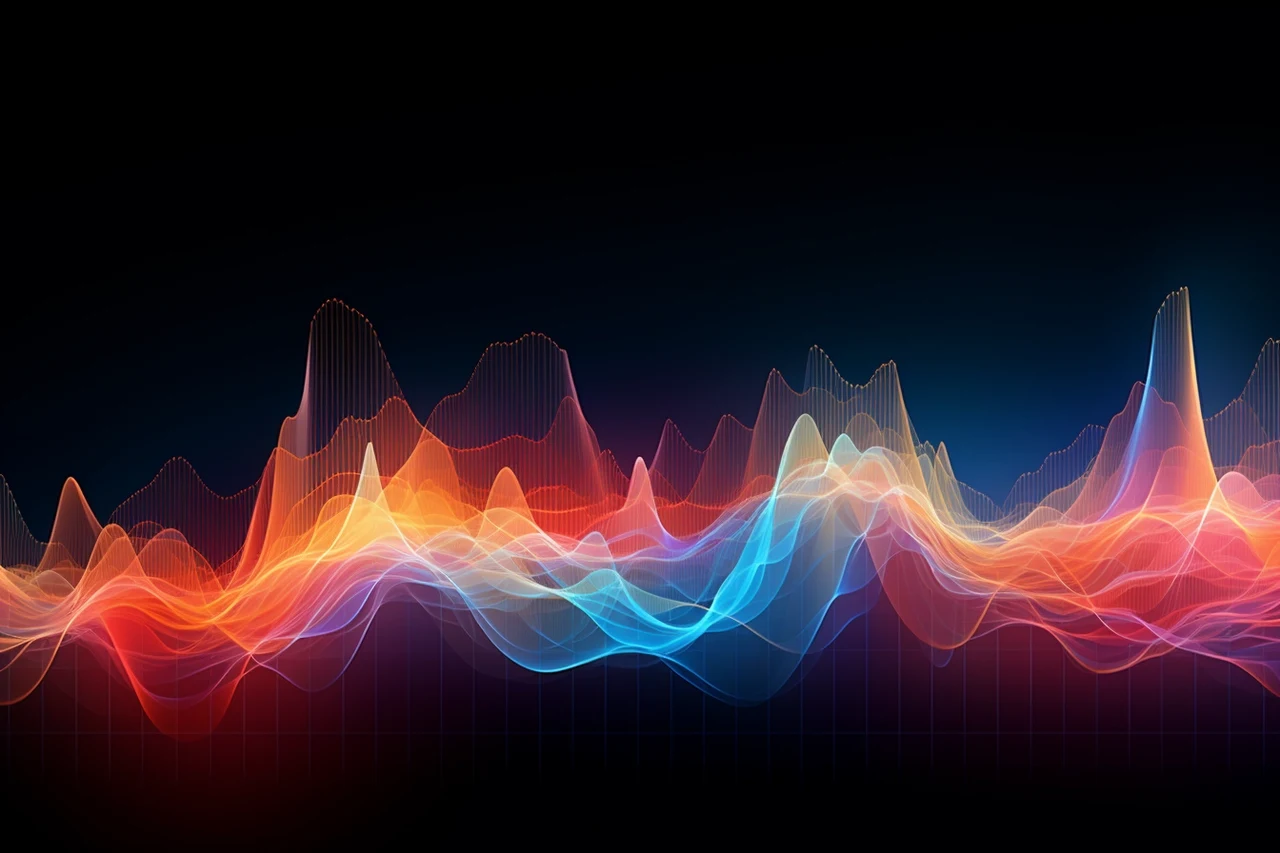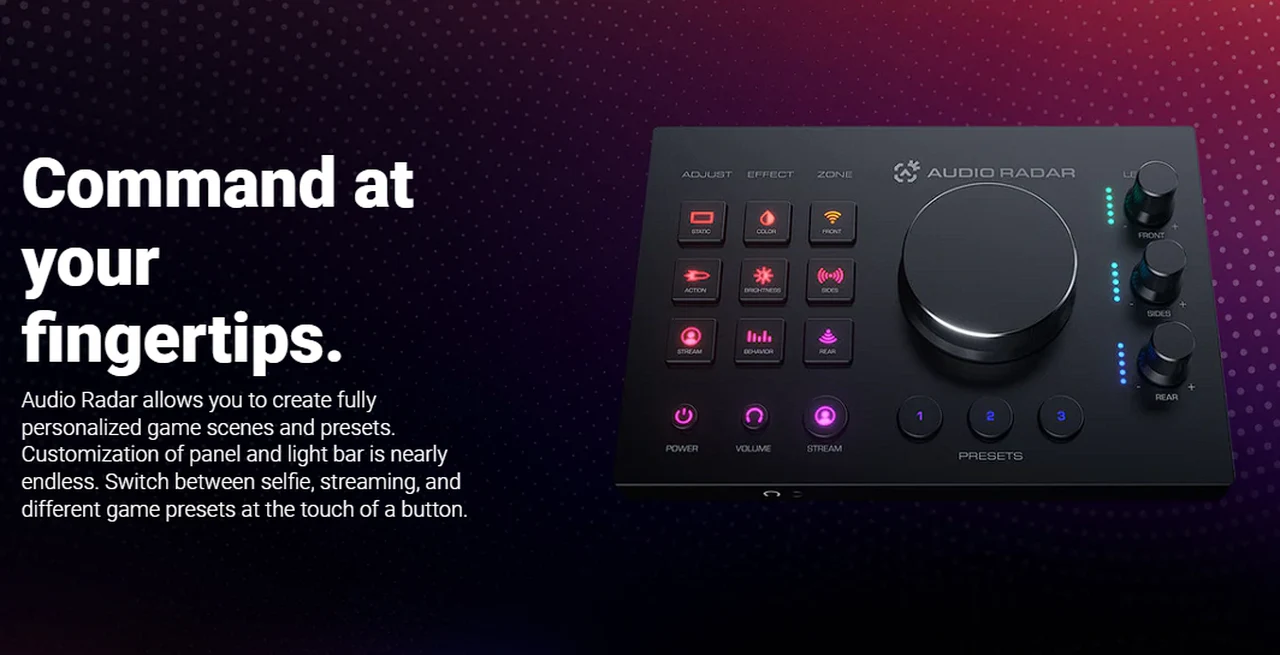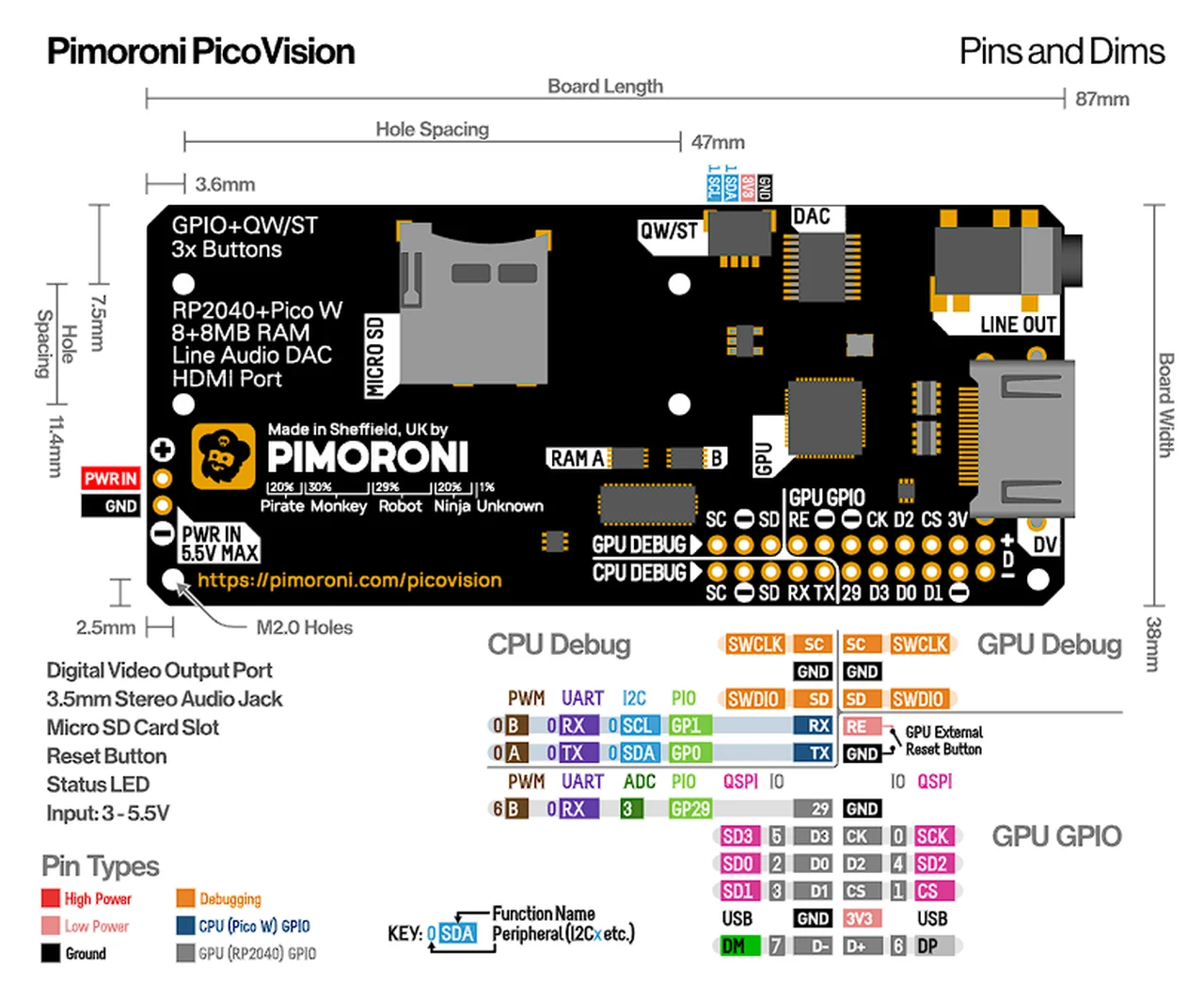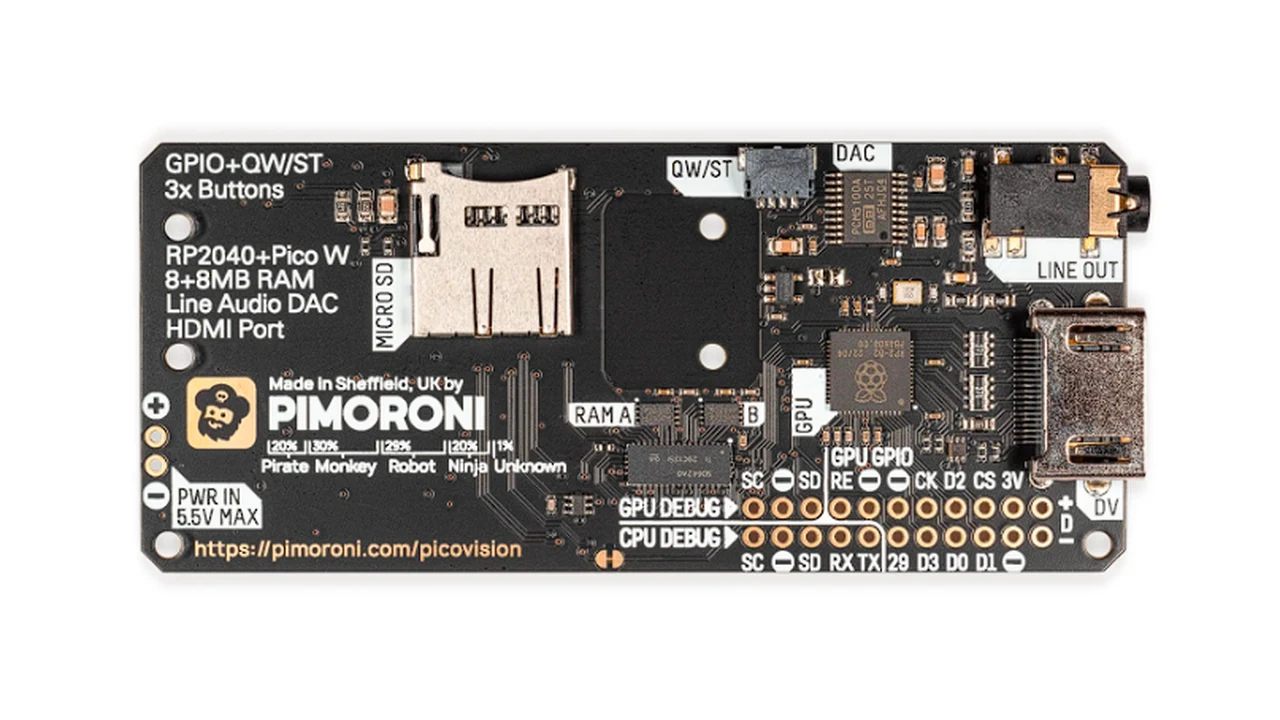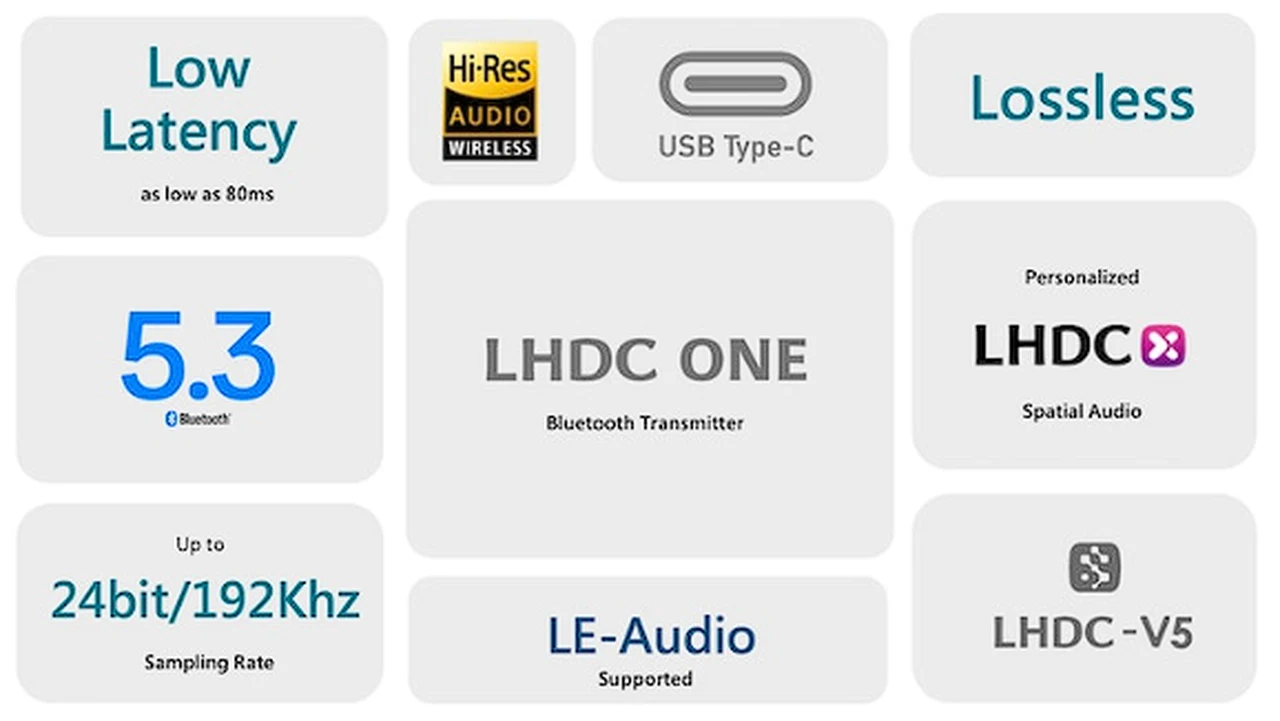In the dynamic world of gaming, where every second and every sound can be the difference between victory and defeat, a new player has emerged to transform the auditory landscape. Final, a renowned Japanese audio brand, has introduced the VR500 gaming earphones, setting a new standard for immersive sound at a price that won’t break the bank. This innovative product is poised to redefine how gamers experience their virtual environments, offering a level of audio fidelity that was once thought to be out of reach for many.
The VR500 isn’t just another pair of earphones; it’s a portal to a world where every detail of sound is crafted with precision. The earphones boast a sophisticated sound image localization technology that maps out a three-dimensional soundstage, placing gamers right in the heart of the action. Imagine being able to pinpoint an opponent’s movements with just the subtle sound of their footsteps, or sensing the direction of an incoming threat by the distant rumble of an explosion. This technology doesn’t just enhance the gaming experience; it immerses players in it, making every session more intense and realistic.
Final Audio VR500
But what good is immersion if the sound isn’t clear? Final has addressed this by equipping the VR500 with dynamic drivers that deliver audio so crisp and clear, it’s as if you’re hearing it live. Every line of dialogue, every in-game sound effect, comes through with such clarity that it can give gamers a competitive edge. This isn’t just beneficial for gaming; it also elevates the experience of listening to music or enjoying ASMR content, with a separation of vocals and instruments that feels almost tangible.
Comfort is another cornerstone of the VR500’s design. Final understands that gaming marathons are a common occurrence, which is why they’ve included a variety of high-quality silicone eartips to ensure a perfect fit for any ear. The earphones themselves are lightweight and ergonomically designed to minimize ear fatigue, allowing players to lose themselves in their favorite games for hours on end without any discomfort.
Gaming Earphones
The VR500 also caters to the practical needs of gamers with an in-line microphone and a one-button control. This setup streamlines communication with teammates and simplifies media management, ensuring that players can stay in the zone without any unnecessary distractions. And because gaming can sometimes be a rough-and-tumble affair, Final has crafted the VR500 with durability in mind. Made with sturdy ABS resin material and coated in a Matte Grey finish that resists fingerprints and dirt, these earphones are built to withstand the rigors of daily use while maintaining their sleek, modern aesthetic.
Final’s commitment to quality audio extends to all gamers, regardless of their budget. The VR500 is competitively priced, embodying the company’s dedication to making top-notch gaming audio accessible to everyone. Now available in the UK and EU through Amazon and select retailers, the VR500 gaming earphones are priced at £29.99/€34.99. They stand as a testament to Final’s belief that immersive gaming experiences should be within reach of all who seek them.
As gamers continue to seek out the most engaging and lifelike experiences, the tools they use to interact with their virtual worlds become increasingly important. The VR500 gaming earphones from Final offer an affordable solution without compromising on quality, ensuring that every gamer can hear the world around them with a new level of depth and precision. Whether you’re a competitive player looking to gain an edge over your opponents or a casual gamer who wants to be transported to another realm, the VR500 is set to become an essential component of your gaming setup.
Filed Under: Gadgets News, Top News
Latest timeswonderful Deals
Disclosure: Some of our articles include affiliate links. If you buy something through one of these links, timeswonderful may earn an affiliate commission. Learn about our Disclosure Policy.