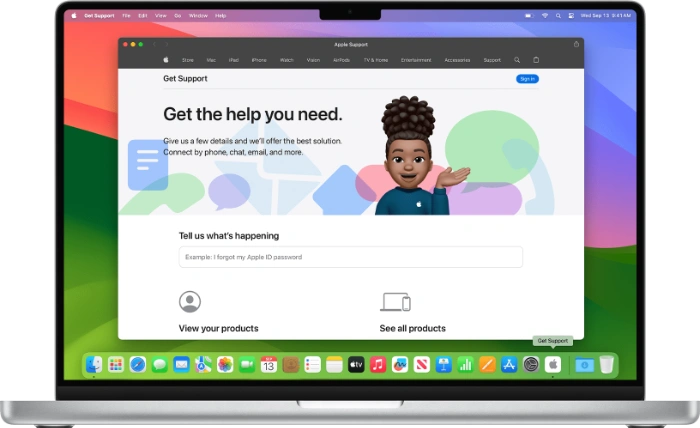The new MacBook Pro 14-inch powered by the latest Apple M3 silicon chip, is one of the the latest offerings from Apple unveiled today during its Apple event. The latest MacBook Pro M3 range have been designed to caters to a broad spectrum of users. From students and business owners to musicians and video editors, this laptop promises to deliver superior performance. With an advanced thermal system, it offers sustained performance that is up to 60% faster than the 13-inch MacBook Pro with M1, says Apple.
The 14-inch MacBook Pro with M3 starts at $1,599, and doesn’t just promise speed but also efficiency, with a battery life that lasts up to 22 hours. This ensures that users can enjoy the same performance whether the laptop is plugged in or running on battery power. One of the standout features of this laptop is the M3 chip featuring 25 billion transistors — 5 billion more than M2.
Apple M3 silicon
It has a 10-core GPU featuring the next-generation architecture that is 65 percent faster than M1 for graphics performance. Games like Myst have incredibly realistic lighting, shadows, and reflections. M3 has an 8-core CPU, with four performance cores and four efficiency cores, that is up to 35 percent faster than M1 for CPU performance. And it supports up to 24GB of unified memory.
The M3, M3 Pro, and M3 Max chips are the first for a personal computer built using 3-nanometer technology. This technological leap forward offers a significant enhancement in the graphics architecture. The next-generation GPU with Dynamic Caching allocates the use of local memory in hardware in real time. This increases GPU utilization and performance, making it ideal for graphics-intensive tasks and applications.
Apple MacBook Pro M3
The GPU introduces new rendering features to Apple silicon, including hardware-accelerated mesh shading and ray tracing. These features make it a powerful tool for video editors and graphic designers, offering superior render performance. In fact, render performance in Final Cut Pro is up to 7.4 times faster than the 13-inch MacBook Pro with Core i7, and 60% faster than the 13-inch MacBook Pro with M1.
Beyond graphics, the 14-inch MacBook Pro with M3 also provides a significant boost in other areas. Code compilation in Xcode and spreadsheet performance in Microsoft Excel are significantly faster on this new MacBook Pro compared to previous models. This makes it an ideal choice for developers and business professionals who require efficient and speedy performance for their daily tasks.
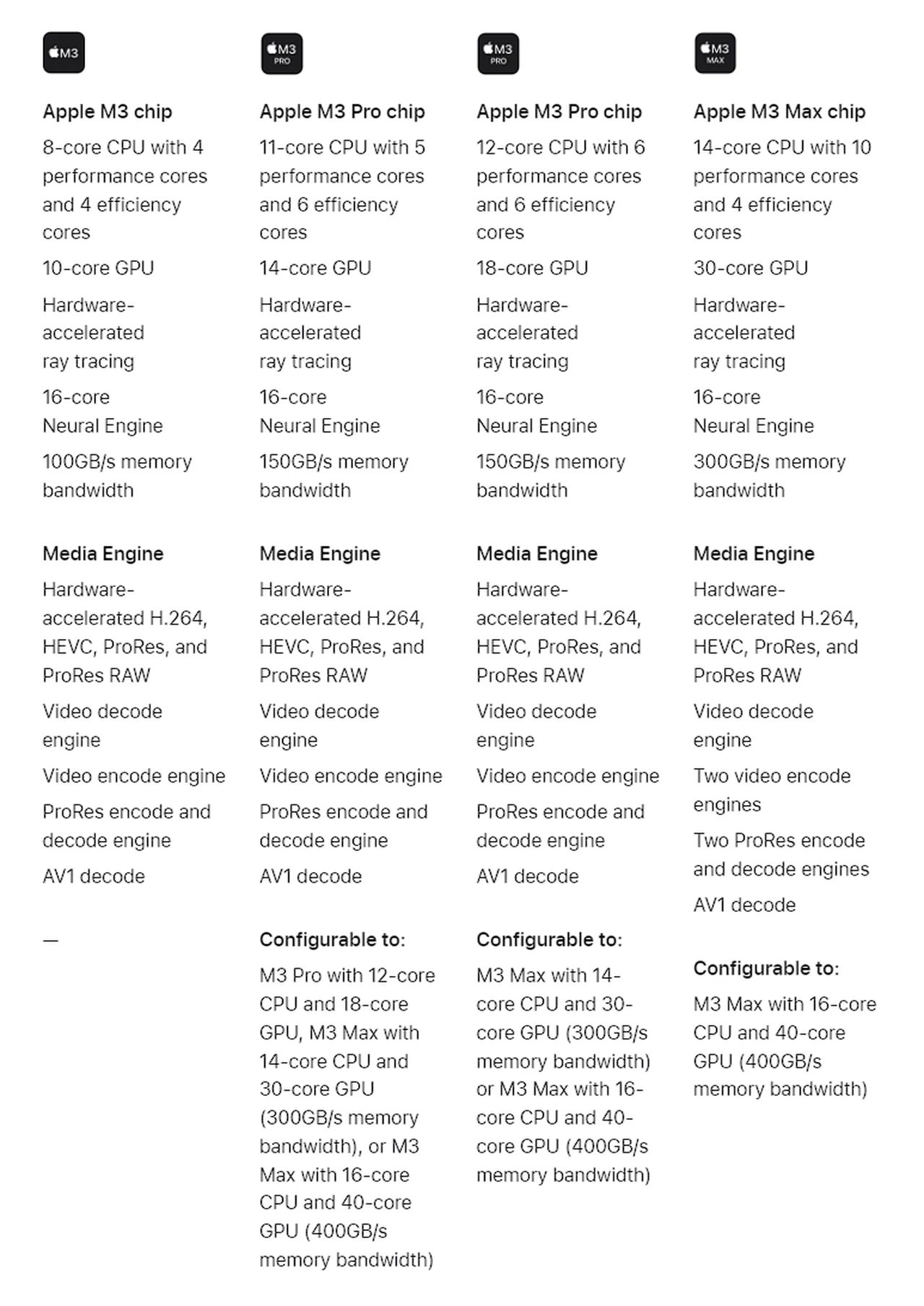
Other articles you may find of interest on the subject of Apple MacBook Pro laptops :
The laptop isn’t just about performance; it also shines in the display and sound department. All new M3 MacBook Pro models feature a Liquid Retina XDR display and a built-in 1080p camera. The six-speaker sound system offers an immersive audio experience, whether you’re watching a movie, listening to music, or on a video call. The laptop also offers various connectivity options, making it a versatile tool for both work and play.
The new MacBook Pro laptops are now available to preorder, with availability beginning November 7th 2023. With its advanced features and superior performance, the 14-inch MacBook Pro with M3 is a laptop that caters to the needs of a diverse range of users. Whether you’re a student, a business owner, a musician, or a video editor, this laptop promises to deliver the performance and capabilities you need. To learn more about the new Apple MacBook Pro M3 jump over to the official website for full specifications, upgrades and pricing options.
Filed Under: Apple, Laptops, Top News
Latest timeswonderful Deals
Disclosure: Some of our articles include affiliate links. If you buy something through one of these links, timeswonderful may earn an affiliate commission. Learn about our Disclosure Policy.