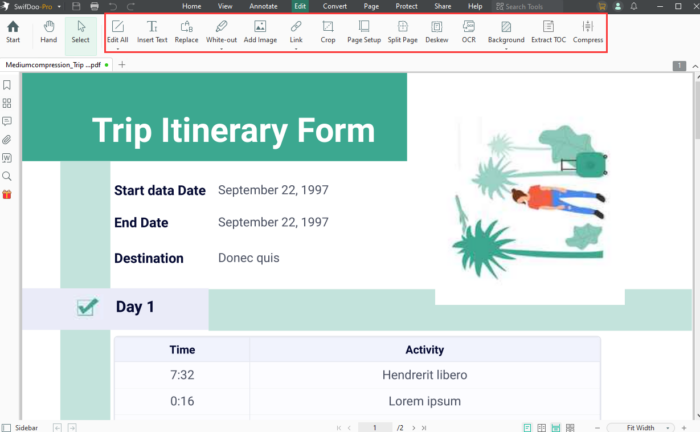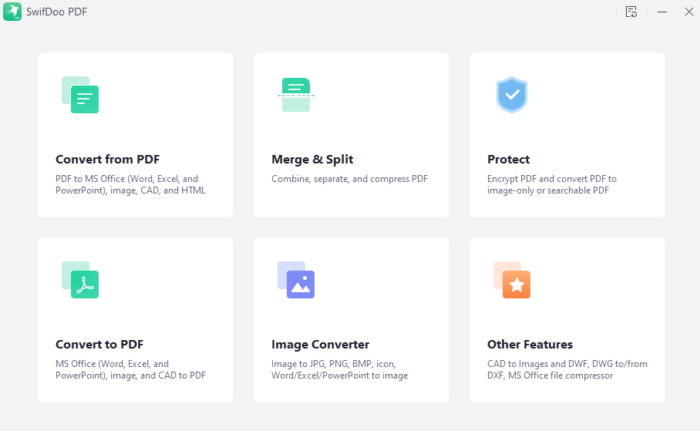Introduction
PDF is a versatile and open standard file format that lets people present and exchange documents quickly and reliably on different OS. They are universally compatible and provide graphic integrity, convenience, security, multiple dimensions, and more advantages.
If you have a PDF file in hand, you can use a reliable and all-around PDF tool like SwifDoo PDF. It has a user-friendly interface that helps perform multiple functions for all PDF-related activities. SwifDoo PDF even lets you remove watermark from PDF.
This article explores the SwifDoo PDF’s top-notch features and functions with price subscription plans to give you an overview of the PDF program. Let’s dive in for quicker insights.
SwifDoo PDF: An Overview
SwifDoo PDF is a feature-rich software that allows users to read, edit, and manage documents in the popular PDF format. It provides an extensive toolkit to handle different PDF-related tasks like editing, converting, merging, compressing, annotating, and electronically signing PDFs. Using this easy-to-use PDF creator software, users can easily create high-quality reports or presentations by adding their own content and graphics to a document.
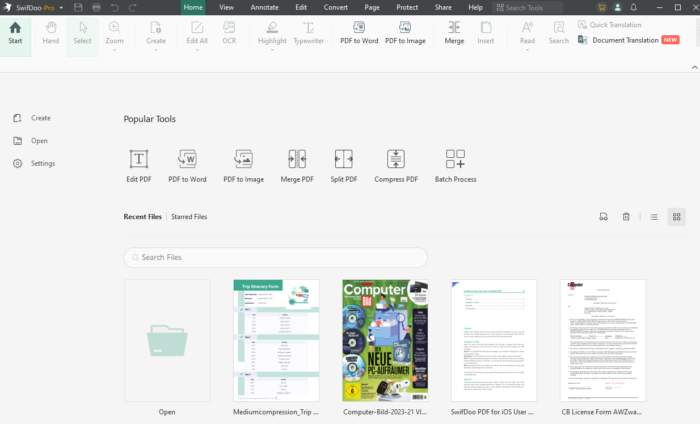
SwifDoo PDF lets you convert PDF documents into other formats like Word, Excel, PPT, CAD, TXT, and HTML and enables you to rotate pages within the documents. You can even merge multiple pages into a single file without trouble. SwifDoo PDF’s advanced search feature makes it easy to find specific text within large files in no time. Professionals who work remotely or need quick access to documentation while on the go can sign digital documents for higher convenience.
SwifDoo PDF Features and Functions
SwifDoo PDF is the ultimate solution to your PDF documents. Here’s all it does to access, edit, and manage your PDFs.
Edit PDF
While changing the text in a PDF can be challenging, SwifDoo PDF is a powerful PDF editor that can help you effortlessly edit and annotate your PDFs. It saves the trouble and enables editing text in a PDF directly.
- Offers four edit modes to write on PDF files: block, line, paragraph, and object
- Edit existing text by adding text or text boxes
- Helps add and delete text from PDF
- Enables searching and replacing a word to fix all typos
- Supports changing PDF font size, style, and color of the text like Word document
- Helps add link to PDF to improve document readability
- Add or customize the PDF background by uploading images or changing the color
- Insert and edit photos (changing the rotation, transparency, and image size) wherever desired
Convert PDF
SwifDoo PDF automates PDF conversions for all your requirements. Regardless of the format you want to convert your document to/from, SwifDoo does every conversion of different desired formats readily while maintaining the formatting.
- Processes non-editable PDFs
- Convert PDFs to Word, Excel, TXT, and other formats
- Converts images to different formats like JPG, BMP, HEIC, PNG, and ICO
- Helps create a PDF from Word, Excel, PowerPoint, DWG, DXF, HTML, TXT, XPS, Markdown, and PDF/A
- Creates images out of files such as converting Word, Excel, and PowerPoint to JPG, PNG, TIF, or BMP
- Converts multiple target files simultaneously to improve your workflow and productivity greatly
Annotate PDF
SwifDoo PDF has a complete package of PDF annotation tools. It lets you add various types of PDF comments (for clarification and readability) to make the text clearer and more readable with integrated and ready-to-use annotation tools and techniques.
- Offers built-in annotation tools that encourage collaboration
- It helps make your PDF presentations more expressive and engaging
- It lets you highlight a PDF with two types of highlighters: either highlight a selected text or a drawn rectangular area
- Change the color of the highlighter or remove highlights in a breeze
- It lets you mark up a PDF and add shapes, freehand lines, arrows, and straight lines
- Supports changing the color, line thickness, or opacity of the drawings
- It lets you create and upload stamp images and customize them with names, dates, and times
- SwifDoo PDF enables you to add notes to a PDF, add text, underline text, strikethrough text, and highlight text to provide immediate and visual feedback
- It allows you to modify the font color, size, and capacity of comments as needed
Merge PDF
SwifDoo PDF is a robust PDF merger and splitter that helps simplify a document’s management by combining or separating PDFs in one click for easier workflow, saving more disk space.
- Merges multiple PDF files into one document for file distribution and archiving
- Splits PDF pages to make PDF smaller by trimming unnecessary content
- Separate a long PDF into multiple files without losing quality and information
- Batch-split PDF documents
Compress PDF
SwifDoo PDF is a safe and intuitive PDF file size reducer that lets you optimize and compress the PDF file size without quality loss for more effortless transfer.
- Reduces PDF file size flexibly to share them
- It offers three compression levels: low, medium, and high
- Batch-compress multiple files to improve efficiency
- Optimize the file size of various PDFs with one click
- Compress Office documents like Word, Excel, PowerPoint, or JPG files to shrink the file size of multiple formats
Add Digital Signature
E-signatures can ensure information privacy and flexibility, provide authenticity, and save you time. SwifDoo PDF is also an easy electronic signature maker to sign your PDF files anytime on the go. It lets you create and add electronic signatures to your PDF documents with legal validity.
- Helps create a legally binding e-sign by handwriting using a trackpad, mouse, or pointing device to write or draw a signature on the screen
- Adjust the pen’s thickness for signature
- It lets you remove signatures from PDFs with a tap
- Creates a PDF signature image by making a sign online or signing your name on paper and adding photos to PC to add them to PDFs
- Adds an e-signature to sign a PDF
- Types your name as an e-sign
- Offers over 200 font styles in the system font library
Protect PDF
SwifDoo PDF is a reliable PDF protector with different security options to ensure PDF information’s safety. It is a practical and convenient solution to ensure PDF accessibility during a failure.
- Adds extra protection layers to PDFs
- Adds passwords to a PDF and specify the desired actions
- Encrypts a PDF with an open password
- Protects PDFs from unauthorized viewing
- Set permission passwords to lock the PDFs from editing, copying, printing, and annotating
- Add and customize watermarks to PDFs to increase file security
- Flatten all fillable form fields and merge multiple PDF layers
SwifDoo PDF Pricing and Plan
SwifDoo PDF lets new users avail of a 15-day free trial to access all features whether or not they register. Users can utilize the software’s functionalities like editing, merging, compression, conversion, protection, digital signatures, and more within the trial period. Registered users can even check the remaining days of their trial period.
Once the trial period ends, users can purchase the subscription plan to continue with SwifDoo PDF’s supreme functions. Feel free to pick any plan that best fits your requirements. All the plans give access to all SwifDoo PDF features.
| Subscription Plans | Price Subscription | Salient Features |
|---|---|---|
| Monthly Plan | USD 20/month |
|
| Quarterly Plan (3-Month Contract) | USD 16/month (Billed Quarterly USD 48) |
|
| Annual Plan | USD 5.57/month
(Billed Annually USD 69) |
|
| 2-Year Plan (24-Month Contract) | USD 3.3/month |
|
| Perpetual License (1 PC) | USD 103.2 (One-time fee) |
|
| Perpetual License (2 PC) | USD 151.1 (One-time fee) |
|
SwifDoo PDF: System Requirements
SwifDoo PDF works seamlessly on Windows PCs. Ensure having the appropriate system (hardware) requirements to use the software hassle-free.
OS: Windows PC 11, 10, 8, 7, and XP (32 and 64 bits)
Processor: 1 GHz processor or above
Hard Drive Space: 150 MB or more
RAM: 1 GB RAM or higher
Summary
SwifDoo PDF is a feature-packed software that allows users to read, edit, and manage documents in the popular PDF format. The program provides a comprehensive toolkit for handling all kinds of PDF-related tasks, such as editing, converting, merging, compressing, annotating, and signing PDFs.
With SwifDoo PDF, users can easily create high-quality reports or presentations by adding their own content and graphics to a document.
It is an excellent choice for anyone who needs a full-featured tool for editing and managing their PDF files efficiently. It supports several functions beyond just reading documents that cater perfectly to busy professionals looking for convenient ways to modify important files without sacrificing quality or flexibility in their day-to-day workflows.
SwifDoo PDF Giveaway
If you find this article helpful, share it on any social media with #SwifDooPDFgiveaway before December 31st, you will get the quarterly plan of SwifDoo PDF for free. Send the screenshot to skylly[at]swifdoo. com to claim the license!
Filed Under: Reviews
Latest timeswonderful Deals
Disclosure: Some of our articles include affiliate links. If you buy something through one of these links, timeswonderful may earn an affiliate commission. Learn about our Disclosure Policy.