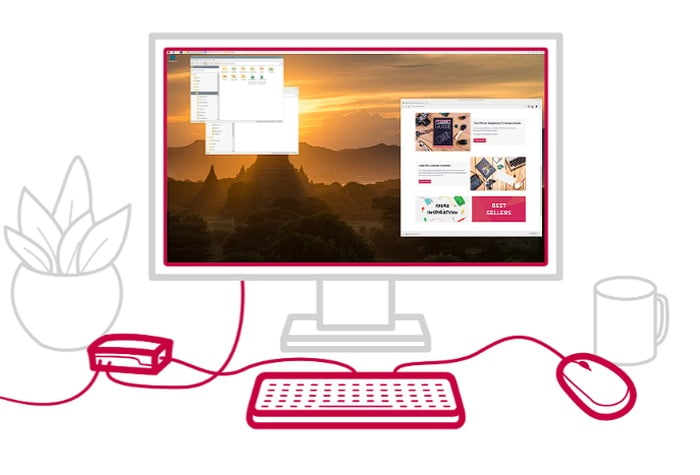Learn more about the new Debian version, Bookworm, and its corresponding Raspberry Pi OS version. This release marks a significant milestone in the evolution of the Raspberry Pi ecosystem, introducing major architectural changes that promise to enhance performance, security, and user experience.
Debian Bookworm is primarily an incremental update from the previous Debian Bullseye release. However, it brings with it a host of improvements and updates that are set to redefine the Raspberry Pi experience. The most notable of these is the major architectural changes made to the Raspberry Pi Desktop, which was launched for the first time in the Bookworm release.
One of the most significant changes is the transition from X11 to Wayland as the display system. This move is expected to improve both performance and security. Wayland is now the default mode of operation for the desktop on Raspberry Pi 4 and 5, with plans to extend this to earlier platforms. This shift to Wayland is a major step forward, as it offers a more modern and efficient approach to managing windows and graphics on Linux-based systems.
New Raspberry Pi OS released
Previous articles you may find of interest on the Raspberry Pi 5 mini PC :
In line with this transition, the taskbar application has been replaced with wf-panel-pi, a new application based on the example panel application from the authors of Wayfire. This change is part of the broader shift towards Wayland, and it promises to enhance taskbar operations on the Raspberry Pi Desktop.
To ensure compatibility with applications that make direct calls to X11, XWayland has been introduced. XWayland is an X11 display server that sits on top of Wayland, providing a bridge for these applications to function correctly in the new environment.
New plugins
The new Debian version also introduces two new plugins: the “Power” plugin, which monitors for power supply problems, and the “GPU” plugin, which shows a graph of the load on the Raspberry Pi’s GPU. These additions are expected to provide users with more detailed insights into their device’s performance and power status.
In terms of audio control, the PulseAudio interface has been replaced with the newer PipeWire audio system. This change is expected to provide better support for audio accompanying video, reduce latency, and improve Bluetooth audio device management.
Network Manager
NetworkManager has been introduced as the default network controller for Bookworm, replacing the previous system, dhcpcd. This change is expected to streamline network management and improve connectivity on Raspberry Pi devices.
Firefox browser
Finally, a Raspberry Pi-optimised version of Mozilla Firefox is now being offered as a second browser option. This version of Firefox has been optimised to utilise the hardware h.264 decoder on Raspberry Pi, improving performance and reducing CPU load when playing back HD video.
The release of Debian Bookworm and its corresponding Raspberry Pi OS version represents a significant step forward for the Raspberry Pi ecosystem. The major architectural changes, the introduction of new plugins and systems, and the optimisation of Mozilla Firefox for Raspberry Pi all promise to enhance the user experience and open up new possibilities for Raspberry Pi users. Download the latest Raspberry Pi operating system from the official website.
Filed Under: Guides, Top News
Latest timeswonderful Deals
Disclosure: Some of our articles include affiliate links. If you buy something through one of these links, timeswonderful may earn an affiliate commission. Learn about our Disclosure Policy.