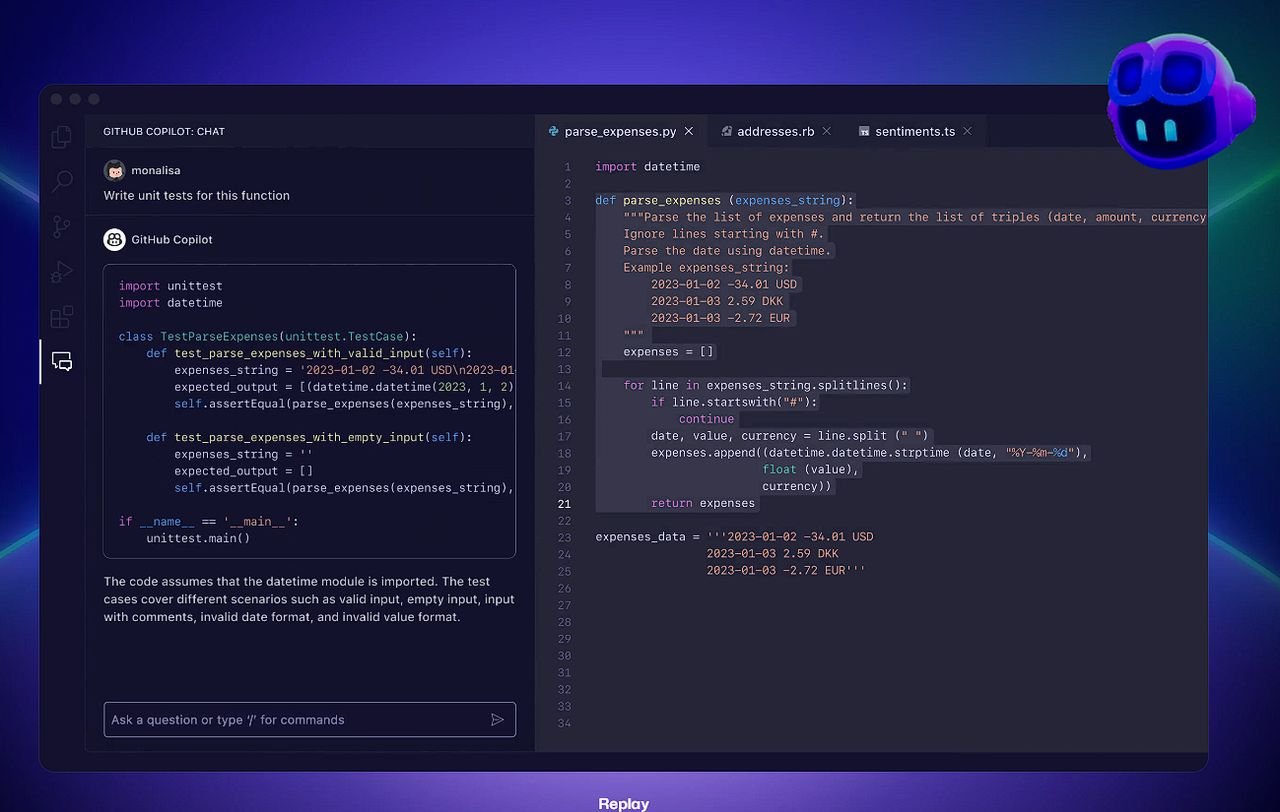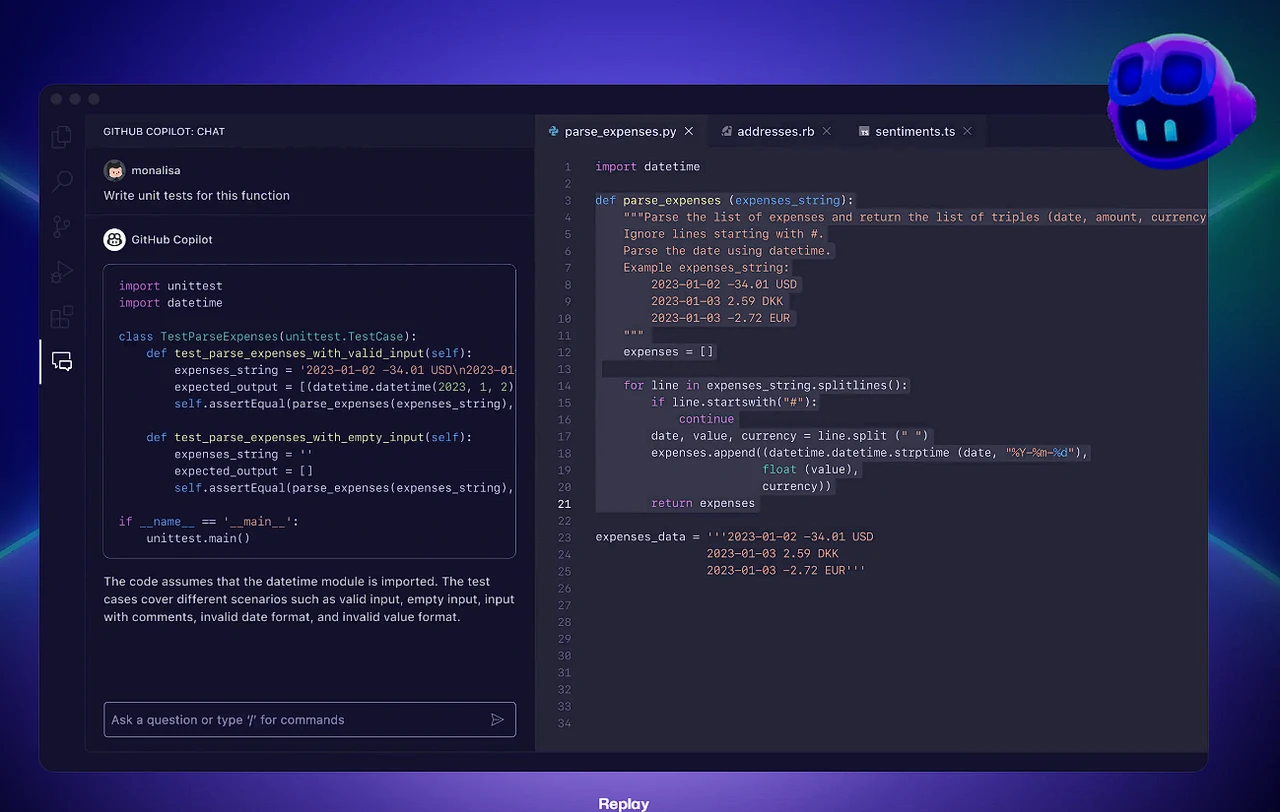
The latest latest updates to Visual Studio Code (VS Code) and GitHub Copilot, have been designed to boost your productivity and make coding feel less like a chore, explains Microsoft. The enhancements to GitHub Copilot are particularly noteworthy. It’s now smarter than ever, providing coding suggestions that are precise and relevant to what you’re trying to achieve. This means that Copilot is getting better at understanding your coding goals and offering recommendations that are in line with your intentions. It’s like having a coding partner that’s learning and growing with you.
With the introduction of a new workspace command in VS Code, searching across your entire project has become a breeze. This feature overcomes previous limitations, allowing you to conduct thorough searches quickly and without leaving your coding environment. It’s a simple yet powerful tool that can save you time when you need to find something fast.
Copilot’s ability to understand the context of your project has also seen a significant boost. It now looks beyond the line of code you’re working on and takes into account the whole project. This results in suggestions that are not just relevant but also coherent with the larger scope of your work.
GitHub Copilot AI updates
The integration of ChatGPT-4 with GitHub Copilot introduces a new level of interaction. You can now talk to Copilot as if it were another developer, making the experience more natural and engaging. This conversational capability can help you articulate your coding challenges and find solutions more effectively.
- For those repetitive tasks that can be so time-consuming, Copilot now offers assistance in iterating code. Whether you’re adjusting a button for different social media platforms or doing any other repetitive work, Copilot can generate variations to meet your specific needs, potentially saving you hours of manual coding.
- Copilot has also become more proactive in its suggestions. It can anticipate your coding requirements, from fetching URLs from configuration files to proposing the right CSS styles. This forward-thinking approach means you can stay focused on the bigger picture while Copilot handles the details.
- You can now ask Copilot context-aware queries that are specific to your project. Need information from a README file? Copilot can pull that data for you, providing insights that are immediately applicable to your work.
- Troubleshooting errors is a part of every developer’s life, but Copilot’s latest update makes it easier. It now offers solutions based on the output of terminal commands, helping you resolve issues more quickly and with less frustration.
- A new VS Code extension brings voice command capabilities to the table. You can now interact with Copilot using speech-to-text, which is a boon for developers who prefer to talk through their code or for those who want to code hands-free.
- Finally, Copilot now helps with the often tedious task of version control documentation. It can auto-generate commit messages and pull request descriptions, ensuring that your documentation is consistent and clear, all while saving you time.
The updates to VS Code and GitHub Copilot are making coding more intuitive and less repetitive. With smarter assistance, streamlined project searches, and enhanced conversational interactions, these tools are helping you focus on what you do best: creating amazing software. These improvements are not just about making your current tasks easier; they’re about empowering you to take on new challenges with confidence. Find out more over on the official GitHub website. Here are some other articles you may find of interest on the subject of Microsoft Copilot AI :
Filed Under: Gadgets News
Latest timeswonderful Deals
Disclosure: Some of our articles include affiliate links. If you buy something through one of these links, timeswonderful may earn an affiliate commission. Learn about our Disclosure Policy.