
anyone looking for a little assistance when carrying out mundane online tasks might be interested in a new web-based personal AI assistant called MultiON. Imagine a world where your online tasks are handled with the click of a button, where booking a ride, filling out forms, or navigating complex websites is done for you by an intelligent assistant. This is the reality that MultiON, a sophisticated AI agent, has started offering to enhance your web experience. This free tool is designed to streamline your digital interactions, making your online activities more efficient and less time-consuming.
MultiON browse API
MultiON stands out from other web automation tools by being a personal AI assistant that integrates directly with your Chrome browser. Once installed, it allows you to command it to perform a variety of tasks with ease and accuracy. Whether you need to retrieve data or fill out online forms, MultiON is equipped to handle these tasks with a level of precision that surpasses other tools like Rabbit R1 apparently. It offers a unique and interactive approach to managing your web activities.
The control MultiON provides over your browser is unparalleled. You can issue commands, and the AI agent will execute them with precision. The technology that powers MultiON is designed to understand and follow your instructions, providing a seamless and efficient browsing experience. This level of control is what sets MultiON apart, making it a valuable asset for anyone looking to optimize their time online.
Web based AI assistant
MultiOn is an AI agent that helps you with your daily tasks. The MultiOn Chrome extension re-imagines how you interact with the internet. its developers recommend using MultiOn for doing a task similar to how you will do it and describing the task or steps in natural language. They have found clear and descriptive commands to work the best. MultiOn can be prompted to follow specific behavior or rules similar to ChatGPT, and we recommend playing with prompting to find the best flow for you. Here are a few examples of how you can use the new web-based AI assistant
- Make a 100-word Tweet on Twitter on “Excited to be using MULTION: Your AI Web Co-Pilot!”
- Order the book How Google Works from Amazon (for the demo version, its developers have disabled press the place order button on Amazon).
- Send a message on LinkedIn to my colleague and say hello
- Order a burger from the Melt in Palo Alto using Doordash
- Check FB for friends’ birthdays and send a happy Bday message
- How is the weather today in San Francisco?
- Book a calendar meeting for 2-3 pm tomorrow and invite everyone from…
If you’d like to learn more about the interesting developments that MultiON offers check out the overview video below kindly created by WorldofAI.
Here are some other articles you may find of interest on the subject of personal AI assistants :
Personal AI assistant
The Browse API allows you to perform a single browsing session with the MultiOn Web Agent. A session in this context refers to a stateful instance of interaction with our Agent for a specific user query or workflow.
- Session Lifecycle: A session begins when you initiate it with an input URL and an instruction prompt and ends when the Agent has completed the task with the required Actions. Each session is isolated, ensuring that data and interactions are not shared across sessions.
- Use Cases: Sessions are ideal for handling individual queries, like fetching weather updates or executing a specific task.
- Security: Sessions maintain high levels of security, as each session is authenticated and isolated, protecting the integrity of your data and interactions.
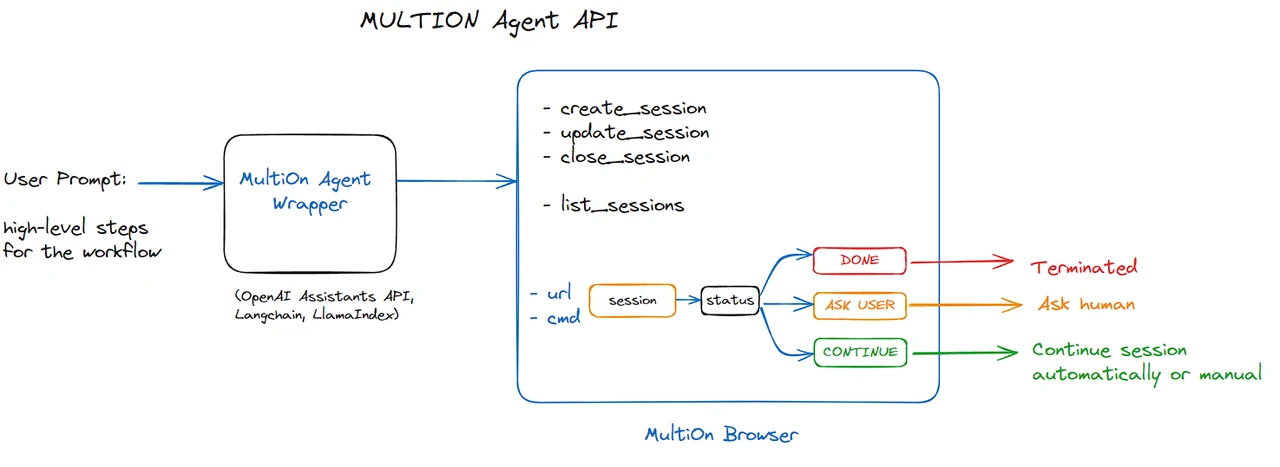
Security and privacy are at the forefront of MultiON’s design. The tool ensures that your data and interactions are kept private through session isolation. This means that your activities in one session are not shared with any other, providing a layer of security that is crucial in today’s digital landscape.
The true strength of MultiON lies in its advanced API integration. By leveraging powerful APIs such as OpenAI Assistant API, Langchain, and Llama index, MultiON can manage even the most complex web tasks with ease. This sophisticated integration is what enables MultiON to offer a refined and powerful automation experience that can adapt to your specific needs.
To support its users, the MultiON team offers a wealth of resources, including extensive documentation and instructional videos. These materials are designed to help users of all levels to fully utilize the capabilities of their personal AI agent for web automation. Whether you’re a beginner or an experienced user, these resources are there to guide you through the process and ensure you get the most out of MultiON.
MultiON is not just a tool; it’s a gateway to a more intelligent and automated online world. As a free Chrome extension, it provides exceptional browser control, prioritizes your privacy with session isolation, and is equipped with a suite of features to cater to your web automation needs. Learn more about how to use the innovative web browsing AI assistant in more detail over on the official help site.
Filed Under: Technology News, Top News
Latest timeswonderful Deals
Disclosure: Some of our articles include affiliate links. If you buy something through one of these links, timeswonderful may earn an affiliate commission. Learn about our Disclosure Policy.

