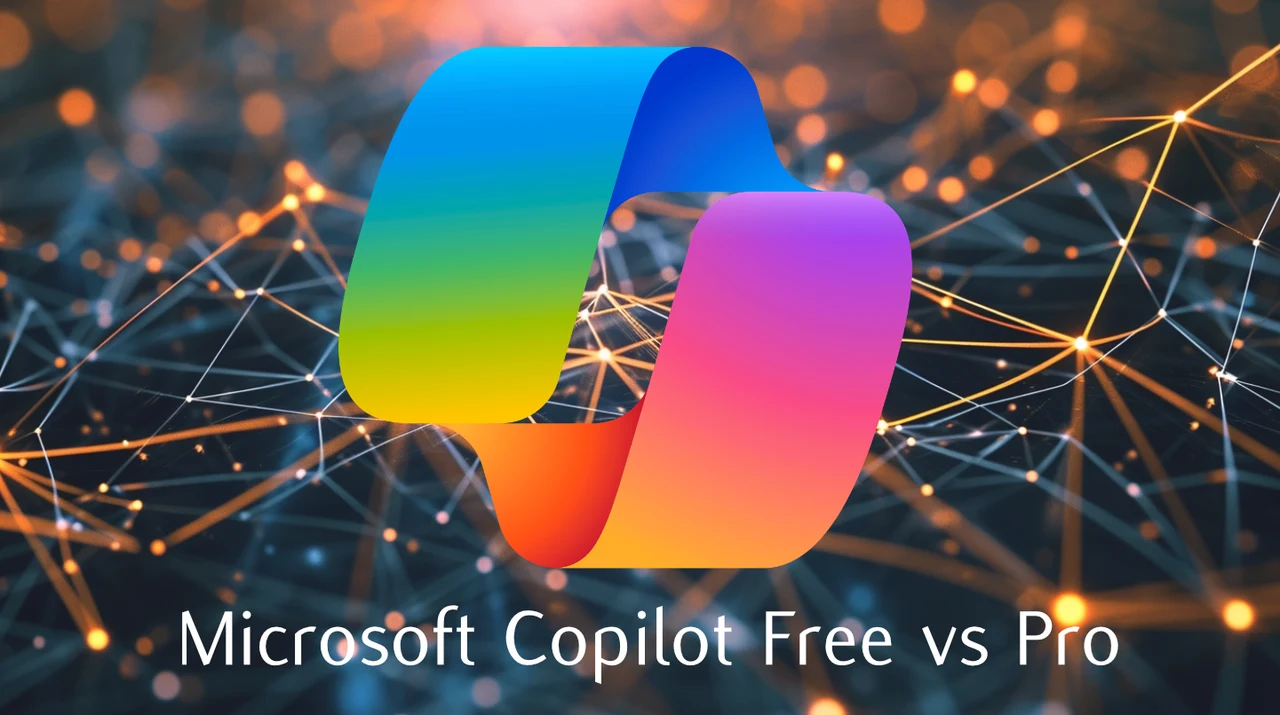
Recently Microsoft introduced an AI assistant named Microsoft Copilot, which is designed to meet these needs. This innovative tool comes in two versions: a free version and a subscription-based Pro version. Understanding the differences between these two can help you decide which one aligns with your requirements.
The free version of Microsoft Copilot is a great starting point for those new to AI assistance. It offers basic features that allow users to ask questions, generate content, and brainstorm ideas with ease. Unlike ChatGPT, Copilot is web-based, which means it can provide information that is more current. Microsoft prioritizes data security, especially for business users, ensuring that your interactions with the AI are kept private and not recorded.
Additionally, the free version includes creative plugins, such as a song composition tool, and offers a personalized experience by allowing users to select conversation styles. These styles are color-coded, making it easy to choose the appropriate tone for your interactions.
Copilot Free vs Copilot Pro which is the best fit for you?
Here are some other articles you may find of interest on the subject of Microsoft Copilot :
For those with more demanding needs, the Pro version, which utilizes the more advanced GPT-4, offers superior AI capabilities. At $20 per month, the Pro version boasts enhanced precision, better memory retention, and sophisticated analytical skills, including the ability to analyze images. It is designed to work seamlessly with Office 365 applications like Outlook, PowerPoint, Excel, Word, and OneNote, enabling users to perform a variety of tasks within these familiar platforms.
One of the key features of the Pro version is the ability to customize the tone and length of your communications to match your audience. In Microsoft Word, the real-time drafting feature provides suggestions as you type, transforming the writing process. Excel users will appreciate the added functionalities such as formula columns, highlighting, sorting, filtering, and data analysis, although some features may still be under development. It is important to note that Copilot is not yet available for individual users in Microsoft Teams, which remains a business-focused tool.
Summary highlighting the differences between Microsoft Copilot Free vs Copilot Pro:
- Microsoft Copilot Free:
- General Availability: Accessible to everyone without cost.
- Access Platforms: Available on the web, mobile, Windows, macOS, and iPadOS.
- GPT Version (Non-Peak Times): Access to GPT-4 and GPT-4 Turbo during non-peak times.
- Foundational Capabilities: Similar to ChatGPT’s free version for asking questions, creating content, and generating ideas.
- Web Integration: Provides live, up-to-date information from the internet.
- Data Protection: Promises not to save prompts, answers, or questions, ensuring user data privacy.
- Multimodal Conversational Search: Capabilities to utilize text, voice, and images in searches.
- AI Image Creation: Create AI images with 15 boosts per day using Designer.
- Plugin Support: Includes various plugins for enhanced functionality.
Microsoft Copilot Pro:
- Pricing: Subscription-based, costing $20 USD per month.
- Includes Free Version Features: Contains all the functionalities of the free version.
- Priority Access: Guaranteed access to GPT-4 and GPT-4 Turbo at all times, including peak periods.
- Advanced Office 365 Integration: Integrated with Office 365 apps for drafting documents, emails, presentations, etc.
- Enhanced AI Image Creation: Create AI images with DALL-E 3 in landscape format with 100 boosts per day using Designer (formerly Bing Image Creator).
- Upgraded GPT Version: Utilizes GPT-4 for more accurate and comprehensive performance.
- Assistive Features in Office Apps: Offers advanced features in Outlook, PowerPoint, Excel, Word, and OneNote.
- No Microsoft Teams Integration for Personal Users: Not available in Microsoft Teams for personal use.
When choosing between the free and Pro versions of Microsoft Copilot, consider your specific needs. If you require basic AI support with a focus on data privacy and do not need deep integration with Office 365 apps, the free version could be sufficient. However, if you are looking for advanced AI features, immediate assistance, and comprehensive integration with Office 365 applications, the Pro version may be the better option for you.
Microsoft Copilot offers two distinct choices to accommodate different user preferences. The free version provides a solid base for those new to AI or with basic needs, while the Pro version is aimed at users who demand the most advanced AI tools to enhance their productivity and simplify their workflow. Select the version that best fits your individual needs and explore how Microsoft Copilot can transform your professional life.
Filed Under: Guides, Top News
Latest timeswonderful Deals
Disclosure: Some of our articles include affiliate links. If you buy something through one of these links, timeswonderful may earn an affiliate commission. Learn about our Disclosure Policy.

