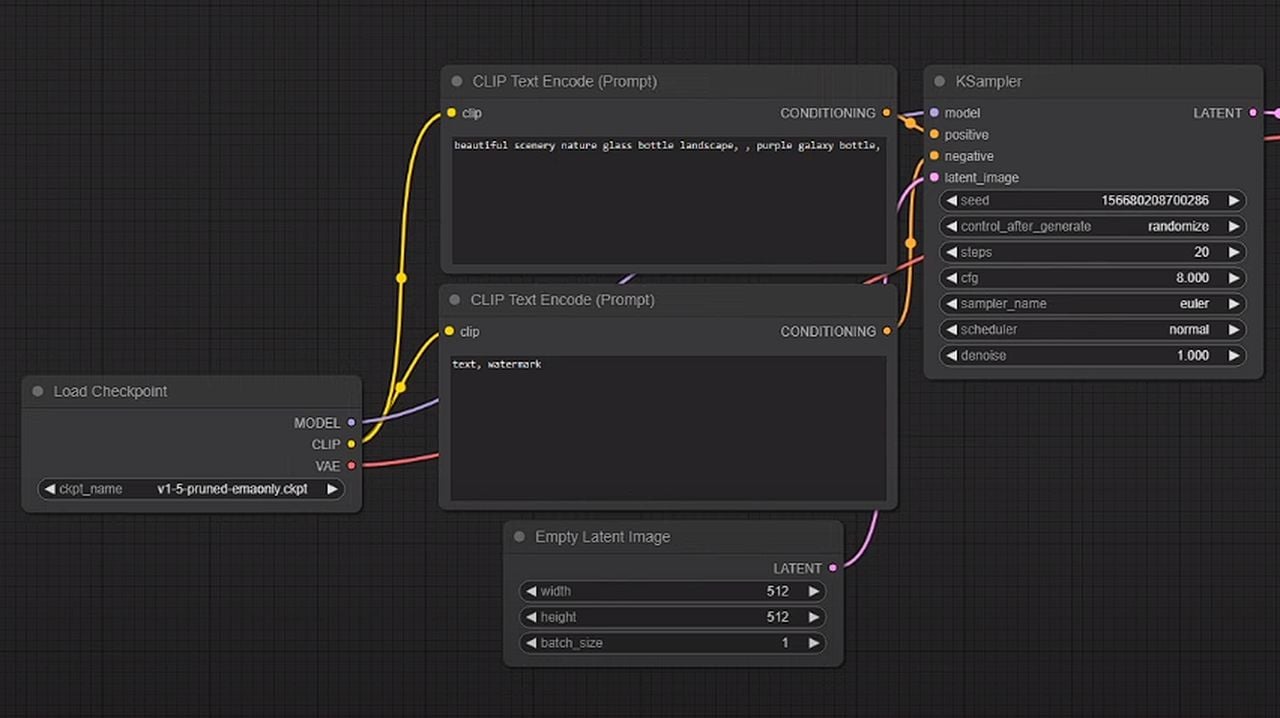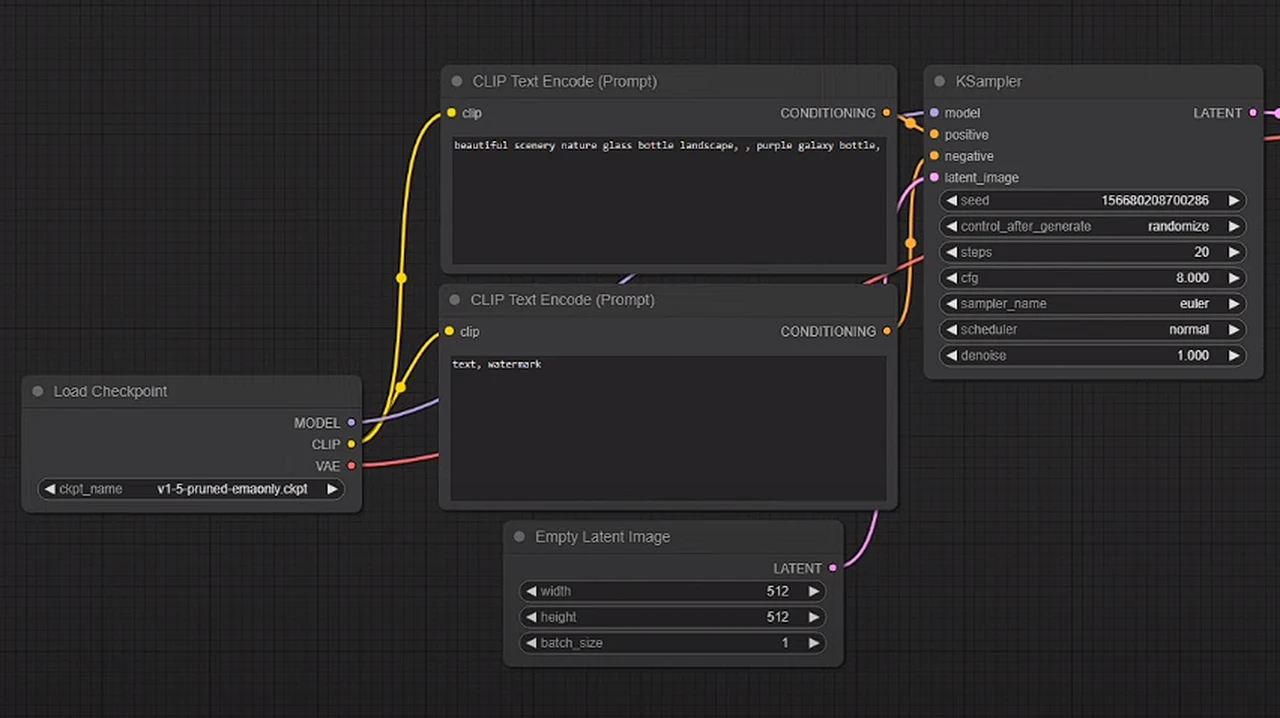
If you have been dabbling creating AI imagery with artificial intelligence models such as DallE 3, Midjourney, Stable Diffusion and others. You might be interested in learning more about ComfyUI a powerful and modular Stable Diffusion graphical user interface GUI that can be used to make image generation more creative and rewarding. The user interface has been specifically designed to enable you to design and execute advanced Stable Diffusion pipelines using a graph, notes and flowchart based interface.
ComfyUI’s new innovative workflow builder is reshaping how we interact with artificial intelligence. This innovative platform is more than just a technological advancement; it’s a gateway to unleashing your creativity and tapping into lucrative opportunities. With ComfyUI, you have the power to create, customize, and monetize AI workflows, all while joining a vibrant community of like-minded individuals.
ComfyUI opens doors for anyone to craft custom nodes and models, turning your imaginative ideas into reality. It doesn’t matter if you’re an experienced developer or just starting your journey; ComfyUI provides an accessible environment for exploration and innovation. You can experiment with different settings, refine your workflows, and produce unique outcomes that reflect your personal touch.
Using ComfyUI AI artwork generation user interface
Here are some other articles you may find of interest on the subject of Stability AI’s Stable Diffusion AI art model
But ComfyUI isn’t just about feeding your creative appetite; it also presents a world of economic potential. By designing and selling your workflows, you can tap into a growing market of businesses and individuals looking to leverage AI for their needs. This platform offers more than a chance to earn—it’s a way to position yourself at the forefront of a technological wave and capitalize on your expertise.
To kick things off, ComfyUI invites you to participate in a workflow competition with a generous prize pool of $133,000. This contest is your chance to showcase your skills to respected judges from the AI industry and vie for various categories and exclusive rewards. Winning is great, but the real prize is the recognition and respect you’ll gain within the AI community.
ComfyUI on GitHub
If you’re eager to dive in, getting started with ComfyUI is straightforward. Simply download and install the platform. The setup process is easy, and once you’re in, you can begin managing custom nodes and models with ease. For those who need a little guidance, there’s a comprehensive tutorial to walk you through the basics, ensuring a smooth and enjoyable experience.
As you become more adept at using ComfyUI, you’ll discover that it supports both your artistic and financial aspirations. The platform is thoughtfully crafted to foster your creative spirit while providing a genuine path to earning money. It’s a harmonious blend of passion and profit, all available to you.
You’re not alone on this journey. A welcoming Discord community is ready to receive you with open arms. Here, you can engage in discussions, seek advice, and exchange insights with fellow ComfyUI users. This community is a center for collaboration, learning, and shared progress.
ComfyUI also doubles as an educational tool, enhancing your understanding of AI. Through hands-on experimentation, you can delve into AI concepts and apply them in innovative, practical ways. It’s an educational adventure that’s as rewarding as it is enlightening.
ComfyUI is more than just an AI workflow builder; it’s a nurturing platform for creativity, a means for monetization, and a promoter of community interaction and learning. Whether you aim to channel your artistic skills, generate income, or broaden your AI knowledge, ComfyUI is your key to a world brimming with possibilities. Join the community, enter the contest, and start crafting your AI-driven future today.
Filed Under: Guides, Top News
Latest timeswonderful Deals
Disclosure: Some of our articles include affiliate links. If you buy something through one of these links, timeswonderful may earn an affiliate commission. Learn about our Disclosure Policy.