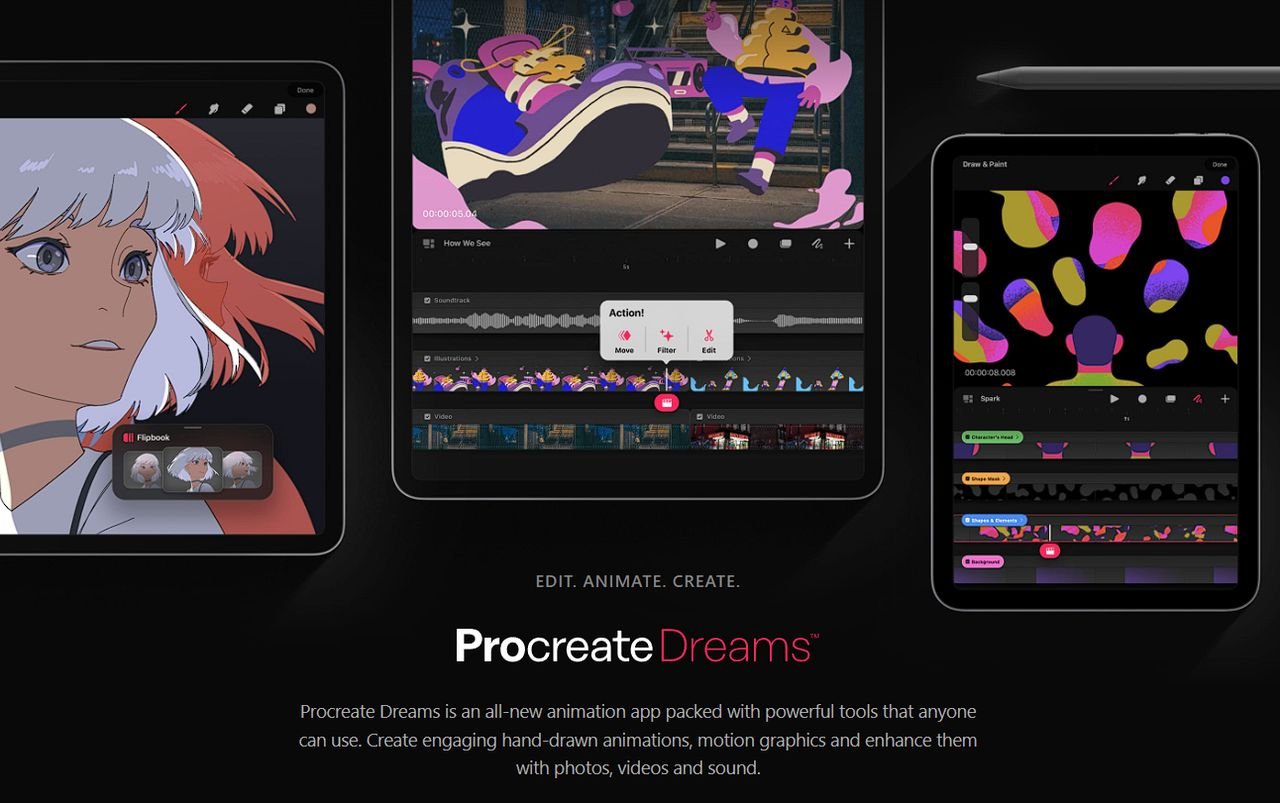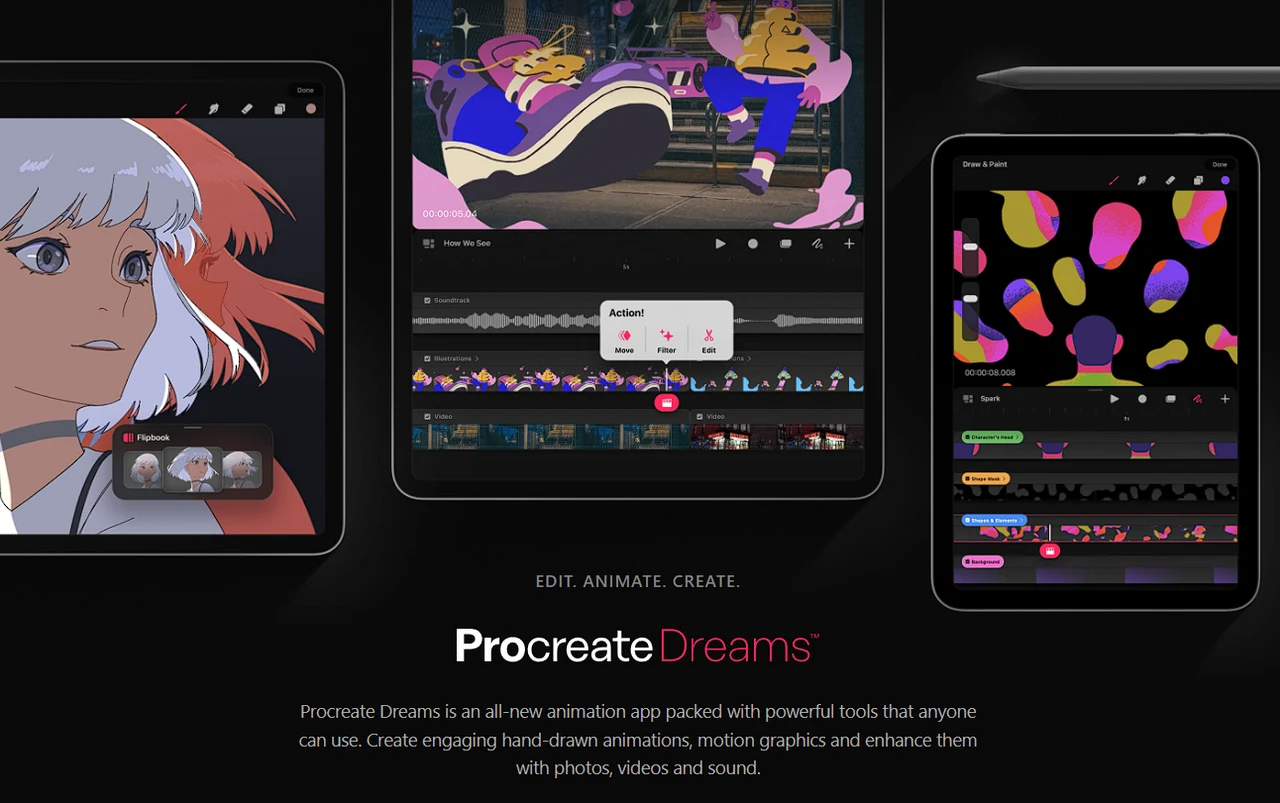
When you’re working on an animation, understanding how to control the timing of your frames is crucial. By pressing and holding on the screen within Procreate Dreams, you can extend the duration of a frame. This technique is simple but vital for setting the pace of your story and ensuring smooth transitions between frames.
To make your editing process more efficient, it’s a good idea to tweak the app’s settings. Turn on the ‘timeline edit with a finger’ feature and turn off ‘paint with a finger.’ This will help you avoid making accidental marks on your canvas, allowing you to stay focused on animating rather than fixing mistakes.
If you’re already familiar with Procreate, you’ll be pleased to know that you can bring your favorite brushes into Procreate Dreams. This not only keeps your artistic style consistent but also takes advantage of the app’s specialized animation tools.
Using Procreate Dreams
However, be aware that Procreate Dreams might handle pixels and brushes a bit differently than you’re used to. Spend some time playing with these settings to find the right combination that makes your animation’s textures pop with the sharpness and clarity you’re looking for.
One of the most powerful features in Procreate Dreams is the use of clipping masks for animation. With clipping masks, you can animate textures and effects on specific parts of your animation without having to redraw everything. This technique is not only a great time-saver but also adds a layer of sophistication to your work.
When you’re dealing with multiple elements in your animation, such as textures or lighting effects, it’s helpful to learn how to duplicate and group these elements. This method saves time and helps keep your animation looking consistent.
The heart of a great animation is in the key poses and the transitional frames that link them. These are the foundations of your work, giving rhythm and life to your character’s movements. With Procreate Dreams’ flipbook and keyframing tools, you can refine these critical elements to achieve the perfect animation.
How draw animations with Procreate Dreams
One of the standout benefits of Procreate Dreams is its affordability and portability. The days of needing expensive PCs or software to create professional animations are over. With just an iPad and Procreate Dreams, you can animate from anywhere, turning your creative visions into animated masterpieces with ease.
Your animation style is unique, and Procreate Dreams is built to complement it. Whether you prefer the classic frame-by-frame approach or more modern techniques, this software offers the versatility to accommodate your style.
Procreate Dreams is making a significant impact on the animation industry. Even in its early stages, the software has received praise for its innovative features. It enhances crucial animation processes like keyframing, drawing precision, and silhouette emphasis, all through an intuitive interface and responsive gesture controls.
As you get used to Procreate Dreams, you’ll appreciate its user-friendly design. The application’s layering system, variety of effects, and sound integration capabilities make for a rich and engaging animation experience. While Procreate Dreams is designed to be intuitive, having a solid understanding of animation principles is still essential to your success.
Once your masterpiece is complete, Procreate Dreams makes it easy to share your work. The app provides exporting options that include transparent backgrounds, perfect for when you want to bring your animations into other software like After Effects for further editing.
Don’t forget that you’re not alone in your animation journey. The Procreate Dreams community is a fantastic source of knowledge and inspiration. By sharing your work, exchanging tips, and receiving feedback, you can improve your skills and find new ideas to inspire your next project.
Procreate Dreams is a sophisticated app that can take your animation to the next level. By utilizing these tips, you can work more efficiently and enhance your experience. Engage with the community and make the most of the educational resources available to you, and you’ll be able to unlock the full potential of your creativity. Procreate Dreams is now available to purchase priced at just under $20 and is available from the official Apple App Store.
Filed Under: Guides, Top News
Latest timeswonderful Deals
Disclosure: Some of our articles include affiliate links. If you buy something through one of these links, timeswonderful may earn an affiliate commission. Learn about our Disclosure Policy.