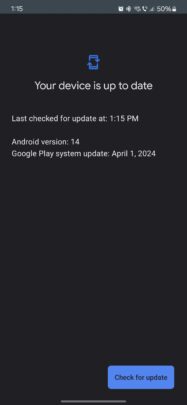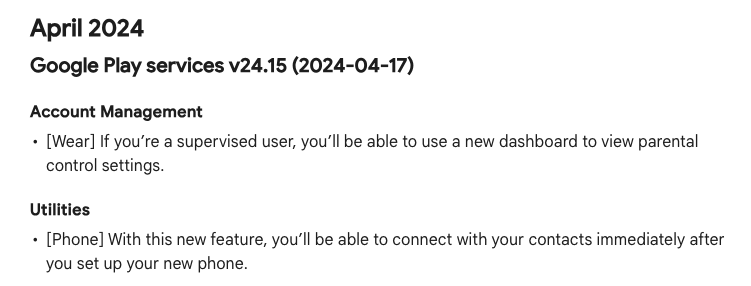[ad_1]
Last updated: April 23rd, 2024 at 12:47 UTC+02:00
Google’s April 2024 Play System update is now rolling out for Samsung Galaxy devices, including the Galaxy S24 flagship lineup. The latter, as you might remember, was a bit late to receive the January 2024 Google Play System update a couple of months ago, but now it appears to be back on track with the schedule.
Google started rolling out the April 2024 Play System update a few days ago, on April 17. Now, you can download it on your Samsung Galaxy phone by opening the Settings app, accessing “About Phone,” tapping “Software information,” followed by “Google Play System update.”
You will then need to wait for the phone to finish checking whether a new Play System update is available for download. Assuming the new update reached your phone, it will install it and reboot.
Once done, you should access the Play System update menu again and double-check if everything is up to date, seeing how Galaxy phone users have sometimes received “fake” Play System updates in a loop due to a bug.
We tested the new update’s availability using a Galaxy S24+, and it all worked as expected. The phone now runs the April 2024 Play System update, as seen in the screenshot above.
As to what new features this update brings, Google’s changelog is a bit sparse. It only mentions a change for the Google Phone app, claiming that “With this new feature, you’ll be able to connect with your contacts immediately after you set up your new phone.”
An April 2024 Play service update also appears to have landed on Wear OS devices. The changelog states that supervised users will now be able to use a new dashboard to view parental control settings. We tried downloading the April 2024 Play System update on a Galaxy Watch 5 but had no success. It could start rolling out at a later date.
All in all, your mileage as far as the availability of the April 2024 Play System update will differ based on your location, Galaxy phone, and other factors. Nevertheless, you can always check for these types of updates manually using the steps we described above.
[ad_2]
Source Article Link