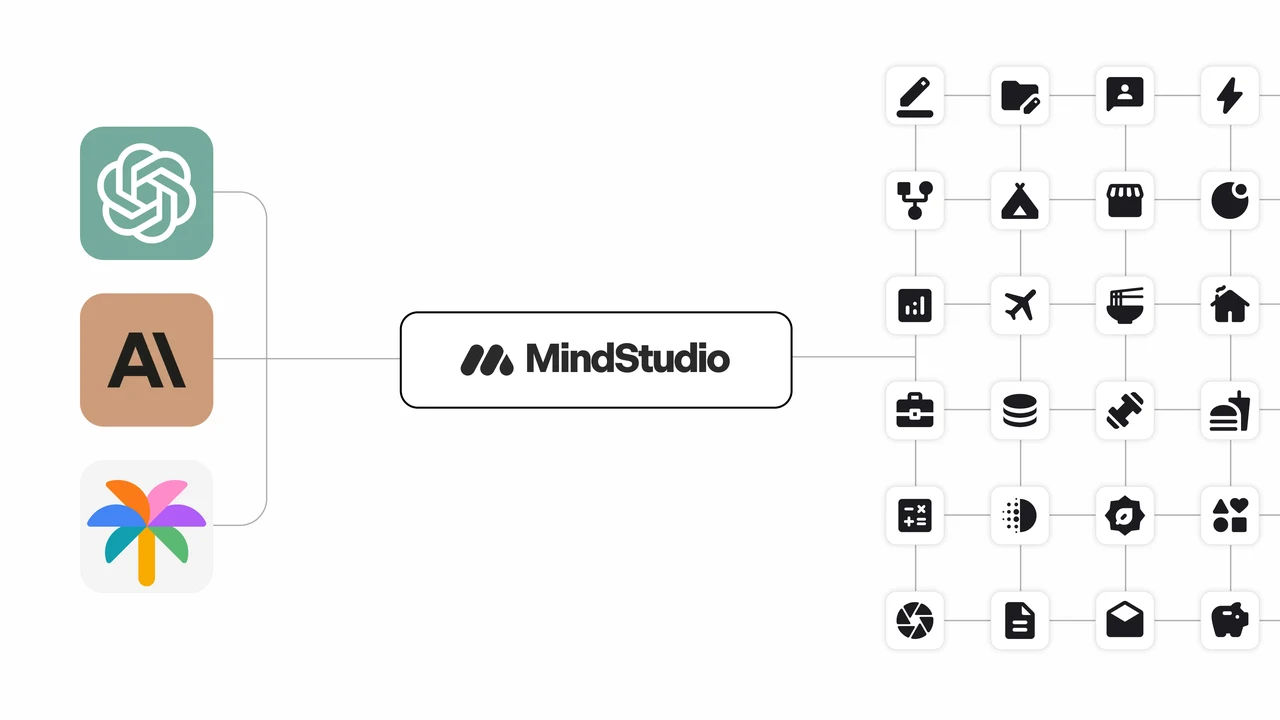
If you are interested in building applications harnessing the power of artificial intelligence you might be interested in a new AI tool called MindStudio. Specifically designed to provide an easy way for anyone to create personalized context-aware AI apps in minutes. It’s completely free to use and no coding is required. With a Professional, Business and Enterprise packages available if you need further features.
The MindStudio acts as a bridge between the AI model and real world applications providing users with a platform and a versatile and sturdy AI tool tool that enables you to adjust and adapt fundamental AI models for specific applications. These basic models are the heart of any AI system, serving as the crucial backbone. By personalizing these models, you can shape the AI to meet your particular needs and requirements, ensuring the AI system aligns seamlessly with your goals.
- Fine-tune and publish an AI-Powered app using an intuitive no code interface
- Share AIs via a simple link
- Charge subscription fees for access to your AI
- Track the usage of your AI via your AI dashboard.
The platform is crafted with a user-friendly, no-code interface. This means you can develop software without writing a single line of code, a novel approach to software development. This unique feature opens up software development to a broader audience, making it possible for individuals without coding skills to create their own AI applications.
Once you’ve successfully constructed your AI-powered app, you can share it via a straightforward link. This is a vital part of the AI publishing process, which involves making the AI application available for others to use. The AI dashboard, a user-friendly interface for monitoring AI performance, lets you track the usage and performance of your app, offering valuable insights into how your app is being used.
Build AI apps with MindStudio
MindStudio also offers the tools to manage data, fine-tune AI aspects, and test AI using the MindStudio Builder. This involves adjusting variables, which are data placeholders in programming, and setting message rules, which are guidelines for AI communication. These features give you the control to optimize your AI application to your preference.
Other articles you may find of interest on the subject of creating applications powered by AI :
Fine tuning your AI model
You can choose a base model for your AI app from a range of AI models, including OpenAI’s GPT-4, Anthropic’s Claude 2, and Google’s Palm 2. These are different types of AI algorithms developed by leading AI research organizations, providing you with a variety of options to suit your specific needs.
Fine-tuning AI settings like temperature and response size allows you to optimize the performance of your AI app. You can also prepare your AI for publishing by giving it a name, tagline, icon, and landing page. These features allow you to personalize your AI app, making it more appealing and user-friendly.
Charge subscriptions for your apps
Setting AI app access and visibility determines who can use your app and how they can interact with it. You can even charge a subscription fee for access to the AI app, providing a potential revenue stream. This feature gives you the flexibility to monetize your AI app, adding a business aspect to the development process.
Adding a data source to the AI app is a crucial step in the AI development process. This is the origin of data for AI processing, and it can come from a variety of sources, including data scraping, which involves extracting data from websites. This feature ensures that your AI app has the necessary data to function effectively.
User message pre-processing involves preparing user messages for AI processing. This can include filtering out irrelevant information, correcting spelling errors, and other tasks to ensure the AI can understand and respond to user messages effectively. This feature enhances the user experience, ensuring that the AI app can accurately interpret and respond to user inputs.
Managing your AI app
Once you’ve fine-tuned your AI app, you can update and publish it. This makes it available for use by others. You can then share the AI app and view its analytics through the AI dashboard. AI analytics involves the analysis of AI performance and usage, providing valuable insights into how your app is being used and how it can be improved. This feature allows you to continuously improve your AI app based on user feedback and usage patterns.
MindStudio is a comprehensive platform for developing and managing AI-powered apps. It provides a range of tools and features that make it easy to customize AI models, build AI-powered apps, and monitor their performance. Whether you’re an AI expert or a novice, MindStudio provides everything you need to create, publish, and manage AI apps. It’s a one-stop solution for all your AI development needs, providing a seamless and intuitive user experience.
Image Credit : MS
Filed Under: Guides, Top News
Latest timeswonderful Deals
Disclosure: Some of our articles include affiliate links. If you buy something through one of these links, timeswonderful may earn an affiliate commission. Learn about our Disclosure Policy.

