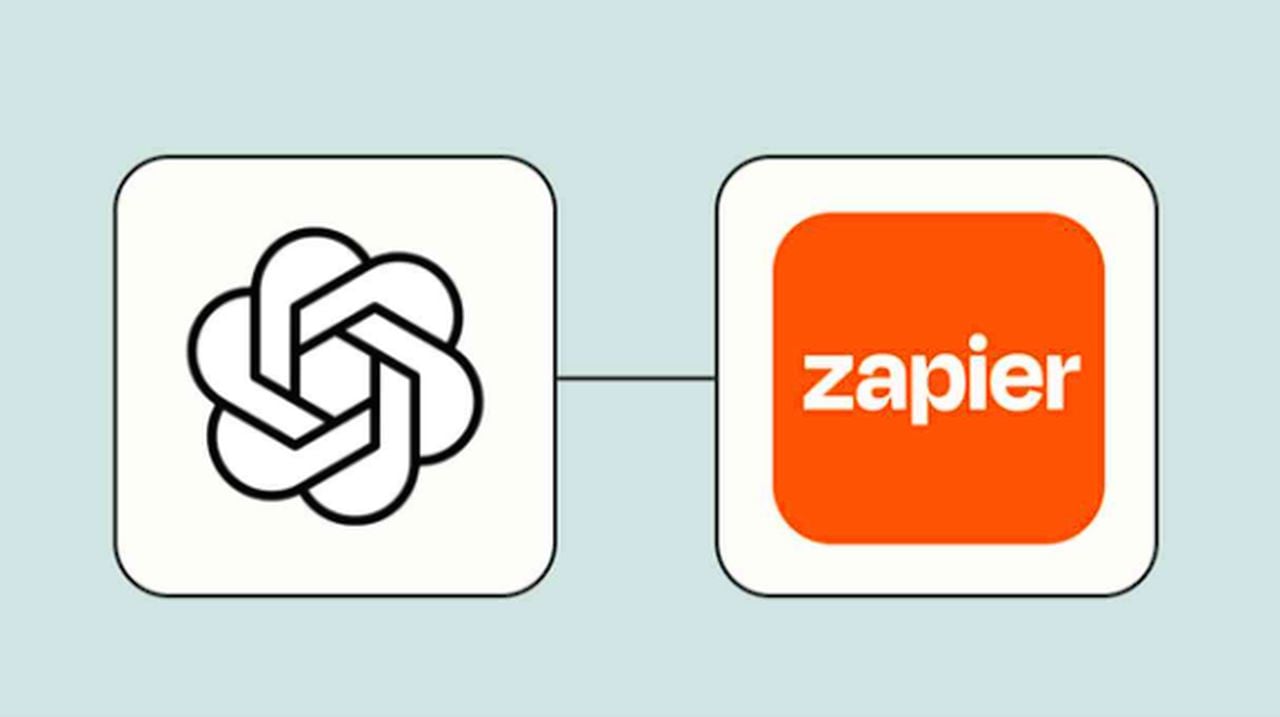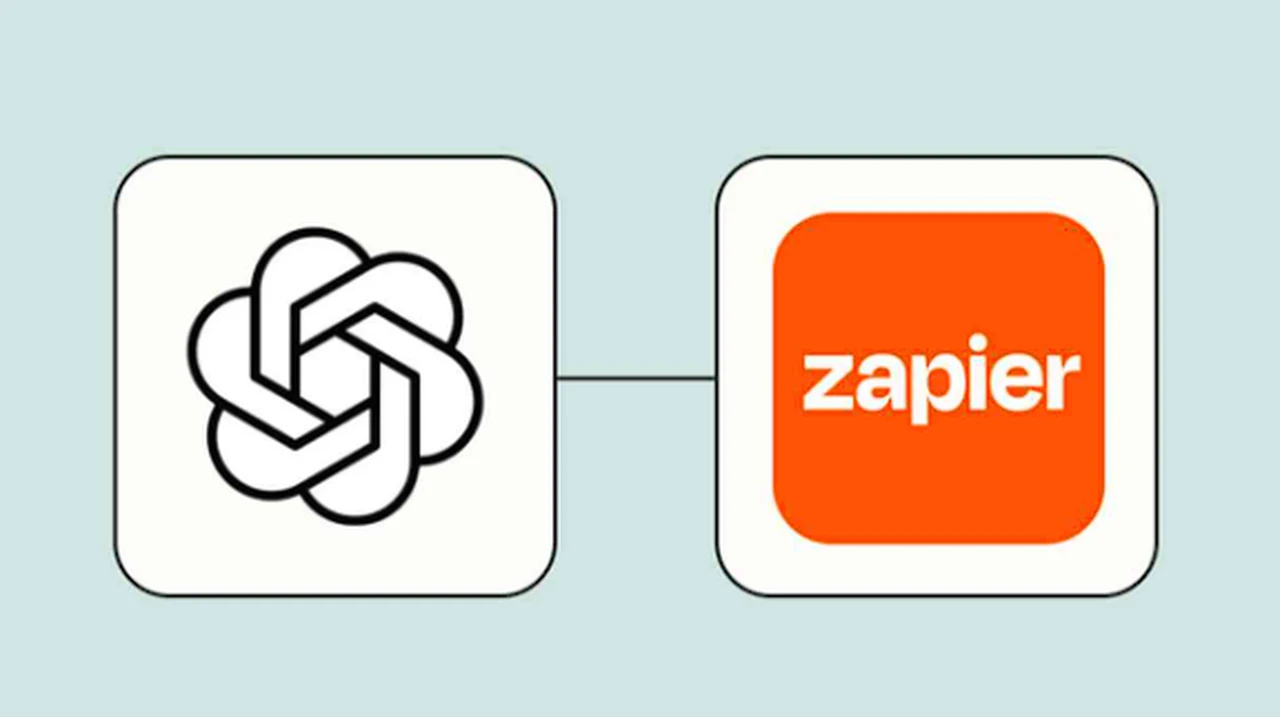
If you are interested in learning how you can create the new GPTs or custom versions of ChatGPT using the automation system Zapier. allowing you to build your very own AI assistance that can integrate with over 6,000 different applications thanks to the Zapier platform. This quick guide will give you an overview of how you can easily create your very own personalized versions of ChatGPT, an AI model. as you might already know ChatGPT has been designed by OpenAI for conversation inputs and outputs and as recently received a new image creation system in the form of DallE 3.
Thanks to a partnership between OpenAI and Zapier you can now combine Zapier and ChatGPT to create automated workflows. Enabling you to save precious time and maybe money, if you are already paying for a third-party service that does this for you. OpenAI has made it possible for you to build these custom Generative Pretrained Transformers (GPTs) within the user-friendly ChatGPT interface. This lets you tailor the AI model to specific products or companies, greatly increasing its usefulness and relevance to your needs. The customization options are wide-ranging, covering behavior, knowledge base, and capabilities, giving you an unparalleled level of control over the AI model’s functionality.
Learn how to use OpenAI’s new GPTs customizable AI models
Once you have created your custom GPT you can then take it one step further by integrating into Zapier’s AI Actions. This enables you to integrate Zapier’s apps directly into your custom GPTs. This results in automated, intelligent, and interconnected personal assistants capable of performing a wide range of tasks. For example, you could create a Google Calendar assistant for efficient schedule management or a CRM assistant for real-time updates of HubSpot contacts.
While GPTs must use one of ChatGPT’s two models (GPT-3.5 or GPT-4), you can control a number of areas including :
– Behavior: You can give it a detailed set of instructions to guide its answers.
– Knowledge base: You can add your own company files for the AI to draw information from.
– Capabilities: You can use either OpenAI’s existing capabilities (like DALL·E, Browse with Bing, or Data Analysis) or your custom capabilities (other actions the AI can perform).
Custom GPTs can be combined with OpenAI’s other capabilities to automate actions and allow for smooth data transfer across various apps. This includes using DALL·E, an innovative AI model developed by OpenAI for generating images from text descriptions, and Browse with Bing, a versatile tool for internet browsing.
How to connect ChatGPT to Zapier
OpenAI’s newly launched Assistants API, a programming interface that allows AI assistants to be integrated into other platforms, brings the functionality of ChatGPT directly into Zapier’s ChatGPT integration. This feature lets you write and run code, analyze data, and get answers based on documents. For instance, you can use the Code Interpreter to run programming code, or engage in data analysis, which involves inspecting, cleaning, transforming, and modeling data to find useful information. The integration also supports information retrieval, a process of locating and retrieving stored information, which can be especially useful when managing large amounts of data.
Other tutorials you may be interested in on creating automations using ChatGPT and Zapier :
The partnership between OpenAI and Zapier provides you with powerful tools to customize ChatGPT and automate workflows. By integrating AI Actions by Zapier and OpenAI’s Assistants API, you can create intelligent personal assistants that can automate tasks, analyze data, and retrieve information. This not only greatly improves productivity but also allows for a more efficient and streamlined workflow, freeing you up to focus on more strategic tasks.
Image Credit: Zapier
Filed Under: Guides, Top News
Latest timeswonderful Deals
Disclosure: Some of our articles include affiliate links. If you buy something through one of these links, timeswonderful may earn an affiliate commission. Learn about our Disclosure Policy.