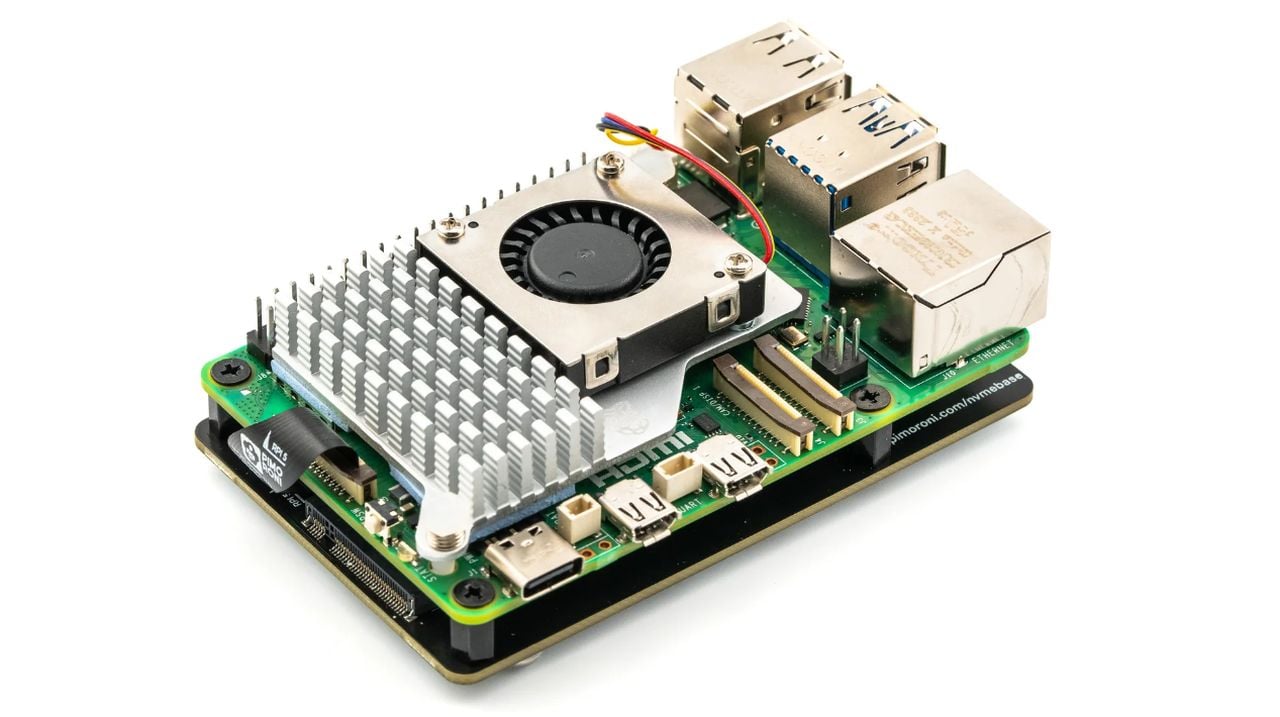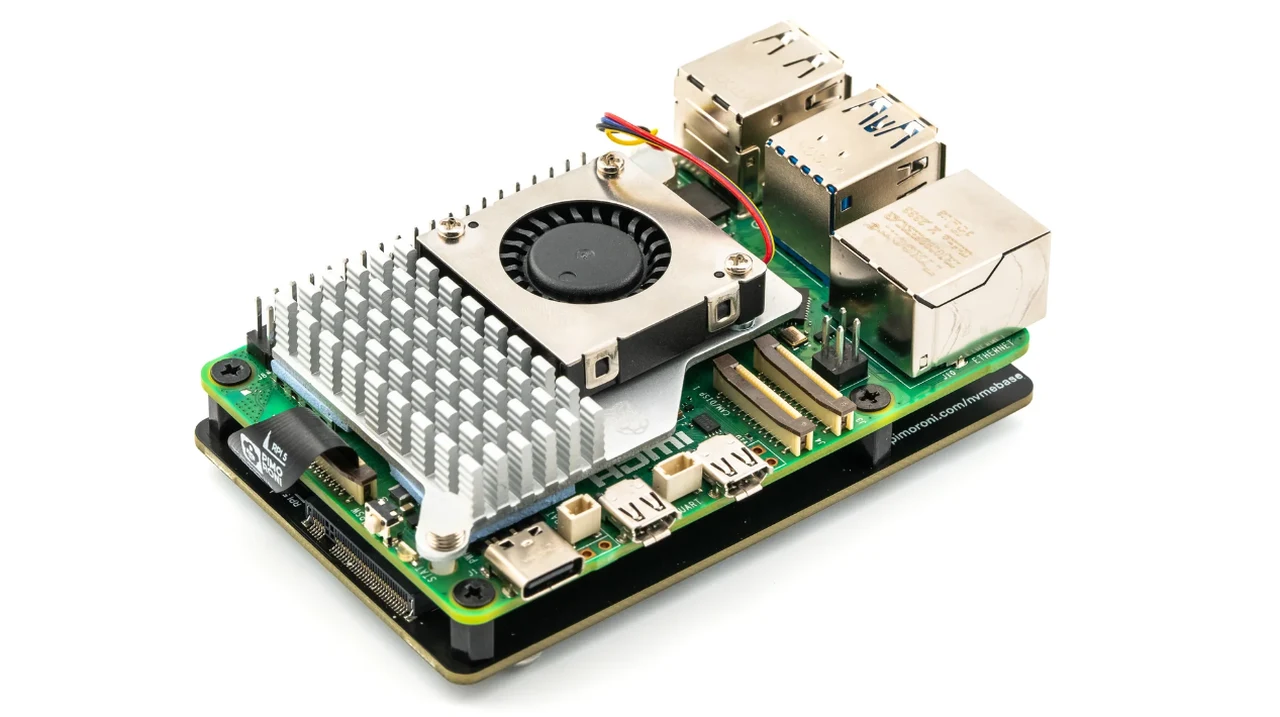
Turbo charger your Raspberry Pi 5 with a simple yet powerful upgrade that transforms its performance. Pimoroni’s NVMe Base is precisely that—a PCIe extension board that lets you connect an M-key NVMe SSD to your Raspberry Pi. This isn’t just about adding more storage; it’s about making your device run faster and more efficiently, especially when you’re using it as a network-attached storage or media center.
The NVMe Base is compatible with SSD sizes ranging from 2230 to 2280, giving you the freedom to choose the storage capacity that fits your needs. It’s designed to integrate seamlessly with your Raspberry Pi 5, maintaining a compact form factor. This means you can still use other add-ons or cooling solutions without any trouble.
Before you dive into the upgrade, it’s important to update your Raspberry Pi OS and firmware. This ensures that your device will work smoothly with the NVMe Base. The package comes with everything you need for the installation: a standoffs kit to secure your SSD, a flexible PCIe cable to connect the Base to your Raspberry Pi 5, and rubber feet for stability.
NVMe Base for Raspberry Pi 5 by Pimoroni
If you would like to learn more about the Pi 5 NVMe Base the official Raspberry Pi Magazine, MagPi has carried out a fantastic review of the Pimoroni NVMe Base SSD board awarding it a 9/10. Here are some other articles you may find of interest on the subject of Raspberry Pi 5 mini PC :
Installing the NVMe Base is straightforward. Attach your SSD to the Base using the standoffs, connect the Base to your Raspberry Pi 5 with the PCIe cable, and power up your system. After you’ve updated to the latest OS and firmware, you’re ready to experience the enhanced speed and efficiency.
Keep in mind that not all NVMe SSDs may be compatible. Pimoroni has put together a list of SSD models that have been tested and approved to help you choose the right one and avoid any installation issues. Once everything is set up, you can adjust your Raspberry Pi’s settings to further improve speed and system performance.
For those who need even more power, the NVMe Base allows your Raspberry Pi 5 to boot directly from the SSD. This can greatly speed up boot times and application performance, which is a big advantage for tasks that require a lot of resources, like running file servers or media centers. More details on SSD compatibility can be found over on the official product page for the Pimoroni’s NVMe Base. A solid and reliable upgrade for Raspberry Pi 5 users who want to enhance their device’s storage speed and capacity. It follows Raspberry Pi’s PIP design guidelines, ensuring ease of use and support. With this extension board, your Raspberry Pi 5 will be equipped to handle demanding storage tasks with impressive speed and dependability.
“For the most hassle-free experience, make sure your Raspberry Pi OS is up to date, and your RPi 5 firmware is updated to 2023-12-06 (Dec 6th) or newer. This supports all the features of the RPi PCIe spec and means you don’t have to mess with config files to get started.”
Filed Under: Hardware, Top News
Latest timeswonderful Deals
Disclosure: Some of our articles include affiliate links. If you buy something through one of these links, timeswonderful may earn an affiliate commission. Learn about our Disclosure Policy.