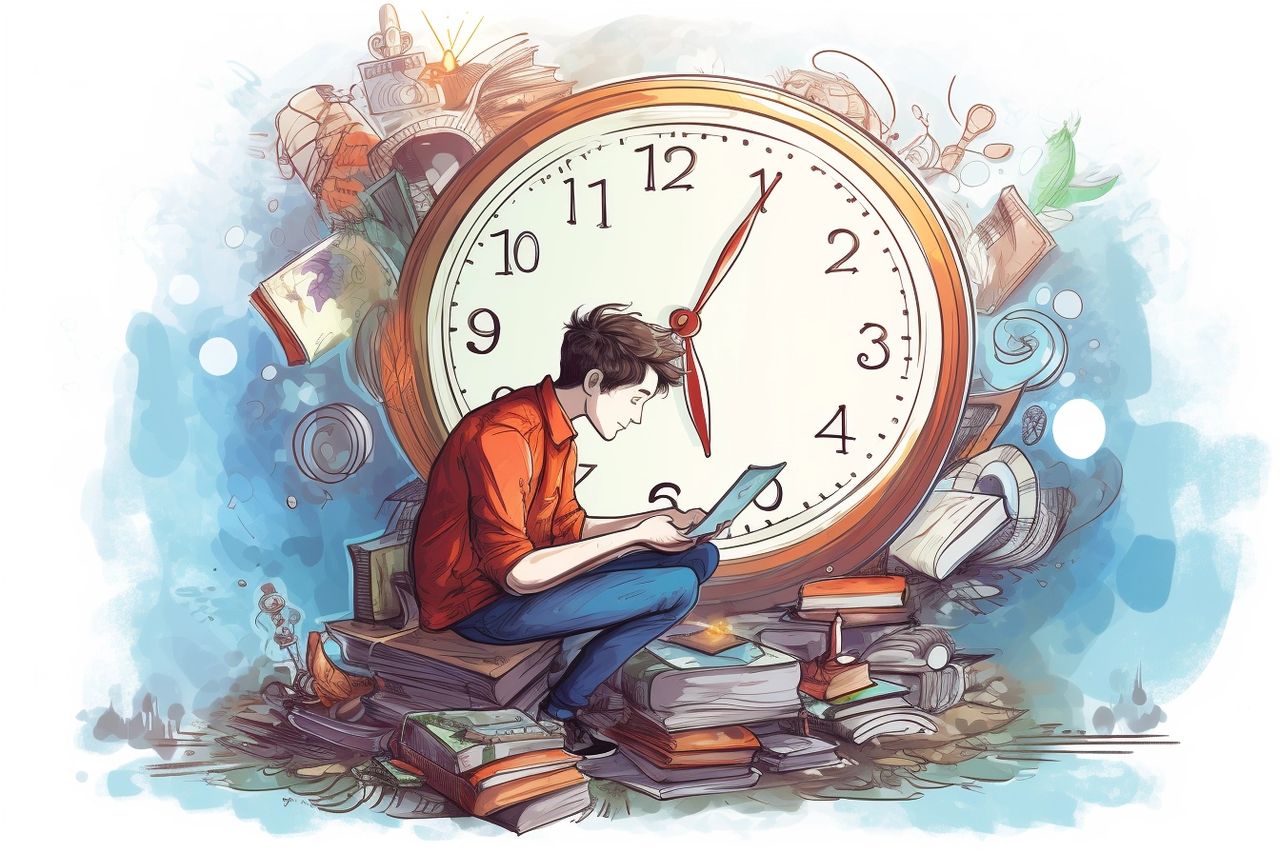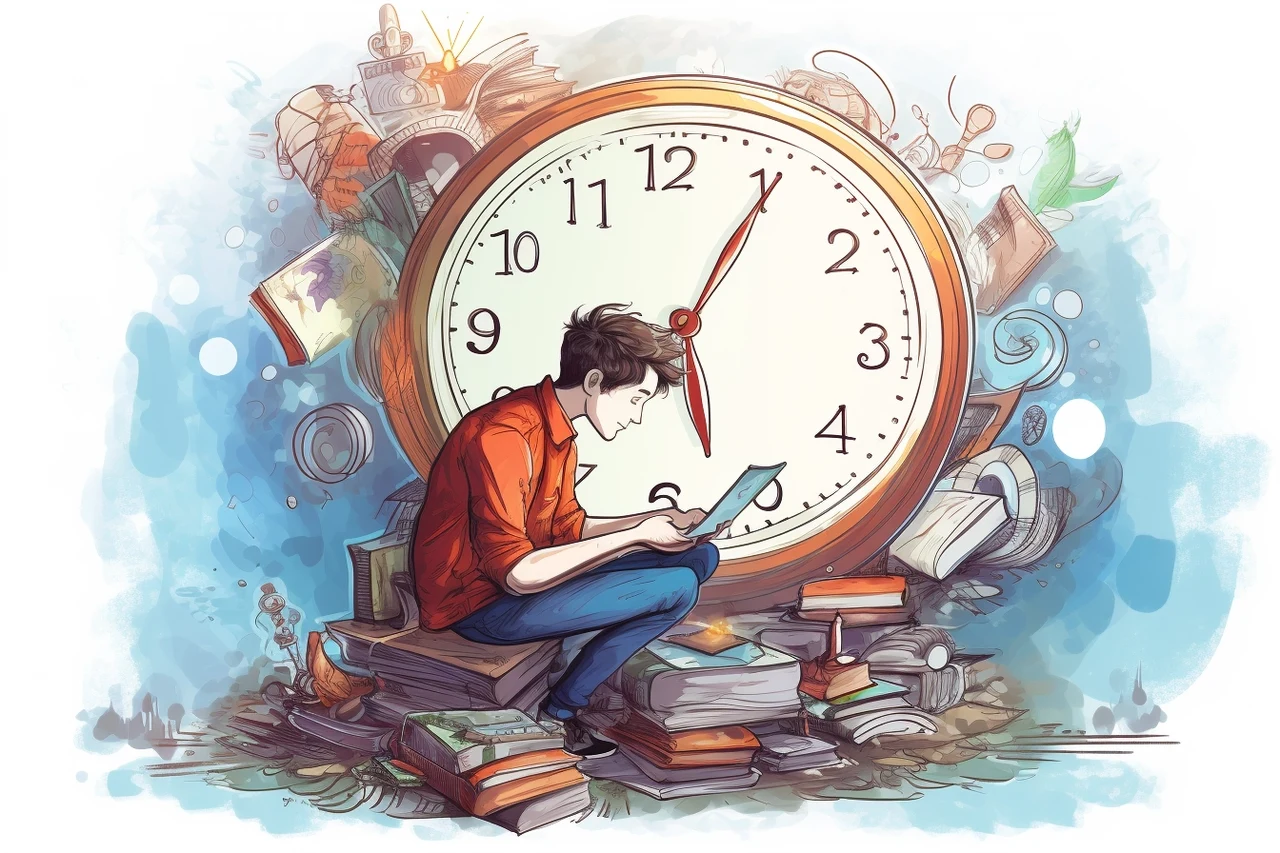
In our busy lives both individuals and businesses are constantly seeking ways to stay ahead of the curve and improve their operations. One of the most promising developments in this quest is the use of ChatGPT, an AI-driven chatbot platform that has become a key player in customer engagement and service automation
To take full advantage of ChatGPT, businesses are turning to specialized plugins that can be seamlessly integrated to enhance the platform’s capabilities. These plugins are designed to meet specific business needs, from content creation to task automation, and can significantly impact how companies interact with their customers and manage their online presence.
The integration of ChatGPT plugins is a straightforward process that allows businesses to tailor the chatbot’s functionality to their unique objectives. For instance, if a company aims to produce engaging content, improve its search engine rankings, or simplify repetitive tasks, there’s a plugin that can help achieve these goals. These modular enhancements are not only efficient but also versatile, catering to a wide range of business applications.
How to access ChatGPT plugins
Before you access any ChatGPT plugins is worth mentioning that they are created by third-party developers and may have varying degrees of reliability, security and privacy measures in place. Always use discretion before entering any sensitive data the plugin can read. For more information on creating, using and gaining access ChatGPT plugins jump over to the official OpenAI website.
- Subscribe to ChatGPT Plus: First, you need a ChatGPT Plus account. Log in to your ChatGPT account and upgrade to Plus by paying the monthly fee. This grants access to additional features including ChatGPT-4 and its plugins.
- Enable Beta Features: In your ChatGPT Plus account, go to Settings (accessible via the three dots next to your username). Here, you’ll find the option to enable Beta features, including ChatGPT-4 plugins.
- Access the Plugin Store: Once the Beta features are enabled, access the plugin store from the same menu. This store hosts various plugins, each offering unique functionalities, from travel queries to financial advice.
- Install Plugins: Browse the plugin store and choose the plugins that suit your needs. Install them by clicking the ‘Install’ button next to the desired plugin. These plugins will then be available in your ChatGPT interface.
- Use the Plugins: To use a plugin, start a new chat and select the GPT-4 model. Then, activate the installed plugins from the options available. You can explore and utilize the plugin’s functionalities as per your requirements.
- Manage Plugin Limitations: Be aware that there’s a limit to the number plugins you can have at any given time, typically up to three. This means you may need to manage which plugins are active based on your current needs. If a plugin isn’t delivering the expected results, it’s easy to uninstall it and try another.
Excellent ChatGPT plugins to improve your daily workflow
Among the top plugins for ChatGPT, the Canva plugin stands out for its ability to boost social media engagement with visually appealing posts. It offers an intuitive design interface that complements ChatGPT’s conversational abilities. For those focused on video marketing, the Visa plugin is invaluable, helping to create promotional videos that capture audience attention and elevate brand visibility. Meanwhile, Speechkey adds a personal touch to digital content by generating natural voiceovers, enhancing the auditory experience of multimedia content.
Here are some other articles you may find of interest on the subject of productivity and saving time using artificial intelligence :
For written marketing materials, such as blog posts and newsletters, the Web Pilot plugin is an excellent assistant, aiding in the creation of compelling copy. The SEO.app plugin ensures that product descriptions are not only informative but also optimized for search engines, thereby increasing online visibility. Similarly, SEO Core AI provides a comprehensive analysis of a website’s SEO performance, offering actionable recommendations to improve search engine rankings.
Content marketing is another area where ChatGPT plugins can make a significant difference. The SEO Content Marketing plugin assists in generating SEO-friendly content for blogs and social media that resonates with a company’s audience and aligns with its website. For those keeping an eye on product development trends, Craftful delivers up-to-date industry insights to inform product strategies.
Access to in-depth information is crucial for informed decision-making, and the Wolfram plugin is an essential resource that provides extensive data for market research. Lastly, the Zapier plugin is a game-changer for streamlining workflows, as it automates tasks by connecting various apps and services, saving valuable time and resources.
In the competitive marketplace, having a strong online presence is more important than ever. Platforms like Shopify offer the necessary tools to create a website and manage a business with ease. By integrating ChatGPT plugins with a Shopify site, businesses can enhance operational efficiency and customer engagement, ensuring they remain competitive and responsive to consumer needs.
Embracing the digital business landscape means tapping into the potential of ChatGPT plugins. These ten plugins are just the beginning of how AI and specialized tools can be used to customize and enhance business processes. By adopting these innovations, companies can increase productivity, improve the effectiveness of their content, and stand out in the crowded online space. The strategic use of ChatGPT plugins can redefine how businesses operate and interact with their customers, paving the way for more dynamic and successful customer relationships.
Filed Under: Guides, Top News
Latest timeswonderful Deals
Disclosure: Some of our articles include affiliate links. If you buy something through one of these links, timeswonderful may earn an affiliate commission. Learn about our Disclosure Policy.