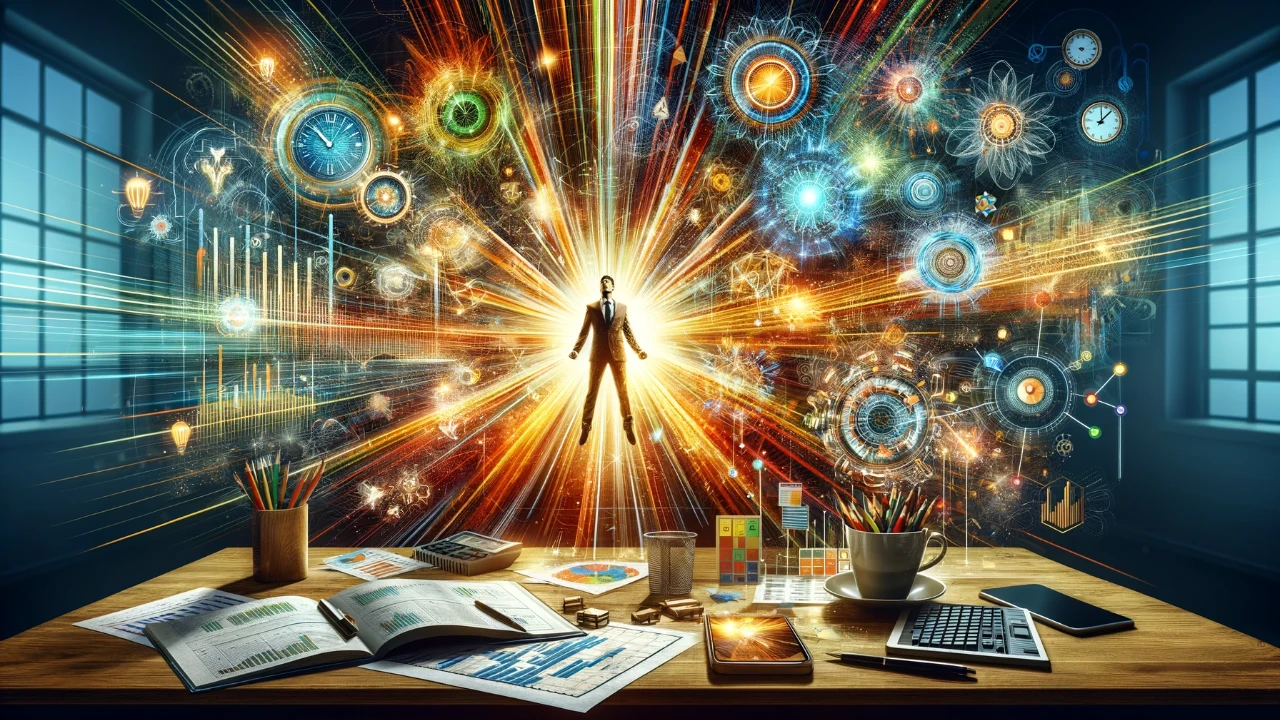
This guide is designed to show you how to improve your productivity with the help of AI tools like Google Bard. In the fast-paced and interconnected landscape of the modern world, it is essential to maintain a competitive edge by striking a delicate balance between optimizing efficiency and nurturing creativity. Allow me to introduce you to Google Bard, the cutting-edge AI language model that stands at the forefront of innovation, primed to reshape the way you work and elevate your productivity to unprecedented heights.
Bid farewell to cumbersome time-management applications and the never-ending lists of tasks – with Bard, you gain access to a formidable combination of intelligence, automation, and an infusion of creative inspiration, all poised to revolutionize your professional journey. This remarkable tool isn’t just a game-changer; it’s a visionary solution ready to breathe new life into your working routine, making it more efficient, dynamic, and successful than ever before.
So, ditch the drudgery and embrace the Bard-powered future with these 10 power-ups:
1. Conquer Content Creation
Bard is your wordsmithing Swiss Army Knife. Need a blog post outline? Generate one in seconds, complete with catchy headlines and engaging subtopics. Stuck on writer’s block? Bard can craft compelling introductions, bridge awkward transitions, and even suggest witty one-liners. Researching a complex topic? Bard can synthesize mountains of information into concise, digestible summaries, saving you hours of tedious skimming.
2. Tame the Email Beast
Battling email overload? Googel Bard can triage your inbox, prioritizing urgent messages and summarizing key points. Need to draft a quick reply? Bard can suggest professional yet personalized responses, saving you precious minutes. Composing a complex email requiring research and nuance? Bard can draft the entire message, ensuring clarity and accuracy.
3. Master the Meeting Marathon
Dreading another unproductive meeting? Bard can generate agendas based on your goals and participants, ensuring everyone stays focused. Need to brainstorm creative solutions? Bard can spark ideas with unexpected connections and insightful prompts. Taking minutes? Bard can capture key decisions and action items in real-time, freeing you to fully engage in the discussion.
4. Research Like a Pro
No more endless Google rabbit holes! Bard can scour the web for relevant information, curate reliable sources, and present findings in a clear, organized format. Need to analyze data or identify trends? Bard can crunch numbers, generate charts, and uncover hidden insights, making complex data digestible. Preparing a presentation? Bard can help you craft a compelling narrative, complete with visuals and supporting evidence.
5. Code Your Way to Victory
Whether you’re a seasoned programmer or a coding newbie, Bard can be your coding sidekick. Stuck on a bug? Bard can analyze your code and suggest fixes. Need to test different approaches? Bard can generate variations of your code, saving you time and frustration. Learning a new language? Bard can provide interactive tutorials and personalized feedback, making the learning process smoother and more efficient.
6. Unleash Your Creative Muse
Google Bard isn’t just for the analytical minds – it’s a playground for creative souls too. Need to generate catchy marketing slogans? Bard can brainstorm dozens of options in seconds. Stuck on a creative writing project? Bard can offer character ideas, plot twists, and even help you write in different styles and voices. Feeling uninspired? Bard can present you with unexpected prompts and exercises to spark your imagination and get your creative juices flowing.
7. Translate Your Way to the World
Breaking down language barriers is a breeze with Google Bard. Need to communicate with international colleagues or clients? Bard can translate emails, documents, and even real-time conversations with stunning accuracy. Exploring a foreign country? Bard can act as your on-the-go translator, helping you navigate menus, order food, and ask for directions with ease.
8. Organize Your Oasis of Calm
Feeling overwhelmed by clutter? Bard can help you declutter your digital workspace, prioritize tasks, and set achievable goals. Need to manage multiple projects simultaneously? Google Bard can track deadlines, remind you of key tasks, and keep you on top of your schedule. Craving a zen-like focus? Bard can suggest productivity techniques like the Pomodoro method to help you maximize your output in short bursts.
9. Learn Like a Sponge
Bard is your personal knowledge concierge. Need to stay up-to-date on industry trends? Bard can curate personalized newsfeeds and summaries, keeping you informed without the information overload. Want to learn a new skill? Bard can recommend relevant online courses, tutorials, and even personalized learning paths to help you master any subject.
10. Play Nice with Others
Bard isn’t a solo act – it’s a team player. Need to collaborate on a project with colleagues in different locations? Bard can facilitate brainstorming sessions, manage shared documents, and even translate ideas across languages in real-time. Feeling stuck on a problem? Bard can help you tap into the collective intelligence of the internet, connecting you with experts and resources to find solutions faster.
So, ditch the productivity purgatory and embrace the Bard revolution. With its arsenal of AI superpowers, Google Bard is ready to be your personal productivity coach, your creative muse, and your knowledge concierge. Unleash the Bard within, and watch your workflow soar to new heights!
Filed Under: Guides
Latest timeswonderful Deals
Disclosure: Some of our articles include affiliate links. If you buy something through one of these links, timeswonderful may earn an affiliate commission. Learn about our Disclosure Policy.

