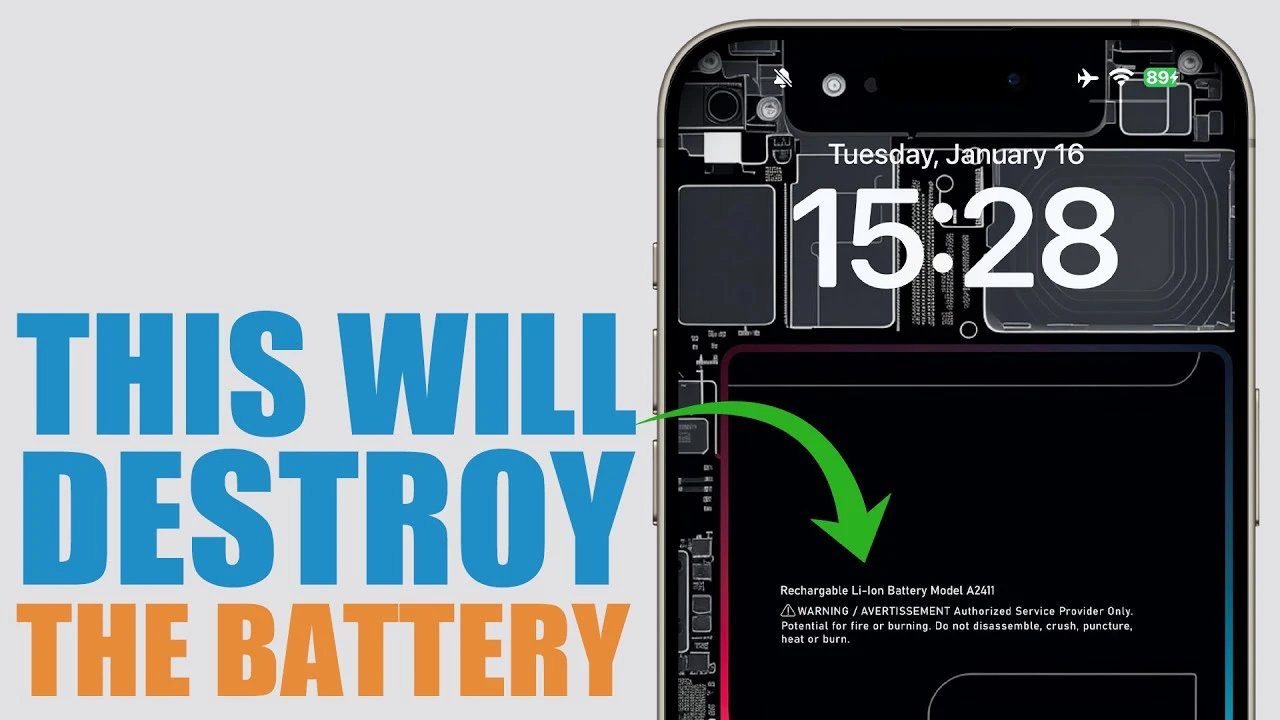
Today, we’re delving into a topic that’s vital yet often overlooked – the common habits that can be detrimental to your iPhone’s battery health and battery life. While the convenience of modern technology is undeniable, certain behaviors might be secretly sabotaging the longevity of your phone’s battery.
If you are looking to avoid things that may destroy your iPhone battery life, we have a great video from iReviews that lists a range of things that we can avoid to ensure that we get the best battery life out of the iPhone. Let’s explore these pitfalls and learn how to avoid them.
1. The Laptop Charging Trap
Picture this: you’re charging your iPhone through your laptop. It’s a common practice, but here’s a twist – if your laptop is off or in sleep mode, it might do more harm than good. This setup could potentially drain your iPhone’s battery, leading to frequent charges and, consequently, a shorter battery lifespan. To keep your battery in top shape, ensure your laptop is active while charging your phone.
2. The Signal Strength Dilemma
Ever find yourself in a place with weak cell reception? In such scenarios, your iPhone works overtime trying to latch onto a network signal, draining the battery at an accelerated rate. The solution? Switch to airplane mode in these low-signal areas to conserve battery power.
3. Notification Overload
Notifications might seem minor, but they can be major energy zappers. Each alert lights up your screen and demands data, draining your battery bit by bit. To combat this, consider limiting notifications to only the most essential apps. Your battery will thank you.
4. Brightness Battles
Many of us manually set our phone’s screen brightness, often at high levels. However, this practice is a significant battery drain. Embrace the convenience of auto-brightness. It smartly adjusts screen brightness based on your environment, helping to prolong your battery life.
5. The App Hoarding Habit
It’s easy to accumulate a plethora of apps, many of which go unused. These digital dust-gatherers aren’t just taking up space; they’re also potentially running background processes that sap your battery. Regularly deleting unused apps or enabling the ‘Offload Unused Apps’ feature in your iPhone settings can be a game-changer for battery health.
6. The Full Drain Faux Pas
Letting your battery level plummet to 0% is a big no-no. This habit can strain the battery, shortening its overall lifespan. Ideally, plug in your iPhone for a recharge when it hits the 20-30% mark, and avoid those full-drain scenarios.
7. The Cellular Data Conundrum
While cellular data is indispensable, it’s also a battery hog compared to Wi-Fi. Whenever possible, connect to a Wi-Fi network. Not only will this save data, but it will also be gentler on your battery.
8. Wireless Charging Woes
Wireless charging is the epitome of convenience, but it comes with a catch. Regular use can lead to overheating, which may deteriorate your battery’s health faster than wired charging. So, for the sake of your battery, consider wired charging as your go-to method.
Understanding these eight points and adjusting your habits accordingly can significantly extend the life of your iPhone’s battery. Small changes in daily usage can lead to noticeable improvements, ensuring that your device remains a reliable companion for longer.
Remember, technology is there to make life easier, but it requires a bit of savvy to get the most out of it. By being aware of these common pitfalls and taking proactive steps to avoid them, you can enjoy a seamless iPhone experience without the frequent trips to the charger.
Source & Image Credit: iReviews
Filed Under: Apple, Apple iPhone
Latest timeswonderful Deals
Disclosure: Some of our articles include affiliate links. If you buy something through one of these links, timeswonderful may earn an affiliate commission. Learn about our Disclosure Policy.

