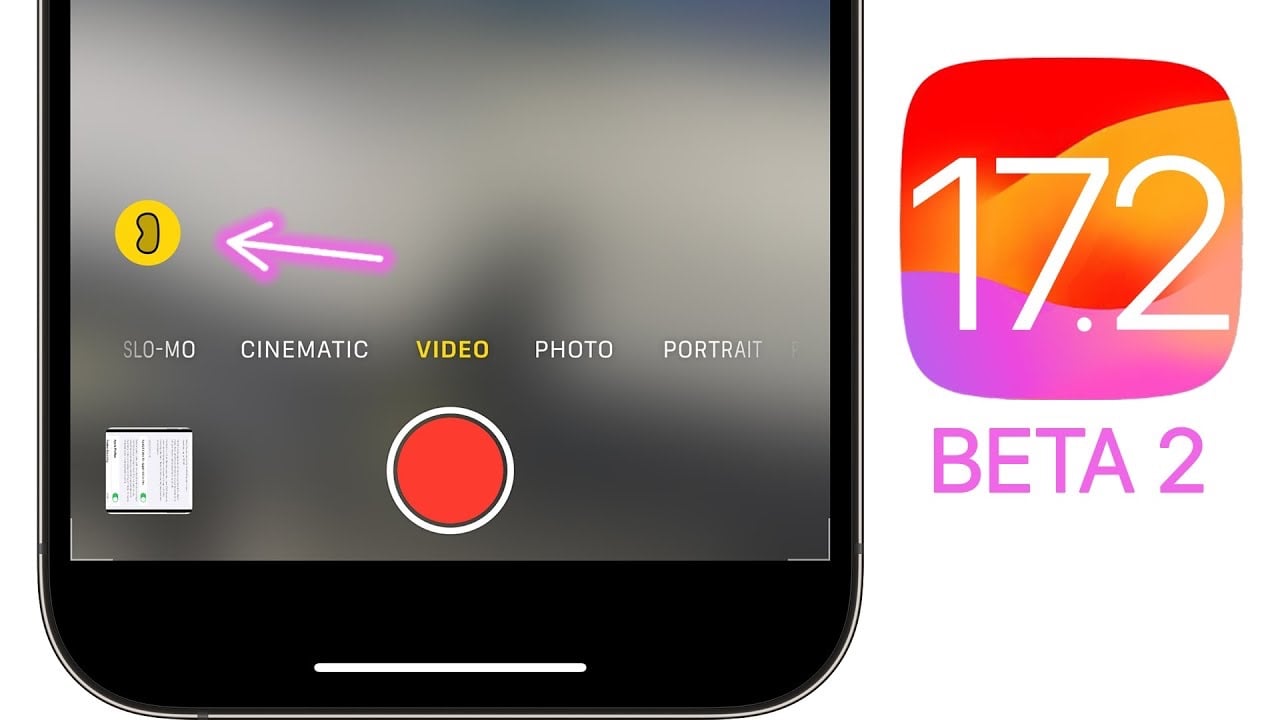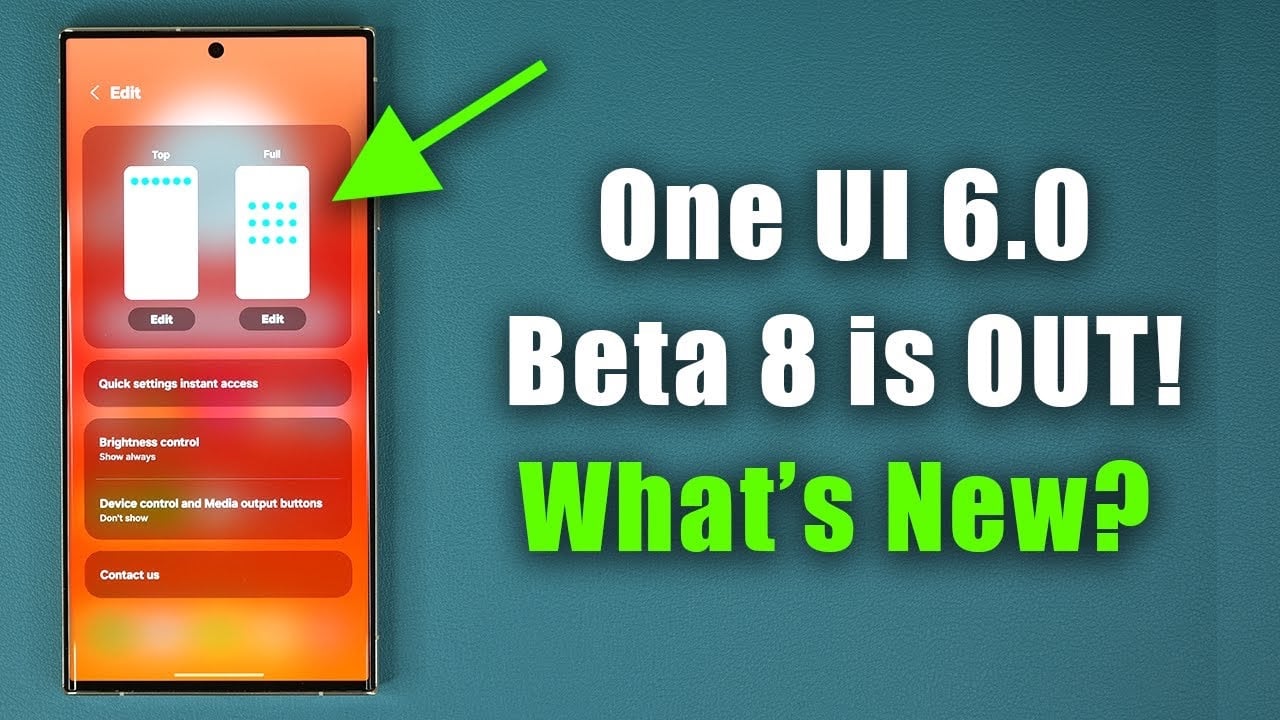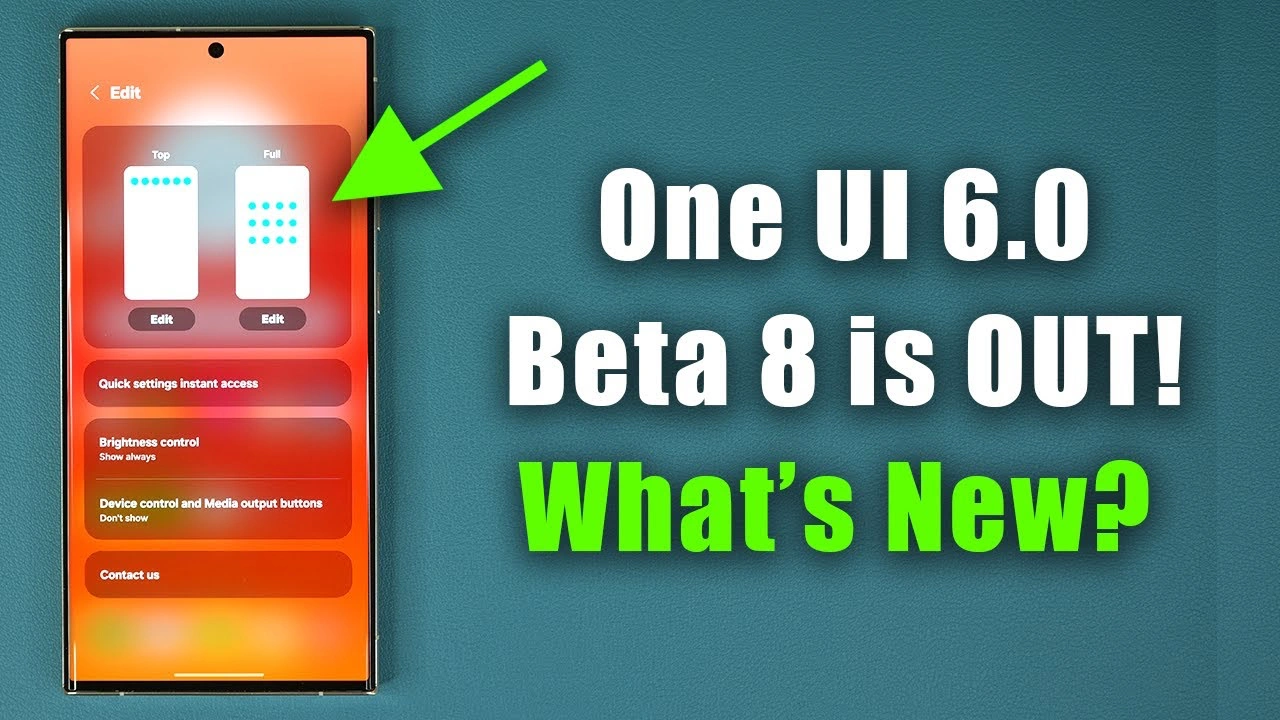Apple has released a number of new betas this week, these have included iOS 17.2 beta 2 for the iPhone and iPadOS 17.2 beta 2 for the iPad, these new betas bring a range of new features, bug fixes, and performance improvements for these devices.
Now we have a video from Brandon Buitch that gives us a look at all of the new features in the iOS 17.2 software update, there are quite a few changes included in this update as well as some new features being introduced.
Building on its previous introduction, the Journal app in this beta version comes with improved suggestion features for journal entries. This enhancement aims to make journaling more intuitive and user-friendly.
iOS 17.2 Beta 2 reorganizes the ‘Coverage’ section in the Settings, now conveniently placed under ‘General’. This change simplifies navigation and accessibility. Additionally, Siri has been upgraded to provide altitude information and estimated time of arrival (ETA) during navigation with Apple Maps, enhancing the utility of Apple’s virtual assistant.
The update includes a minor yet significant enhancement to the modem firmware. This improvement is geared towards boosting cellular connectivity, ensuring a more reliable and stable network experience for users.
The Music app sees updates in editing playlist album artwork. These improvements focus on enhancing the user experience in customizing and saving new covers for playlists. Widgets have been made more stable post-reboot, addressing previous issues of reliability. Additionally, a bug in the weather widget has been identified, indicating Apple’s commitment to refining the user experience.
The beta version is reportedly more stable than its predecessor, with ongoing assessments of performance and battery life. This focus on stability and efficiency is crucial for a seamless user experience.
We are expecting Apple to release their IOS 17.2 and iPadOS 17.2 software updates sometime in December, as soon as we get some details on exactly when these new updates will be released, we will let you know.
Source & Image Credit:Brandon Butch
Filed Under: Apple, Apple iPhone
Latest timeswonderful Deals
Disclosure: Some of our articles include affiliate links. If you buy something through one of these links, timeswonderful may earn an affiliate commission. Learn about our Disclosure Policy.