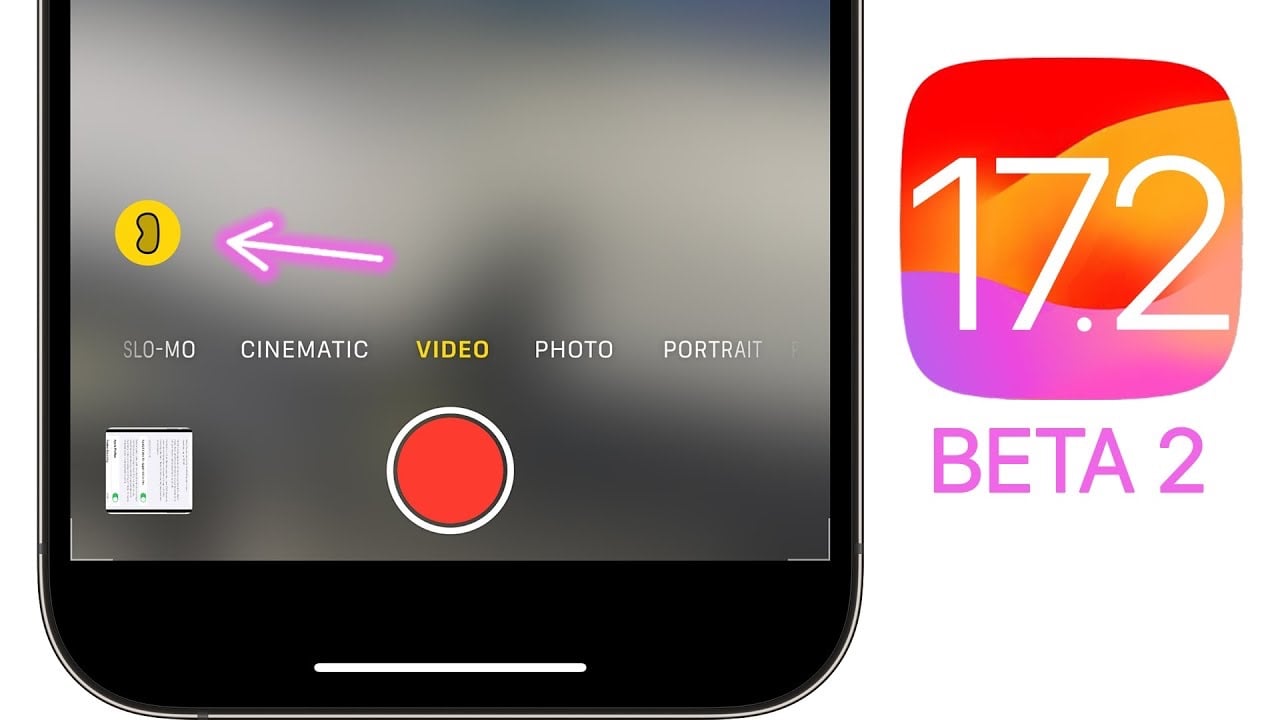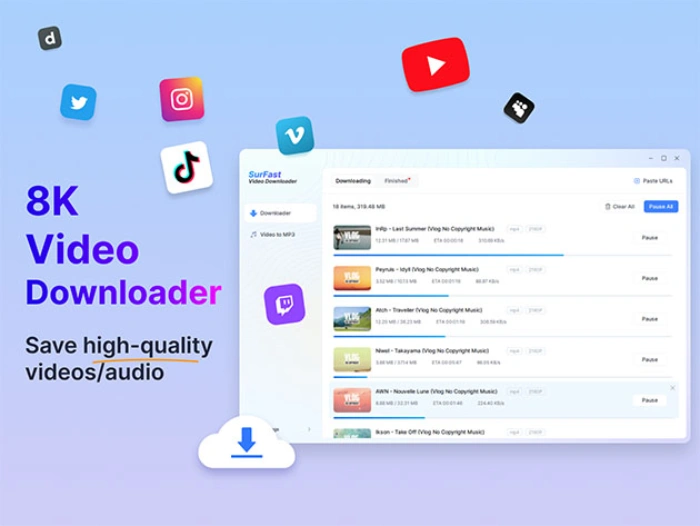
Are you tired of the constant buffering and low-quality videos? Do you wish you could save your favorite YouTube playlist or TikTok videos for offline viewing? Say hello to SurFast Video Downloader, your one-stop solution for all your video and audio downloading needs. This powerful software supports over 1,000 popular streaming sites, including YouTube, TikTok, Facebook, Twitter, and Instagram.
High-resolution video downloads are now a reality with SurFast Video Downloader’s support for 8K video downloading. The software is compatible with popular formats such as MP4, WebM, MP3, and WAV, ensuring you can enjoy your favorite content in the best quality possible.
Key Features of SurFast Video Downloader
- Bulk downloading – Download up to 50 videos at one time.
- YouTube playlist/channel downloading – Save your favorite playlists and channels for offline viewing.
- Batch video-to-MP3 conversion – Convert YouTube videos to MP3 or WAV.
- Live video downloading – Never miss a moment with the ability to download live videos.
- Video thumbnail capture and subtitle downloading – Get the complete package with video thumbnails and subtitles.
With a rating of ‘Excellent’ and 4.5/5 stars on Trustpilot, SurFast Video Downloader is trusted by users worldwide. The software’s clean and intuitive interface is free from annoying ads, making your downloading experience smooth and hassle-free. Plus, it offers lifetime customer support at no additional cost, ensuring you’re never left in the lurch.
SurFast Video Downloader offers unlimited video/audio downloads, unlimited bulk downloads, up to 8K video quality, playlist/channel download support, unlimited subtitle downloads, thumbnail download support, and lifetime access to major updates for free.
To use the software, all you need to do is copy and paste the video URL into the address box, select the video format and quality, click Download, and go to the selected folder to check the video. It’s that simple! The software is compatible with Windows 7/8/8.1/10/11 and allows access on up to 2 devices.
The purchase includes lifetime access, and users need to redeem their code within 30 days of purchase. The current version of the software is 1.8.0, and it includes updates. So why wait? Dive into a world of unlimited, high-quality video and audio downloads with SurFast Video Downloader today!
Get this deal>
Filed Under: Deals
Latest timeswonderful Deals
Disclosure: Some of our articles include affiliate links. If you buy something through one of these links, timeswonderful may earn an affiliate commission. Learn about our Disclosure Policy.