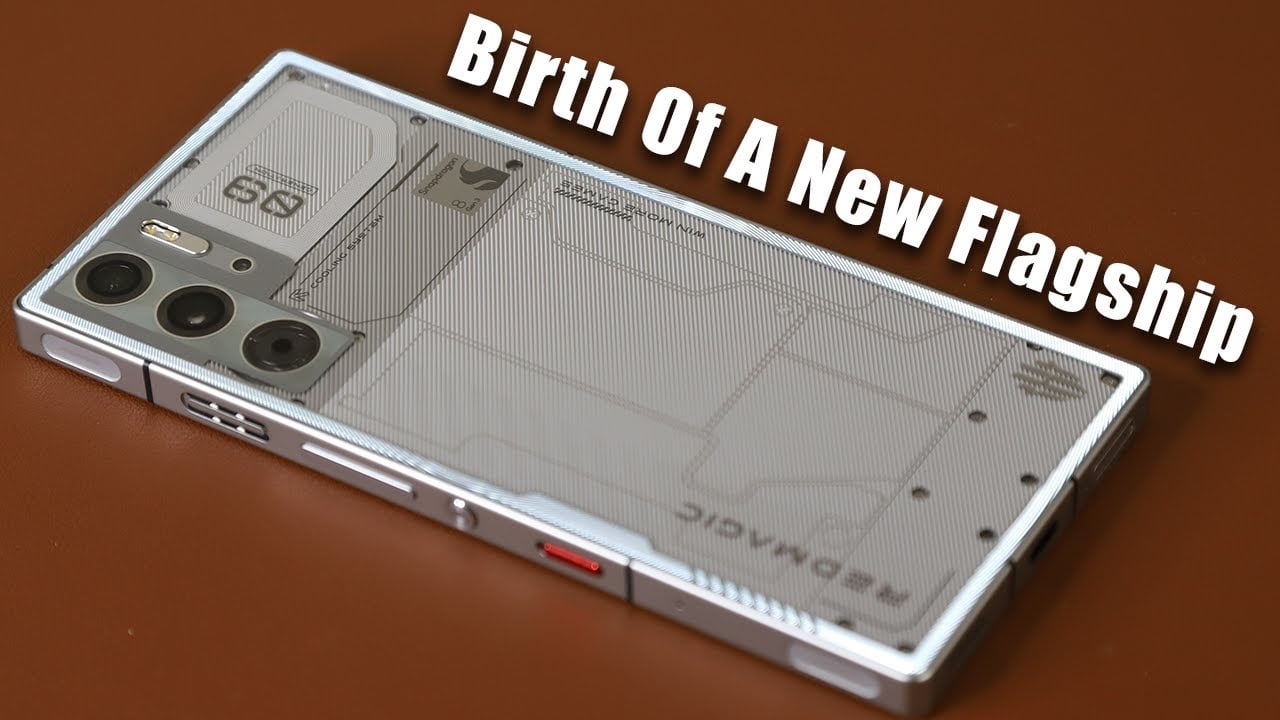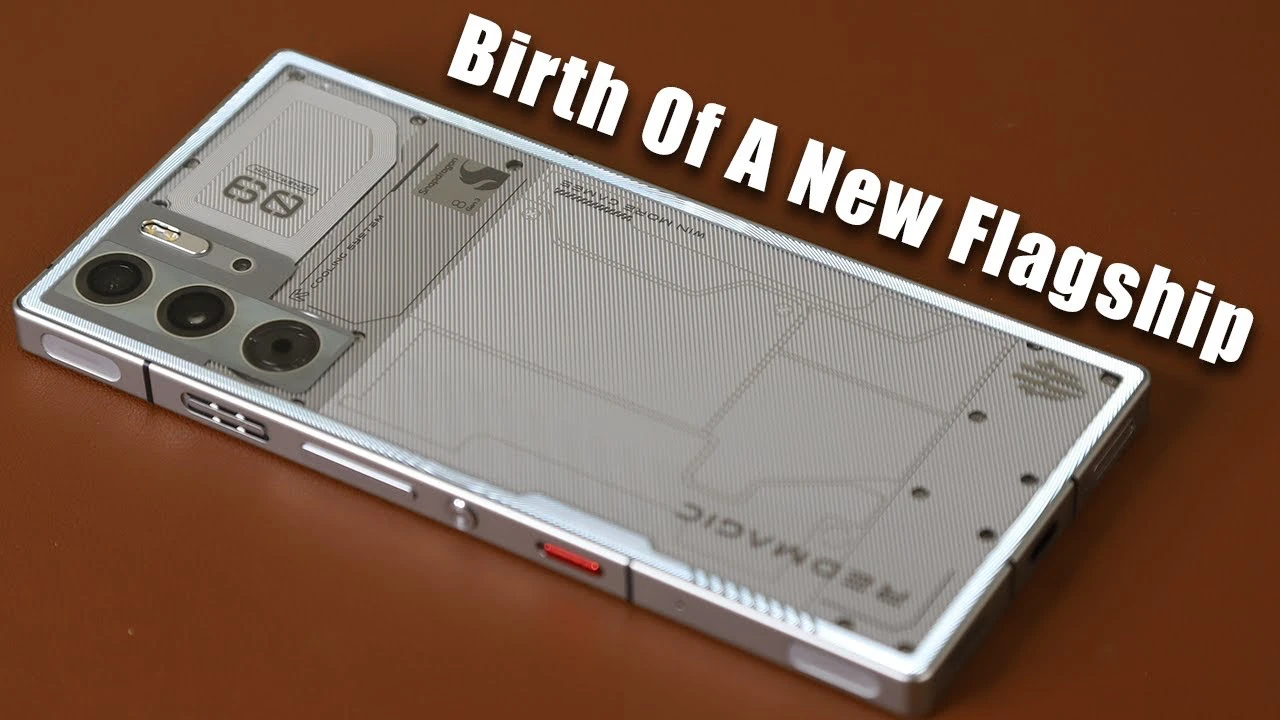Apple recently released iOS 17.2.1 for the iPhone, this update does not include any new features, it is mainly a bug fix update for the iPhone and it was released a week after the release of iOS 17.2.
The video below from Brandon Butch gives us a look at the new iOS 17.2.1 software update and we get to find out what changes there are in this latest release, which are mainly bug fixes.
You’ll be glad to learn that iOS 17.2.1 has tackled some niggling issues. Those pesky problems with iMessage and iCloud, especially the manual syncing of messages that were bothersome in iOS 17.2, have been addressed. Also, if you’ve been baffled by the weather widget showing the wrong locations, this update should clear up that confusion.
For those eagerly anticipating the collaborative playlist feature in Apple Music, you’ll need to hold on a bit longer. This feature, initially expected in iOS 17.2, is now earmarked for iOS 17.3.
iOS 17.3 is currently in beta, and we are expecting the final version of the software to be released in January, probably sometime around the end of January or possibly early February. The new iOS 17.2.1 software update is now available to download, you can install the update on your device by going to Settings > General > Software update.
Source Brandon Butch
Filed Under: Apple, Apple iPhone
Latest timeswonderful Deals
Disclosure: Some of our articles include affiliate links. If you buy something through one of these links, timeswonderful may earn an affiliate commission. Learn about our Disclosure Policy.