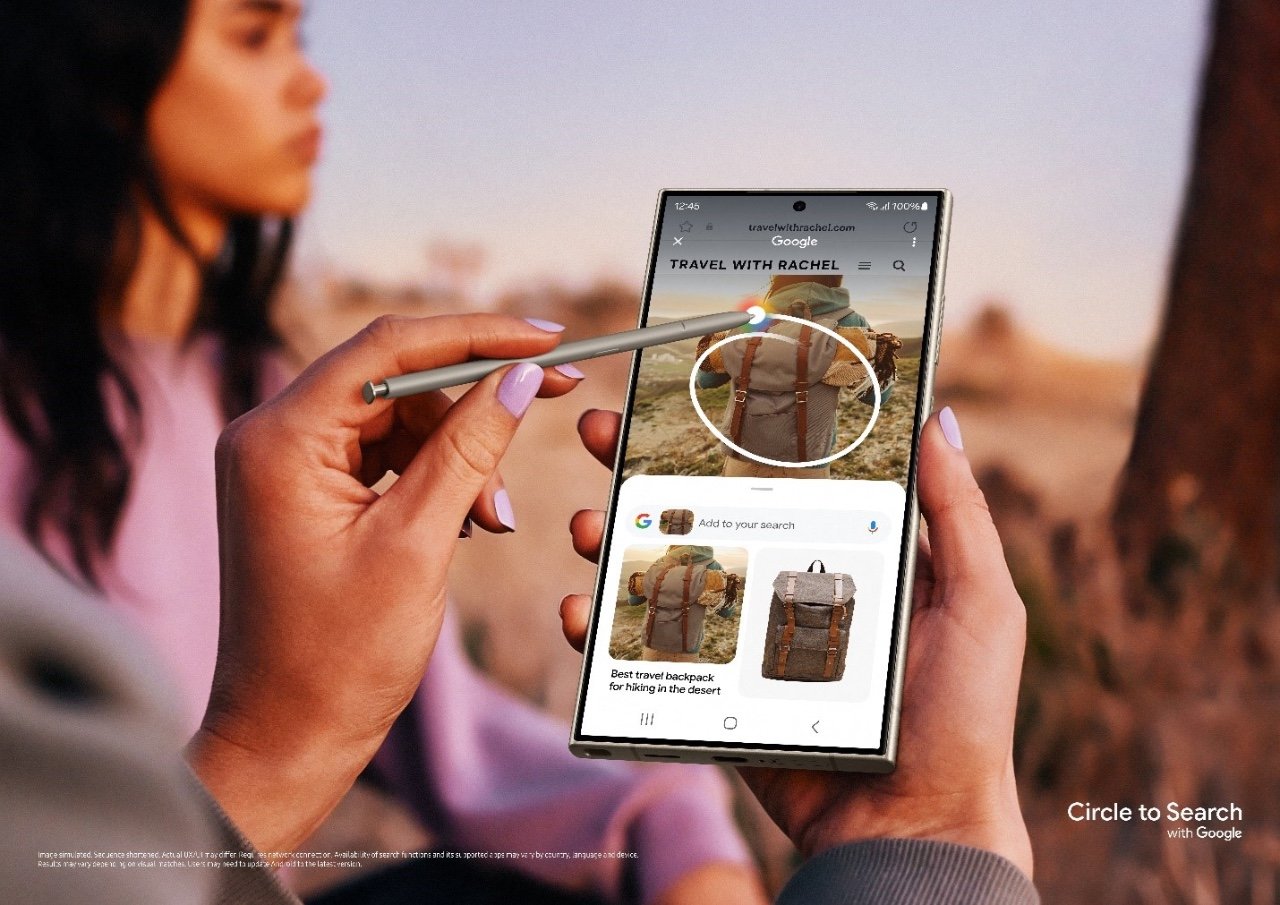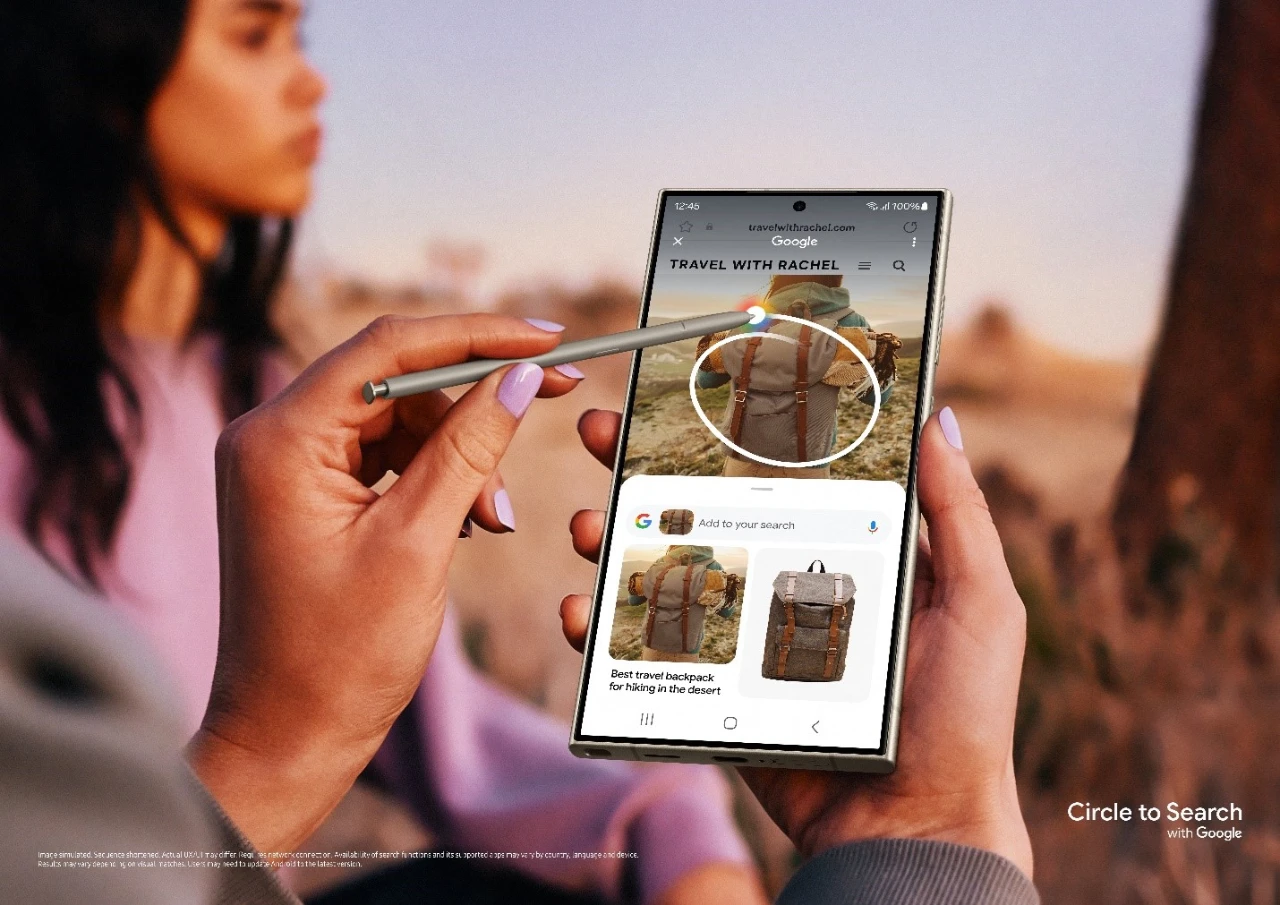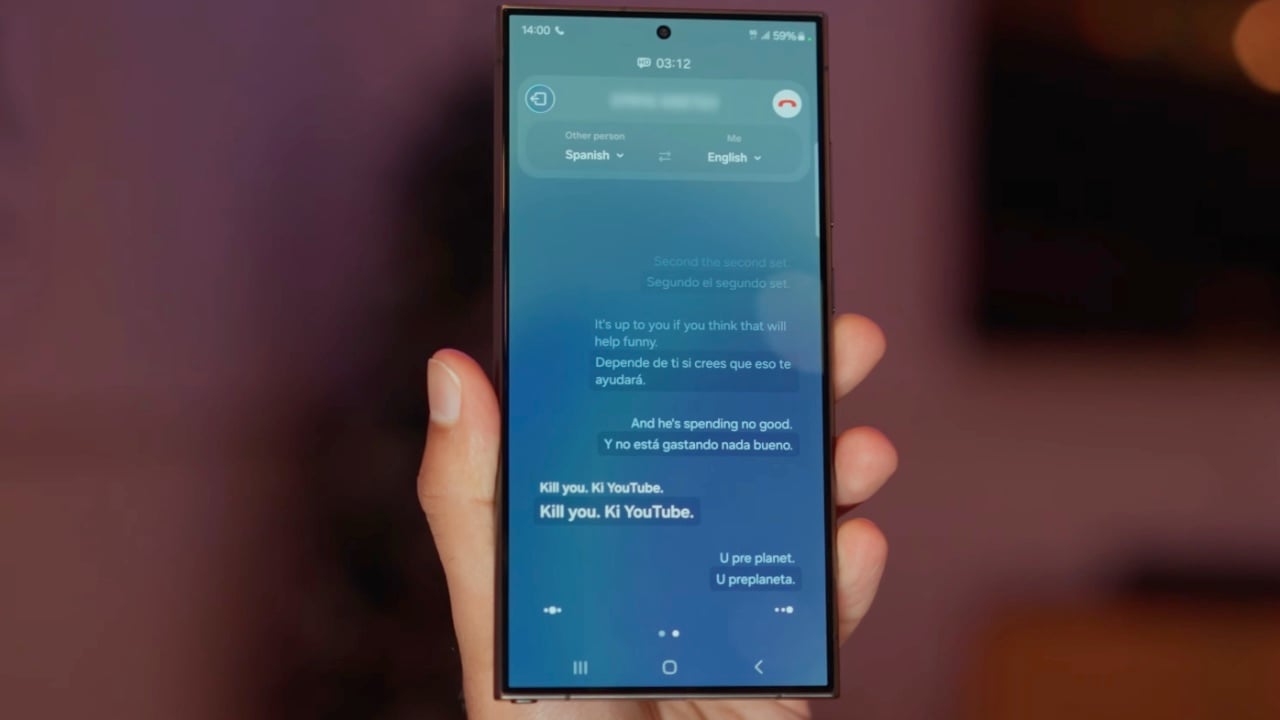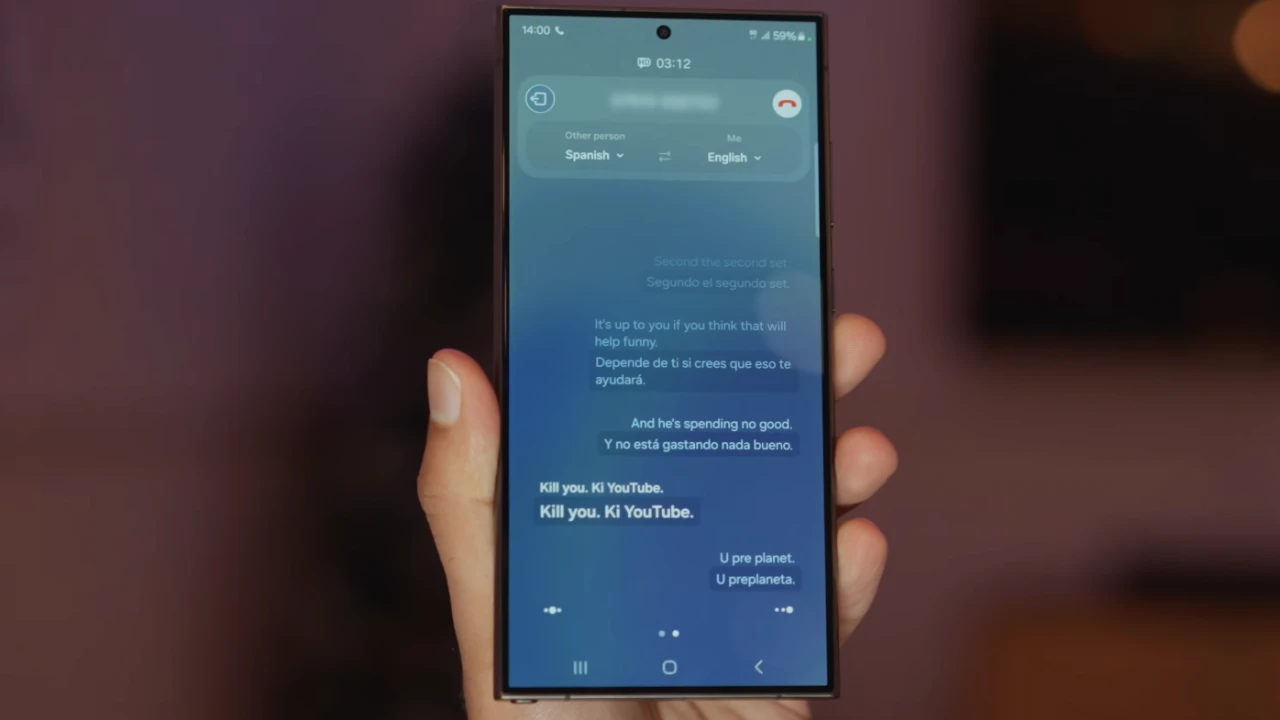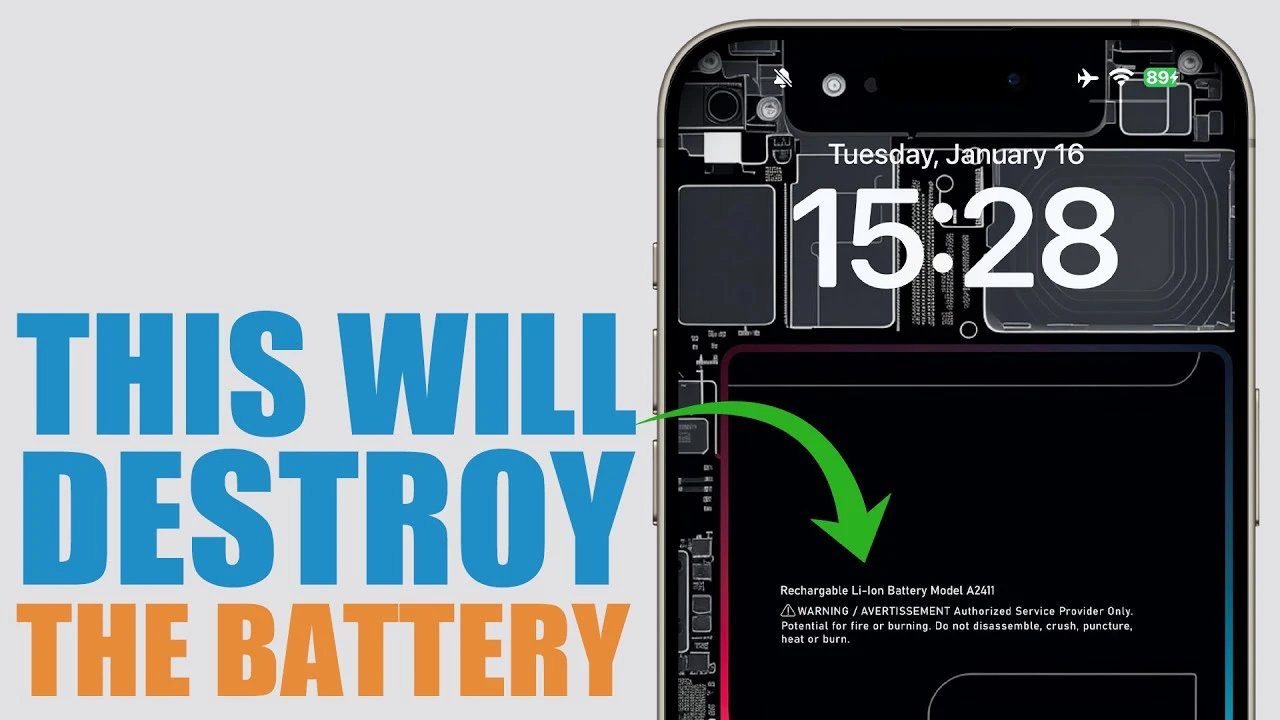The new Samsung Galaxy S24 Ultra just launched, if you’re contemplating whether to stick with your trusty Galaxy S23 Ultra or leap into the arms of the new Galaxy S24 Ultra, you’re not alone. The tech world is abuzz with comparisons of these two titans, and rightly so. The video below from Sakitech compares the two handsets side by side. Let’s delve into a detailed comparison to help you make an informed decision.
Build Quality and Design: A Slight Edge
- The Galaxy S24 Ultra takes a step forward with its titanium frame and Gorilla Glass Armor, nudging ahead of the S23 Ultra’s aluminum frame and Gorilla Victus 2 glass.
- Aesthetically, both models share a similar look. However, the S24 Ultra sports slimmer bezels and a matte finish on its titanium body, giving it a refined touch.
Performance: A Leap Forward
- The S24 Ultra is powered by a Snapdragon 8 Gen3 processor, coupled with 12 GB RAM and an option for up to 1 TB storage. This setup is a notch above the S23 Ultra’s 8 Gen2 processor.
- It also boasts a larger vapor chamber, enhancing cooling efficiency. This results in an approximate 25% boost in CPU and GPU performance, a boon for avid gamers and heavy app users.
Display: Brightness Takes the Spotlight
- Display sizes and technologies remain consistent between the two models.
- The S24 Ultra shines brighter, literally, with a peak brightness of 2600 nits compared to the S23 Ultra’s 1750 nits. Its touch response time is also marginally faster, offering an edge in gaming scenarios.
Software: Future-Proofing with AI
- Running on OneUI 6.1, the S24 Ultra integrates additional AI features, enhancing productivity and photography.
- The S23 Ultra is not far behind, as these features are expected to roll out in future updates, promising a similar software experience down the line.
Camera: A New Era of Zoom and Clarity
- Both phones boast a quad-camera system, featuring a 200 MP main camera, a 12 MP ultrawide camera, and dual telephoto lenses.
- The S24 Ultra introduces a 50 MP 5x optical zoom camera, which, along with AI enhancements, rivals the 10x optical zoom quality of the S23 Ultra’s 10 MP camera.
- An added perk for the S24 Ultra is its ability to switch between lenses seamlessly while recording in 4K, an option not present in the S23 Ultra.
Battery Life: Efficient and Enduring
- The two models are equipped with a 5000 mAh battery, supporting up to 45W charging.
- The S24 Ultra edges ahead slightly in terms of battery life, thanks to its more efficient processor and advanced cooling system.
Navigating the Upgrade Decision
When it comes to choosing between the Samsung Galaxy S24 Ultra and its predecessor, the decision hinges on your specific needs and the value you place on the latest features. The S24 Ultra presents several advancements in performance, display, and camera capabilities. However, these improvements, while significant, may not be groundbreaking for every user. If you’re a tech enthusiast eager for the latest and greatest, the S24 Ultra might be your next gadget. But if you’re content with a slightly less advanced yet still powerful device, the S23 Ultra remains a formidable choice.
As you weigh your options, remember that technology is an ever-evolving field. What matters most is finding a device that aligns with your lifestyle and needs. Whether you choose the S24 Ultra or stick with the S23 Ultra, you’ll be equipped with a powerhouse of technology.
Source & Image Credit: Sakitech
Filed Under: Android News, Mobile Phone News, Top News
Latest timeswonderful Deals
Disclosure: Some of our articles include affiliate links. If you buy something through one of these links, timeswonderful may earn an affiliate commission. Learn about our Disclosure Policy.