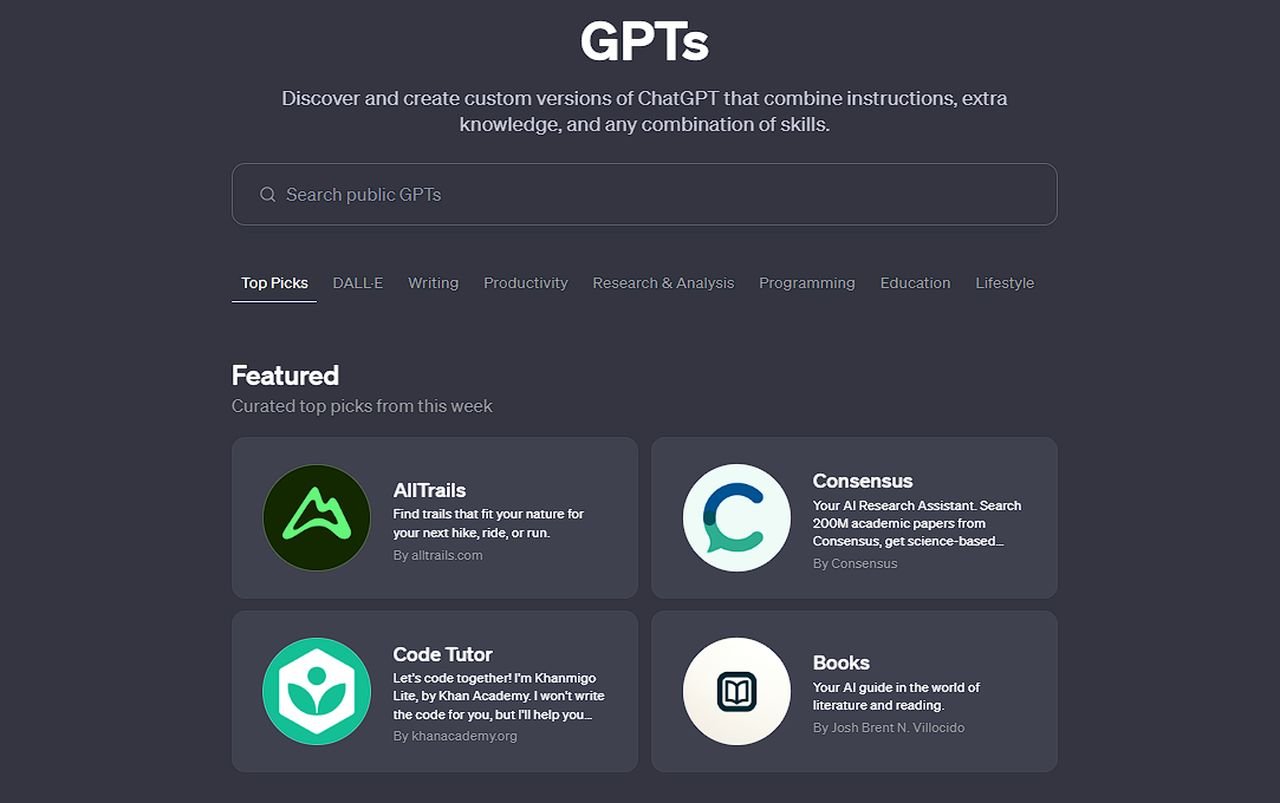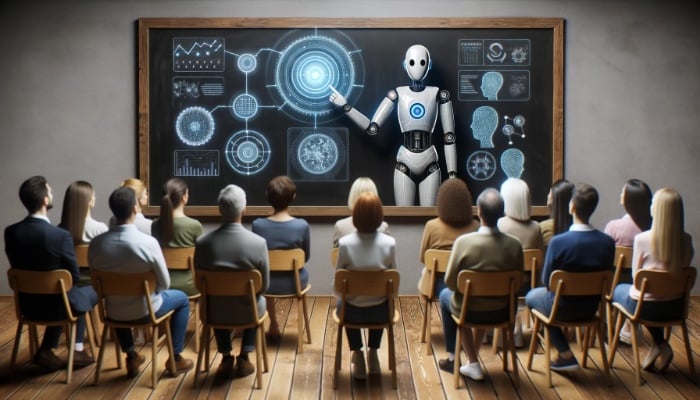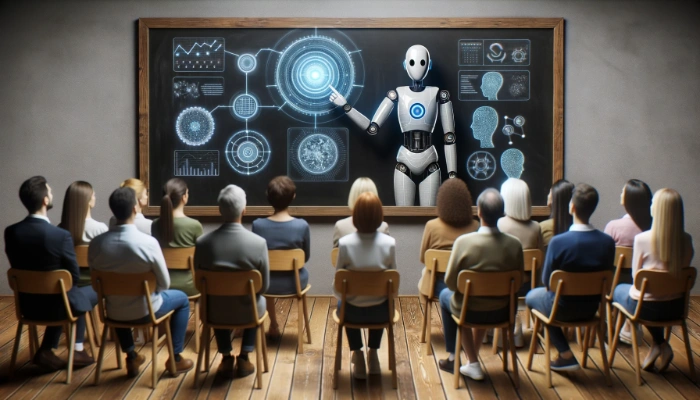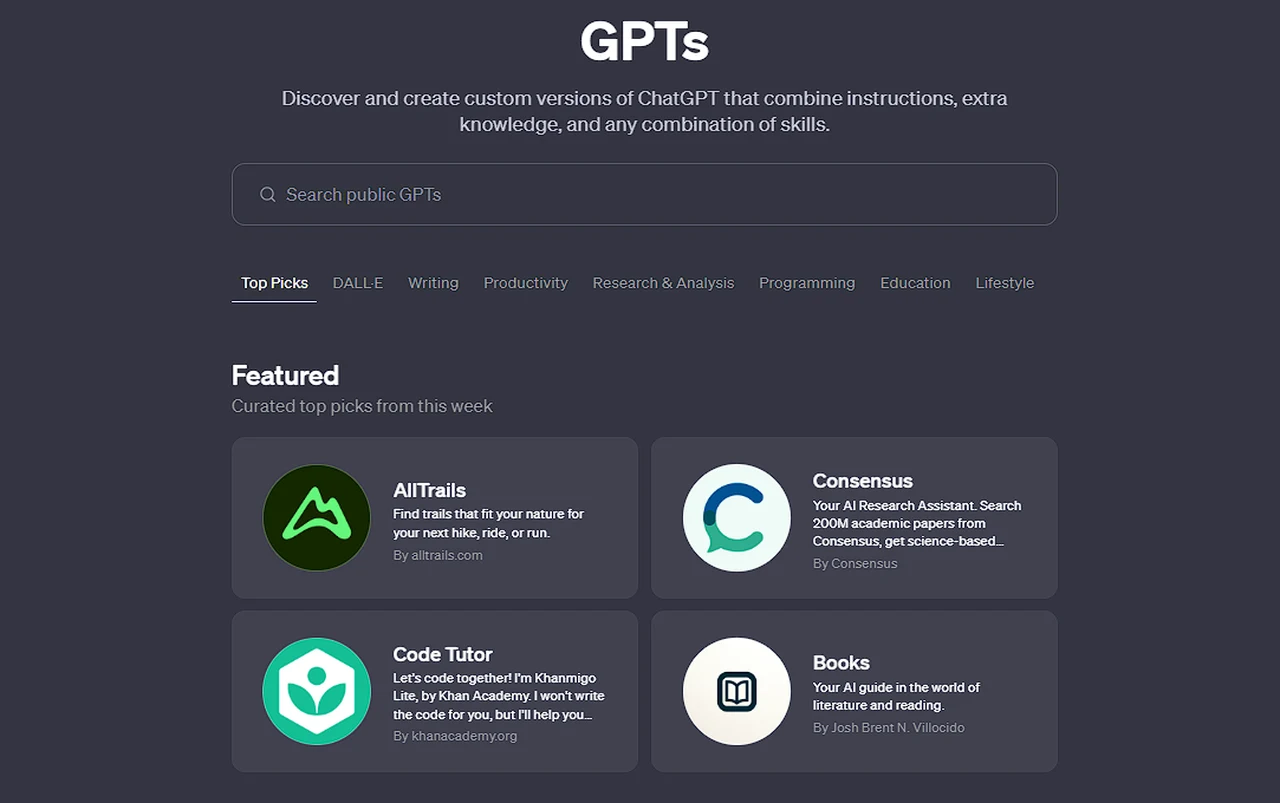
OpenAI has today launched it’s new highly anticipated GPT marketplace that is changing the way we access and use artificial intelligence tools. This marketplace, known as the GPT store, is a hub where users can find a wide array of AI tools known as Generative Pre-trained Transformers, or GPTs. If you would like to learn more about how to use the new GPT store this quick overview and guide will provide insight into its new features and how you can start sharing your custom GPTs.
These new AI tools known as custom GPTs are designed to assist professionals in various fields, including graphic design, writing, productivity, research, and analysis. The store is not only a product of OpenAI’s own innovation but also features contributions from a community of creative developers and OpenAI’s partners.
The GPT store is being introduced to users around the world and is available two ChatGPT users who subscribe to the Plus, Team and Enterprise subscription packages. It is designed with user-friendliness in mind, allowing individuals to easily browse and select the AI tools that best suit their needs. OpenAI say that during Q1 it will launch a GPT builder revenue program. As a first step, US builders will be paid based on user engagement with their GPTs. OpenAI has said they will provide details on the criteria for payments in the near future. As soon any more announcements are made we will keep you up to speed as always.
As the platform is in its early stages, OpenAI is fine-tuning the store based on the feedback and demands of its users. This iterative process is aimed at enhancing the user experience and ensuring that the store meets the diverse needs of its customers. OpenAI has also launched a new subscription plan called Team which is now available for small businesses to use and is positioned in between the already available Plus and Enterprise subscription packages.
How to use the GPT Store
One of the standout features of the GPT store is the “Trending” tab. This section of the store highlights the most popular GPTs, with updates on a weekly basis. By keeping an eye on this tab, users can discover which tools are currently in demand and might be beneficial for their own projects or could inspire new ideas.
At the heart of the GPT Store is a powerful search function that lets you find the exact GPTs you need for your projects or interests. This feature is designed to make your search quick and easy, so you can get back to what’s important. As you browse the store, you’ll see sections highlighting featured and trending GPTs, which give you a glimpse into what’s popular in the community. These popular GPTs often share similar functions, which can be due to the restrictions set by their terms of service.
Here are some other articles you may find of interest on the subject of custom GPTs :
For those who are not just users but creators, the GPT store offers an exciting opportunity. The GPT Builder Revenue program is a way for developers to earn money by creating and sharing their own GPTs. While OpenAI has yet to release full details on the payment structure, this program is a promising prospect for those looking to monetize their creative and technical skills.
One of the most exciting features on the horizon is the ability of GPTs to <strong>learn and adapt</strong> over time, becoming more tailored to your specific needs. Imagine a GPT that gets better with every interaction, opening up endless possibilities for how you can use it.
OpenAI is committed to maintaining a safe and respectful environment within the GPT store. Users have the ability to report any GPT that violates the terms of service or engages in prohibited activities. This feature is crucial in maintaining the store’s reliability and ensuring it remains a safe space for all users.
The GPT store also caters to the needs of businesses with the introduction of chat GPT teams. This feature is tailored to corporate requirements, offering a team plan that includes advanced administrative controls and privacy settings. This ensures that business communications are not only efficient but also secure.
However, the GPT store is not without its challenges. One issue that has arisen is the presence of copycat GPTs. As the store grows, there is an increasing need for a system that can verify the authenticity of GPTs or provide them with a unique identification. Such a system would help users differentiate between original tools and imitations, protecting the interests of both developers and users.
The introduction of the GPT Store by OpenAI is a significant development in the field of AI. It is poised to become a central location for AI innovation, offering a variety of tools, insights into trending AI solutions, opportunities for creators to generate revenue, measures to ensure user safety, and features that address the specific needs of businesses. As the store continues to evolve, it will be important for professionals and businesses to keep an eye on how it can serve their needs and potentially enhance their work. The GPT store is set to play a key role in the accessibility and advancement of AI tools, and it will be interesting to see how it develops in the future.
Filed Under: Guides, Top News
Latest timeswonderful Deals
Disclosure: Some of our articles include affiliate links. If you buy something through one of these links, timeswonderful may earn an affiliate commission. Learn about our Disclosure Policy.