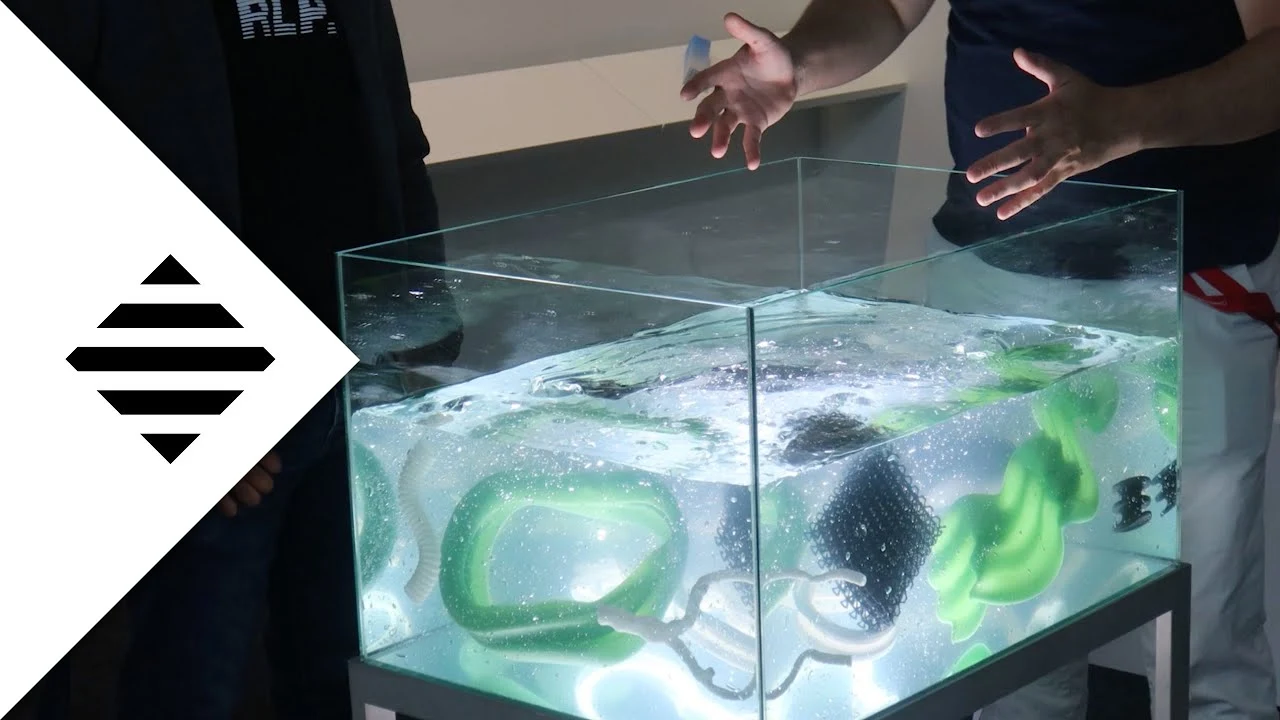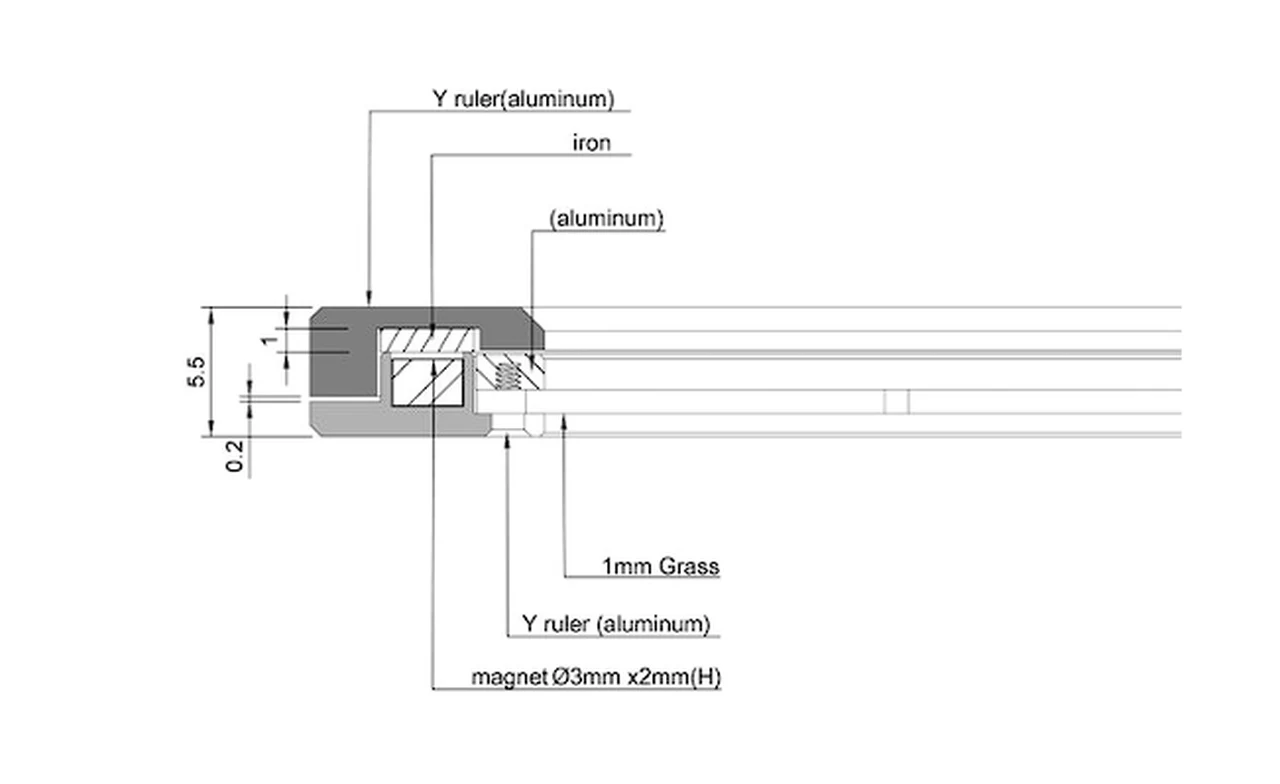The Aerosofa inflatable sofa couch is a versatile piece of furniture that has been designed with both indoor and outdoor use in mind. It combines portability, durability, and comfort, offering a unique solution for those seeking flexible seating options. One of the key features of the Aerosofa is its size and portability.
When deflated, the couch is compact enough to fit into a backpack, making it ideal for camping trips, beach outings, or simply moving from one room to another. Despite its compact size when deflated, the Aerosofa is spacious and comfortable when inflated, providing ample seating space.
Backer early bird pledges are now available for the original project from roughly $179 or £142 (depending on current exchange rates), offering a considerable discount of approximately 40% off the consumer price, while the Indiegogo crowd funding is under way.
The Aerosofa is equipped with a one-button automatic inflation system, which simplifies the setup process. This system is powered by a built-in Fast Inflation Air Pump that utilizes Aerogogo technology. The pump boasts a 30000RPM motor that delivers 3.5kPa pressure and a 300L/min flow rate, ensuring the couch can be fully inflated in just 4.5 minutes. This is a significant time-saving feature, especially when compared to traditional inflatable furniture that requires manual pumping.
Inflatable sofa couch

The air pump is both detachable and rechargeable, with a built-in 2000mAh battery. This eliminates the need for an external power source, making the Aerosofa even more portable. Furthermore, the pump’s versatility extends beyond inflation; it can also be used as a vacuum pump for deflating the couch or other inflatables.
The material used for the Aerosofa is a combination of plush brushed polyester and rugged PVC. The plush brushed polyester provides a soft and comfortable surface, while the rugged PVC offers durability and strength. This combination ensures that the Aerosofa can withstand the rigors of both indoor and outdoor use.
If the Aerosofa campaign successfully raises its required pledge goal and the project completion progresses smoothly, worldwide shipping is expected to take place sometime around January 2024. To learn more about the Aerosofa inflatable sofa project browse the promotional video below.
Aerosofa’s strength is further enhanced by its high-frequency welded seams and multiple reinforcement threads. These features contribute to its impressive weight-bearing capacity of up to 300kg. This means that it can comfortably accommodate multiple people at once, making it a practical choice for gatherings and events.
One of the standout features of the Aerosofa is its removable sofa arms. These can be easily detached, allowing the couch to be quickly transformed into a sofa bed. This rapid transformation provides additional flexibility, making the Aerosofa suitable for a range of scenarios.
The Aerosofa also includes an ottoman, which adds to its versatility. The sofa arms and footrest attach securely with Velcro strips and safety buckles, ensuring stability and safety while in use. The Aerosofa utilizes a multi-pressure points drop-stitch construction technique. This technique provides a balance of support and comfort, ensuring that the couch maintains its shape and firmness even with prolonged use.
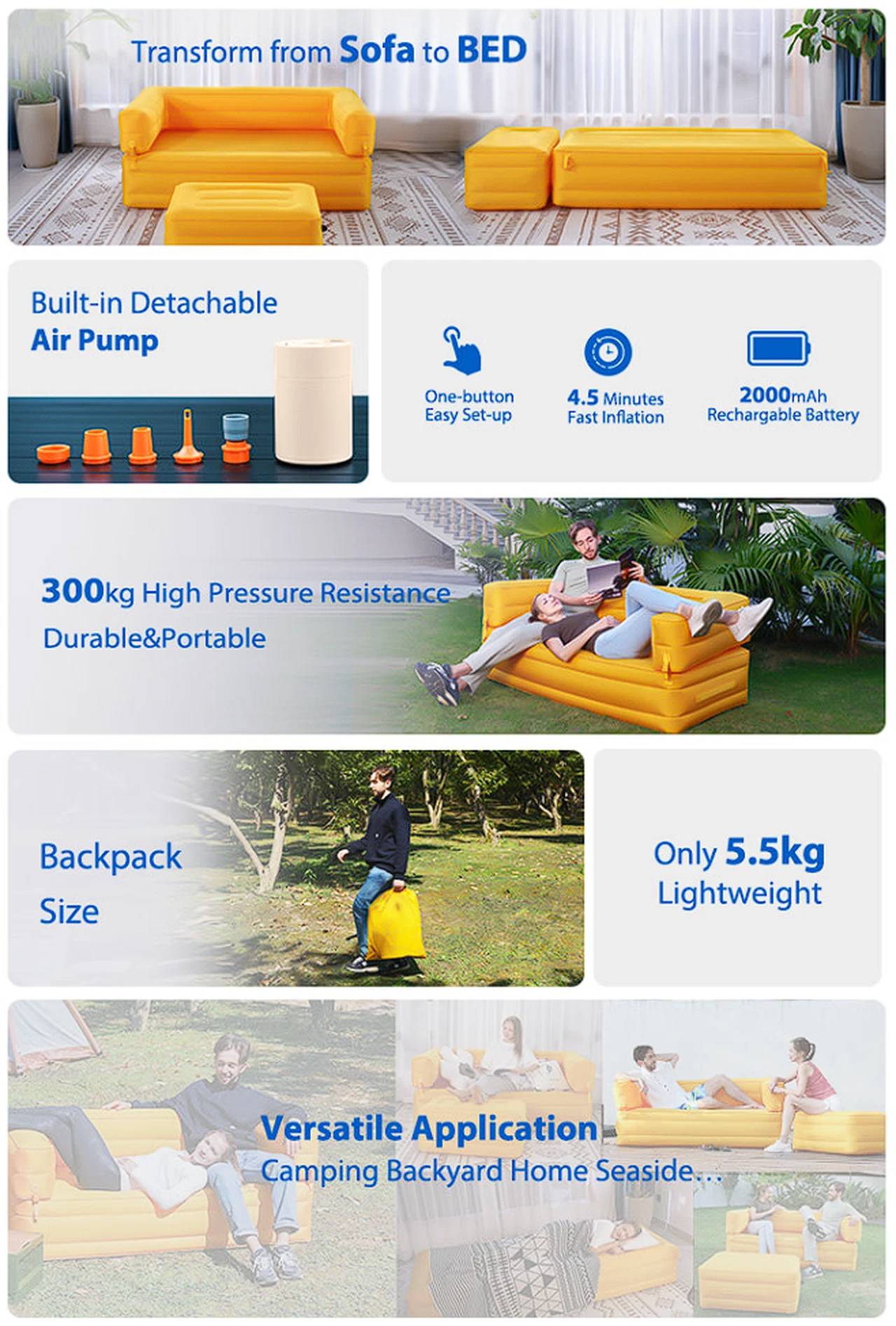
The inflatable couch offers a unique blend of portability, comfort, and durability. Its innovative features, such as the one-button automatic inflation system, detachable and rechargeable air pump, and rapid transformation from sofa to bed, make it an excellent choice for those seeking a versatile seating solution.
For a complete list of all available backing options, stretch goals, extra media and technical data sheet for the inflatable sofa, jump over to the official Aerosofa crowd funding campaign page by checking out the link below.
Source : Indiegogo
Disclaimer: Participating in Kickstarter campaigns involves inherent risks. While many projects successfully meet their goals, others may fail to deliver due to numerous challenges. Always conduct thorough research and exercise caution when pledging your hard-earned money.
Filed Under: Design News, Top News
Latest timeswonderful Deals
Disclosure: Some of our articles include affiliate links. If you buy something through one of these links, timeswonderful may earn an affiliate commission. Learn about our Disclosure Policy.