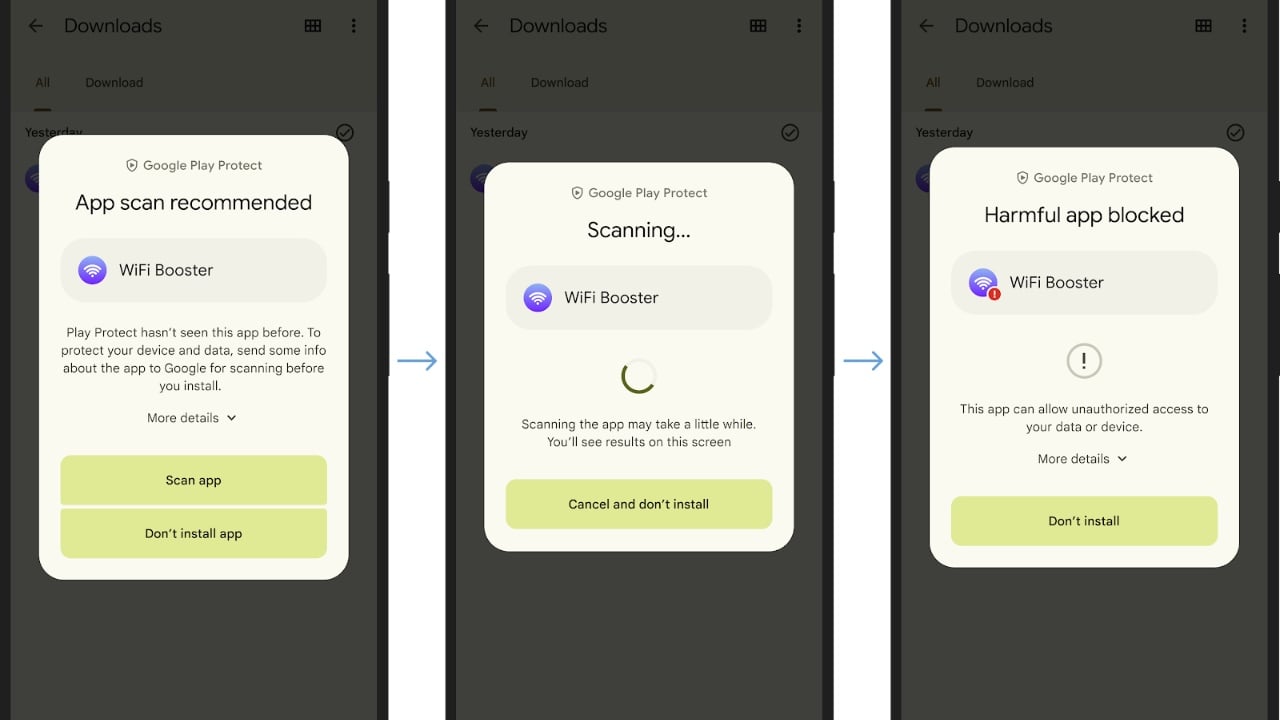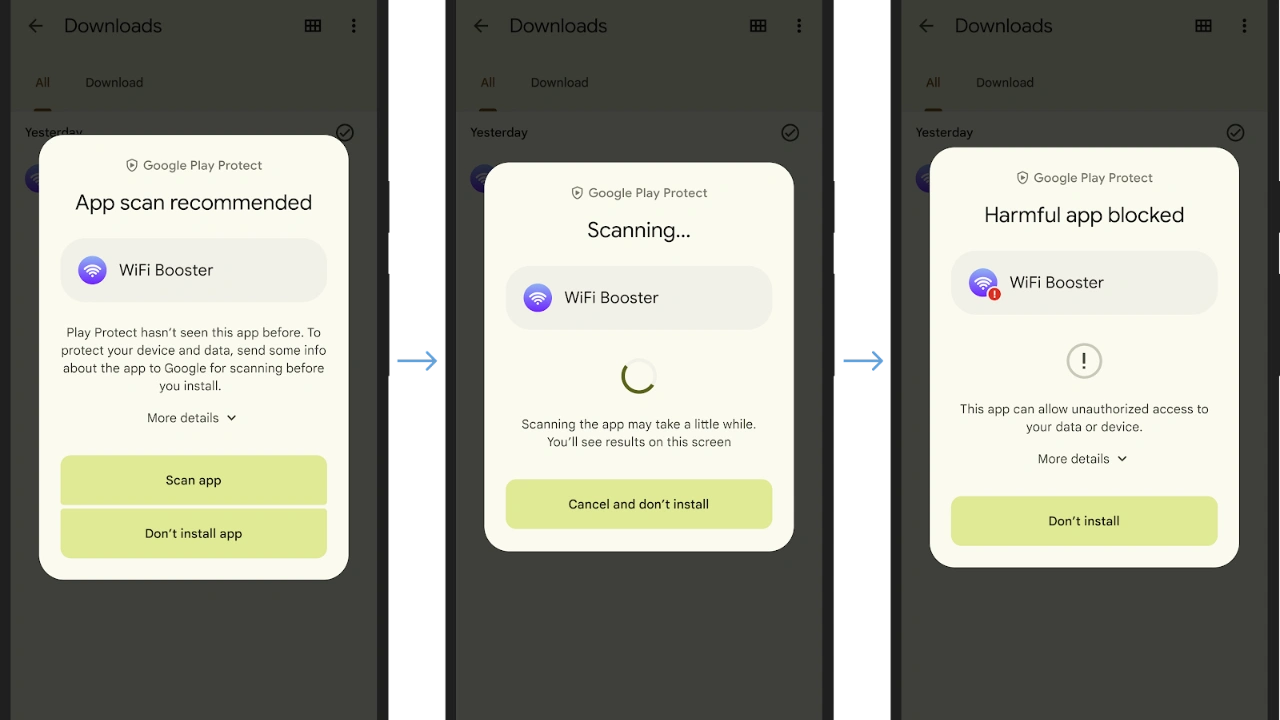This guide is designed to show you how to protect your online identity and your digital persona. In the modern, digitally-driven era, the significance of our online presence has dramatically escalated, becoming a fundamental component of our daily existence. With the advent of advanced technology and the internet’s pervasive influence, we routinely share sensitive personal information, partake in diverse social interactions, and execute a multitude of financial transactions in the expansive digital universe. This shift towards a virtual life, while offering unparalleled convenience and connectivity, simultaneously opens the door to potential vulnerabilities.
Our digital footprints, a byproduct of our online activities, can inadvertently become a goldmine for cybercriminals. These nefarious entities constantly seek to exploit any trace of data for malicious purposes, ranging from identity theft to financial fraud. Therefore, it is of paramount importance to prioritize the protection of your online identity. Vigilantly safeguarding your personal and financial information is not just a measure of cybersecurity but a critical step in maintaining your overall well-being and preserving your hard-earned reputation in the digital world. Embracing robust online security practices is indispensable for ensuring your safety and privacy in this interconnected age.”
Understanding the Threats: Common Online Identity Risks
Various threats exist in the digital landscape, each aiming to exploit vulnerabilities and gain access to personal information. These threats include:
- Phishing Scams: Phishing attempts involve tricking users into revealing sensitive information, such as passwords or credit card details, by posing as legitimate organizations or individuals.
- Malware: Malware, or malicious software, is designed to harm or disrupt your computer system, often infiltrating devices through infected websites, attachments, or software downloads.
- Data Breaches: Data breaches occur when unauthorized individuals gain access to and steal sensitive personal information, such as social security numbers, financial data, or medical records.
- Identity Theft: Identity theft involves an individual assuming another person’s identity to commit fraud or obtain financial benefits.
Protecting Your Online Identity: Essential Strategies
To safeguard your online identity and minimize the risk of falling victim to cyber threats, implement these essential strategies:
- Create Strong, Unique Passwords: Use a combination of upper and lowercase letters, numbers, and symbols to create strong passwords that are difficult to guess. Avoid using personal information like birthdays or common words.
- Enable Two-Factor Authentication: Two-factor authentication (2FA) adds an extra layer of security by requiring a second verification method, such as a code sent to your phone, in addition to your password.
- Be Cautious with Personal Information: Limit the amount of personal information you share online, especially on social media platforms. Avoid sharing sensitive details like your home address, phone number, or social security number.
- Beware of Phishing Scams: Be wary of emails or messages that appear to be from legitimate organizations but contain suspicious links or requests for personal information. Hover over links to see the actual destination URL before clicking.
- Use Secure Websites: When conducting online transactions, ensure that the website uses a secure protocol, indicated by “HTTPS” in the address bar and a padlock icon in the browser.
- Keep Software Updated: Regularly update your operating system, web browser, and other software to install the latest security patches and protect against vulnerabilities.
- Install Antivirus and Anti-Malware Software: Employ reputable antivirus and anti-malware software to scan your device for potential threats and protect against malicious software infections.
- Be Mindful of Public Wi-Fi: Avoid accessing sensitive information or conducting financial transactions on public Wi-Fi networks, as they may be less secure and susceptible to hacking attempts.
- Regularly Review Your Privacy Settings: Review the privacy settings of your social media accounts and other online services to control who can access your information.
- Stay Informed About Cyber Threats: Keep yourself updated on the latest cybersecurity threats and trends to stay ahead of potential scams and malware attacks.
Additional Protective Measures
Apart from the essential strategies mentioned above, consider these additional measures to further enhance your online security:
- Use a Password Manager: A password manager securely stores and manages your passwords, eliminating the need to reuse passwords across different accounts.
- Beware of Social Engineering Tactics: Be cautious when sharing personal information with strangers online, as they may attempt to gain your trust and exploit your vulnerability.
- Protect Your Physical Devices: Secure your physical devices, such as laptops and smartphones, with strong passwords or biometric authentication. Avoid leaving them unattended in public places.
- Be Vigilant and Report Suspicious Activity: Stay alert to any unusual activity on your online accounts or devices. Report any suspicious activity or potential fraud immediately to the relevant service providers.
Summary
Ensuring the security of your online identity is a continuous journey, demanding consistent vigilance and the adoption of proactive strategies.. By diligently following the comprehensive methods and best practices detailed in this guide, you have the opportunity to substantially diminish the likelihood of becoming a target for cyber threats.
This proactive approach is essential for the protection of your sensitive personal information, maintaining the integrity of your financial assets, and upholding your valuable reputation within the expansive digital landscape. It’s crucial to remember that staying well-informed about the latest cybersecurity trends, exercising caution in your digital interactions, and implementing effective preventive measures are the cornerstone principles for fostering a resilient and secure online presence. By enhancing your awareness and adopting these recommended practices, you are taking a significant step towards fortifying your digital life against potential cyber risks.
Image Credit : Alex Kotliarskyi
Filed Under: Guides
Latest timeswonderful Deals
Disclosure: Some of our articles include affiliate links. If you buy something through one of these links, timeswonderful may earn an affiliate commission. Learn about our Disclosure Policy.