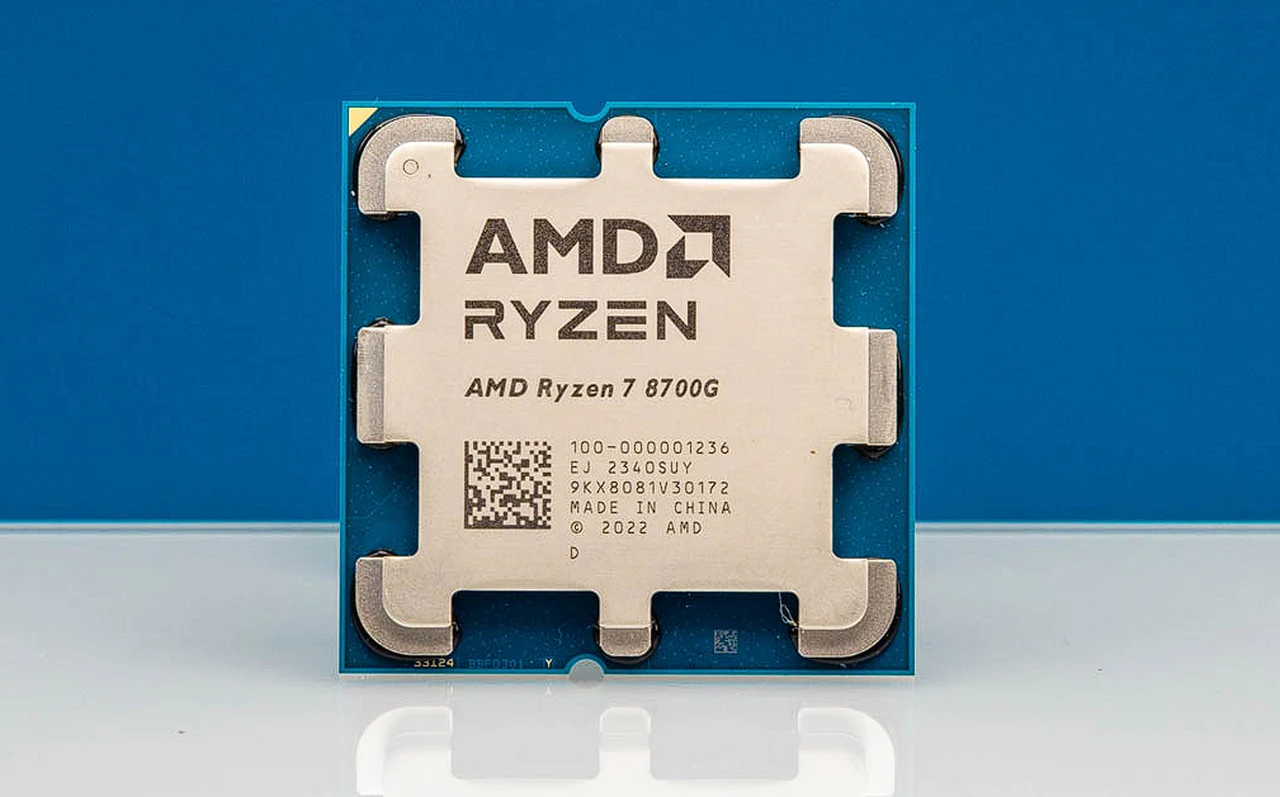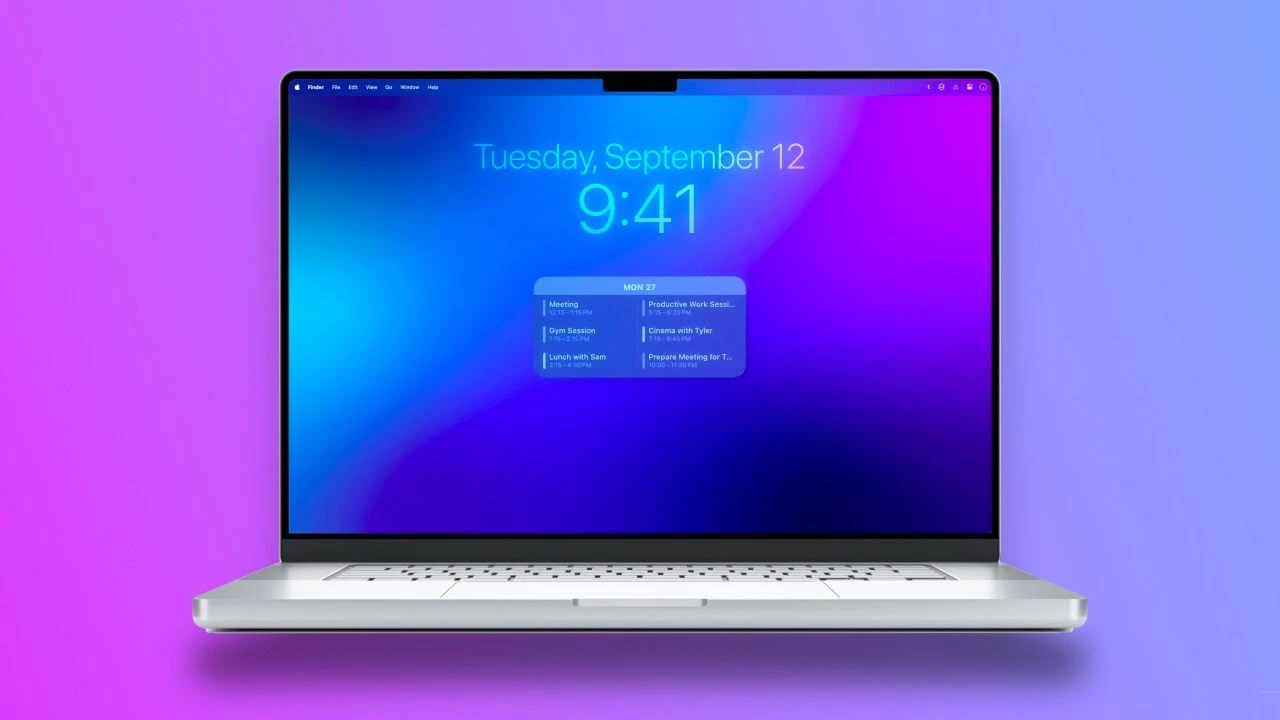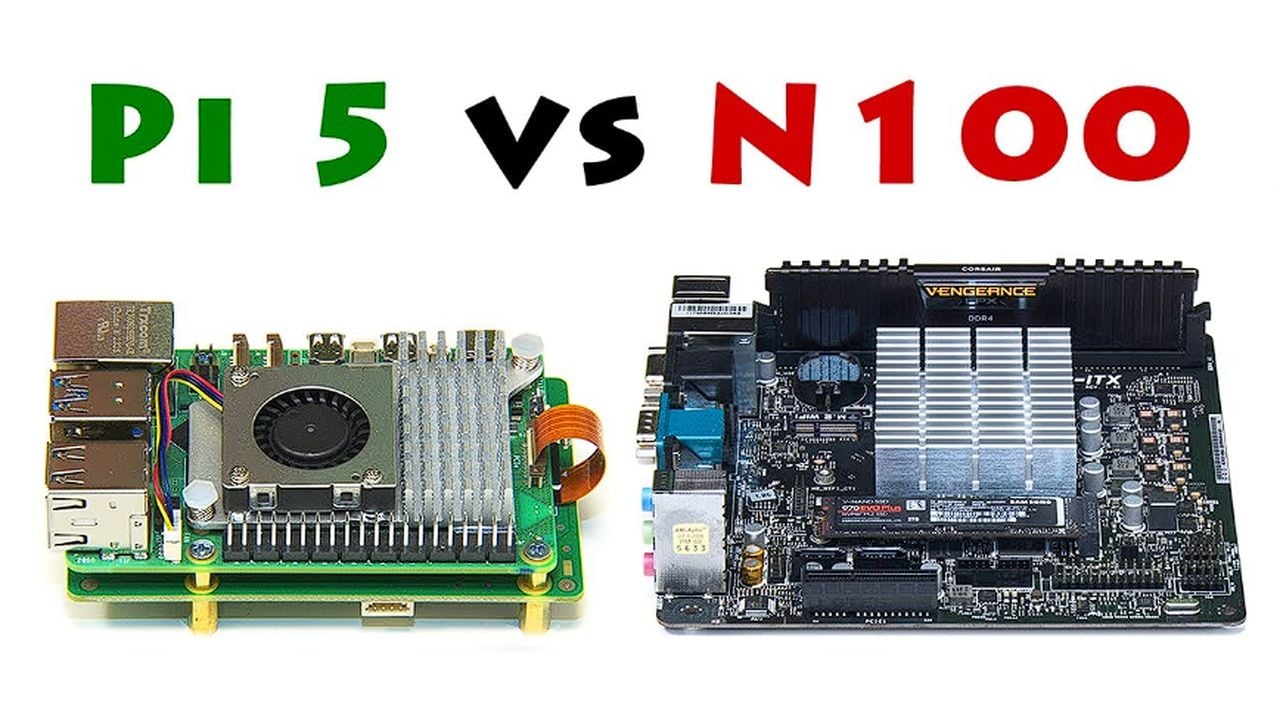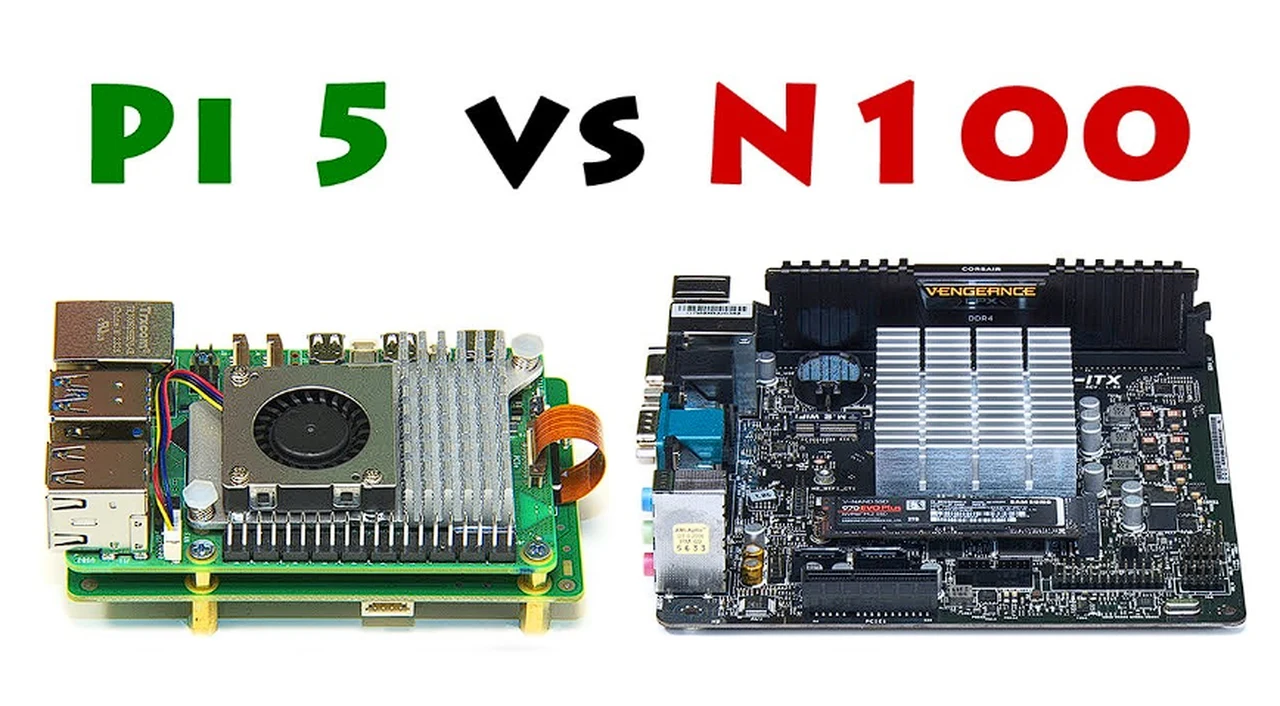Google’s latest AI, Gemini Ultra 1.0, is stepping up to challenge OpenAI’s GPT-4, and the competition is heating up. These two AI systems are at the forefront of the industry, pushing the boundaries of what machines can do and how they can assist us in our daily tasks.
At the heart of this technological showdown is the performance of Gemini Ultra 1.0 and GPT-4. Both are designed to mimic human-like text generation, and they are put to the test in various high-pressure scenarios. The question on everyone’s mind is how these AIs fare when the stakes are high and they are required to perform complex tasks that would typically challenge even the most intelligent among us.
One of the most notable advantages of Gemini Ultra 1.0 is its seamless integration with Google’s suite of applications. Users who subscribe to the Google One AI Premium plan can enjoy advanced AI features across Gmail, Docs, Slides, and Sheets. This integration promises to enhance productivity for both individual users and businesses, with clear pricing and trial options that make it accessible to a wide audience.
Gemini Ultra vs GPT-4
To truly understand the versatility of these AI models, they were put through a series of diverse tests. They tackled interpreting humor, connecting proverbs to corresponding stories, and identifying historical inaccuracies. Both AIs demonstrated a deep understanding of context and the nuances of language, showcasing their advanced natural language processing skills.
Despite the impressive achievements of Gemini Ultra 1.0, it did encounter some hurdles, particularly with creating PDFs and managing enemy placement in game simulations. These challenges highlight the importance of user feedback and the need for ongoing improvements in AI technology.
As we look at the competition between Gemini Ultra 1.0 and GPT-4, it’s clear that both models have their strengths, each excelling in different areas. The journey of AI is on a path of significant change, with these models leading the charge in innovation. As AI continues to evolve, driven by user input and enhancements, we can expect to see even more sophisticated and intuitive AI solutions emerge.
Here are some other articles you may find of interest on the subject of Google Gemini :
Performance in Understanding and Generating Text
Gemini Ultra 1.0 seems to excel in speed and efficiency, generating responses quickly, which can be a significant advantage in real-time applications. It showcases an ability to understand and execute tasks with high accuracy, particularly noticeable in tasks that require reasoning or creative problem-solving, such as joke explanation, proverb matching, and logical entailment. Notably, Gemini Ultra incorporates advanced features like generating Python code to solve problems, demonstrating its versatility in technical tasks.
GPT-4, on the other hand, is recognized for its depth in generating detailed and nuanced explanations, and its capability to engage in complex reasoning tasks. It offers thorough and precise explanations, as seen in its ability to dissect jokes and proverbs, and to navigate through logical puzzles effectively. GPT-4’s performance in text generation tasks, especially those requiring detailed narrative creation or complex reasoning, highlights its sophisticated understanding of context and language nuances.
Special Features and Applications
Gemini Ultra 1.0 introduces several special features not present in OpenAI’s offerings, such as the ability to directly interact with and modify spreadsheets, and the integration within Google’s ecosystem (Gmail, Docs, Sheets, Slides). This integration potentially enhances productivity tools with AI capabilities, making it a practical choice for users heavily invested in Google’s suite of applications. Additionally, the attempt to generate a roguelike game and the creation of thematic images for game manuals showcase its advanced capabilities in both code generation and creative tasks.
GPT-4 demonstrates robustness in creating interactive and engaging experiences, such as text-based games, with detailed game mechanics and narratives. Its ability to generate a complete PDF game manual, albeit with some limitations, illustrates its capacity for producing comprehensive documentation and guides. This reflects GPT-4’s versatility in educational, gaming, and technical documentation contexts.
Usability and Integration
Gemini Ultra 1.0 is positioned as part of the Google One AI Premium plan, offering not just advanced AI capabilities but also additional storage, hinting at Google’s strategy to bundle AI enhancements with cloud services. This approach may appeal to users looking for an all-in-one solution that combines AI tools with cloud storage and productivity tools.
GPT-4, being part of OpenAI’s ecosystem, benefits from OpenAI’s API, which allows for easier integration across a wide range of applications and platforms. This flexibility makes GPT-4 a strong candidate for developers and businesses looking to embed advanced AI functionalities into their products or services.
Limitations and Areas for Improvement
Both models exhibit areas needing refinement. For instance, Gemini Ultra 1.0 showed inconsistency in proverb interpretation and narrative generation tasks, initially relying too much on Python code for reasoning, which led to incorrect answers. However, it demonstrated the ability to correct its approach upon receiving specific instructions, indicating good adaptability.
GPT-4‘s challenges were mainly around the generation of a PDF game manual, where it struggled with incorporating images correctly due to format issues. Despite these hurdles, it managed to produce comprehensive game documentation, showcasing its potential in content creation beyond simple text generation.
The competition between Gemini Ultra 1.0 vs GPT-4 is more than just a battle for supremacy in the AI market. It’s a glimpse into a future where AI is an integral part of how we live and work. As these technologies continue to develop, they will undoubtedly unlock new potentials and transform industries, from healthcare to entertainment to finance.
For those who are fascinated by the possibilities of AI, the advancements of Gemini Ultra and GPT-4 are a clear indication that we are entering a new era of technological capability. These AI systems are not just tools; they are partners in our quest to push the limits of what’s possible. As we embrace these innovations, we must also be mindful of the challenges they present and work together to ensure that the future of AI is one that benefits all of humanity.
Filed Under: Guides, Top News
Latest timeswonderful Deals
Disclosure: Some of our articles include affiliate links. If you buy something through one of these links, timeswonderful may earn an affiliate commission. Learn about our Disclosure Policy.