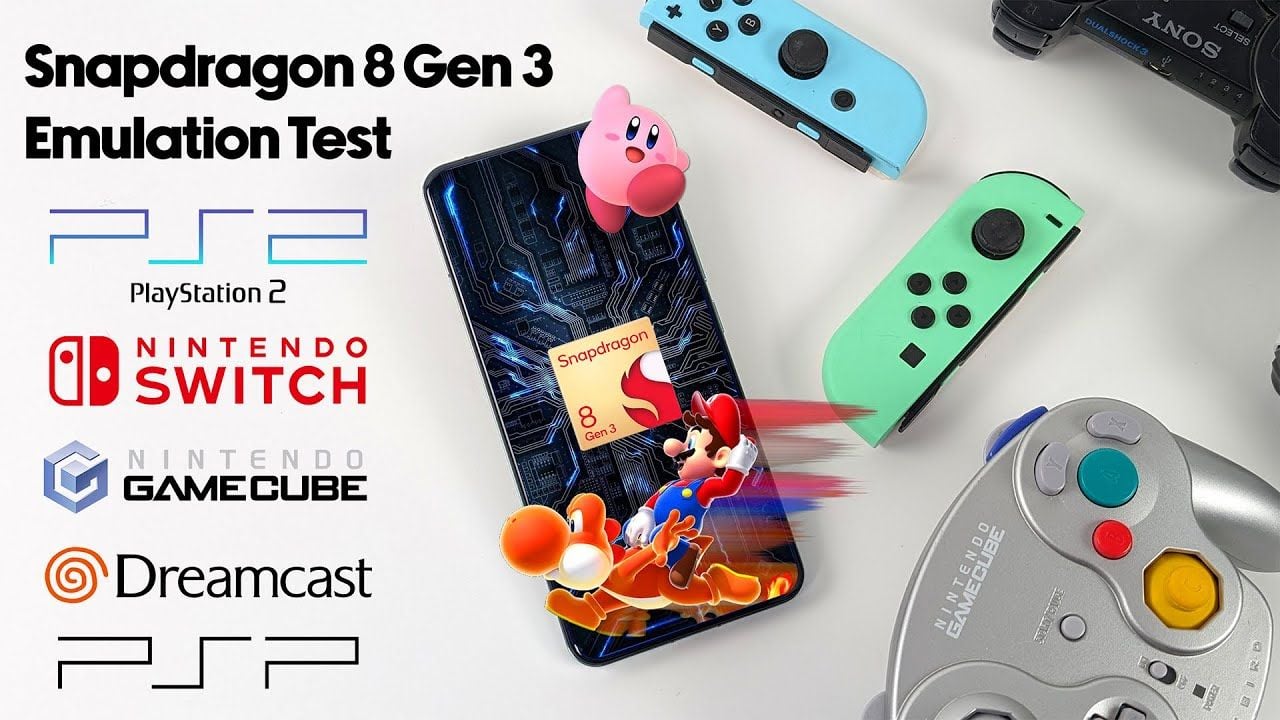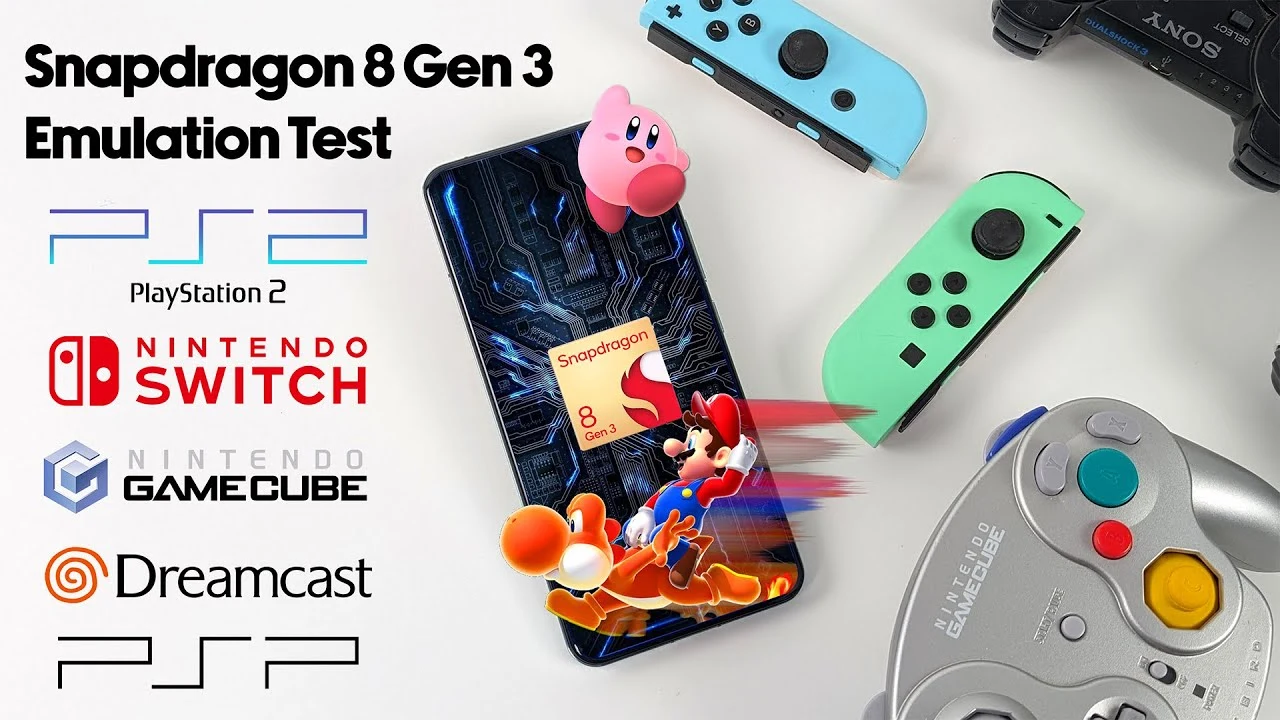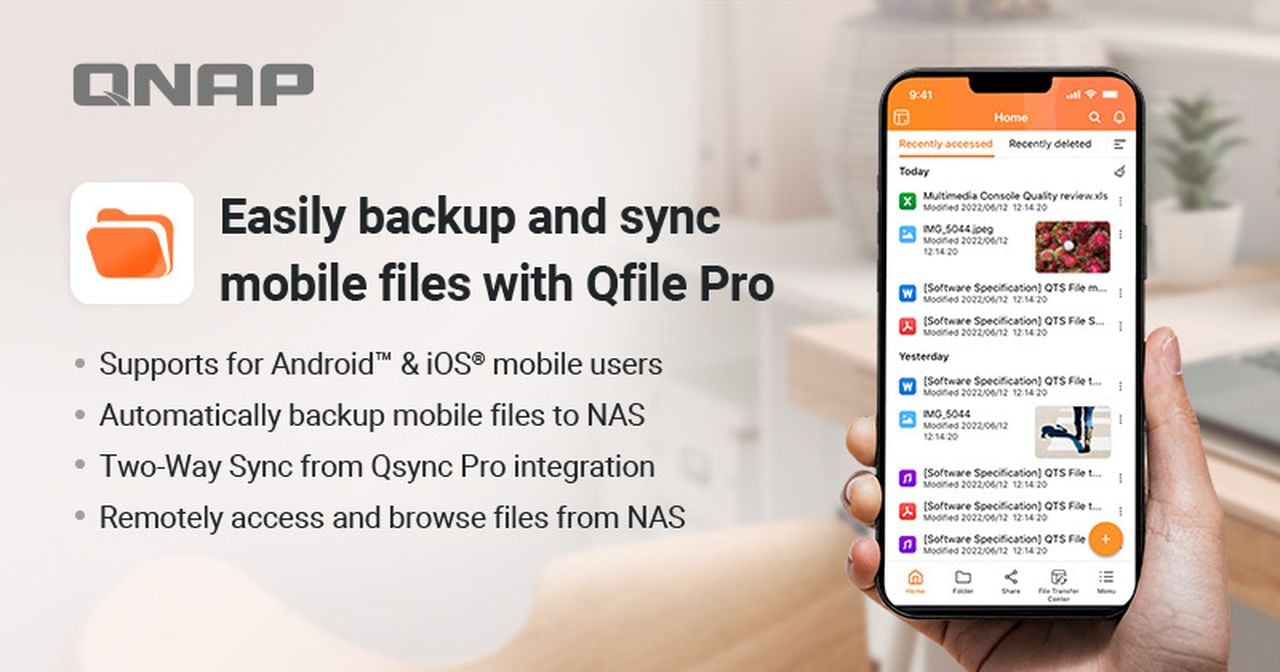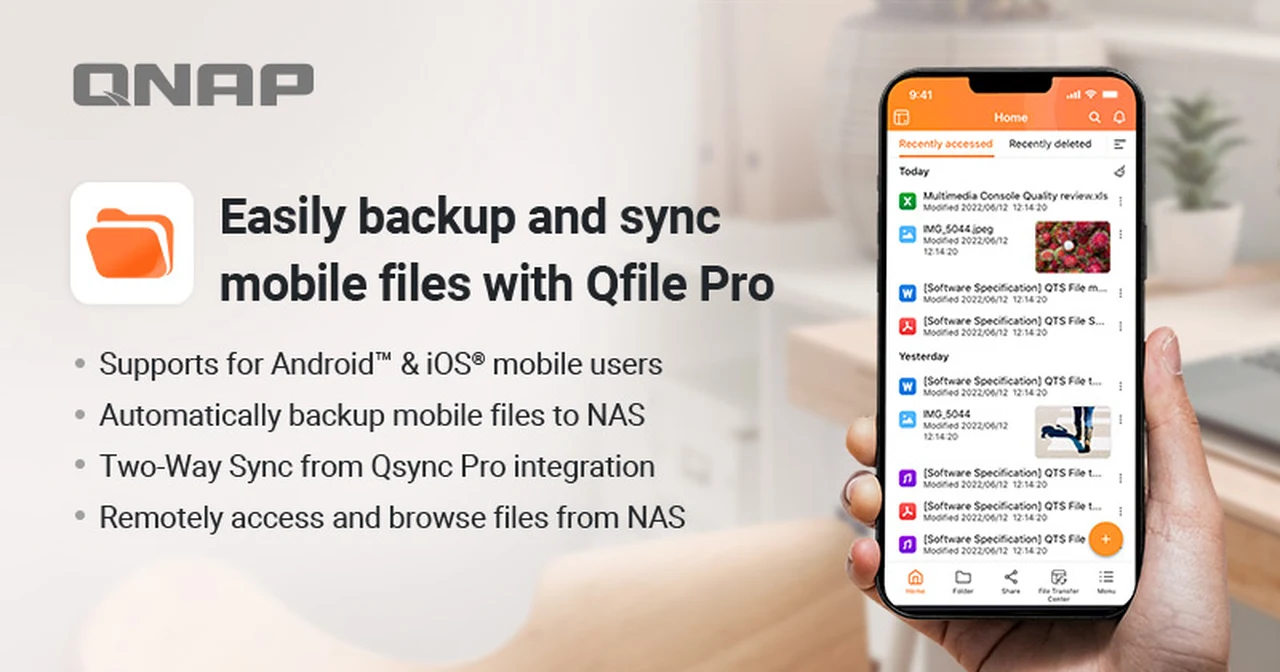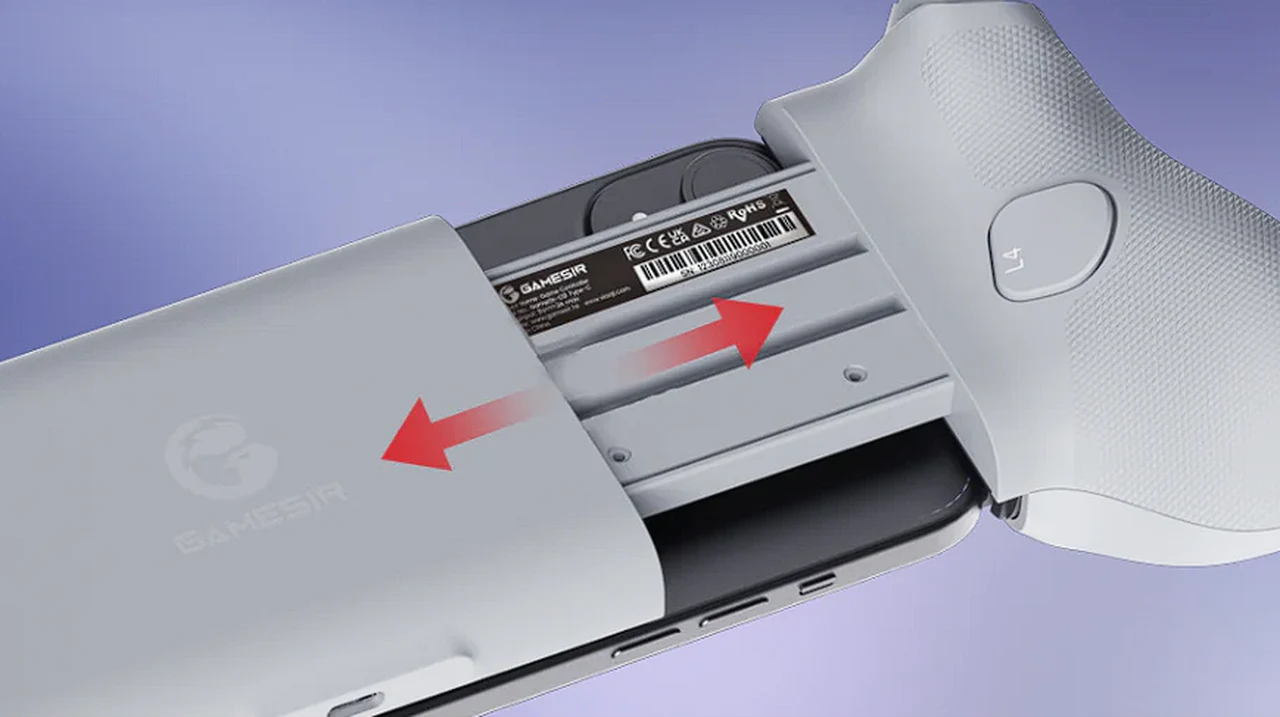In the world of gaming smartphones, a new contender has this week been released in the form of the Redmagic 9 Pro. The new phone has been specifically designed to provide users with an exceptional mobile gaming experience, rivaling that of traditional gaming consoles. With its advanced features and powerful hardware, is this smartphone is poised to become a favorite among those who take their mobile gaming seriously? You will be pleased to know that ETA Prime has wasted no time putting the new phone through its paces playing a number of games providing a good overview of what you can expect from the phones performance when enjoying a little mobile gaming.
At the heart of the Redmagic 9 Pro’s impressive performance lies the Snapdragon 8 Gen 3 processor, a piece of technology that ensures games run with the utmost fluidity and responsiveness. This is complemented by a range of models that cater to different needs, with the top-of-the-line version offering a generous 16 GB of RAM and a vast 512 GB of storage. Such specifications mean that not only will your games load quickly, but you’ll also have ample space for all your favorite apps and media.
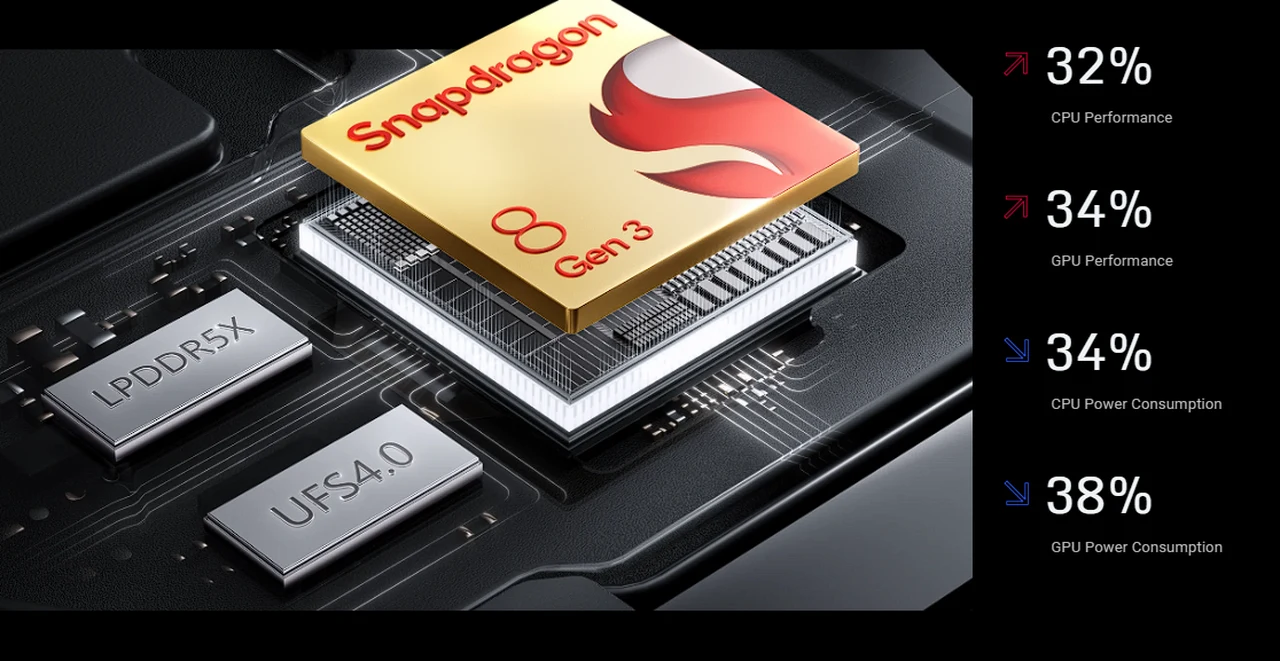
Features of the phone for mobile gaming include :
– Snapdragon 8 Gen 3 processor
– Variants with up to 16 GB RAM and 512 GB storage
– 6.8-inch BOE Q9+ display with 120Hz refresh rate
– Under-screen front-facing camera
– 520Hz shoulder triggers and dual 3D speakers
– 50-megapixel main camera
– 6,500mAh battery with 80W charging
– Android 14 with Redmagic UI
– Console mode for gaming on larger screens
– Built-in cooling fan and performance modes
The gaming experience is further enhanced by the phone’s 6.8-inch BOE Q9+ display, which boasts a 120Hz refresh rate for smooth and clear motion. The screen’s peak brightness of 1,600 nits ensures that whether you’re indoors or out, your games will look their best. The Redmagic 9 Pro also features an under-screen front-facing camera, which allows for an uninterrupted full-screen experience, a significant advantage for immersive gaming.
Redmagic 9 Pro gaming performance
Here are some other articles you may find of interest on the subject of mobile gaming :
For gamers who demand precision, the Redmagic 9 Pro’s 520Hz shoulder triggers provide tactile feedback that can give you the edge in competitive play. The phone’s dual 3D speakers create an immersive audio environment, adding depth to your gaming sessions. And while the focus may be on gaming, the Redmagic 9 Pro doesn’t skimp on other features, boasting a 50-megapixel main camera that ensures it stands up as a versatile smartphone for all your photography needs.
Battery life is crucial for gaming on the go, and the Redmagic 9 Pro delivers with a 6,500mAh battery and 80W fast charging capability, which means you spend less time tethered to an outlet and more time in the game. The device runs on Android 14 with Redmagic UI, which offers a clean and intuitive interface with additional features designed to enhance your gaming experience.
To keep performance at its peak, even during the most demanding games, the Redmagic 9 Pro is equipped with advanced cooling technology and specialized performance modes like the Diablo mode. These ensure that the phone remains cool and responsive, no matter how intense the action gets.
The Redmagic 9 Pro also offers customizable gaming plugins and performance settings, allowing you to fine-tune your gaming experience to your preferences. The phone’s design is both stylish and functional, with a squared-off, candy bar shape that provides a comfortable and secure grip during extended gaming sessions.
For those who are passionate about mobile gaming, the Redmagic 9 Pro is a device that offers a comprehensive suite of features that cater to the needs of serious gamers. With its powerful processor, high-refresh-rate display, and dedicated gaming enhancements, it excels as a device that can handle the rigors of modern mobile games. Whether you’re playing at home or on the move, the Redmagic 9 Pro is designed to provide a superior gaming experience, while also serving as a capable everyday smartphone.
Filed Under: Gaming News, Top News
Latest timeswonderful Deals
Disclosure: Some of our articles include affiliate links. If you buy something through one of these links, timeswonderful may earn an affiliate commission. Learn about our Disclosure Policy.