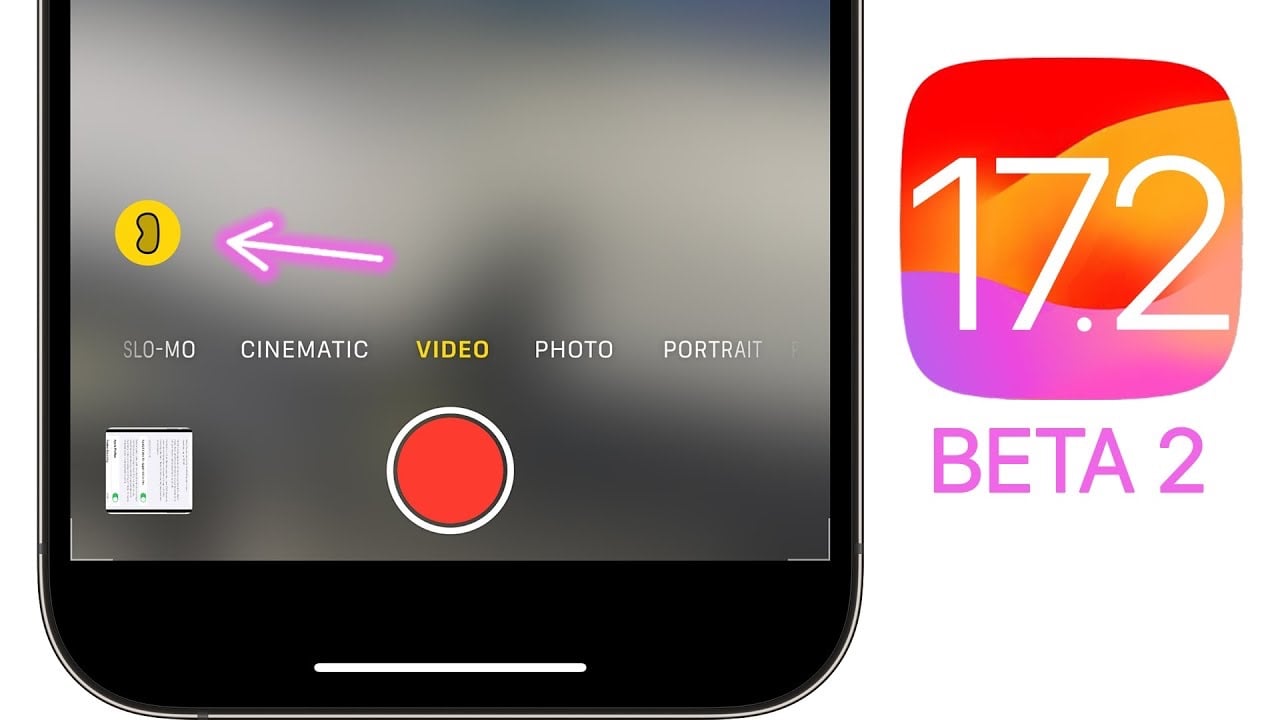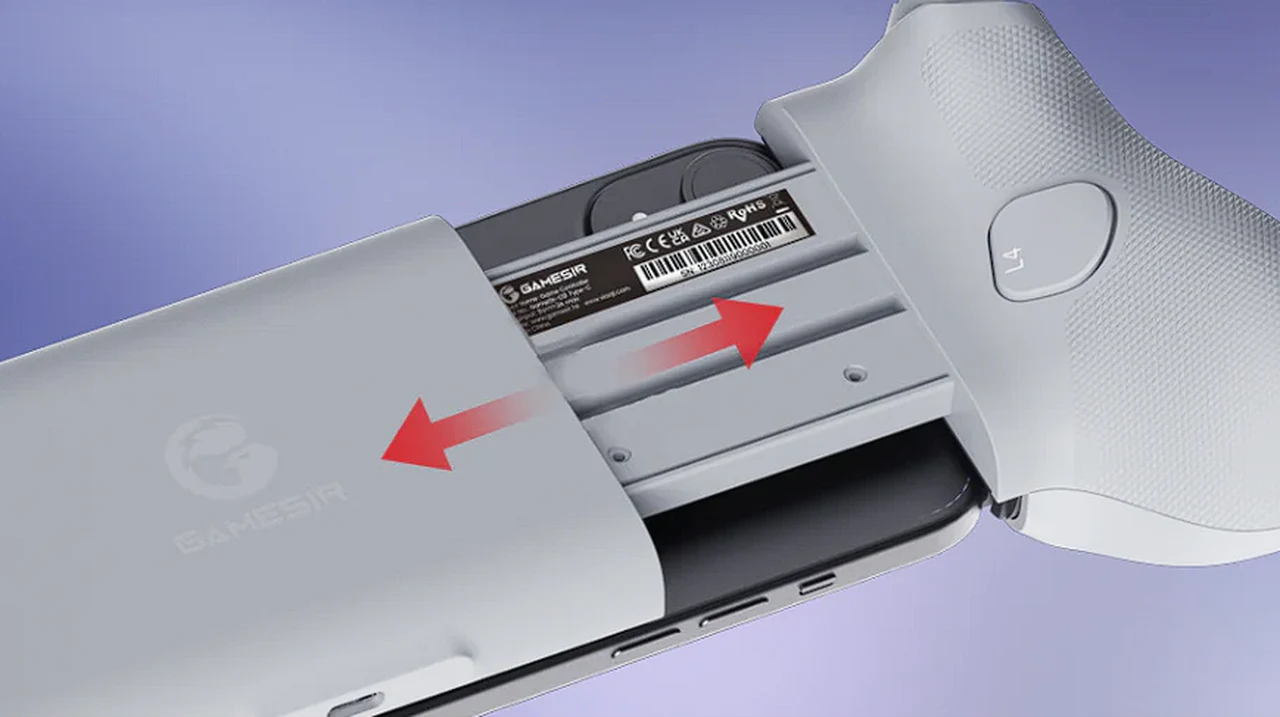Apple hgas released a number of new betas this week, including iOS 17.2 beta 3, iPadOS 17.2 beta 3, watchOS 10.2 beta 3, and macOS Sonoma 14.2 beta 3. Apple’s latest update, iOS 17.2 Beta 3, offers a range of new features and improvements. As an experienced technology and internet article writer, I’m excited to delve into what this update, approximately 650MB in size and tagged with the build number 21C5046C, brings to the table. Let’s explore the key updates and what they mean for iPhone users.
First off, the update size of about 650 MB may vary depending on the device and its previous version. The build number 21C5046C suggests we’re nearing the final stages of testing, with the Release Candidate version likely on the horizon.
A major visual delight is the return of the animated colored circles wallpaper, previously removed. This update offers customization in colors and the choice between a light or dark appearance, enhancing the personalization of your device. For those who love typing efficiency, the new toggle to show or hide inline predictive text while keeping the predictive text bar is a significant enhancement. This feature offers a more streamlined typing experience without sacrificing the convenience of predictive text.
A notable update is the integration between Photos and Apple Music. The new popup in the Photos app asks for permission to access Apple Music, aiming to curate songs for memories, adding a personalized touch to your photo experience.
Music lovers will appreciate the new settings toggle that prevents favorited songs from automatically downloading, offering more control over your music library. Furthermore, collaborative playlists now display the creator’s name, and the collaborate icon has received a subtle redesign, enhancing the collaborative experience.
For FaceTime users, the app will now warn if a blocked contact joins a call, adding an extra layer of privacy. In the realm of note-taking, the Notes app might soon allow collaboration via AirDrop, hinted at by a change in the share menu wording.
As we look forward, no new beta is expected next week due to Thanksgiving, but Beta 4 is anticipated the following week. The final release of iOS 17.2, along with the Release Candidate version, is expected in early December.
Source & Image Credit: Brandon Butch
Filed Under: Apple, Apple iPhone
Latest timeswonderful Deals
Disclosure: Some of our articles include affiliate links. If you buy something through one of these links, timeswonderful may earn an affiliate commission. Learn about our Disclosure Policy.