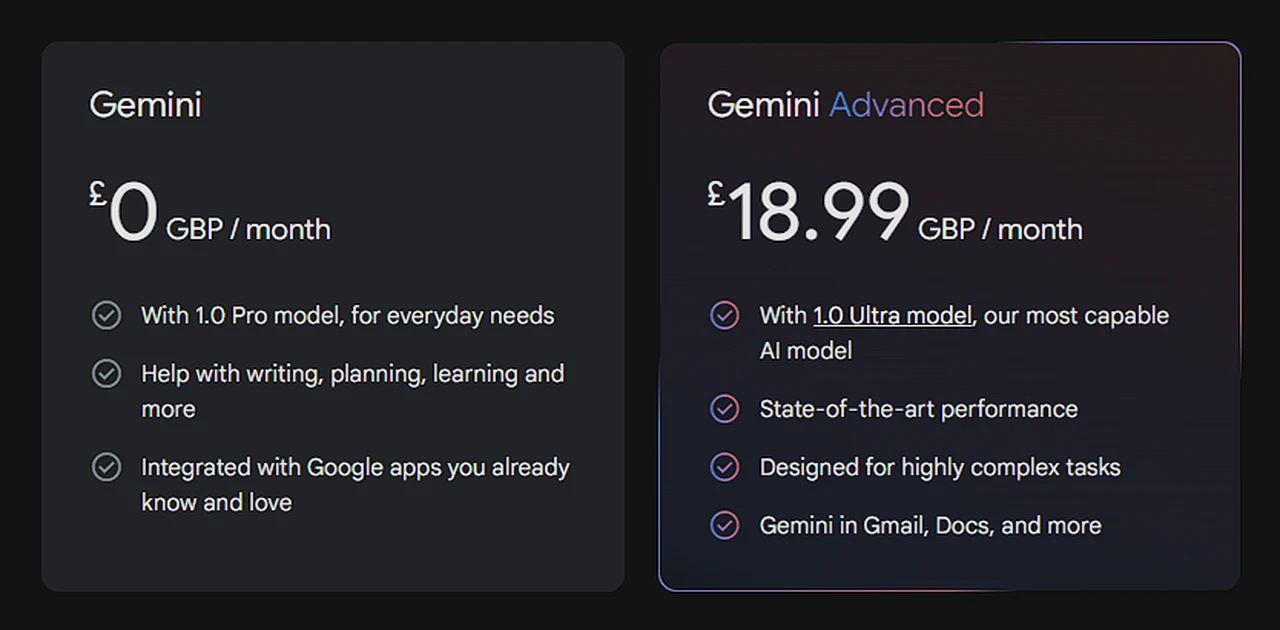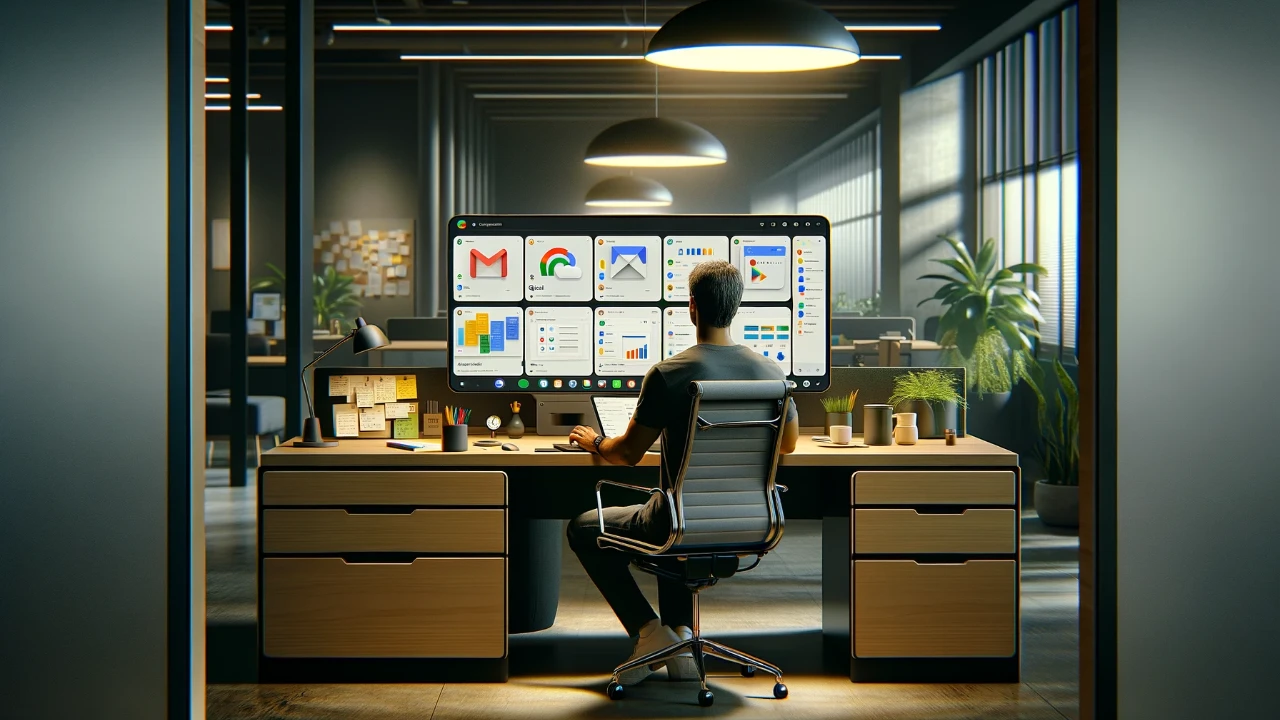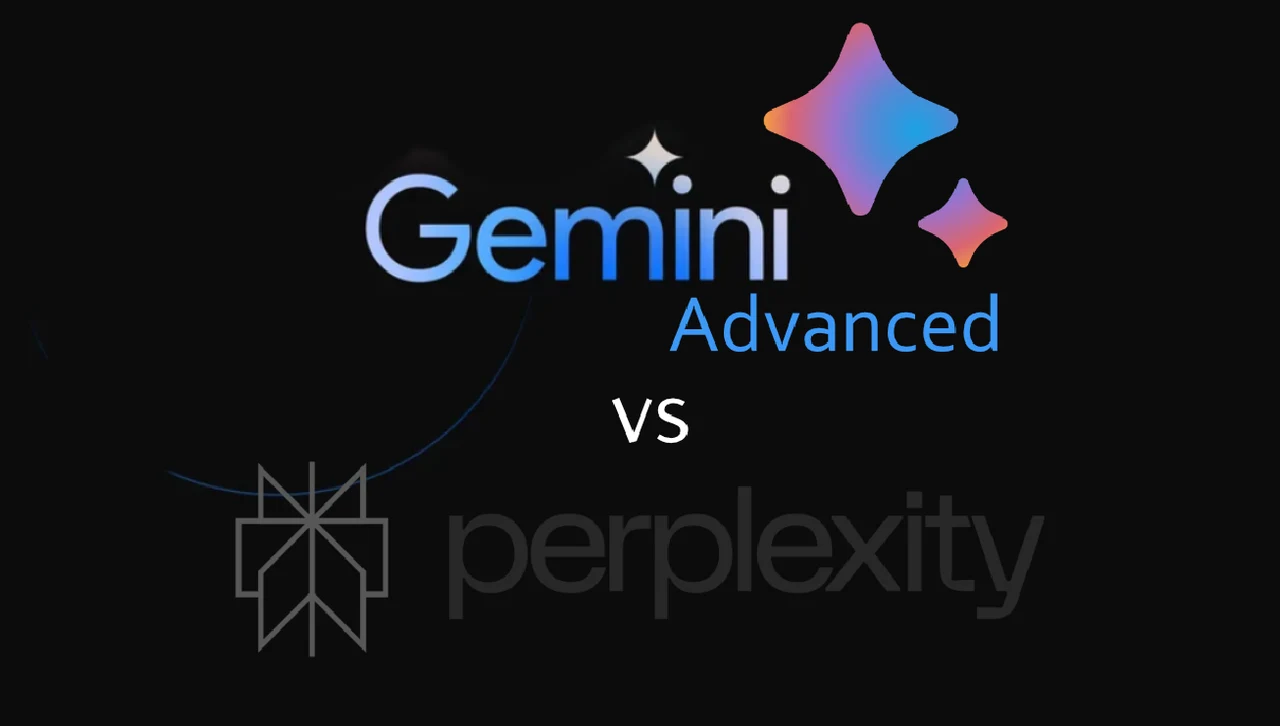Are you keen on harnessing the power of artificial intelligence to enhance your daily tasks? Google has introduced a new AI service, Gemini, that is making waves for its remarkable capabilities. Whether you’re a tech enthusiast looking for the latest tools to improve your productivity or simply curious about AI, Gemini offers a suite of features designed to cater to a wide range of needs. This article will guide you through accessing and utilizing Google Gemini on your iPhone, highlighting its key features, usability, and overall performance.
Introduction to Google Gemini
Google Gemini is the latest addition to the tech giant’s suite of AI services. Accessible directly from your iPhone, this service promises to elevate your interaction with technology through advanced AI capabilities. The service is designed to be user-friendly, requiring nothing more than a Google account to get started. Whether you’re at work or playing, Gemini is tailored to enhance your digital experience with ease.
User Interface and Features
The user interface of Gemini stands out for its simplicity and intuitiveness. Once logged in with your Google account, you’re greeted with a clean, straightforward layout that makes navigation a breeze. Gemini is available in two tiers: the complimentary Gemini Standard and the subscription-based Gemini Advanced. Each offers a unique set of features, including:
- A history button to revisit past activities
- Customizable settings for a personalized experience
- Options for tailoring the service to your specific needs
Functionality at Your Fingertips
What truly sets Gemini apart are its diverse functionalities, tailored to meet the demands of modern users. Let’s delve into some of the key features:
- Image Generation: Imagine asking for pictures of the moon and receiving precise, high-quality images in seconds. Gemini’s image generation capability does just that, showcasing its efficiency and accuracy.
- Object Recognition: Gemini’s object recognition feature is tested using two different iPhone models, demonstrating its ability to learn and adapt. Despite initial challenges, the service successfully identifies both models, illustrating its evolving nature.
- Creative Writing: If you’re in need of a burst of creativity, Gemini’s prowess in creative writing is sure to impress. A request for a poem about Steve Jobs yields a thoughtful and well-composed piece, exemplifying the AI’s capacity for generating meaningful content.
Accessing Gemini on Your iPhone
Unlike traditional apps, Gemini is not available through the App Store. Instead, you can add it to your iPhone’s home screen as a web app, ensuring quick and easy access. This process involves visiting Google’s website on your iPhone and following a few simple steps to integrate Gemini seamlessly into your device.
A Tool for the Modern User
Google Gemini represents a significant advancement in the realm of AI services, offering a wide range of functionalities designed to simplify and enhance your digital experience. From generating images on demand to recognizing objects with ease and crafting creative content, Gemini is a versatile tool that caters to both personal and professional needs.
As technology continues to evolve, services like Gemini are at the forefront of innovation, providing users with powerful tools to navigate the digital world. By integrating Gemini into your iPhone, you’re unlocking a world of possibilities, making every interaction with your device more meaningful and productive.
Whether you’re a seasoned tech aficionado or simply looking to explore the capabilities of AI, Google Gemini offers a compelling glimpse into the future of digital interaction. With its user-friendly interface, diverse functionalities, and seamless integration, Gemini is poised to become an indispensable tool for iPhone users worldwide.
Source & Image Credit: iDeviceHelp
Here are some more useful Gemini guides:
Filed Under: Apple, Apple iPhone, Guides
Latest timeswonderful Deals
Disclosure: Some of our articles include affiliate links. If you buy something through one of these links, timeswonderful may earn an affiliate commission. Learn about our Disclosure Policy.