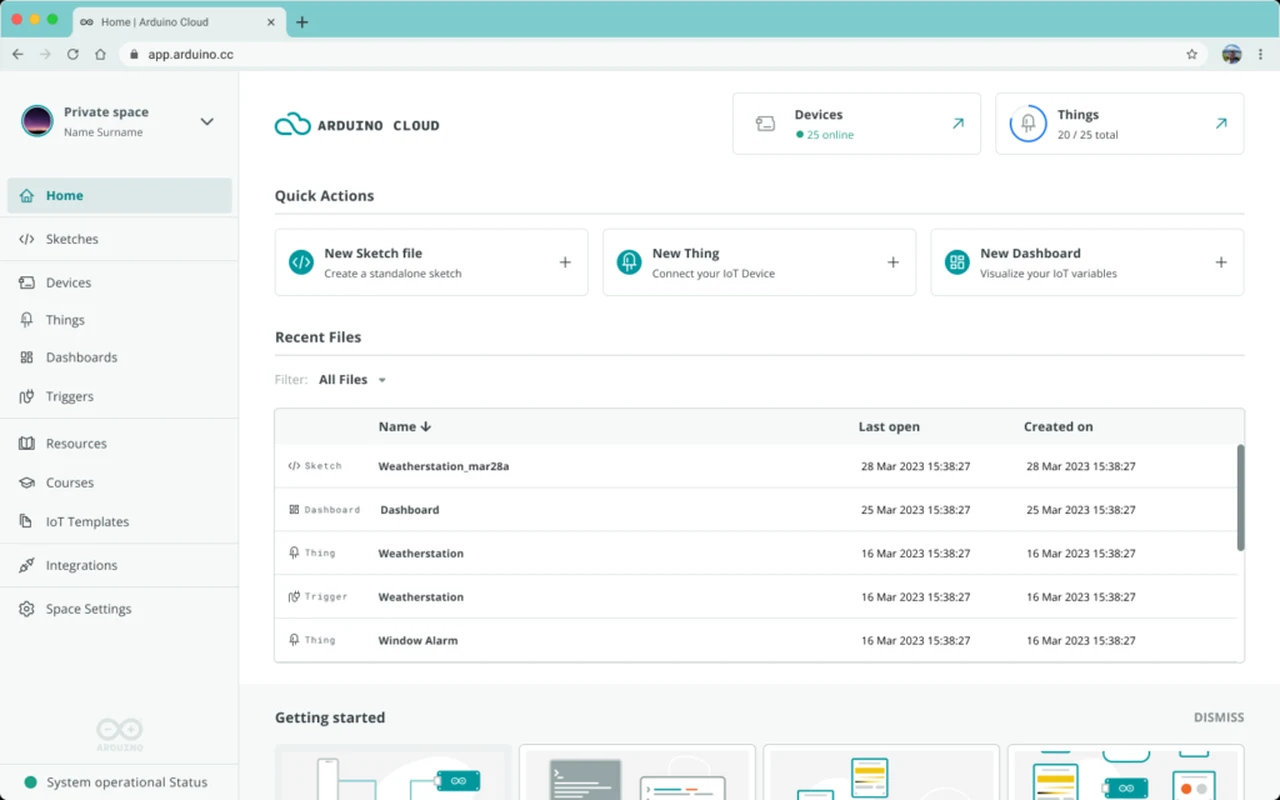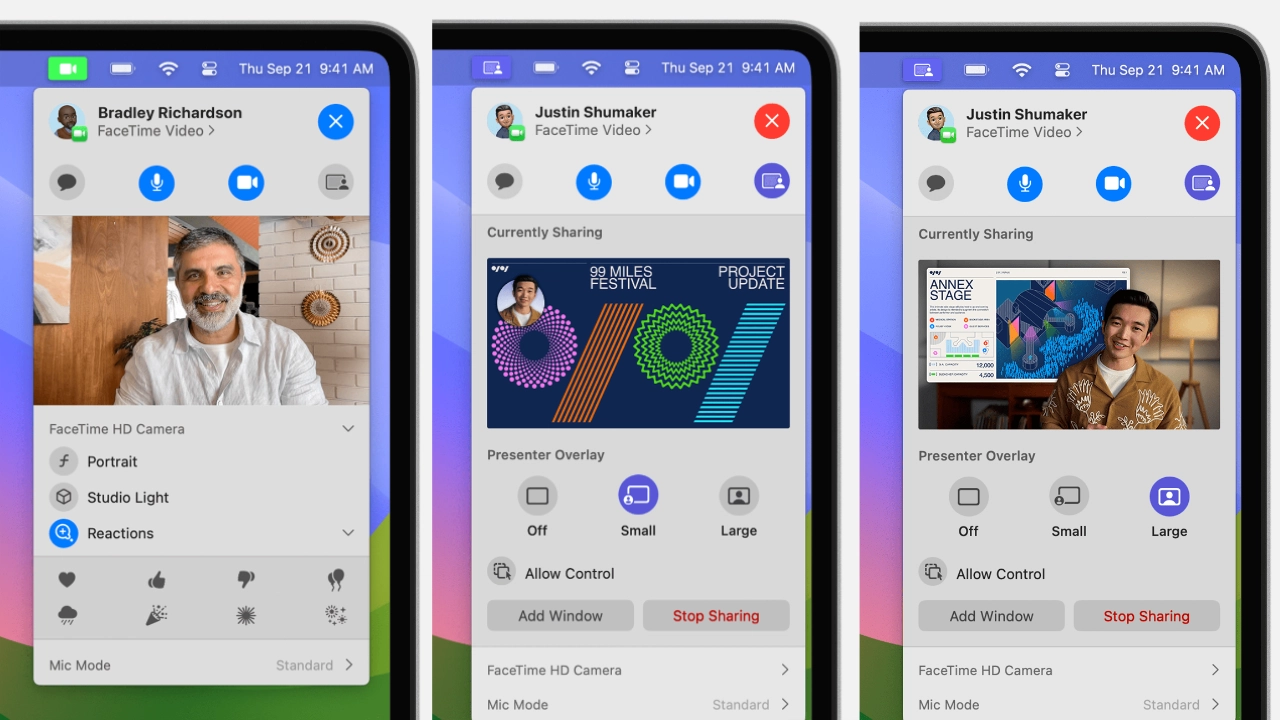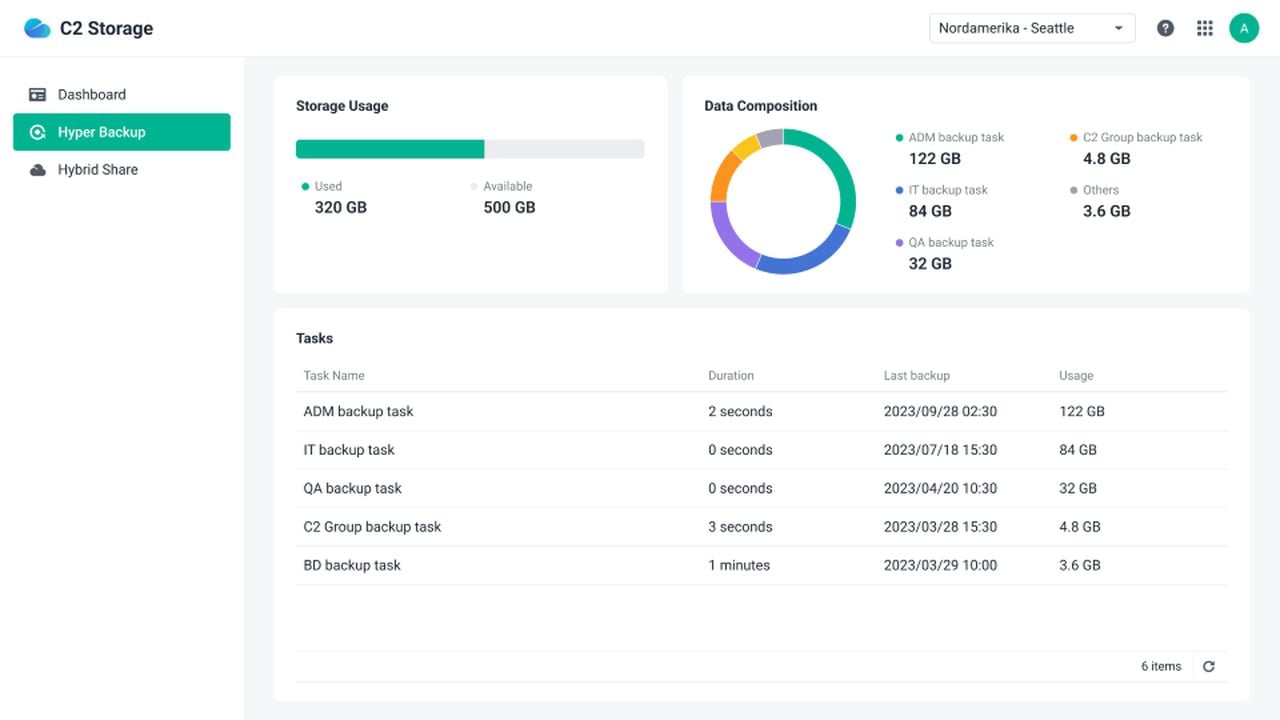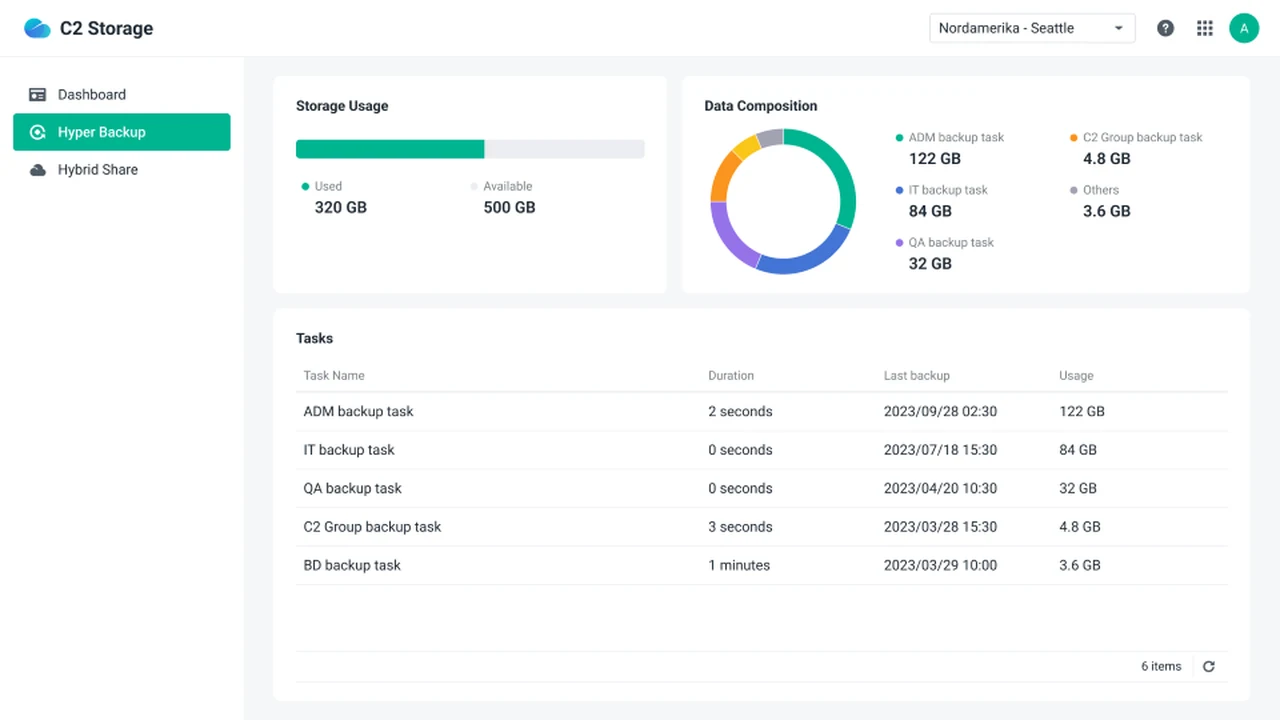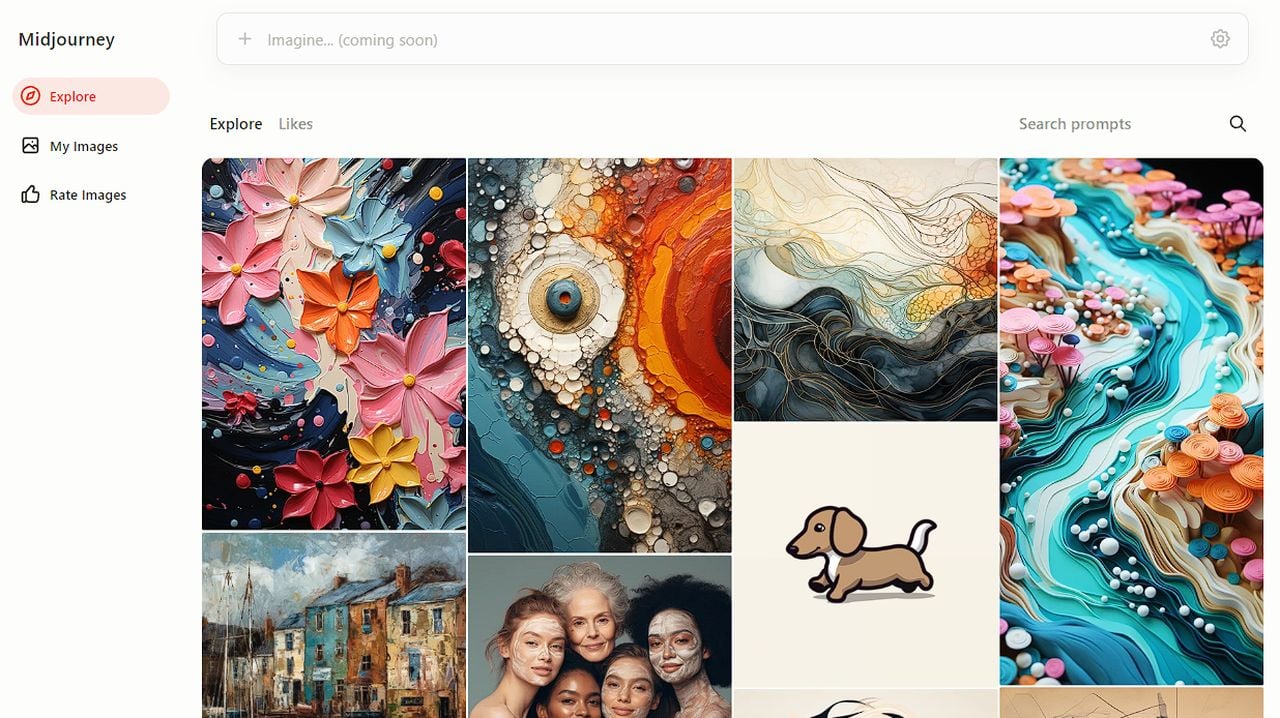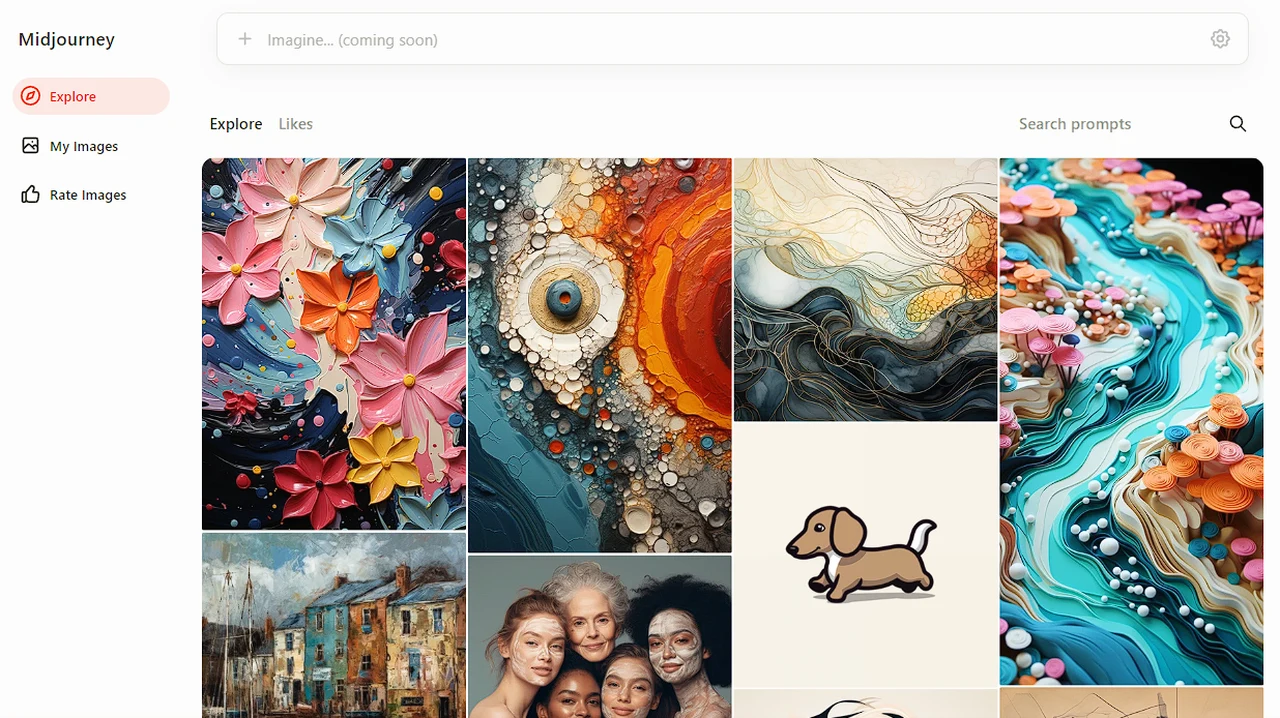Anthropic recently launched Claude 2.1 and it brings some great new features to the AI chatbot. Developed by Anthropic, Claude 2.1 is not just another chatbot; it’s a sophisticated tool that pushes the boundaries of AI capabilities. This article delves into the key features and advancements of Claude 2.1, setting it apart from its predecessors and competitors.
This update makes some major changes to Anthropics’ Claude chatbot, the video below from Skill Leap AI gives us a good look at the latest version of Claude and some of the new features, let’s find out some more information.
Expansive Context Window: A Game-Changer
One of the most notable features of Claude 2.1 is its massive context window. Capable of processing up to 200,000 tokens, approximately 150,000 words, or about 500 pages, this chatbot can handle large-scale documents with ease. This feature is a boon for professionals dealing with extensive documents like financial statements, voluminous codebases, or entire books. It’s important to note, however, that this capability is exclusive to the paid version, Claude Pro.
Halving Hallucinations for Reliable Responses
AI chatbots are notorious for their occasional ‘hallucinations’, where they generate incorrect or fabricated information. Claude 2.1 addresses this issue head-on, boasting a two-fold decrease in hallucination rates. This enhancement not only improves the trustworthiness of the chatbot but also makes it a more reliable tool for accurate information dissemination.
Accuracy Upgraded: A 30% Improvement
In the realm of AI, accuracy is king. Claude 2.1 demonstrates a significant leap in this area with a 30% reduction in incorrect answers. This improvement signals a notable advancement in its intelligence and reliability, offering more precise and trustworthy information to users.
Broadened Accessibility: API and Free Chatbot
The enhanced features of Claude 2.1 aren’t limited to a select few. They are readily accessible through the Claude API and the free version of the chatbot. This move significantly broadens its usability, making it an attractive tool for app developers and general users alike.
File Upload and Analysis: Catering to Specific Needs
Claude 2.1 supports file uploads, particularly favoring CSV and TXT formats. This functionality allows users to get summaries and detailed analyses of their documents, catering to a wide range of needs from academic research to business analysis.
Data Analysis: Specialized and Efficient
When it comes to analyzing and summarizing large documents and financial data, Claude 2.1 excels. However, it’s essential to recognize its limitations in certain types of questions and handling specific data inaccuracies.
Claude 2.1 vs. Other Models: A Contextual Comparison
While Claude 2.1 boasts a significantly larger context window compared to models like ChatGPT, it’s not always a clear winner in every aspect. For general question-answering tasks, other models may still hold their ground.
First Impressions and the Road Ahead
Initial impressions of Claude 2.1 are overwhelmingly positive. It’s a promising addition to the AI chatbot landscape, and there is much anticipation for more in-depth analyses and applications in the future.
Summary:
Filed Under: Guides, Technology News, Top News
Latest timeswonderful Deals
Disclosure: Some of our articles include affiliate links. If you buy something through one of these links, timeswonderful may earn an affiliate commission. Learn about our Disclosure Policy.