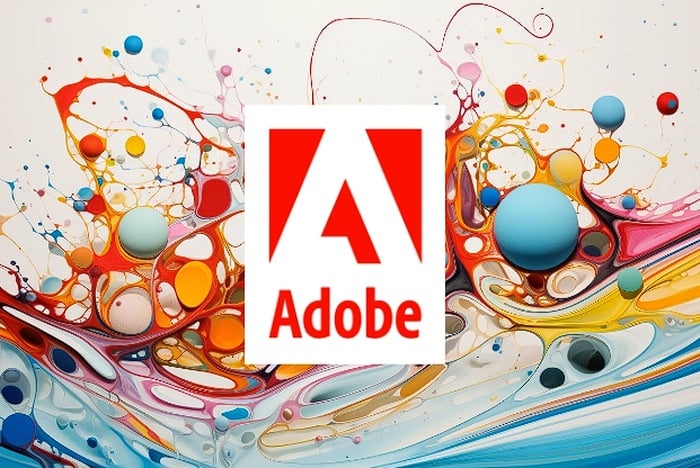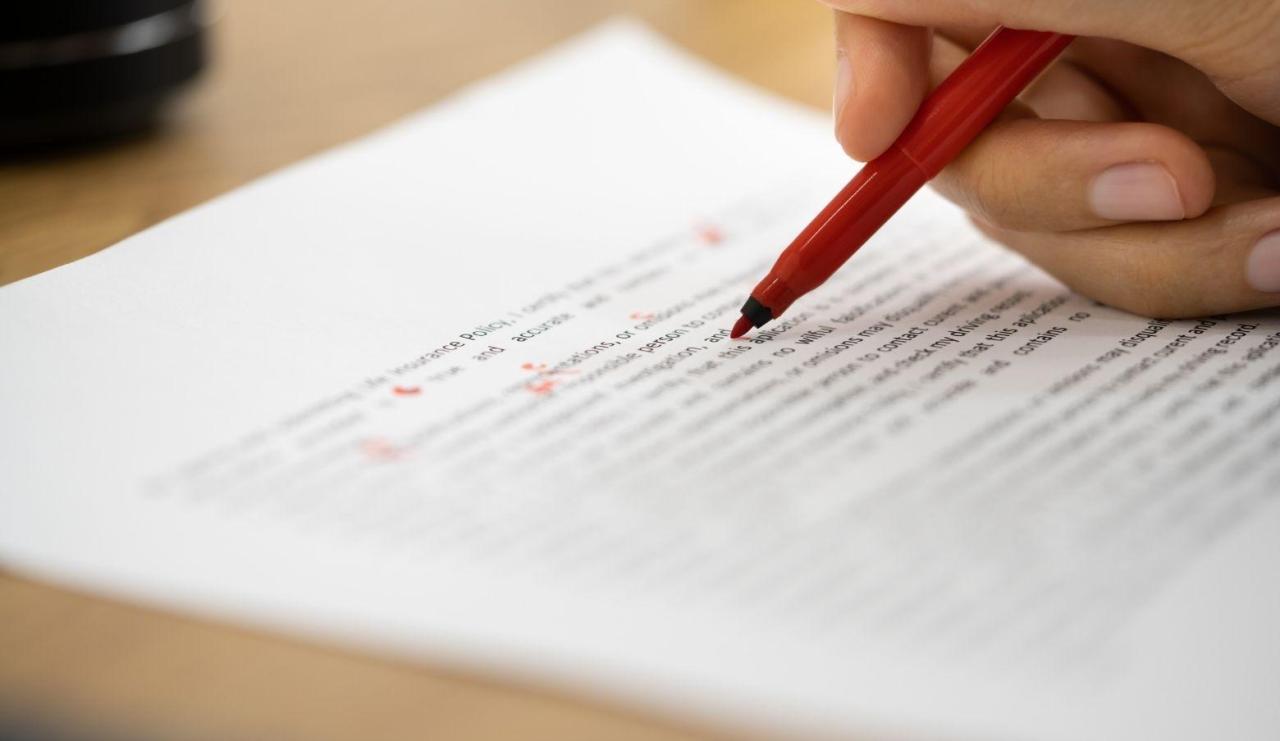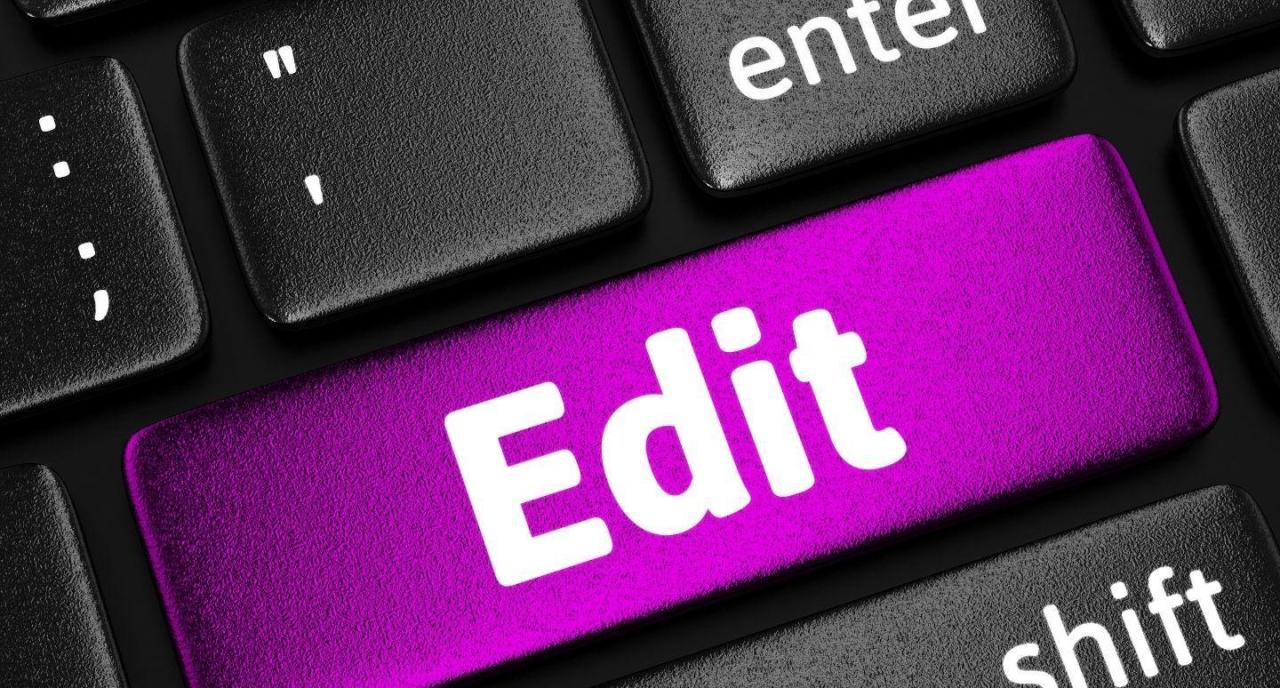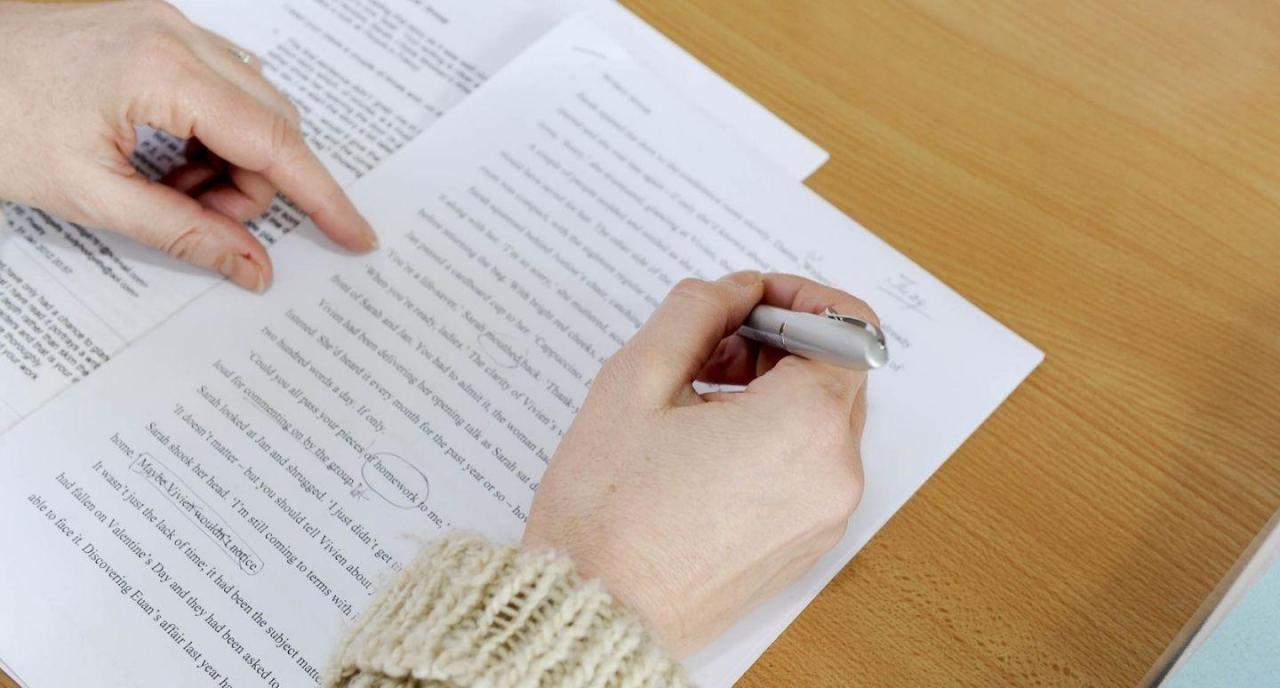At the Adobe MAX 2023 creativity event, Adobe unveiled a slew of innovative technologies and features that have the potential to transform the way we interact with digital content. Among the highlights of the event were the introduction of Project Stardust, an AI-powered object-aware editing engine, and a host of new generative AI capabilities that span across photo, video, audio use cases, and 3D, design, and fashion applications.
In addition to Project Stardust, Adobe also showcased 11 early-stage innovations, including a range of new generative AI capabilities. These capabilities are powered by Adobe Firefly, Adobe’s family of creative generative AI models, which is now commercially available. The commercial availability of Adobe Firefly expands the range of new applications beyond image generation, further enhancing the creative possibilities for users.
Among the new generative AI capabilities showcased at the Adobe MAX 2023 conference was Project See Through, an AI-powered tool that simplifies the process of removing reflections from photos. This tool has the potential to significantly streamline the photo editing process, enabling users to create high-quality images with less effort.
Another notable innovation was Project Fast Fill, which brings the power of Firefly generative AI to video. This technology offers an early look at what human-prompted generative AI could enable inside Adobe video editing tools. It’s a promising development that could revolutionize the way we edit and produce video content.
Highlights from the Adobe Max 2023 conference
Adobe photo innovations
- Project Stardust is a powerful new object-aware editor that revolutionizes image editing and magically moves or removes objects simply by clicking on them. With Project Stardust, users can easily select, edit and delete complex elements in any image – enabling them to select persons in a photograph, move them to a different place in the composition and fill in the background where they were previously standing. Users can also change elements like the color of a person’s clothing and the position in which they’re standing – treating any image like a file with layers.
- Project See Through is an AI-powered tool that makes it simple to remove reflections from photos. Glass reflections are an annoyance that everyone is familiar with in photos, obscuring the subject of the image, and often making it unusable. Though it’s difficult if not impossible to remove reflections using existing software, See Through dramatically simplifies the process.
Adobe video and audio
- Project Fast Fill brings the power of Firefly generative AI to video for the first time. Leveraging Generative Fill technology – which Adobe Photoshop already uses to ease the addition, removal, or expansion of content in images with simple Firefly-powered text prompts – Project Fast Fill offers an early look at what human-prompted generative AI could enable inside Adobe video editing tools including Premiere Pro and After Effects.
- Project Dub Dub Dub automates the video dubbing process, making a historically labor- and cost-intensive process as easy as clicking a button. Thanks to Project Dub Dub Dub’s AI capabilities, a recording or audio track of a video can be automatically translated to all supported languages while preserving the voice of the original speaker, temporally aligned with the original dialogue and ready to publish.
- Project Scene Change makes it easy for video editors to composite a subject and scene, from two separate videos captured with different camera trajectories, into a scene with synchronized camera motion.
- Project Res Up is a tool that easily converts video from low- to high-resolution using innovative diffusion-based upsampling technology.
Design projects teased by Adobe
- Project Poseable represents a breakthrough in AI-based image generation models, making it easy for the image generator to seamlessly interact with large 3D objects, including poses from photos of real people. The prototype is integrated with Project Poseable which can create a 3D rendering from text input, take depth and perspective into consideration, and re-align the object. While creating 3D scenes with traditional skeletal systems is technically complex and time-consuming, Project Poseable offers an effortless alternative that makes it possible for anyone to expand their creative horizons.
- Project Neo enables creators to incorporate 3D shapes in their 2D designs – all without requiring technical expertise in 3D creation tools. Today, creators of 2D designs such as infographics, posters, or logos are often limited in their ability to incorporate 3D elements given the complexity of those workflows, which can require years of experience. Project Neo enables creators to embrace simplified 3D design within 2D tools and methods.
- Project Primrose blurs the line between technology and fashion, demonstrating the potential for flexible textile displays – and turning clothes into creative canvases. This interactive dress can offer infinite style possibilities, displaying content created with Adobe Firefly, After Effects, Stock,and Illustrator.
- Project Glyph Ease makes customized lettering more accessible by streamlining the tedious design process of glyphs – the specific design and shape elements of each letter character. Beginning with a hand-drawn letter shape, Project Glyph Ease uses AI to automatically generate an entire set of glyphs matching the input lettering style. Users can then easily edit the generated glyphs in Illustrator.
- Project Draw & Delight offers a suite of generative AI tools that helps anyone along their creation journey, from transforming initial ideas – often represented as rough doodles or scribbles – into polished and refined sketches, then experimenting with color palettes, style variations and different backgrounds.
Source : Adobe
Filed Under: Technology News, Top News
Latest timeswonderful Deals
Disclosure: Some of our articles include affiliate links. If you buy something through one of these links, timeswonderful may earn an affiliate commission. Learn about our Disclosure Policy.