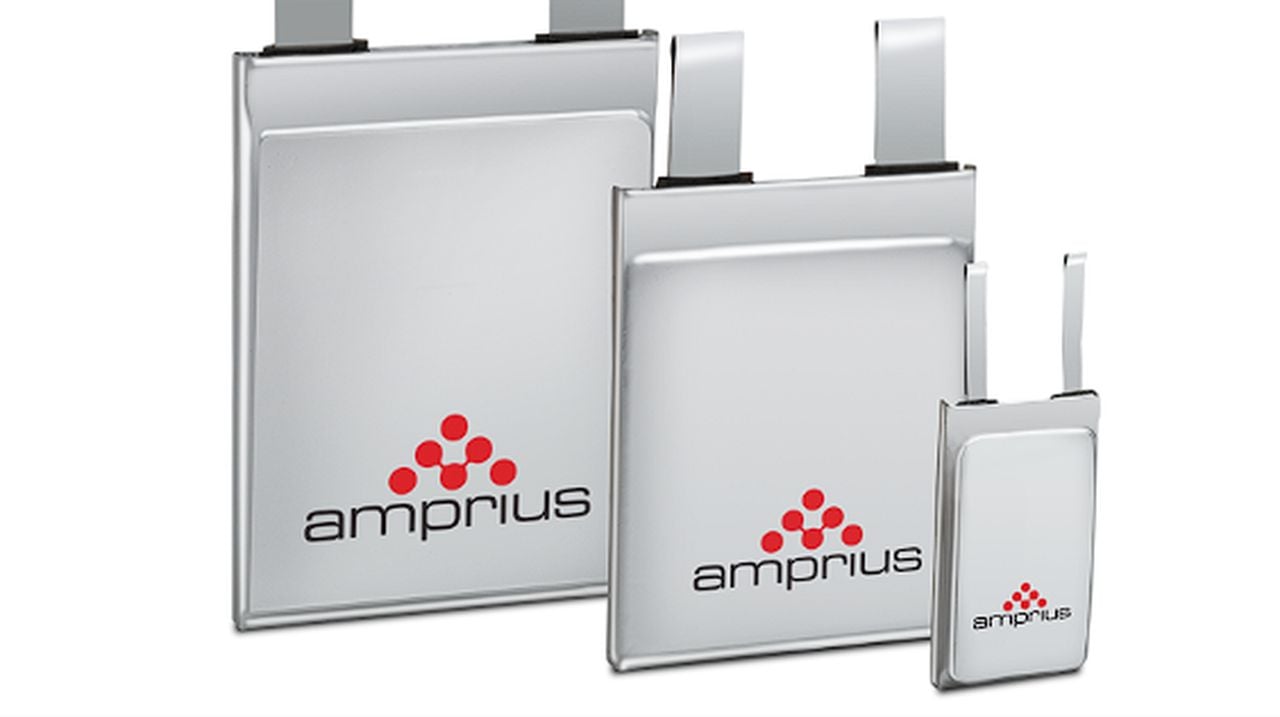![]()
Imagine a world where your phone’s battery lasts for days, electric cars charge in minutes, and renewable energy storage is more efficient than ever. This future is closer than you might think, thanks to the advancements in silicon anode battery technology. Silicon anode batteries are shaping up to be a significant improvement over the lithium-ion batteries we’ve relied on for so long. Companies like Amprius are leading the charge, using silicon and nanowires to create batteries that could transform how we store and use energy.
Silicon anodes have a higher capacity for storing lithium ions compared to traditional graphite anodes. This means batteries can store more energy, leading to longer-lasting power for everything from mobile devices to electric vehicles. The potential of these high-energy density batteries is not just a dream; it’s a tangible leap forward that could redefine our daily energy use.
“Silicon has transformed the way we store information, and now it’s transforming the way we store energy.”
–Rick Costantino, Group14
However, integrating silicon into battery anodes isn’t without its challenges. Silicon tends to swell during charging, which can lead to battery damage and a shorter lifespan. But this is where the magic of nanotechnology comes in. By using nanotech solutions, such as silicon nanowires, companies can create flexible structures that withstand expansion, thus improving battery life.
Silicon Anode batteries
Other articles you may find of interest on the subject of batteries and charging :
The durability of these silicon nanowire anodes is impressive. Amprius’s anodes are designed to handle the rigors of regular charging cycles, which means not only do the batteries hold more energy, but they also keep their shape and functionality over time. This durability translates to more efficient batteries that charge faster and last longer, a significant advantage for consumers and industries alike.
The benefits of silicon anode batteries extend beyond just performance. Economically, while the initial production costs are higher, the long-term savings from longer-lasting batteries could be substantial. Environmentally, these batteries offer a more sustainable option, which is crucial as we work to reduce carbon emissions. Silicon anodes could be a key player in the transition to greener energy solutions.
Silicon vs Graphite Anode Batteries
Silicon Anode Batteries
- Higher Energy Capacity: Can store more lithium ions, leading to increased energy storage capacity.
- Longer Battery Life: Potentially longer-lasting power for devices and vehicles.
- Nanotechnology Integration: Use of silicon nanowires to mitigate expansion issues, enhancing durability.
- Faster Charging Times: Capable of quicker recharging compared to traditional batteries.
- Environmental Benefits: Offer a more sustainable option, contributing to reduced carbon emissions.
- Manufacturing Complexity: More complex and currently more expensive to produce.
- Emerging Technology: Still in the development phase for widespread commercial use.
Graphite-based Batteries
- Established Technology: Widely used and well-understood in the industry.
- Lower Energy Capacity: Limited lithium ion storage capacity compared to silicon anodes.
- Standard Battery Life: Adequate for current applications but shorter than potential silicon anode batteries.
- Traditional Charging Speed: Standard charging times, slower compared to advanced silicon anode batteries.
- Environmental Impact: Less sustainable than silicon anode options, with a focus on improving recycling and disposal.
- Simpler Manufacturing: Relatively simpler and cheaper to produce at scale.
- Widely Used: The current standard in most consumer electronics and electric vehicles.
Manufacturing silicon anode batteries is complex and currently more expensive and labor-intensive than traditional methods. However, companies are working hard to streamline these processes and make them more cost-effective. As these manufacturing challenges are overcome, the potential for widespread use grows.
Amprius is initially focusing on markets like unmanned aerial vehicles, where the benefits of lighter batteries that provide longer flight times are immediately apparent. The next step is to scale up production for the consumer electric vehicle market, which is rapidly growing and in need of efficient, durable batteries.
The possibilities for silicon anode battery technology are vast, with applications ranging from personal electronics to large-scale energy storage systems. As companies progress toward mass production, the excitement within the industry is palpable. These advancements could soon ripple across various sectors, changing the landscape of energy storage and usage.
Silicon anode batteries offer the promise of higher energy and power densities, faster charging times, and potential economic and environmental benefits. This technology is on the brink of reshaping our battery-powered world. While there are still hurdles to overcome in manufacturing and scaling, the determination of industry leaders suggests a future where advanced batteries are the norm in a wide array of applications.
The journey of silicon anode batteries from a novel idea to a market-ready product is a testament to the power of innovation and persistence. As we look ahead, the anticipation for these batteries to hit the market is growing. The impact they could have on our daily lives and the environment is significant, making this one of the most watched developments in the field of energy storage. With continued research and development, the day when silicon anode batteries power our world is not just a possibility—it’s on the horizon.
Filed Under: Technology News, Top News
Latest timeswonderful Deals
Disclosure: Some of our articles include affiliate links. If you buy something through one of these links, timeswonderful may earn an affiliate commission. Learn about our Disclosure Policy.