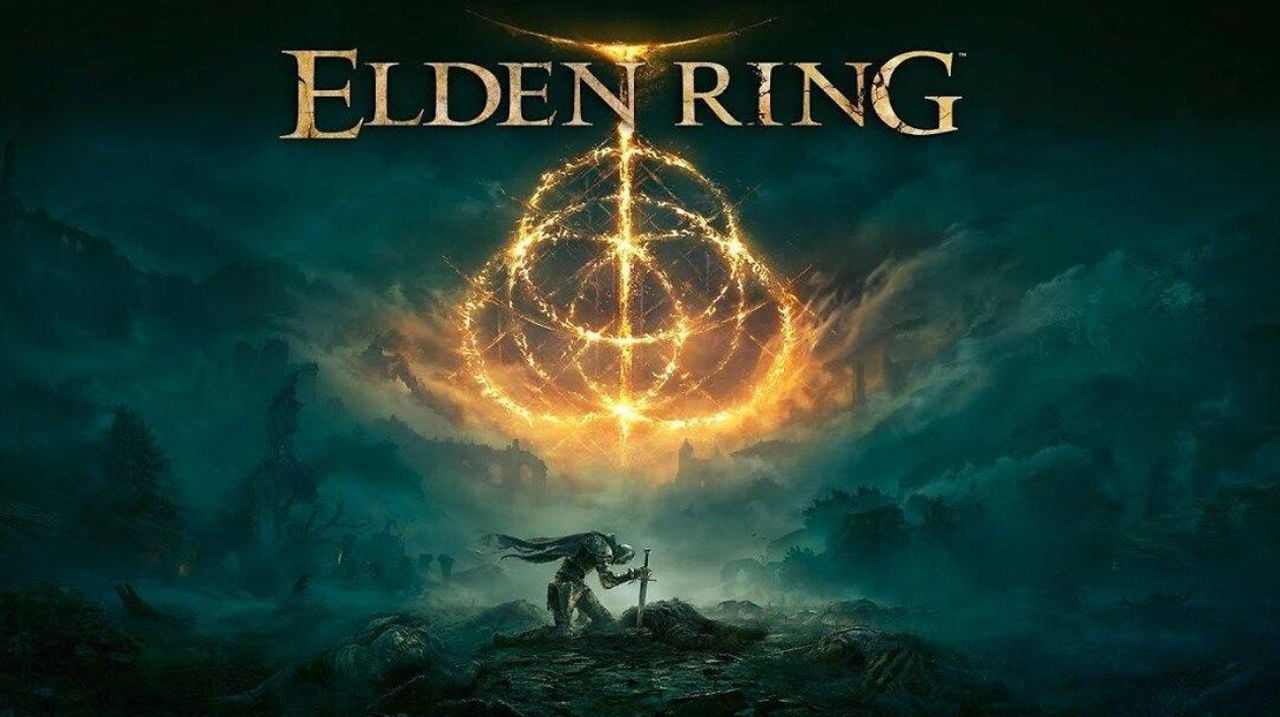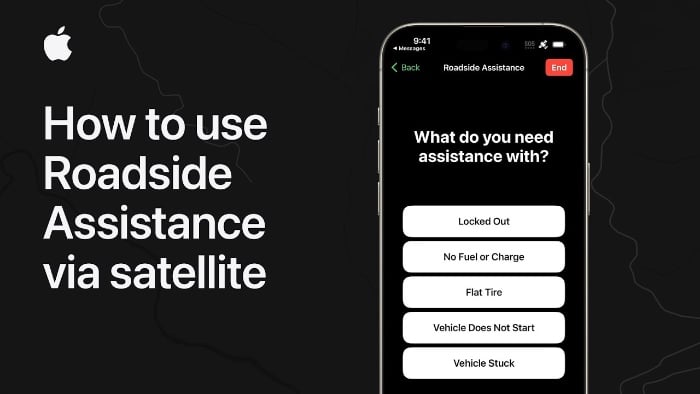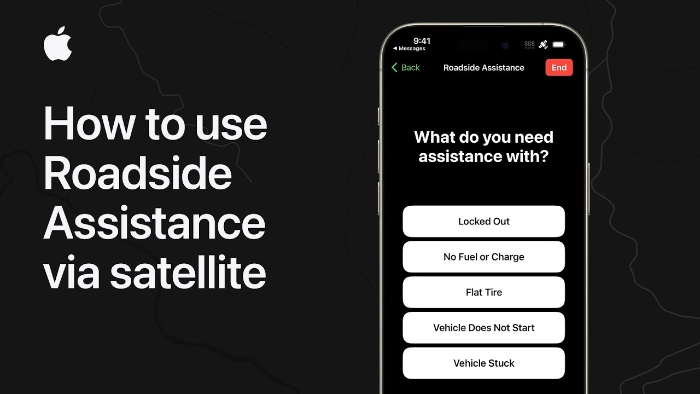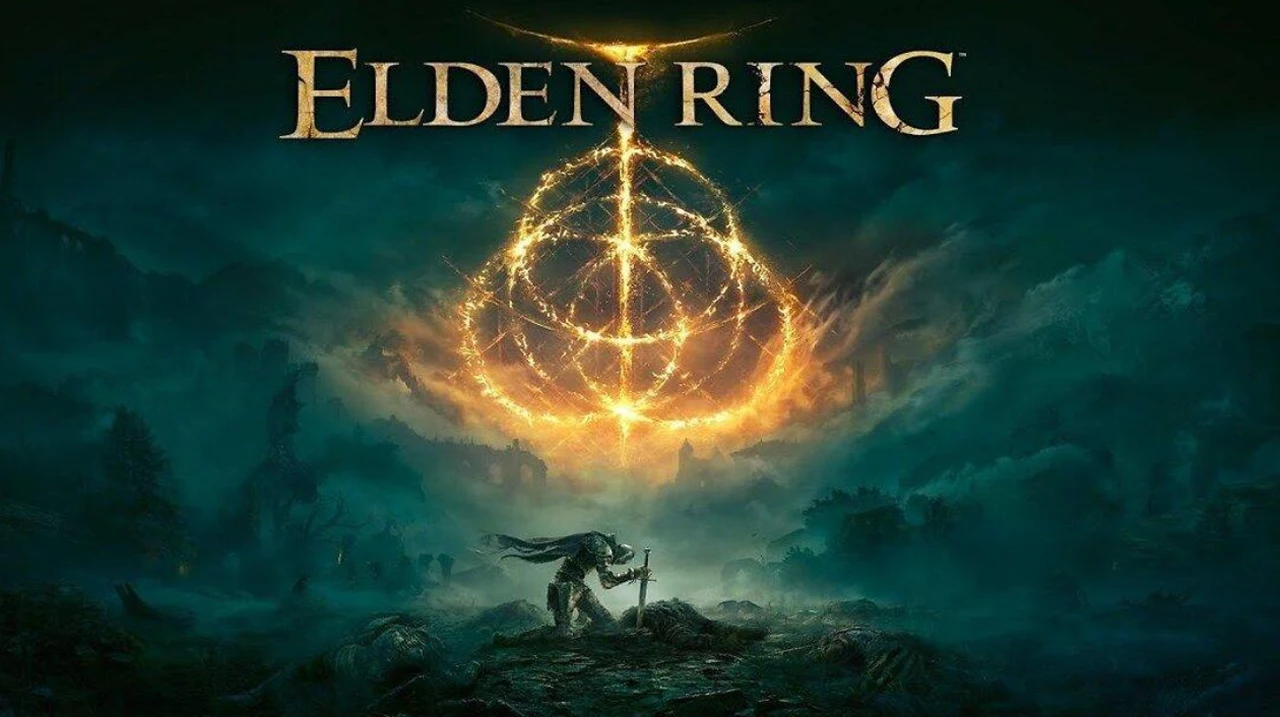
Imagine stepping into the vast, fantastical world of Elden Ring with a powerful ally by your side—an AI assistant designed to make your journey through this challenging game smoother and more enjoyable. This isn’t just any helper; it’s a sophisticated tool built on the GPT-4 language model, ready to provide you with real-time information and support as you explore, battle, and uncover the game’s secrets.
You’re in the middle of a fierce battle, and you’re not sure how to defeat the towering boss before you. With a simple click of your mouse, your AI assistant springs into action. Take a screenshot of your dilemma, and the assistant analyzes it, offering tailored advice based on your character’s unique abilities. If you’re playing as a samurai, for example, it might suggest strategies that capitalize on your dexterity and vigor, giving you a better chance to emerge victorious.
This AI isn’t just a silent partner; it’s a responsive companion that communicates with you in a clear, conversational manner. It’s there to help you make sense of the game’s intricate lore, optimize your character’s build, and provide strategic insights—all without pulling you away from the immersive experience that Elden Ring offers.
Features of the Elden Ring AI Assistant
- Screenshot Analysis: By pressing a side button on the mouse, players can take a screenshot while in-game. This screenshot is then processed by GPT-4 (or any chosen LLM through the Groq API) to extract and interpret visual information. This can include identifying items, locations, or characters within the game, providing a seamless way to learn more about the Elden Ring world without leaving the game environment.
- Voice Commands: The system allows for voice commands through a scroll button on the mouse. When pressed, it activates voice recording, enabling players to ask questions or seek guidance about the game. The speech is transcribed and processed, with responses generated by the AI model and delivered audibly, making it an interactive and hands-free aid.
- Interactive Feedback: The AI provides conversational responses to queries, offering explanations, lore background, and gameplay tips. This interaction is tailored to be short and engaging, using text-to-speech technology for a natural listening experience.
- Adaptability: Although demonstrated with Elden Ring, the system is designed to be adaptable to any video game. This flexibility is crucial for catering to a wide range of gaming experiences and preferences.
Here are some other articles you may find of interest on the subject of building and using AI assistants for a wide variety of different applications :
Technical Setup:
- The system is controlled via a PC mouse, allowing for easy integration into the gaming setup.
- Python serves as the backend, facilitating the processing of screenshots and voice commands. This includes the use of models like Whisper for speech transcription.
- The Groq API is used to interface with GPT-4, though the system is designed to work with any LLM, providing flexibility in choosing the model best suited for the game or information needed.
- The setup incorporates text-to-speech functionality, making the interaction more dynamic and accessible.
The technology behind this assistant is as impressive as the advice it gives. It runs on a robust Python framework, with code meticulously crafted to handle tasks like capturing screenshots, recording audio, and maintaining a continuous loop of responsiveness. This ensures that your gaming experience is seamless, with the AI blending into the background until you need its expertise.
For those eager to integrate this AI technology into their gaming setup, the developer is preparing a tutorial. They plan to release a comprehensive guide on their YouTube members page, designed to walk you through the setup process step by step. This guidance aims to make the integration as straightforward as possible, so you can focus on enjoying the game rather than wrestling with technical details.
As you embark on your Elden Ring adventure, this AI assistant is more than just a tool; it’s a companion that enhances your gameplay. It provides personalized advice and strategic recommendations through an intuitive interface, allowing you to tackle the game’s challenges with informed confidence. With this AI by your side, you’re not just playing Elden Ring—you’re mastering it with a blend of skill and intelligence.
Your Elden Ring AI Assistant represents a significant step forward in integrating AI into the gaming experience, offering a blend of convenience, adaptability, and depth that enriches player interaction with the game world. By combining real-time analysis, voice interaction, and a user-friendly interface, it sets a new standard for how AI can enhance not just gaming but any interactive digital experience.
Filed Under: Gaming News, Top News
Latest timeswonderful Deals
Disclosure: Some of our articles include affiliate links. If you buy something through one of these links, timeswonderful may earn an affiliate commission. Learn about our Disclosure Policy.