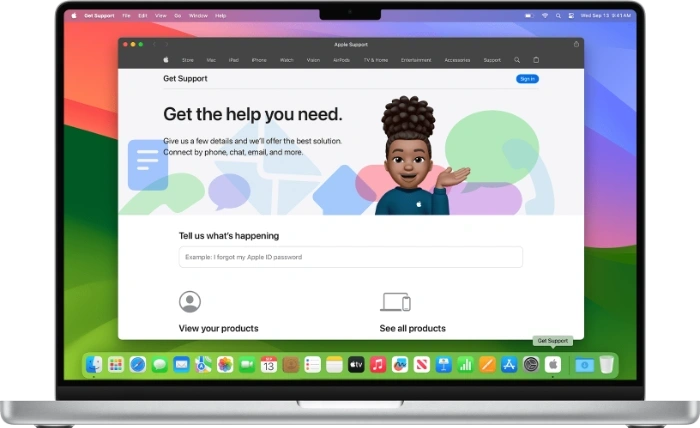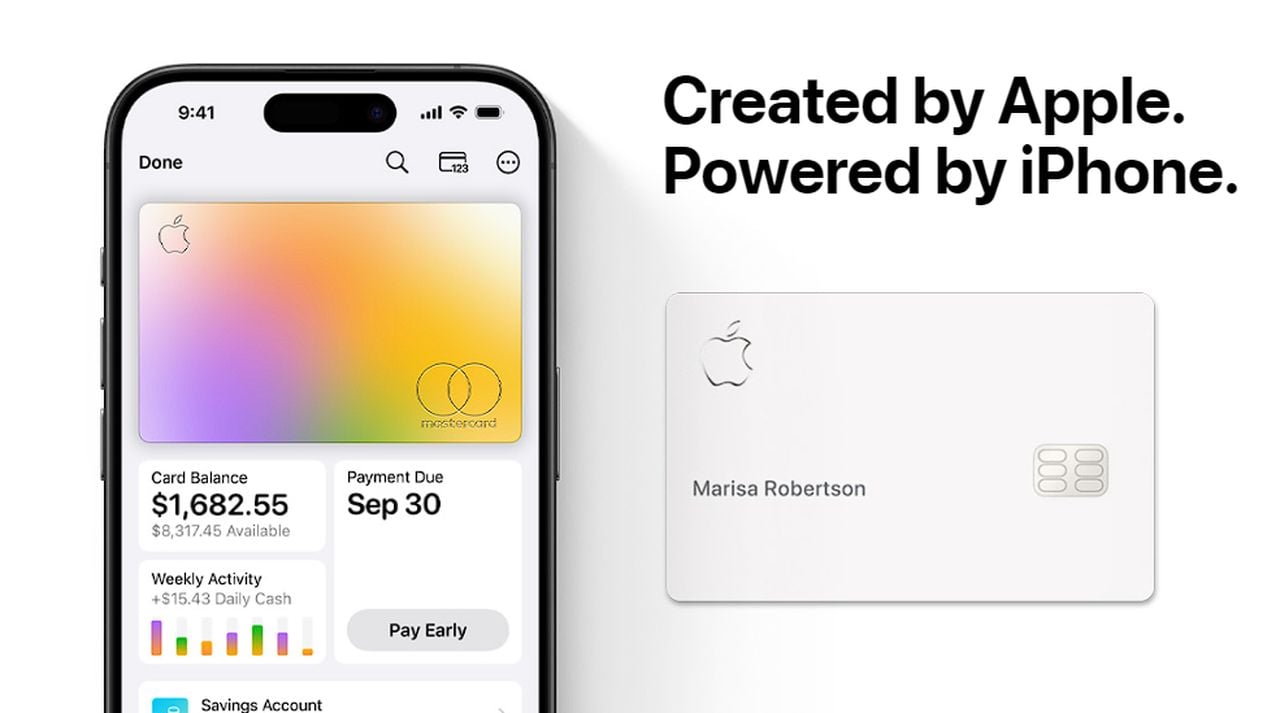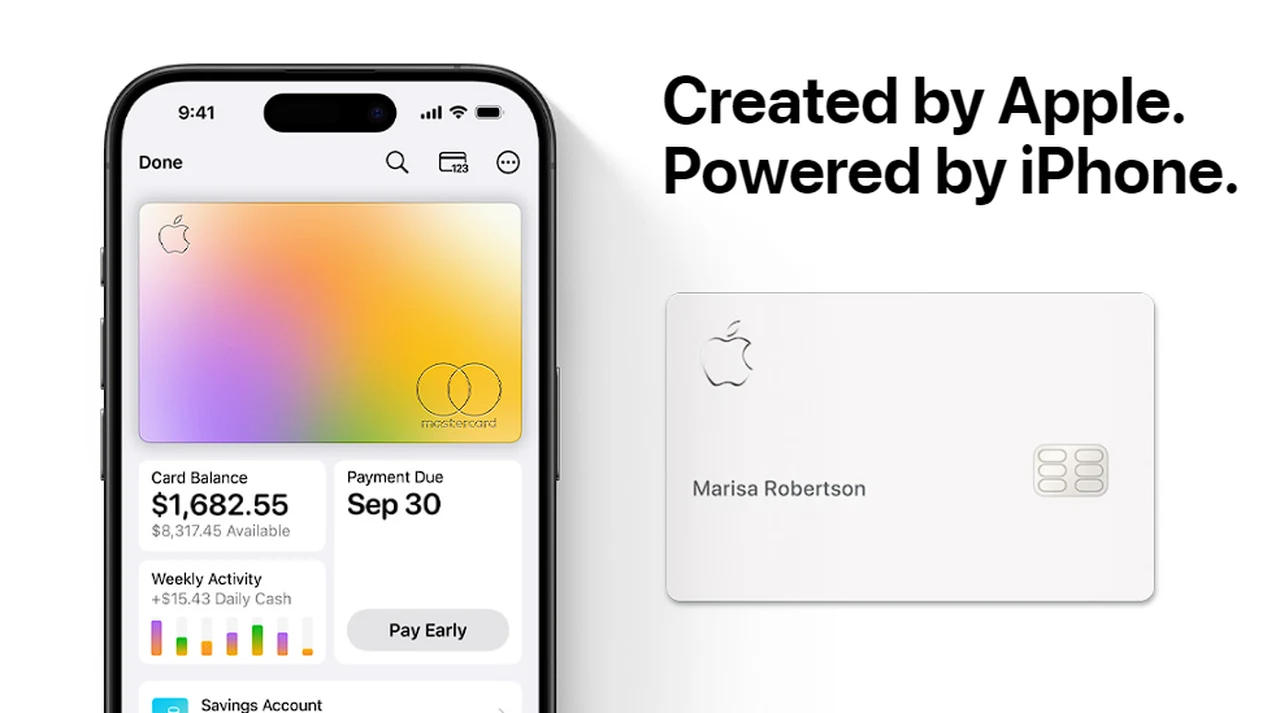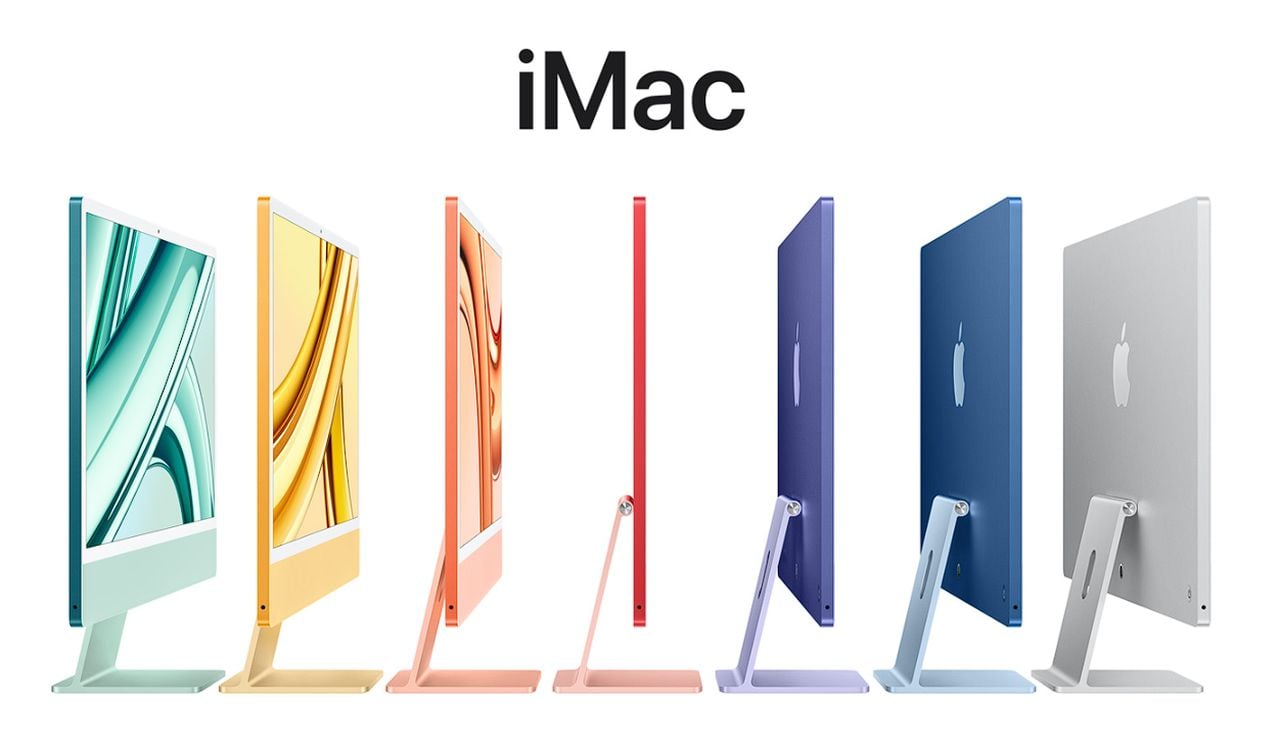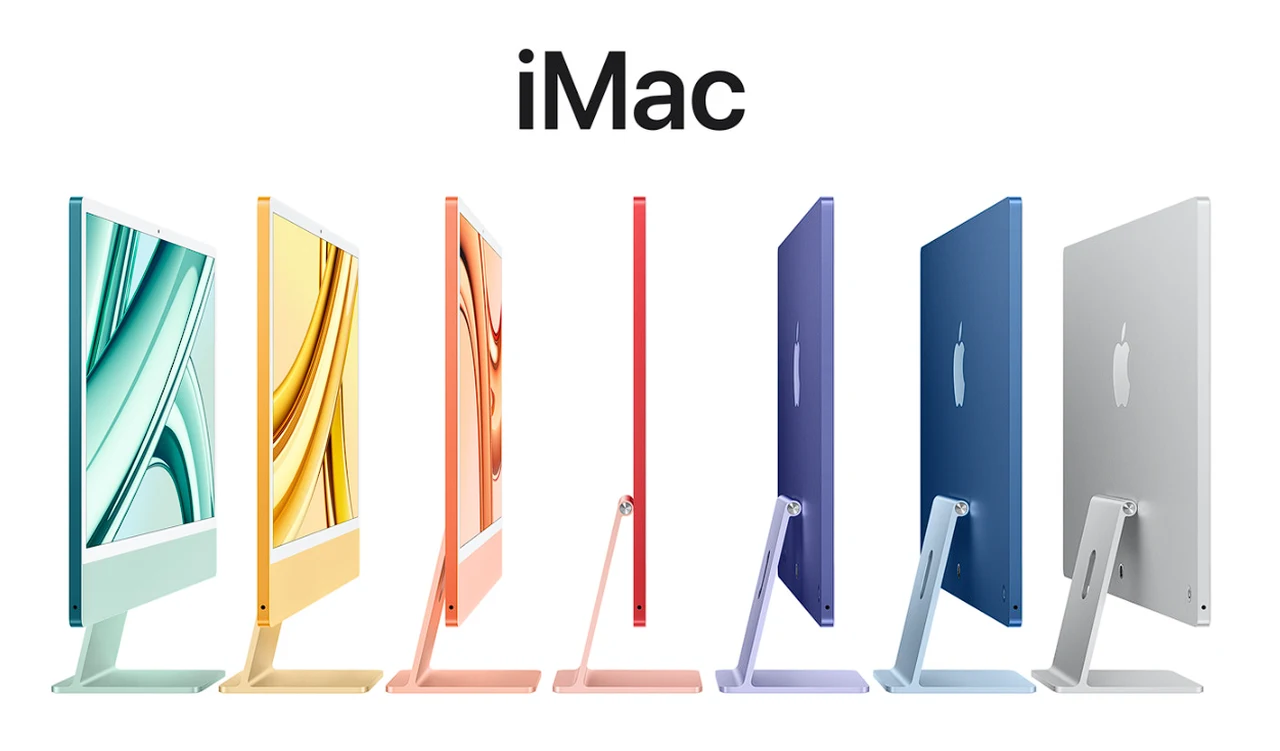Welcome to the wonderful world of Apple AirPlay, Apple’s wireless streaming technology that lets you effortlessly share content from your iPhone or iPad to a bigger screen. Whether you’re craving a cinematic movie experience or want to give a presentation with your iPad as the spotlight, AirPlay has you covered. This comprehensive guide will delve into everything you need to know about using AirPlay to stream videos and mirror your screen like a pro.
Gear Up for AirPlay Goodness:
Before we dive in, let’s ensure you have the right equipment:
- An AirPlay-compatible device: This could be an Apple TV, an AirPlay 2-enabled smart TV, or even a Mac. Check your device’s manual or specifications to confirm compatibility.
- An iPhone, iPad, or iPod touch: Running the latest iOS or iPadOS is recommended for optimal performance.
- A Wi-Fi network: Both your iPhone/iPad and AirPlay device need to be on the same Wi-Fi network for the magic to happen.
Streaming Videos Made Easy:
AirPlay makes watching videos on the big screen a breeze. Here’s how:
- Open the video you want to stream: This can be anything from a movie in the TV app to a YouTube video to a home video in the Photos app.
- Look for the AirPlay icon: It usually resembles a triangle with lines radiating from it. You might find it in the playback controls, the share menu, or a dedicated AirPlay button within the app.
- Tap the AirPlay icon: A list of available AirPlay devices will appear.
- Choose your AirPlay device: Tap the name of the device you want to stream to.
- Sit back and enjoy: The video will seamlessly start playing on your chosen AirPlay device.
Bonus Tip: You can control playback (pause, play, rewind, etc.) directly from your iPhone/iPad even while streaming to the big screen.
Mirroring Your Screen: Share Your World Wirelessly:
AirPlay mirroring lets you project your iPhone or iPad’s entire screen onto a larger display. This is perfect for presentations, sharing photos, or simply enjoying games on a grander scale. Here’s how to get mirroring:
- Open Control Center: Swipe down from the top right corner of your iPhone/iPad (iPhone X or later) or swipe up from the bottom edge (iPhone 8 or earlier).
- Tap the Screen Mirroring button: It looks like two overlapping rectangles.
- Choose your AirPlay device: Select the device you want to mirror your screen to.
- Enter the AirPlay passcode (if prompted): Some devices might require you to enter a passcode displayed on the screen for security purposes.
- Voila! Your iPhone/iPad screen will be mirrored onto your chosen AirPlay device.
Pro Tip: While mirroring, you can use your iPhone/iPad as a touch-sensitive remote to control what’s happening on the big screen.
Beyond the Basics: Unlocking AirPlay’s Hidden Gems:
AirPlay offers more than just basic streaming and mirroring. Here are some hidden gems to explore:
- Multi-room audio: Play the same music simultaneously on multiple AirPlay 2-enabled speakers throughout your home. Imagine setting the mood with synchronized tunes in every room!
- AirPlay to Mac: Use your Mac as an AirPlay receiver to extend your desktop, present slides, or even play iPhone/iPad games on the Mac screen.
- AirPlay from other apps: Many third-party apps like Spotify, Netflix, and YouTube also support AirPlay streaming, expanding your content library beyond Apple’s ecosystem.
Troubleshooting Tips:
If you encounter hiccups while using AirPlay, don’t fret! Here are some common troubleshooting tips:
- Ensure both devices are on the same Wi-Fi network.
- Restart your iPhone/iPad and AirPlay device.
- Check for software updates on your devices.
- Move your devices closer together to improve Wi-Fi signal strength.
Summary
Apple’s AirPlay is a powerful and versatile tool that unlocks a world of entertainment and productivity possibilities. With this comprehensive guide as your roadmap, you’re now equipped to stream videos, mirror your screen, and experience the magic of wireless sharing like never before. So grab your iPhone/iPad, connect to your AirPlay device, and get ready to take your digital life to the big screen!
Image Credit: Oscar Nord
Filed Under: Apple, Guides
Latest timeswonderful Deals
Disclosure: Some of our articles include affiliate links. If you buy something through one of these links, timeswonderful may earn an affiliate commission. Learn about our Disclosure Policy.