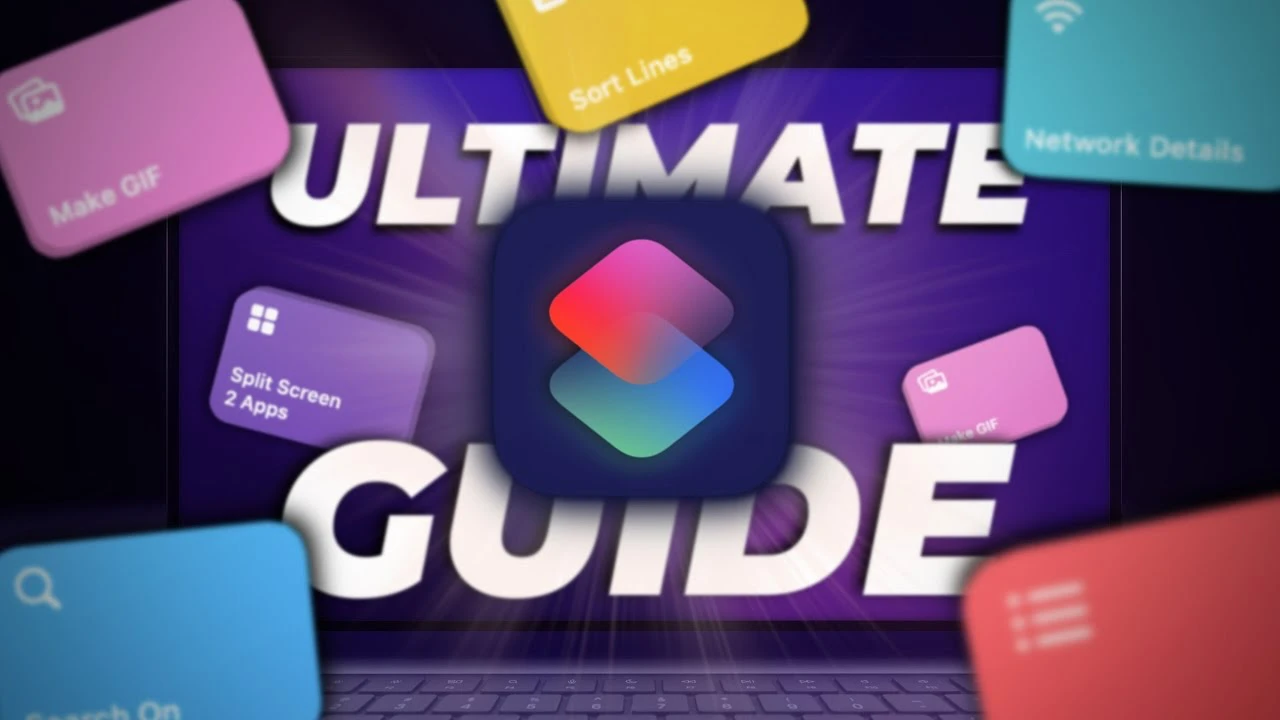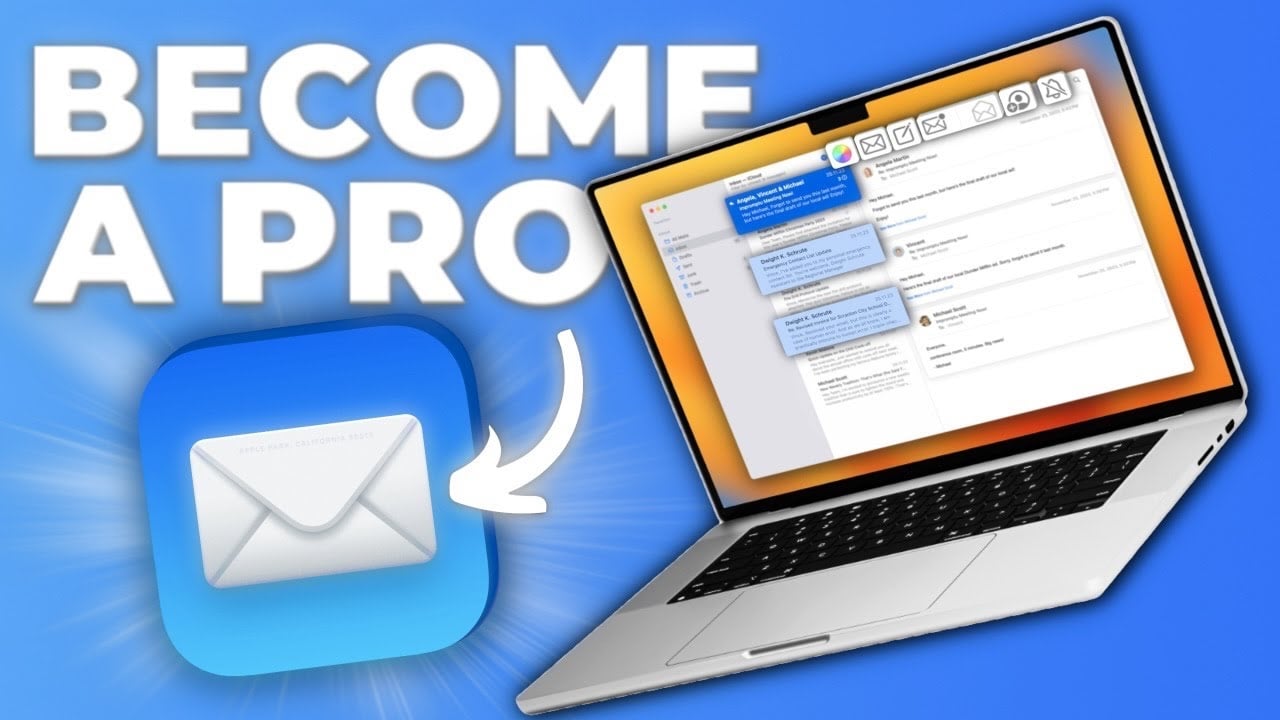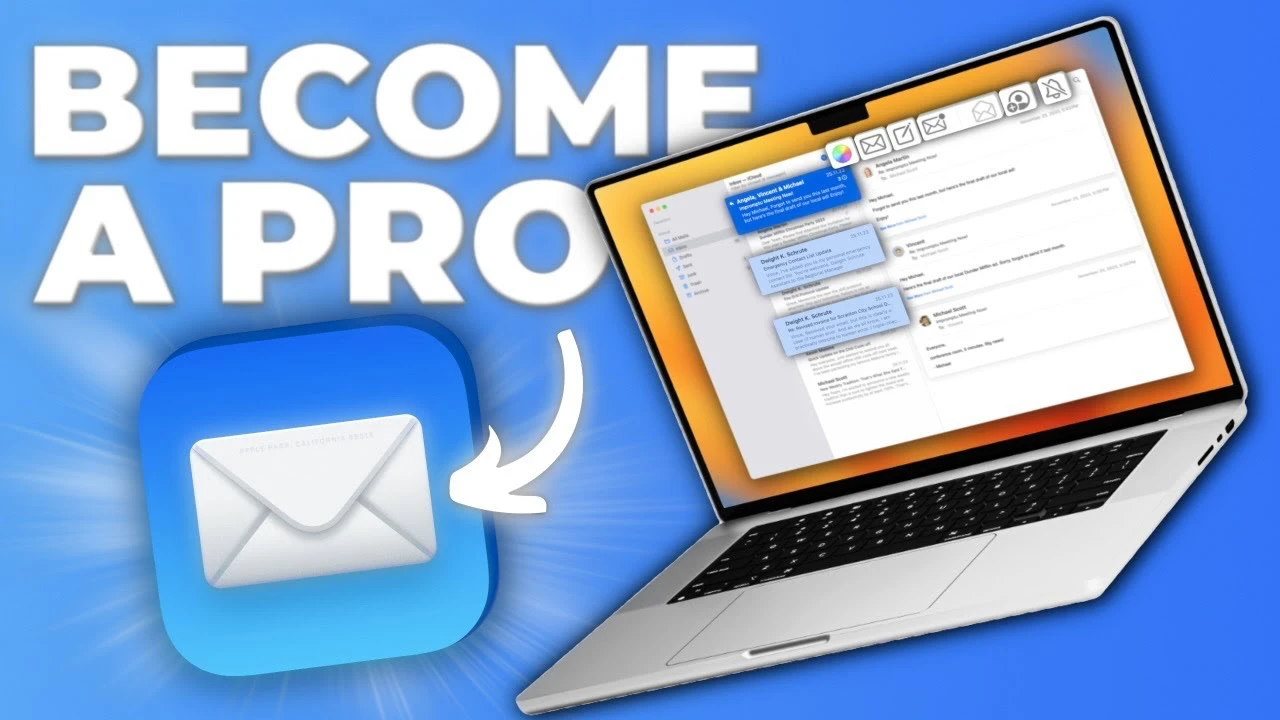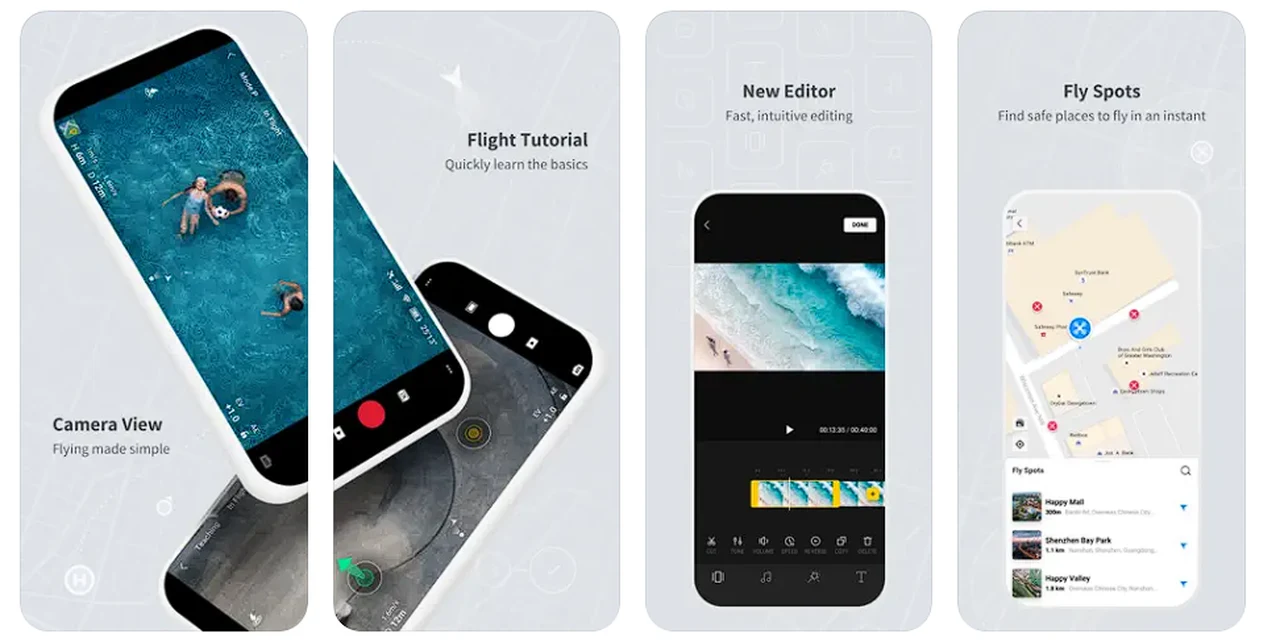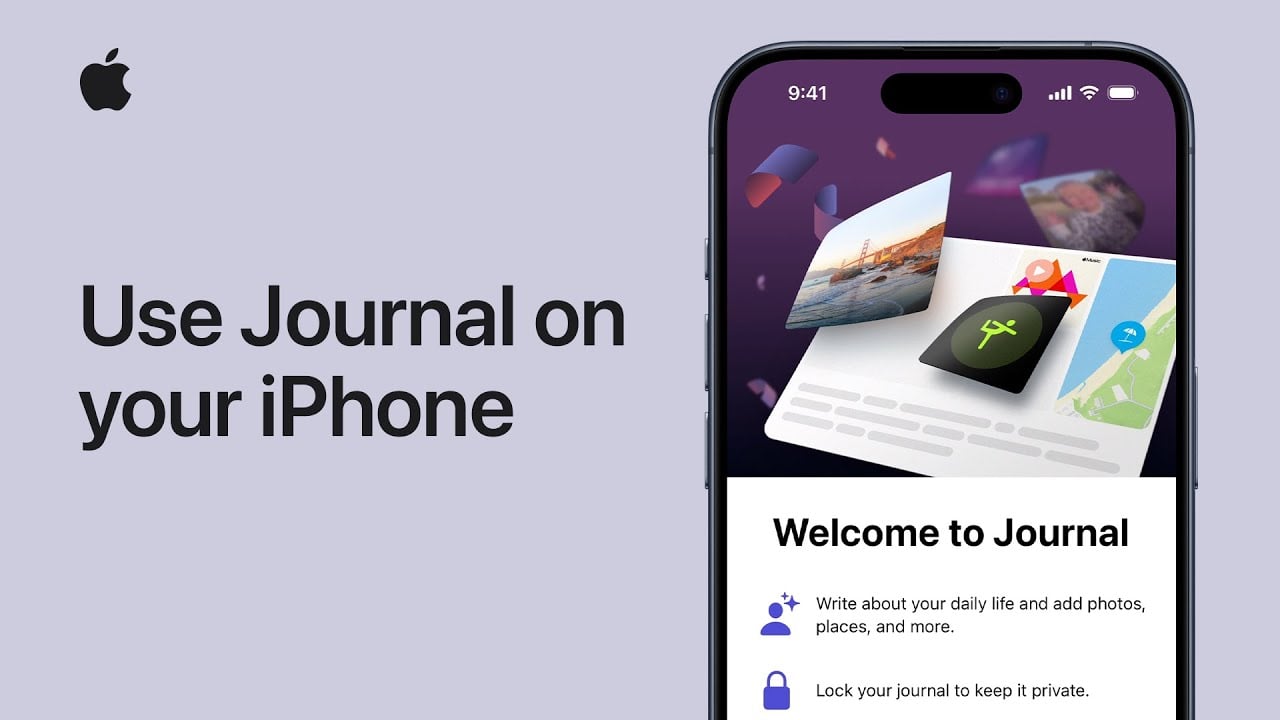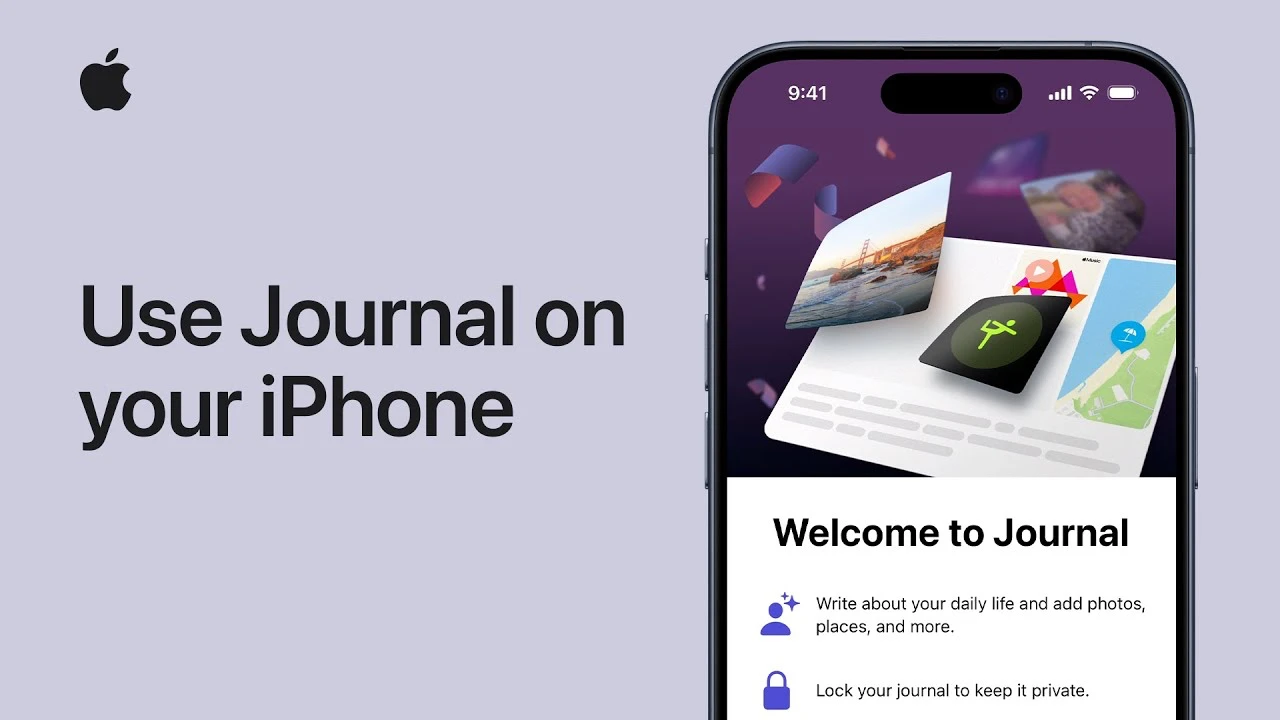Imagine having control over your finances with a tool that not only simplifies the process but also enhances it with the power of artificial intelligence (AI). This is what ProjectX offers—a sophisticated, open-source financial management platform that uses AI to help you make smarter, more secure financial decisions.
ProjectX is at the cutting edge of financial management technology, featuring a dynamic dashboard that brings together all your financial information in one place. Whether it’s your credit cards, bank accounts, investments, or even cryptocurrencies, you get a real-time snapshot of your financial status. This integrated view provides immediate insights and a complete picture of your financial well-being.
ProjectX AI financial management system
“Welcome to ProjectX, where we’re ushering in a new era of financial management. Leveraging cutting-edge AI, ProjectX redefines how you track, analyze, and optimize your finances, ensuring smarter, more secure financial decisions. With ProjectX, gain unparalleled insights into your spending habits and financial patterns, empowering you to budget better and experience more. Trusted by the world’s most innovative companies, ProjectX is here to revolutionize your financial management experience. Empower your financial management with AI-driven insights, making tracking and optimizing your finances effortless.”
One of the standout features of ProjectX is its ability to categorize your expenses automatically. This not only makes it easier to manage your budget but also helps you spot areas where you can cut back on spending. By identifying unnecessary expenses, the platform empowers you with the knowledge to make better financial decisions and optimize how you allocate your funds.
Manage your finances more effectively with AI
Here are some other articles you may find of interest on the subject of artificial intelligence
But ProjectX’s intelligence doesn’t stop there. It delves into your spending habits and financial behaviors to offer tailored advice. These insights can lead to further savings and assist you in making wiser financial choices. The platform also includes tools for tracking your budget and managing bill payments, which simplifies your financial tasks and puts you in control of your economic destiny.
Security is a fundamental aspect of ProjectX. The platform uses advanced cloud backup solutions to protect your financial data from loss and unauthorized access. Its user-friendly interface allows you to customize settings according to your preferences while maintaining a high level of security.
The platform is designed to work seamlessly with your existing financial tools and services, making the transition smooth and ensuring you can continue managing your finances without interruption. For those who appreciate a sense of community, ProjectX offers a space for engagement. Supporters on Patreon can gain access to exclusive AI tool subscriptions and connect with a network of like-minded individuals.
Although ProjectX is still evolving, with some features like bank account integration being perfected, users are encouraged to be part of its growth. You can test the platform locally and contribute to its development through its GitHub repository. The developers keep users informed with regular updates and insights shared on Twitter.
Things to consider when allowing AI to manage your finances
ProjectX has been designed to be more than just a financial management tool—it’s an advanced platform that harnesses the capabilities of AI to enhance your financial life. However when considering the use of AI to manage your finances, it’s important to approach the decision with a comprehensive understanding of both the capabilities and limitations of AI systems in financial management. This involves evaluating various factors that could impact the effectiveness, security, and appropriateness of AI for your financial goals and circumstances. Here are key considerations:
- Security and Privacy: AI systems require access to sensitive financial data to operate effectively. It’s crucial to assess the security measures in place to protect your data from unauthorized access or breaches. Understand the privacy policies of the AI service provider and ensure compliance with data protection regulations.
- Accuracy and Reliability: Evaluate the track record and reliability of the AI system. Consider the technology’s ability to accurately analyze financial markets, predict trends, and execute transactions based on your financial goals and risk tolerance. Understand the algorithms’ basis for decision-making and the potential for errors.
- Regulatory Compliance: Financial markets are heavily regulated. Ensure the AI system complies with all relevant financial regulations and standards in your jurisdiction, including those related to investment advice, reporting, and fiduciary responsibilities.
- Transparency and Control: Investigate how much visibility and control you will have over the AI’s decisions and actions. It’s important to understand how decisions are made and to have the ability to intervene or override the AI’s actions if necessary.
- Costs and Fees: Analyze the cost structure associated with using the AI for financial management. This includes any subscription fees, transaction fees, and potential hidden costs. Compare these costs against the expected benefits and savings the AI might provide.
- Customization and Flexibility: Consider whether the AI system can be tailored to your specific financial goals, risk tolerance, and investment preferences. The ability to customize settings and preferences is crucial for ensuring that the AI’s actions align with your financial strategy.
- Performance Track Record: Review the performance history of the AI system in managing finances, if available. This includes looking at historical returns, risk management outcomes, and the system’s ability to adapt to changing market conditions.
- Human Oversight and Support: Determine the level of human oversight involved in the AI’s financial management process. Access to human financial advisors or support staff can be valuable for addressing complex issues or concerns that the AI might not be equipped to handle.
- Impact on Employment and Ethical Considerations: Reflect on the broader implications of using AI in financial management, including its impact on employment within the financial sector and ethical considerations around algorithmic decision-making and potential biases.
- Exit Strategy: Finally, consider your options for discontinuing the use of the AI system, including the process for transferring management of your finances back to human control or another service provider. Understand any potential costs or complications associated with this transition.
By thoroughly evaluating these considerations, you can make an informed decision about the suitability of AI for managing your finances, aligning the technology’s capabilities with your financial objectives, risk tolerance, and ethical standards.
Filed Under: Technology News, Top News
Latest timeswonderful Deals
Disclosure: Some of our articles include affiliate links. If you buy something through one of these links, timeswonderful may earn an affiliate commission. Learn about our Disclosure Policy.