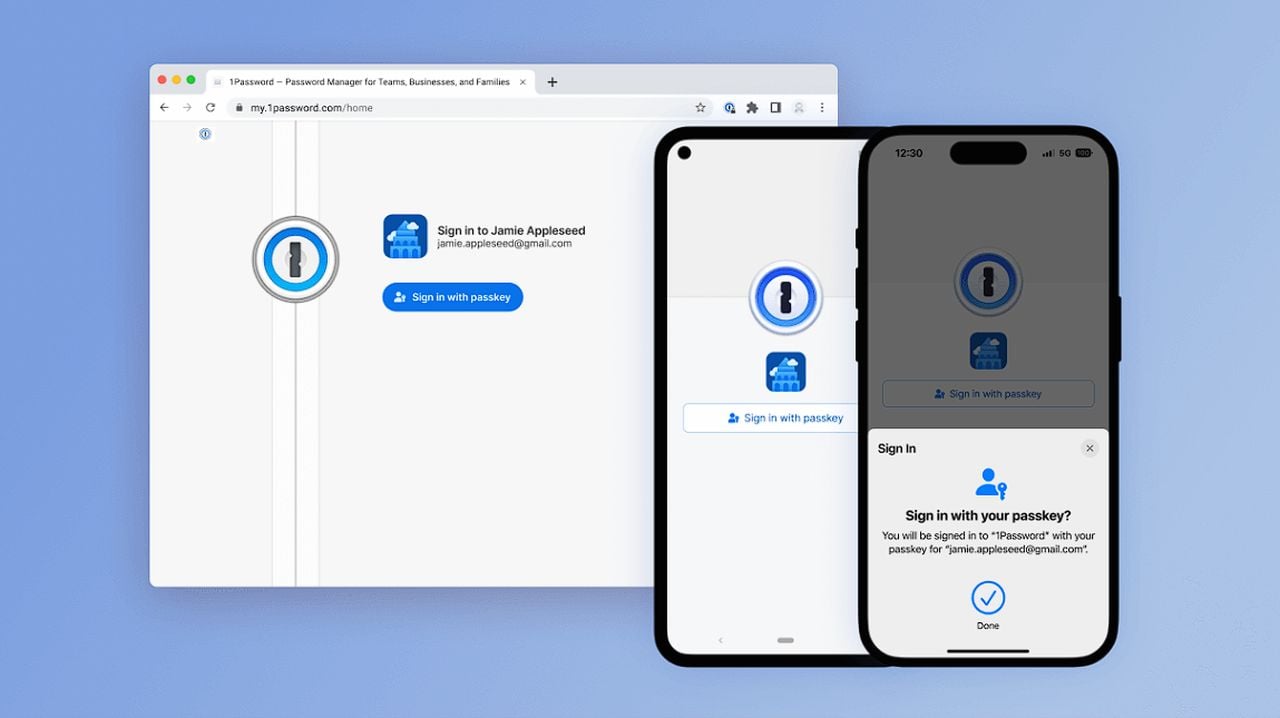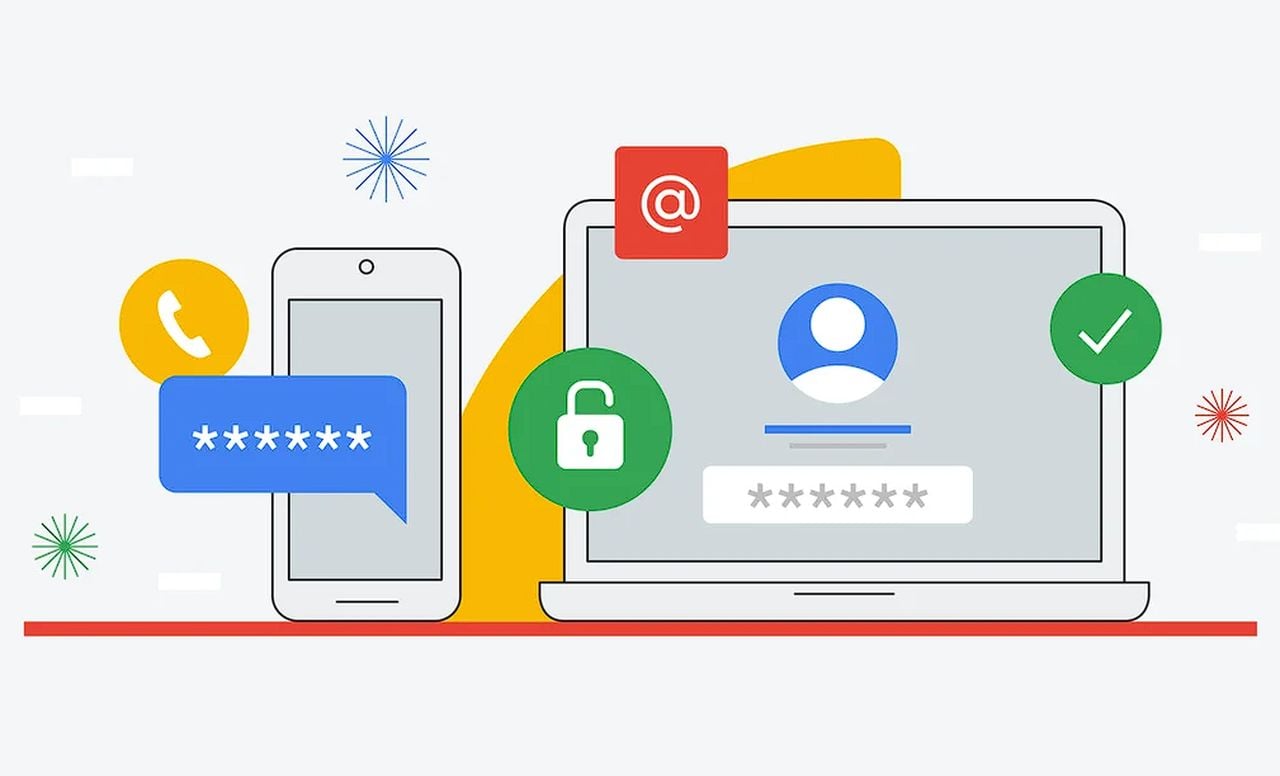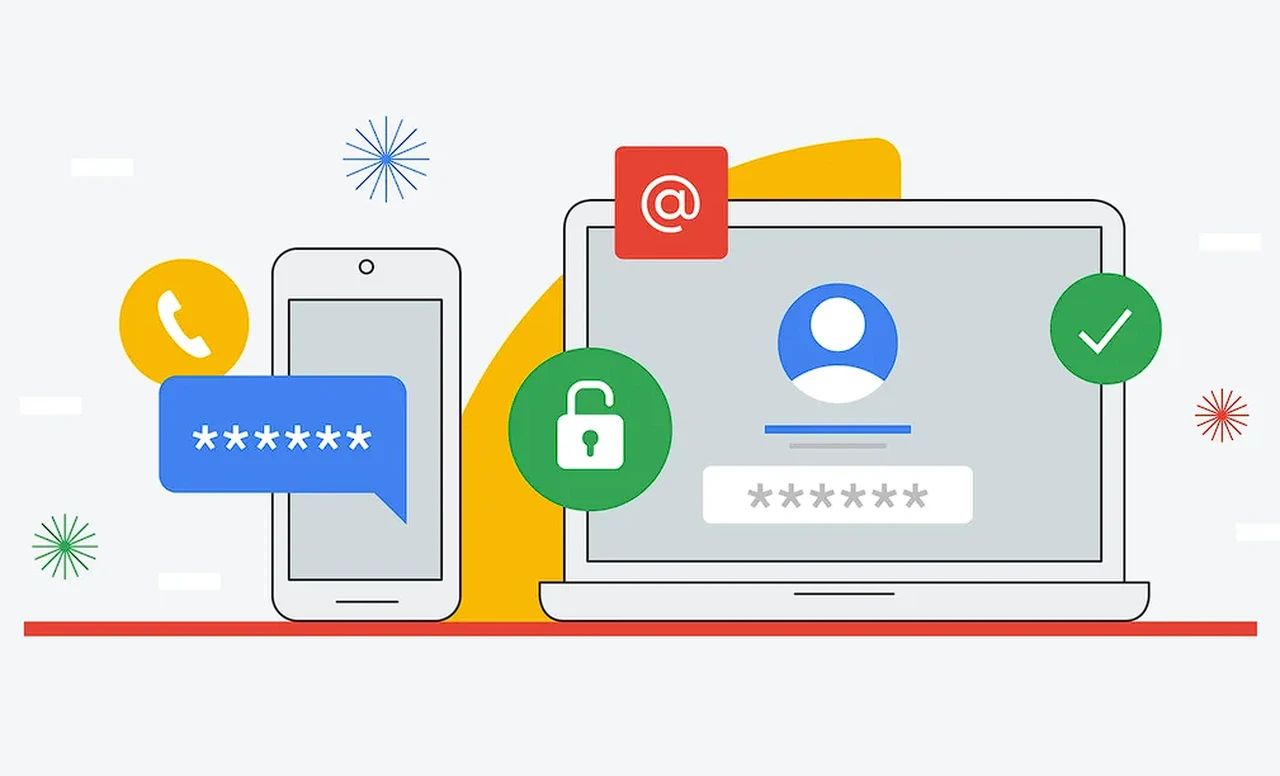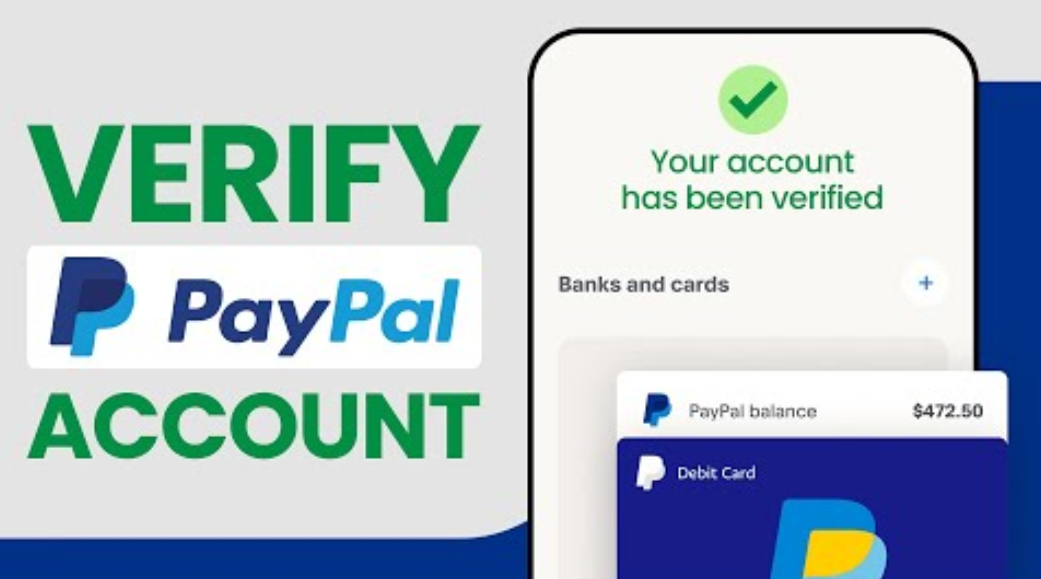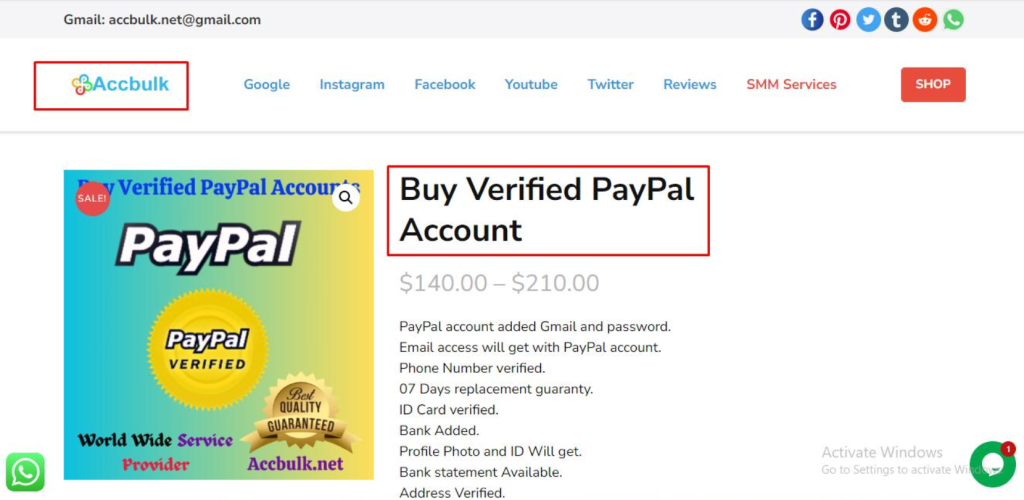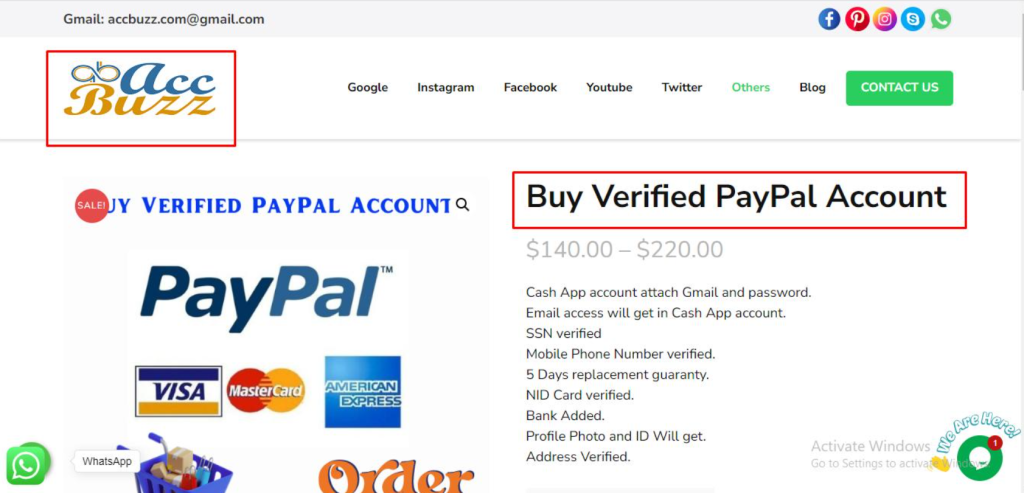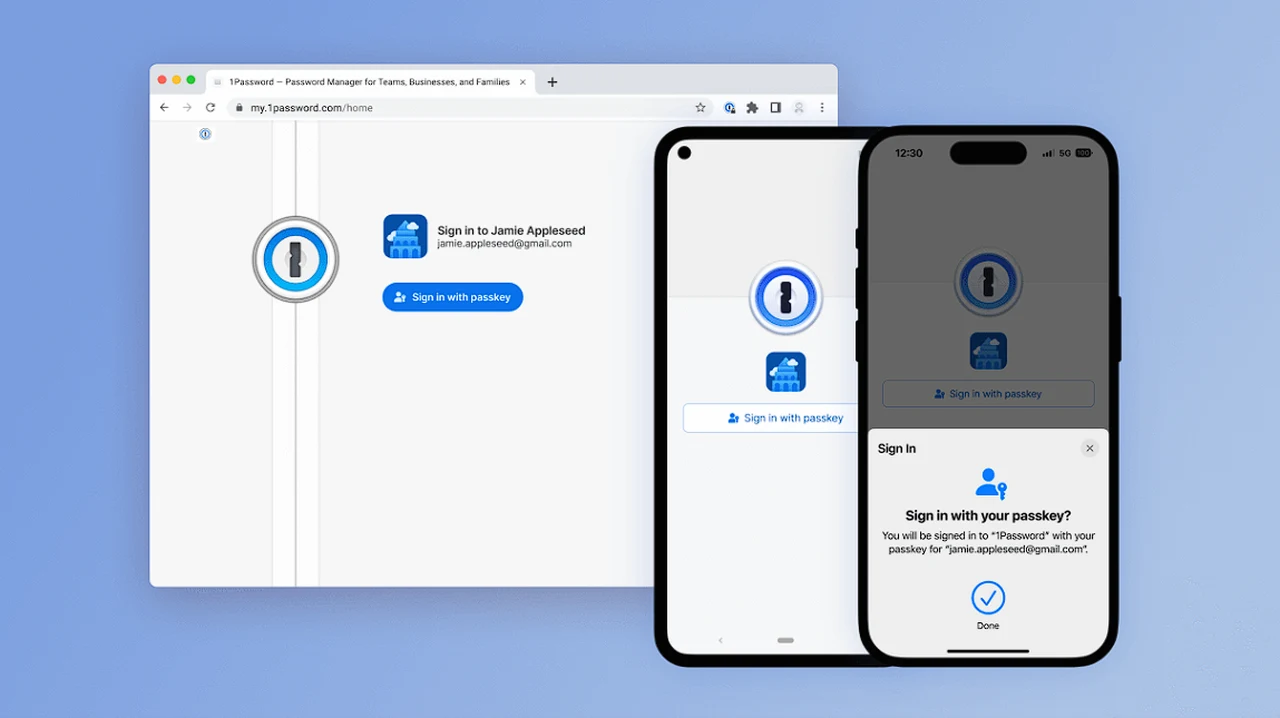
In a world where online security is a paramount concern, 1Password has announce the availability of passwordless authentication using passkeys to open individual accounts on it’s platform. Passkeys are set to change the landscape of online security and 1Password users, making it simpler, faster, and more secure for users to sign in to their accounts.
The concept of passkeys is not entirely new. Major platforms run by Apple, Microsoft, and Google have already integrated passkey support into their systems. However, the introduction of passkeys by 1Password marks a significant step forward in the field of passwordless authentication.
1Password has recently launched a public beta for passwordless sign-in using passkeys. This new feature eliminates the need for memorizing a 1Password account password or managing a Secret Key, which was the traditional security model used by 1Password. The passkey feature was initially tested in a private beta earlier in the summer and is currently available for new accounts. Plans are underway to extend this feature to existing accounts next year.
What are Passkeys?
Passkeys are a unique form of login credential that entirely replaces traditional passwords. They are simple, secure, and do not require memorization. Each passkey consists of two parts: a private key and a public key. The private key remains on the user’s device and is never shared with the site or app. The public key, on the other hand, is shared publicly and stored by the website or app. This dual-key system, based on public-key cryptography, ensures that passkeys can’t be stolen in a data breach, as the public key is useless without the corresponding private key.
Here are some other articles you may find of interest on the subject of companies adopting Passkey logins.
Unlock your 1Password account using a passkey rather than a password
Users can unlock 1Password using a passkey, either through biometrics or the passcode that protects their device. This process is simple, secure, and resistant to phishing attempts. As a safety measure, 1Password has introduced an optional recovery code. This code acts as a safety net, providing an additional layer of security for passkey-protected accounts.
1Password’s introduction of passkeys is part of a larger effort to improve online security. Last year, the company joined the FIDO Alliance, a consortium that aims to reduce the world’s over-reliance on passwords. As part of its membership, 1Password has been working on integrating passkey support into its platform.
The use of passkeys is compatible with various devices and browsers. Users can sign in to apps and websites using 1Password, making it a versatile tool for online security. To encourage users to try out this new feature, the company is offering an extended free trial for those who create a 1Password account via the new public beta.
The introduction of passkeys by 1Password marks a significant advancement in the field of online security. By eliminating the need for password memorization and reducing the risk of data breaches, passkeys offer a more secure and simpler alternative to traditional passwords. As more companies like 1Password adopt this technology, the future of online security looks promising.
Image Credit : 1Password
Filed Under: Technology News, Top News
Latest timeswonderful Deals
Disclosure: Some of our articles include affiliate links. If you buy something through one of these links, timeswonderful may earn an affiliate commission. Learn about our Disclosure Policy.