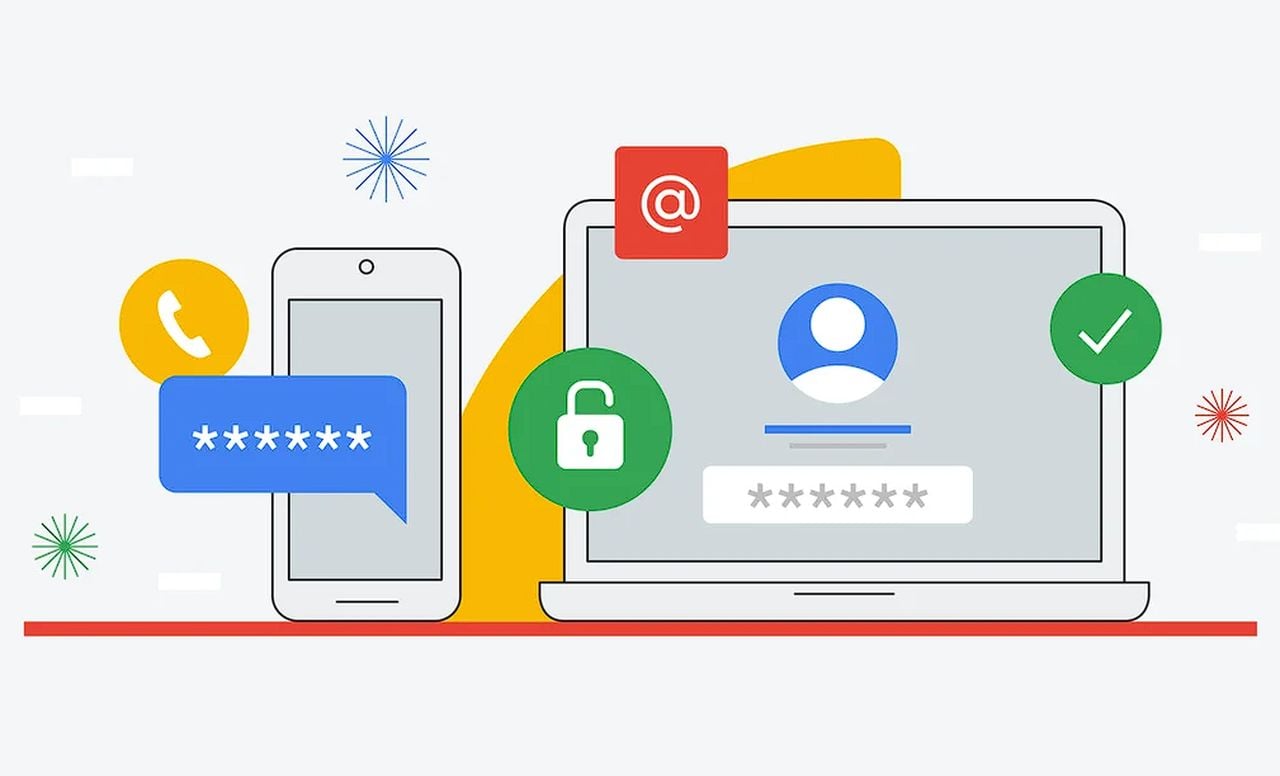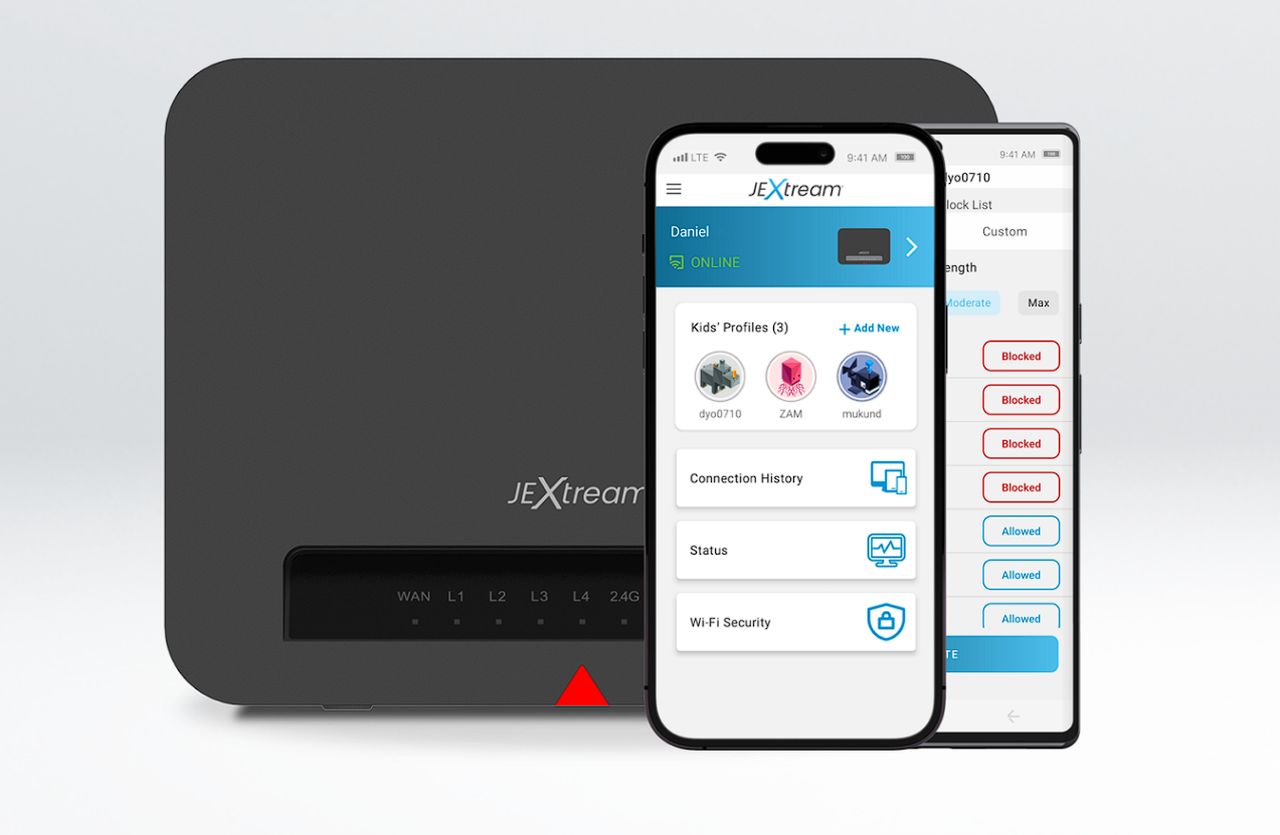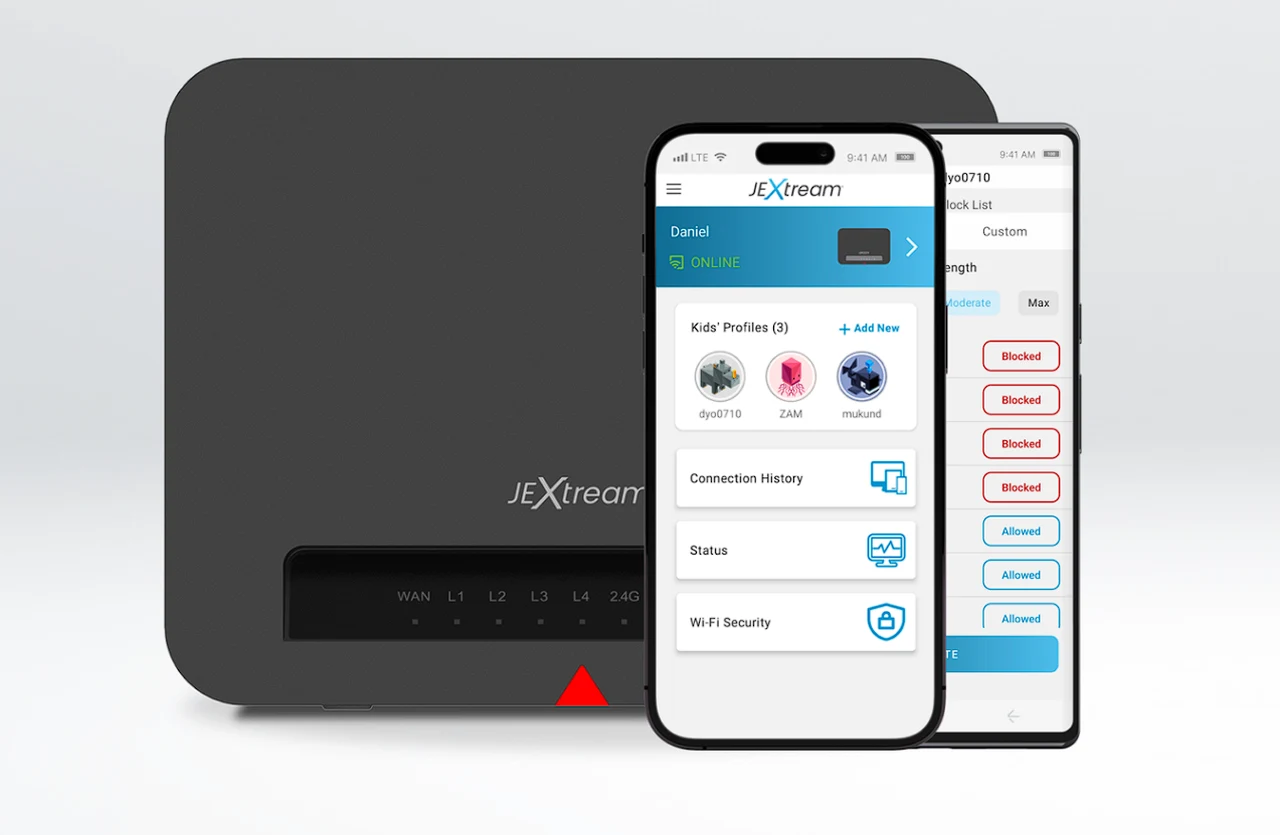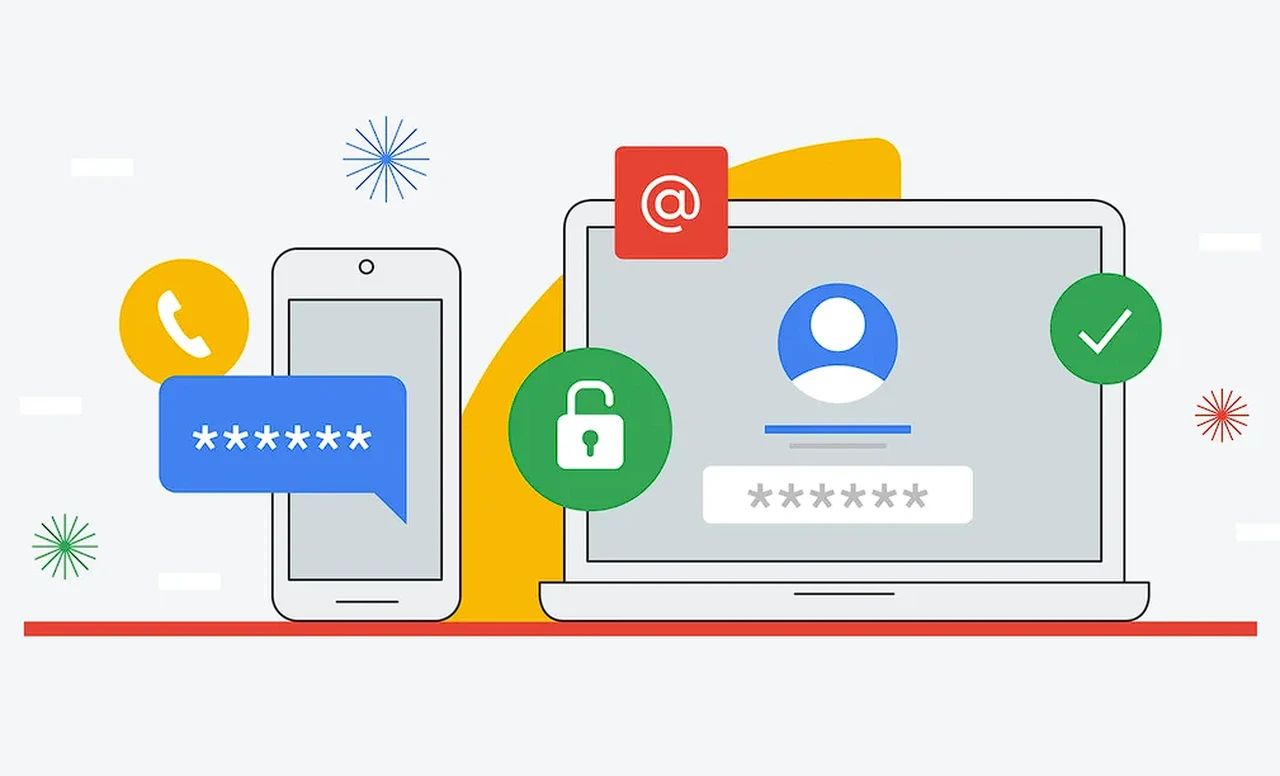
If the worst should happen and you lose access to your Google Account it can be tricky to authorize access once again if you haven’t set up proper recovery. This quick guide with the help of Google we cover how you can secure your Google Account access and recovery access easily if the some reason you lose it.
Many of us rely on our Google Accounts for a wealth of services, from email communication, calendars to document storage, and more. Losing access to these can disrupt both personal and professional lives so you want to make sure that you can regain access as quickly and efficiently as possible. Just in case you should lose your mobile phone or access to the devices that you use on a daily basis to login to your Google account. Read on to learn more about the risks of getting locked out, and the steps to set up recovery options to ensure a secure Google Account.
Google Account recovery
The importance of account recovery cannot be overstated. It is the process that allows you to regain access to your Google Account when you have forgotten your password, lost your device, or if your account has been compromised. Without a proper account recovery process, you risk losing access to your Google Account and all the valuable information and services associated with it.
The risks of getting locked out of your Google Account are significant. Not only can it lead to temporary inaccessibility to important emails or documents, but it can also lead to permanent loss of data if the account cannot be recovered. Moreover, if someone else gains unauthorized access to your account, they may misuse your personal information or send spam emails on your behalf, damaging your reputation.
To mitigate these risks, Google suggests setting up a recovery email and phone number. These serve as additional layers of security and provide alternate ways to verify your identity and regain access to your account if you lose your login credentials.
Set up a recovery phone number and email address now!
Setting up a Google Account recovery phone number
Setting up a recovery phone number is a straightforward process. Click on your Google Account profile icon, select “Security”, then “Recovery phone”, and follow the on-screen instructions. This phone number will be used by Google to send you verification codes when you’re trying to sign in from a new device or location, or if you’ve forgotten your password.
Setting up a Google Account recovery email
Similarly, setting up a recovery email address is simple. Click on your Google Account, select “Security”, then “Recovery email”, and follow the on-screen instructions. The recovery email address will also be used by Google to communicate any suspicious activity on your account or to send password reset links.
These steps not only make your Google Account more secure but also provide a second way to reach you in case of lost login credentials. It’s a proactive measure that ensures you can regain access to your Google Account even in unforeseen circumstances.
How to recover your Google Account
Other articles we have written that you may find of interest on the subject of Google services :
What happens if you forget your Google username or password?
If you forget your password or username, or can’t get verification codes, you can follow easy to follow steps to recover your Google Account. There’s no limit to the number of times you can attempt to recover your account. If you suspect someone is using your Google Account without your permission, you can follow steps to recover a hacked or hijacked Google Account or Gmail. If you’ve recently deleted your Google Account, you can follow steps to recover your account.
However, if you still can’t recover your account, you can create a new Google Account and follow steps to avoid getting locked out in the future. It’s important to remember that Google does not work with any service that claims to provide account or password support. Users are advised not to give out their passwords or verification codes to anyone claiming to be from Google.
Securing Google Account access and recovery is a critical aspect of maintaining your digital security. By setting up a recovery email and phone number, you can ensure that you have a reliable way to regain access to your account if you ever lose your login credentials. These steps are integral to account security and can save you from the hassle and stress of being locked out of your Google Account.
Filed Under: Guides, Top News
Latest timeswonderful Deals
Disclosure: Some of our articles include affiliate links. If you buy something through one of these links, timeswonderful may earn an affiliate commission. Learn about our Disclosure Policy.