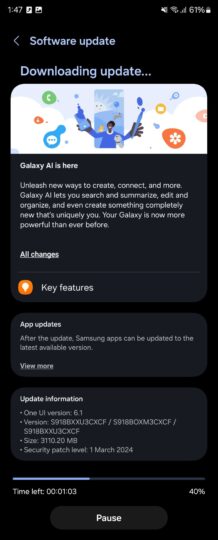[ad_1]
Today is the day when millions of Galaxy S and Galaxy Z series phones will get One UI 6.1 update. Earlier today, the update started rolling out in South Korea. Then, it was released in Europe and the US. Samsung is now rolling out the One UI 6.1 update to the Galaxy S23 series in India.
Galaxy S23 series gets One UI 6.1 update in India
The One UI 6.1 update for the Galaxy S23, Galaxy S23+, and Galaxy S23 Ultra comes bearing firmware version S91xBXXU3CXCF in India. It has a download size of around 3.1GB, depending on the model. It does not include the April 2024 security patch, though, which is available for the Galaxy S24.
If you have a Galaxy S23 series phone and live in India, you can now install the new feature-packed software update. To do that, open the Settings app on your phone, navigate to Software update, and tap Download and install.
You can also download the new firmware file from our firmware database shortly and flash it manually.
One UI 6.1 features
One UI 6.1 brings several new AI features to the Galaxy S23 series. Some of those features include Circle to Search which lets you search for anything visible on the screen. It also brings real-time language translation in messages and during voice calls. The Interpreter Mode allows you to interact with people face-to-face in different languages.
Samsung Keyboard, powered by Galaxy AI, offers language translation, spellcheck, and language improvement. The keyboard remains visible while you are using voice input. You can create custom backgrounds for alarms and reminders.
Generative AI-powered Wallpaper Generator is also a part of the update, and you can use text prompts to create wallpapers of your choice. Wallpapers now have more effects, including color effects and frames. There are additional depth effects for wallpapers with people or pets.
Galaxy AI is embedded into Samsung Internet, too, allowing you to summarize webpages and articles. It also lets you translate webpages into different languages. Note Assist feature lets you summarize and auto-format your notes. Voice Recorder also uses AI to transcribe meetings and automatically tag people who are speaking at the point of time.
The built-in Photo Editor can now use AI to reframe pictures, remove or resize objects/subjects in an image, and even move objects from one image to another. It also brings more accurate image clipping, and you can use those clipped images as stickers. You can even customize those stickers by drawing. AI also improves search within the Gallery app.
You can press and hold on a video to turn any video into a slow-motion video. This feature is called Instant Slo Mo and it uses AI to generate frames between two original frames.
Other features include improved Quick Share, Samsung Find app, new Actions and Conditions for the Modes And Routines app, Bluetooth Auracast-based audio casting controls, and syncing Samsung Internet tab groups with other devices. Samsung Pass now has support for passkeys, while Samsung Cloud now has improved data protection.
In Samsung Health, you can compete against yourself based on past workout records. It has more customizable options for daily targets. For women, it has improved cycle tracking. One UI 6.1 has easier access to video call effects and microphone modes.
There are new widgets that you can place on the lock screen. Those widgets are from Samsung’s stock apps, including Battery, Calendar, Clock, Reminder, Samsung Health, and Weather.
One UI 6.1 also brings Google Search suggestions in Finder. There are now two more ways to protect your battery health. You can open all minimized apps at once. The Reminders app has more categories.
[ad_2]
Source Article Link