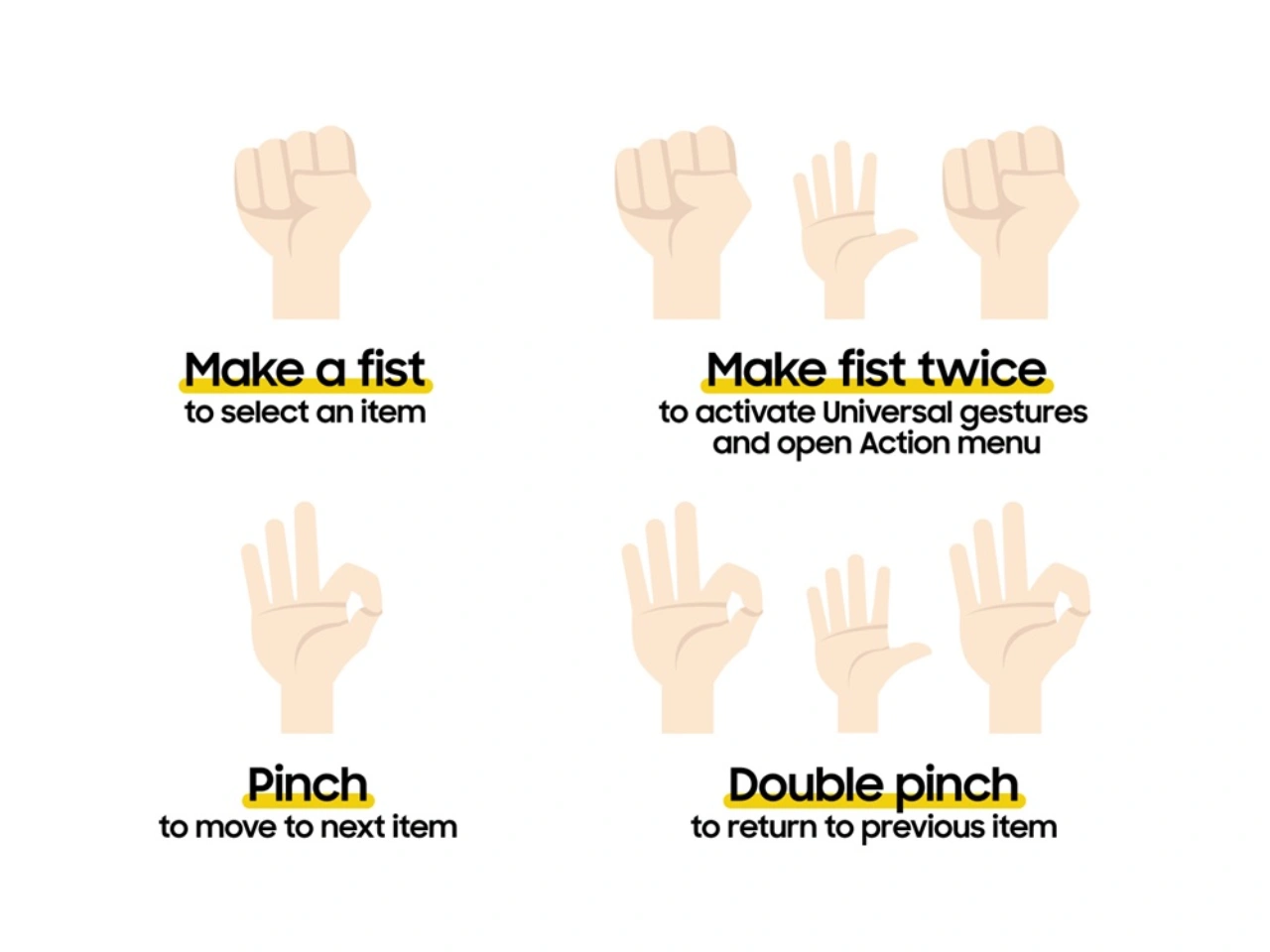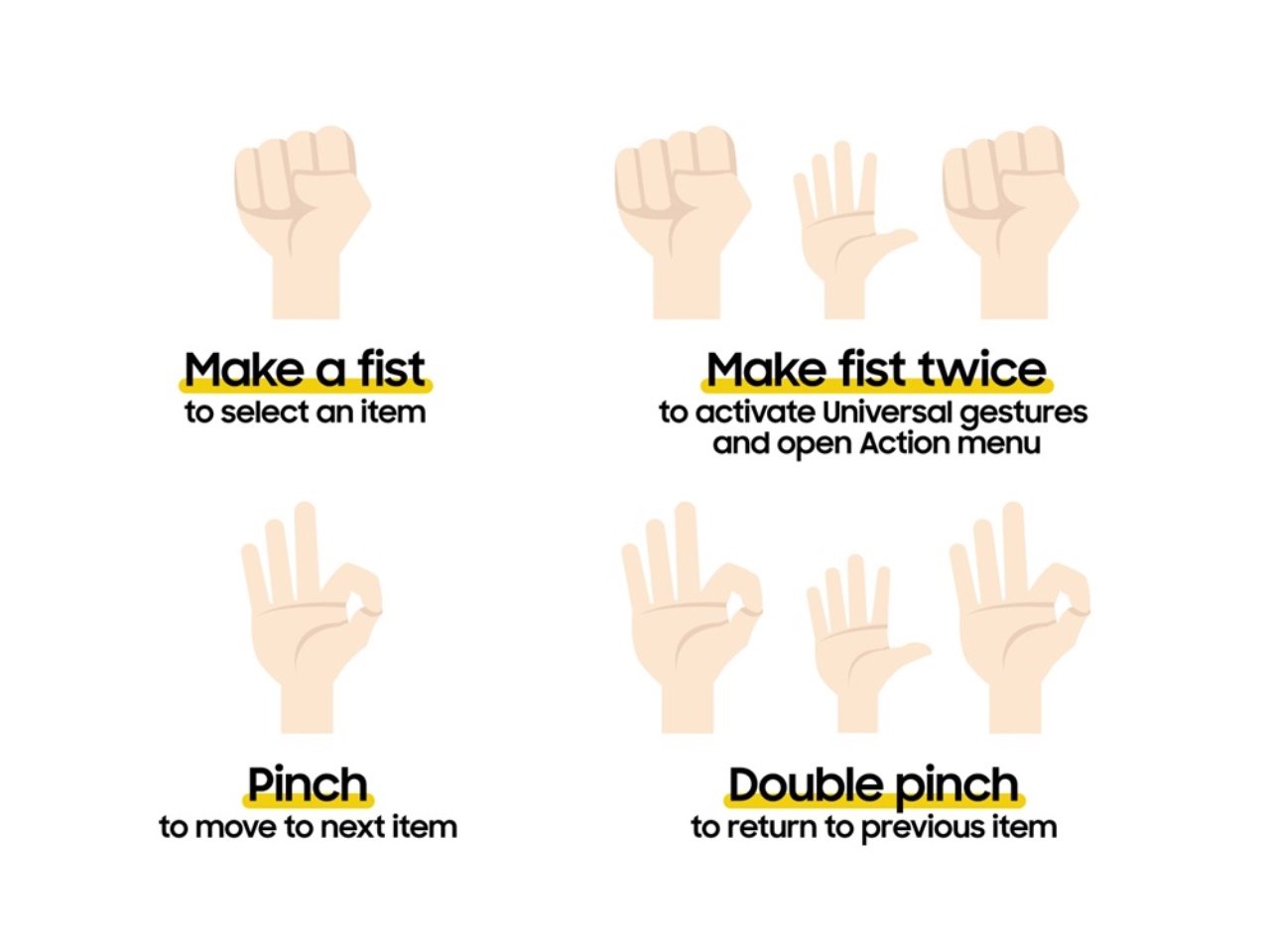
Samsung has released an article explaining how its Galaxy Watch Universal Gestures work on its range of Galaxy Watch devices, this is a feature that you can activate on your Galaxy Watch smartwatch.
You can see some instructions below on how you can activate this feature on your Samsung Galaxy Watch smartwatch and also details on how you can use some of these features on your device.
First, navigate to Settings on your Galaxy Watch to find the Accessibility menu. Scroll down to find Universal Gestures within the Interaction and Dexterity section. Then, toggle on the Universal Gestures option and learn more about the full potential of this feature with the Gestures tutorial
Once the Universal Gestures feature is enabled, make a fist twice to seamlessly switch from the regular touch-based navigation method.2 Your Galaxy Watch will indicate it with a customizable colored outline, allowing you to utilize this intuitive mode for a tailored and accessible experience.
Within Universal Gestures, the Make Fist gesture simplifies the process of selecting and opening items on the Galaxy Watch.
Make Fist Twice gesture unveils the Action menu, which is an array of convenient options accessible right from your wrist. Imagine this menu as a toolbox packed with essential tools, such as opening the apps menu, going to the previous screen and displaying recent apps, readily available whenever you need it. The Action menu is also dynamic, adjusting its content based on whichever screen is currently open when the user activates the Action menu. When you are ready to select the item, simply make a fist.
You can find out more information about the range of different Universal Gestures that are available on your Samsung Galaxy watch over at Samsung at the link below.
Source Samsung
Filed Under: Android News, Mobile Phone News
Latest timeswonderful Deals
Disclosure: Some of our articles include affiliate links. If you buy something through one of these links, timeswonderful may earn an affiliate commission. Learn about our Disclosure Policy.