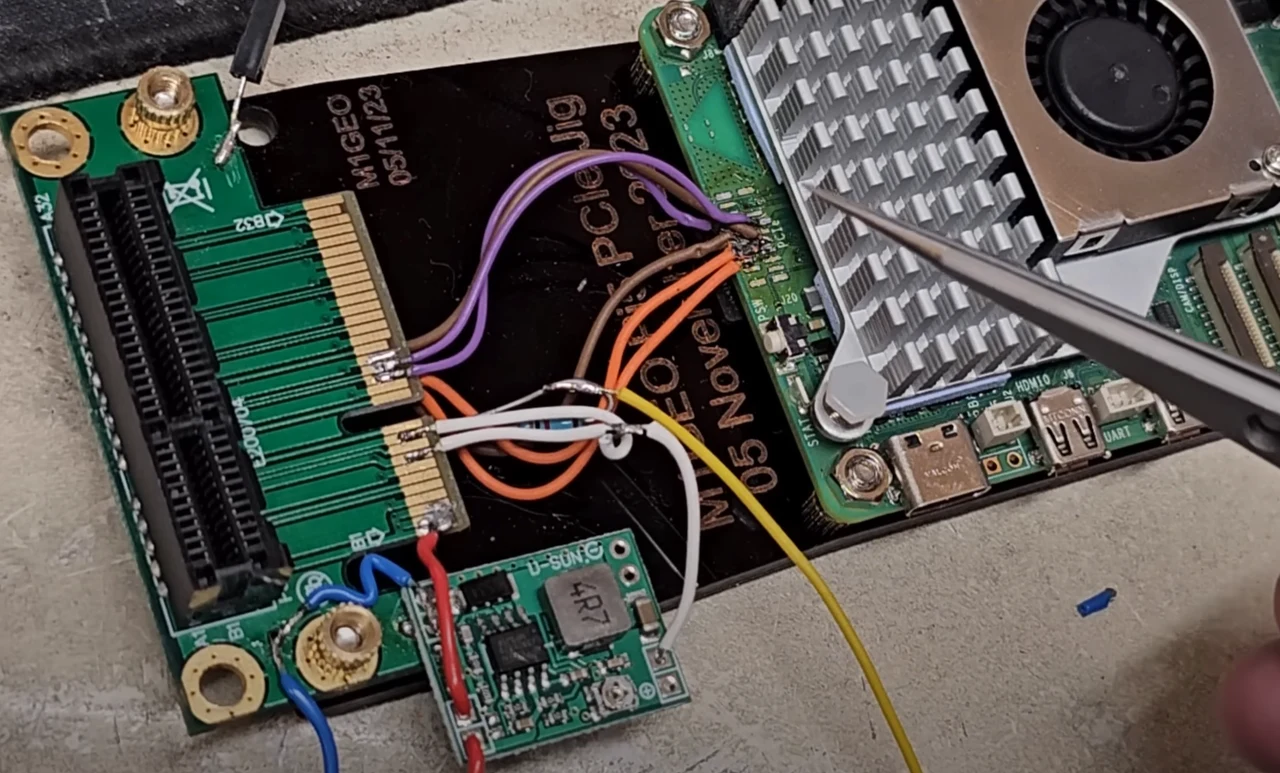
Reverse engineering is a methodical process that involves deconstructing complex systems into simpler parts to gain a comprehensive understanding of how they work. YouTuber “George Smart, M1GEO” has released an interesting video this week providing more details on his process of reverse engineering the Raspberry Pi 5 PCIe connection. The Raspberry Pi 5 compact, single-board computer was recently launched and is now available to purchase offering more power compared to its predecessor in a similar form factor.
The Raspberry Pi 5 is equipped with a PCIe connector, a vital component that enables the connection of peripherals to a computer’s motherboard. This connector is a 16-pin FPC connector, carefully designed to connect electronic devices with flexible flat cables. By expertly adjusting the kernel options, which are configurable settings for the operating system’s core, the PCIe support for the connector can be activated, thereby enhancing the device’s functionality.
Reverse engineering the Raspberry Pi 5 PCIe connection
Other articles we have written that you may find of interest on the subject of Raspberry Pi 5 and mini PC systems :
What is a PCIe connector?
PCIe, or Peripheral Component Interconnect Express, is a high-speed interface standard used for connecting peripheral devices to a computer’s motherboard. The PCIe connector is a part of this standard, facilitating the physical connection between the motherboard and various devices such as graphics cards, network cards, storage devices, and more.
The PCIe connector varies in size and configuration, depending on the number of lanes it supports. The lanes are the data paths in the PCIe interface; more lanes allow for greater data transfer rates. Common configurations include x1, x4, x8, and x16, where the number refers to the count of lanes. For example, a PCIe x16 connector is wider and supports higher data throughput than a PCIe x1 connector.
Physically, PCIe connectors are differentiated by their size and pin arrangement. A x16 connector is longer, to accommodate more pins, whereas a x1 connector is much shorter. Devices will fit into a slot that is the same size or larger than their connector. For instance, a PCIe x1 card can fit into a PCIe x16 slot, but not vice versa.
In practical use, PCIe connectors have enabled substantial advancements in computer performance, particularly for tasks that require high bandwidth, like gaming, video editing, and data-intensive scientific computations. The flexible nature of PCIe, supporting different sizes and configurations, has contributed significantly to its widespread adoption in modern computing systems.
Pi 5 PCIe port
Besides the PCIe connector, the Raspberry Pi 5 also features a reset signal. This is a signal used to reset a device to its initial state, essentially a reboot. This signal pulses up and then comes back down every time the device reboots, ensuring the device’s functionality remains optimal. This is a crucial aspect of the device’s functionality and is a key area of interest in the reverse engineering process.
The Raspberry Pi 5 also includes a transmit pair, clock pair, and receive pair. These are pairs of signals used in high-speed digital systems for transmitting, timing, and receiving data, respectively. The transmit pair is strategically located next to the Broadcom chip, a type of PCIe chip manufactured by Broadcom, which is part of the PCI standard. The clock pair and receive pair do not have capacitors around them on the board, which is a unique feature of the Raspberry Pi 5 that sets it apart from other devices.
Another key feature of the Raspberry Pi 5 is its connection to a 5V rail, a device that provides electrical energy. This connection is crucial for the device’s power supply, ensuring it has the necessary energy to function optimally. This is another key area of interest in the reverse engineering process, as understanding the power supply can provide valuable insights into the device’s performance.
To further understand the functionality of the Raspberry Pi 5, a breakout board was connected to the PCI Express, a high-speed serial computer expansion bus standard. By connecting six pins and ground, the PCIe works at gen one. This setup was tested with a PCIe card and a USB FireWire card, devices that provide USB and Firewire connectivity. Both of these devices were recognized by the system, indicating a successful connection and further validating the functionality of the Raspberry Pi 5.
The process of reverse engineering the Raspberry Pi 5 has provided valuable insights into its functionality. By understanding the device’s PCIe connector, reset signal, transmit pair, clock pair, and receive pair, as well as its connection to a 5V rail and the creation of a breakout board, a deeper understanding of the device’s inner workings has been achieved. This knowledge can be used to further advance the projects and applications that the Pi 5 can be used for and improve its performance and capabilities.
Filed Under: Hardware, Top News
Latest timeswonderful Deals
Disclosure: Some of our articles include affiliate links. If you buy something through one of these links, timeswonderful may earn an affiliate commission. Learn about our Disclosure Policy.

