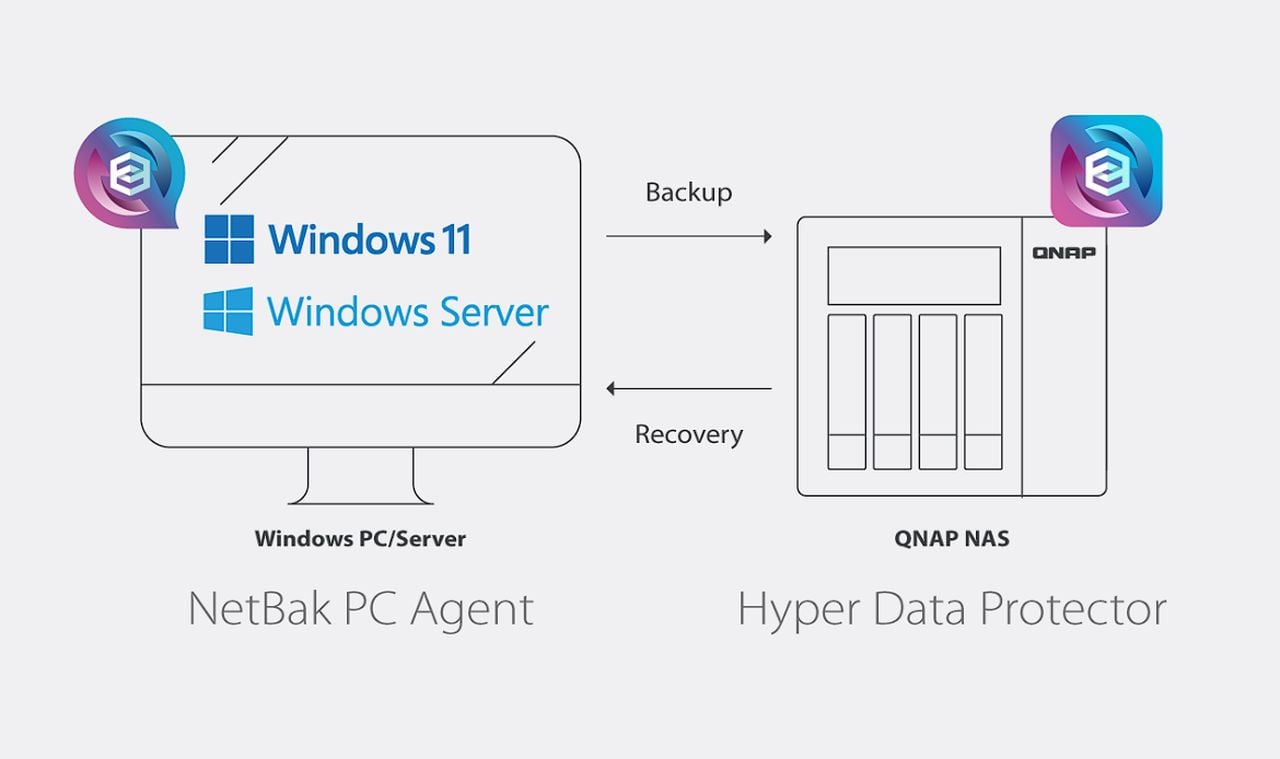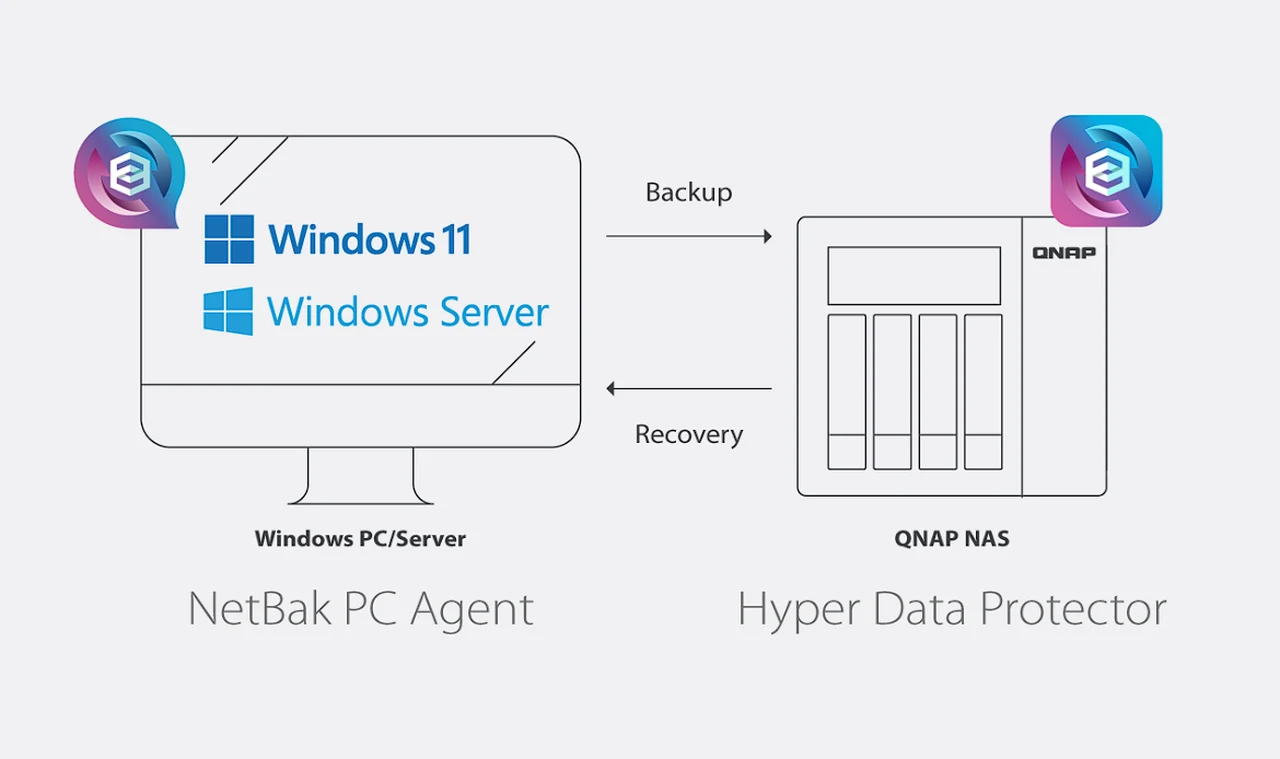
QNAP has announced the availability of its new NetBak PC Agent, a license-free full system backup solution for Windows. Imagine you’re working on your Windows PC or managing a server, and suddenly, disaster strikes. A virus, a hardware failure, or even a simple mistake could put all your important files at risk. That’s where QNAP Systems, Inc. steps in with their latest offering: the NetBak PC Agent. This new utility is designed to safeguard your data, ensuring that you can recover from any mishap without a hitch.
The NetBak PC Agent is a powerful tool that works in tandem with Hyper Data Protector on QNAP NAS systems, creating a complete backup service that doesn’t cost you extra for licenses. It’s built to protect your Windows systems efficiently, using advanced block-based backup technology. This means it captures your data in chunks, making the backup process faster and more reliable. If you ever need to recover your entire system, the NetBak PC Agent allows you to do so with ease. You can restore your system to new hardware using a USB boot disk, and you won’t have to go through the hassle of reinstalling your operating system or applications.
QNAP NetBak PC Agent
One of the standout features of this utility is the Synthetic Incremental Backup. This clever approach combines the best aspects of full and incremental backups. After the initial full backup, it only saves the changes made since then. This not only saves valuable storage space but also speeds up both the backup and restore processes. When it comes time to recover specific files or folders, the Backup Explorer feature provides a user-friendly interface. You can browse through different backup versions to find exactly what you need without any fuss.
Here are some other articles you may find of interest on the subject of network attached storage NAS :
The NetBak PC Agent is designed to fit into your schedule seamlessly. It allows you to set up scheduled backups, so your data is automatically protected at intervals that work for you. The utility also includes features like global deduplication and recovery compression, which help to maximize your storage space and cut down on the time it takes to restore your system.
Windows Backup Solution
To use the NetBak PC Agent, you’ll need a few things. Your NAS should be x86-based with an Intel or AMD CPU and at least 4 GB of RAM. It should also be running QTS 4.5.4 or later, or QuTS hero h4.5.4 or later. As for compatibility, the backup solution works with Windows 10, Windows 11, and Windows Server 2016, 2019, and 2022. This broad compatibility ensures that the NetBak PC Agent is suitable for a wide range of users, from IT professionals to individuals who just want to keep their personal data safe.
With the NetBak PC Agent, QNAP has delivered a sophisticated backup tool that puts the user’s needs first. Its advanced features, like block-based technology and Synthetic Incremental Backup, make it an essential part of any data protection plan. By choosing the NetBak PC Agent, you’re not just backing up your data; you’re securing your peace of mind, knowing that your files are safe no matter what happens. So, take the step to protect your data today with QNAP’s NetBak PC Agent and rest easy knowing that your information is in good hands.
Filed Under: Technology News, Top News
Latest timeswonderful Deals
Disclosure: Some of our articles include affiliate links. If you buy something through one of these links, timeswonderful may earn an affiliate commission. Learn about our Disclosure Policy.