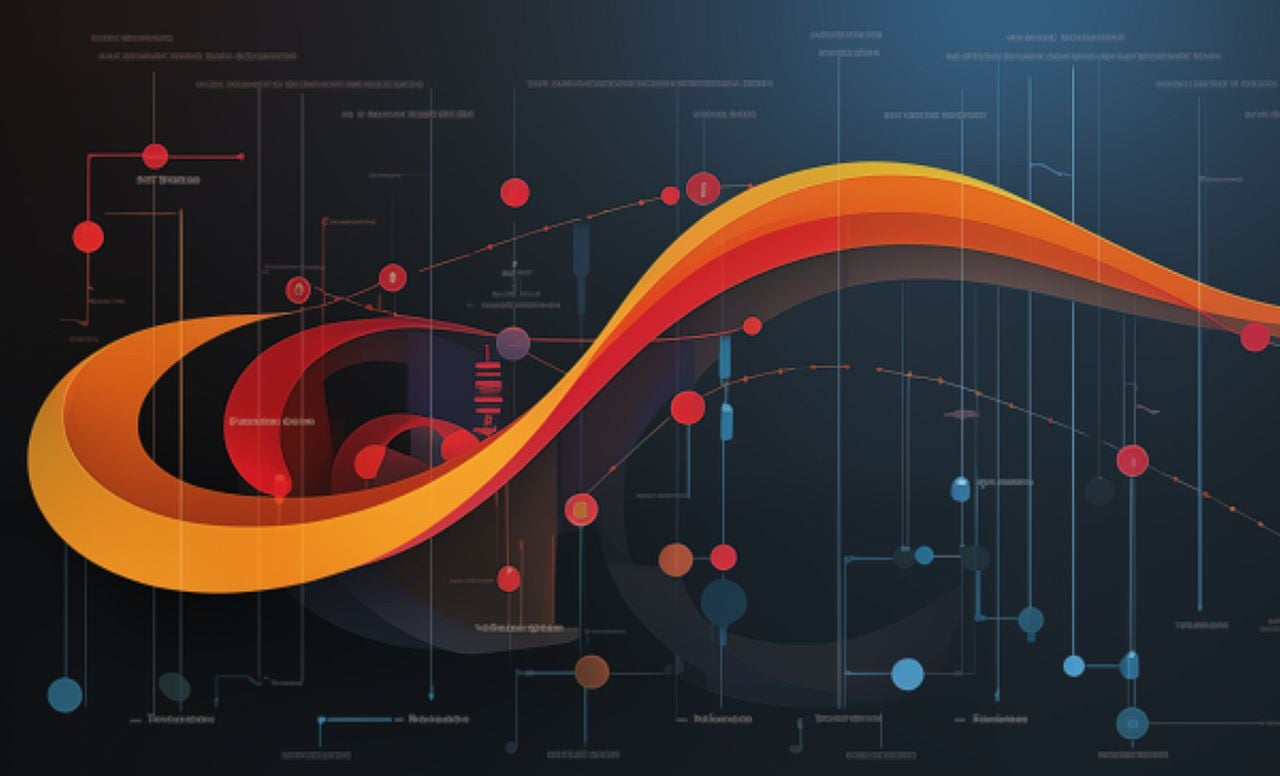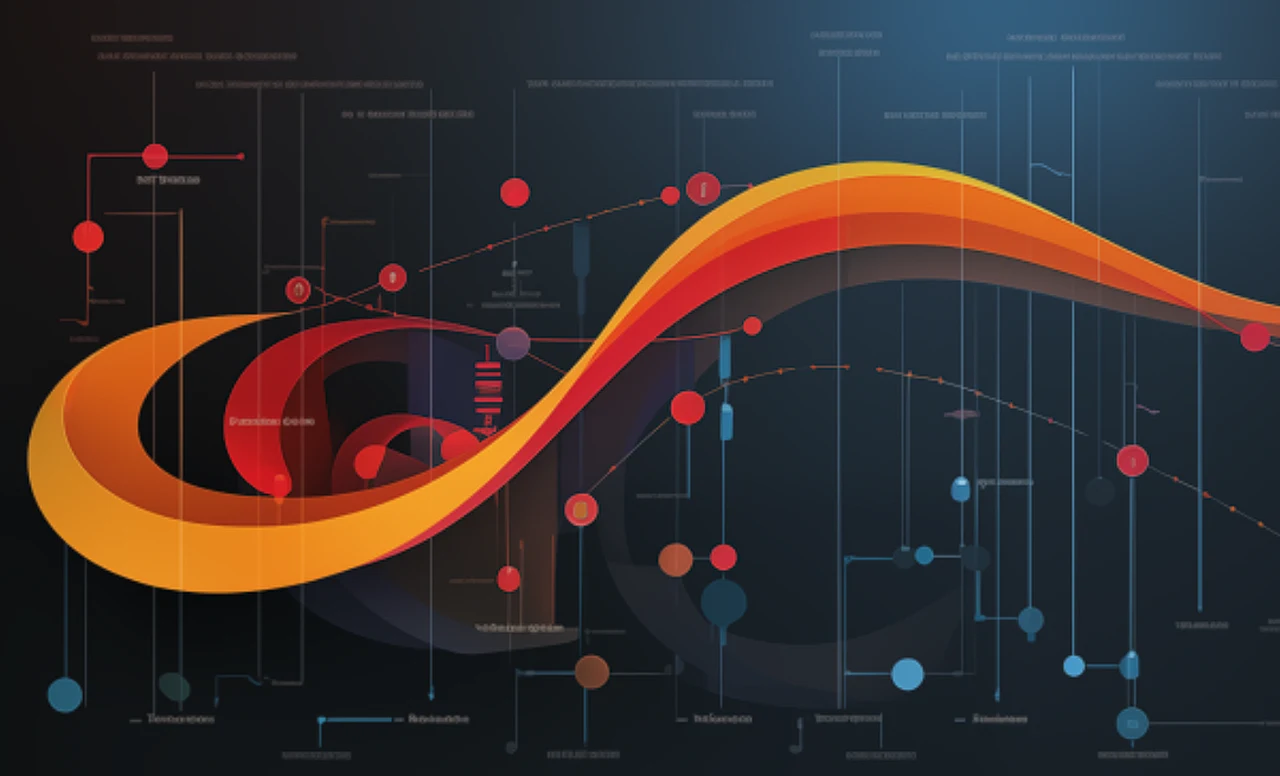
OpenAI’s GPT technology is a fantastic way to delve deeper into a wide variety of different subjects. But what if you would like to automate the process of researching, analyzing or refining results from a single prompt? A number of ChatGPT automation frameworks have been developed that allow you to set up multiple AI agents to conversed with each other.
However if you are not quite at that stage yet you can use a single prompt to transform ChatGPT into an automated system that will refine its answers without you having to lift a finger. This guide aims to provide an in-depth understanding of how AI technology, particularly OpenAI’s ChatGPT, can be harnessed to automate tasks, analyze data, generate creative content, and even develop engaging games all from a single prompt.
From creating 3D scatter plots for comprehensive data analysis to generating song lyrics in the style of specific artists, the potential applications of AI are vast and varied. It also discusses the integration of AI with plugins for content discovery and analysis, showcasing how AI can be used unprompted to refine its results automatically in an AutoGPT style of workflow. The processes can be used with the free version of ChatGPT but also enhanced using plugins and requires no coding skills at all.
What is AutoGPT
AutoGPT is an open-source Python application that has been making waves in the world of artificial intelligence (AI). This application, built on the GPT-4 architecture, was recently released on GitHub by developer Toran Bruce Richards. It is designed to automate the execution of functions without needing multiple prompts, employing ‘AI agents’ to access the web and execute tasks. This innovative approach to task automation is what sets AutoGPT apart from other AI applications.
One of the most significant differences between AutoGPT and its counterpart, ChatGPT, is the level of autonomy. Both applications are based on the GPT-4 architecture, but AutoGPT automates entire tasks based on instructions, while ChatGPT provides information and answers independent queries. This means that AutoGPT can execute larger tasks like creating websites, writing articles, and marketing, based on its access to web information, social media, processed data, market trends, and consumer behavior. In contrast, ChatGPT is limited to answering queries from the data it has been trained on, making AutoGPT more autonomous and versatile.
AutoGen ChatGPT automation framework
Microsoft has also released a ChatGPT automation framework in the form of AutoGEN which is also worth checking out. AutoGen provides multi-agent conversation framework as a high-level abstraction. With this framework, you can conveniently build LLM workflows. AutoGen supports enhanced LLM inference APIs, which can be used to improve inference performance and reduce cost.
Asking ChatGPT to refine its results
One such prompt has been developed by Joseph Rosenbaum which we have featured before here on timeswonderful. The Synapse_CoR prompt featuring Professor Synapse can be easily cut and pasted either directly into your ChatGPT prompt box or integrated into your Custom Instructions if you have a ChatGPT Plus account.
ChatGPT is designed to generate text based on the prompts it receives, but it doesn’t inherently have the ability to refine its own results automatically post-generation. However, there are various ways to simulate this “refinement” behavior.
ChatGPT plugins
Other articles you may find of interest on the subject of automation and AutoGPT :
ChatGPT automation
Here are a few ways that ChatGPT can be prompted and manipulated into analyzing and reviewing its own results to receive more refined answers.
Iterative Prompting
One approach is to use iterative prompting, where the output from the initial prompt is used as a basis for a second, more refined query. This can be manually executed by the user or automated in a pipeline.
Conditional Prompting
Another technique is conditional prompting, where the initial prompt contains conditions for refinement. For example, you could ask, “Explain topic X, and if you mention Y, also elaborate on it.” This guides the model to automatically refine its explanation when certain conditions (mentioning Y) are met.
Feedback Loops
Although not native to ChatGPT, external systems can be built to create a feedback loop. For instance, a user interface could allow people to rate or comment on the AI’s responses. This feedback could be used to fine-tune the model or to programmatically guide future interactions with the same or similar prompts.
Contextual Prompts
ChatGPT can be given a context or a series of exchanges that lead up to the main query. This context can provide information that helps the model generate a more refined answer. For example, instead of just asking “Tell me about photosynthesis,” you could provide a context like, “I’m a biology student focusing on plant sciences. Can you give me an in-depth explanation of photosynthesis?”
Post-Processing
Although ChatGPT itself can’t refine its output automatically, the generated text can be post-processed by another system. For example, an algorithm could extract key points or summaries from a verbose explanation, essentially refining the output for specific use-cases.
Task-specific Fine-tuning
While not a real-time refinement, the model can be fine-tuned on a specific task or dataset to improve its performance for specific queries. This is a more static form of “refinement” that occurs during the model training phase.
AI technology, particularly ChatGPT automation frameworks, offers a wide range of possibilities in data analysis, content creation, and game development. Whether it’s creating 3D scatter plots, generating song lyrics, implementing AI characters in games, or visualizing data, AI technology is proving to be an invaluable tool in these fields. Setting up automated workflows expands the capabilities of ChatGPT even further and more frameworks are becoming available such as AutoGen from Microsoft, AutoGPT and the more accessible single prompt Synapse_CoR.
Filed Under: Guides, Top News
Latest timeswonderful Deals
Disclosure: Some of our articles include affiliate links. If you buy something through one of these links, timeswonderful may earn an affiliate commission. Learn about our Disclosure Policy.