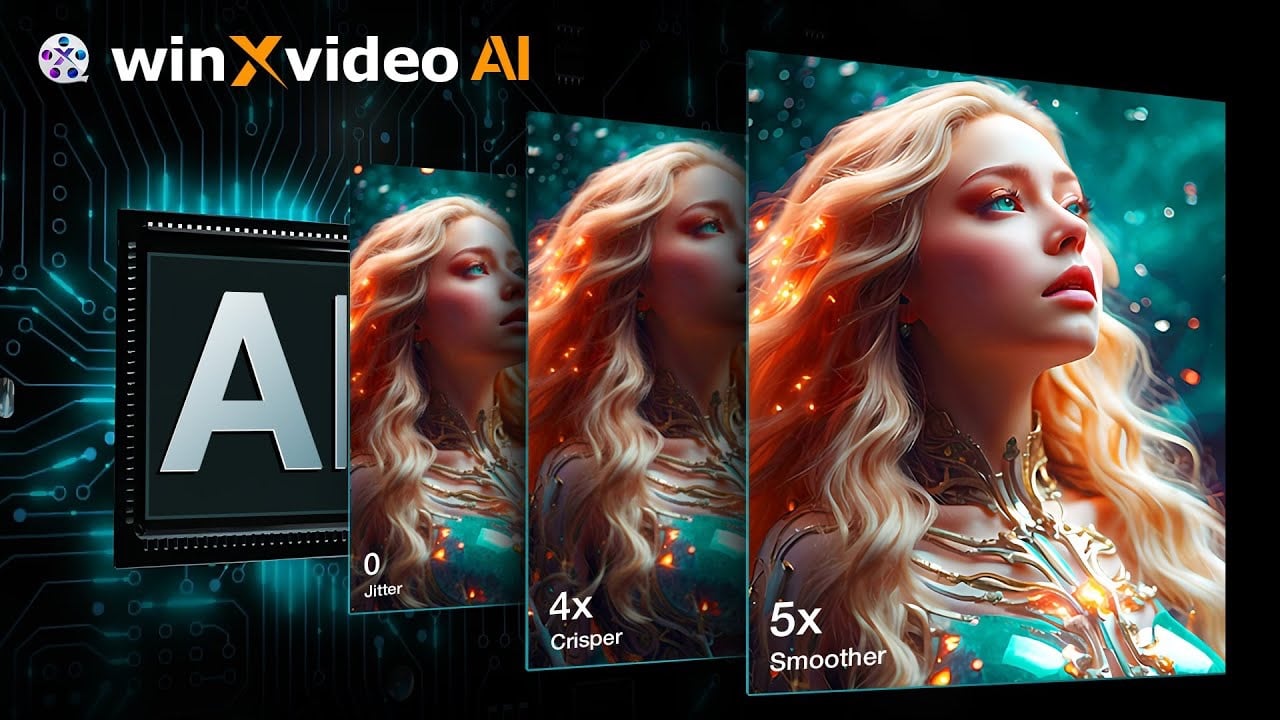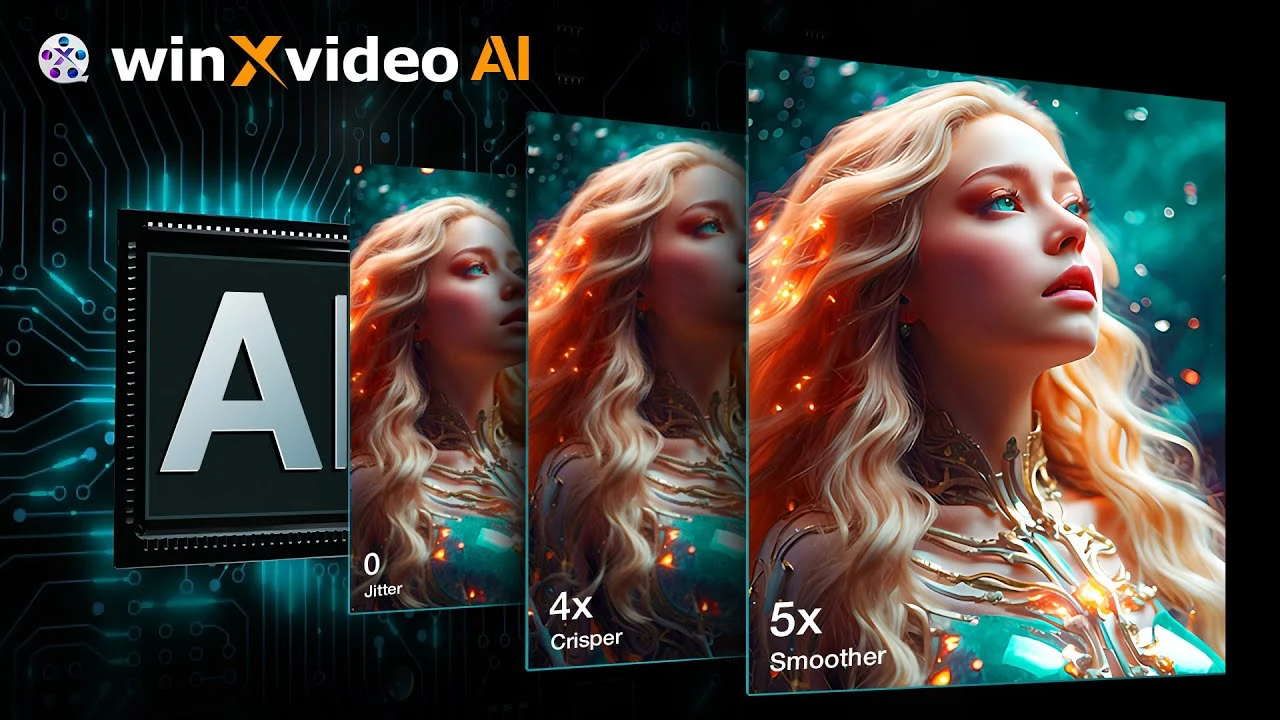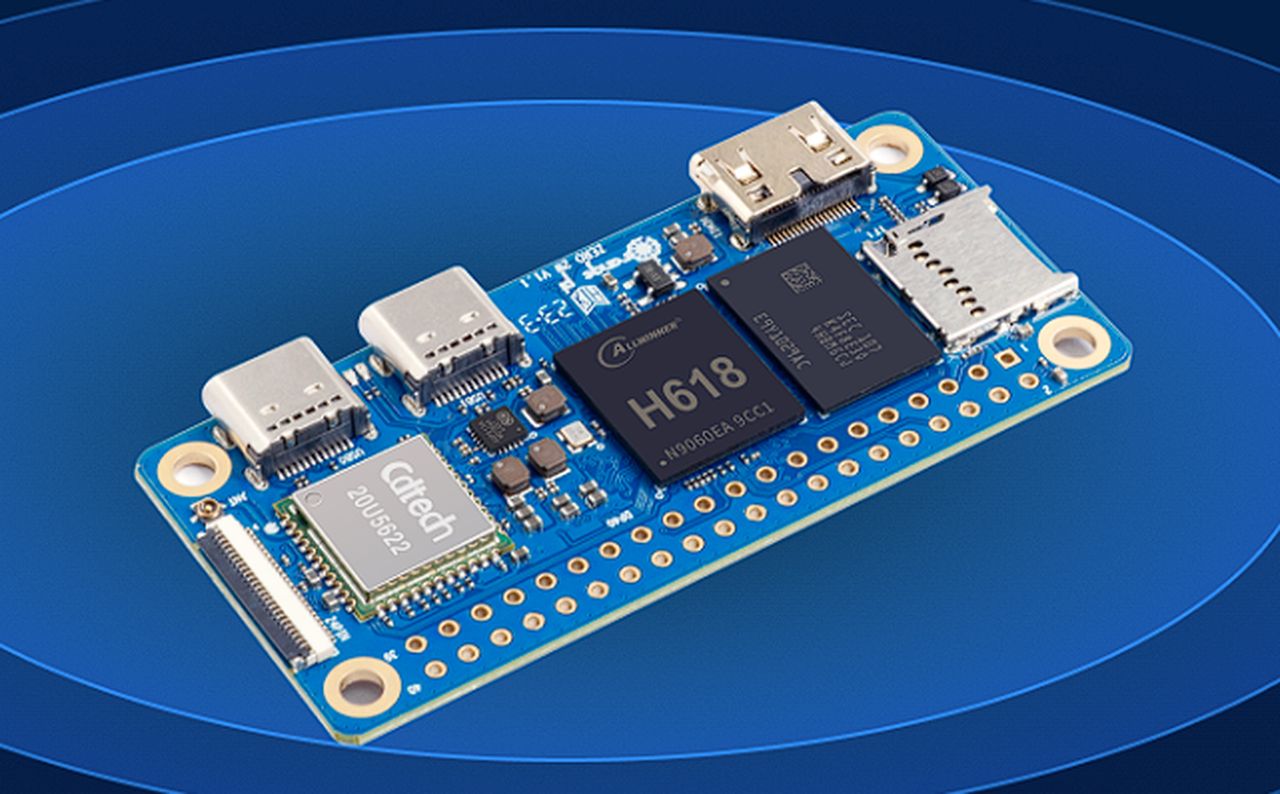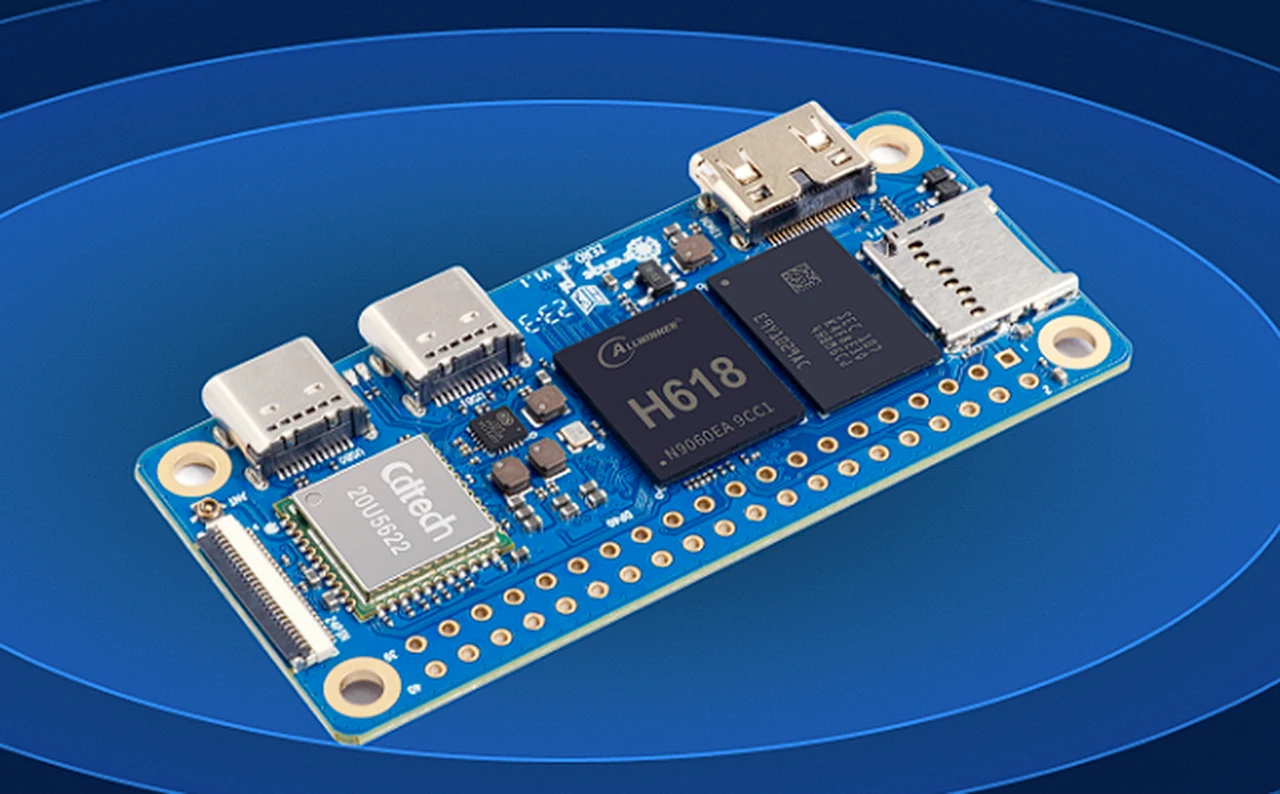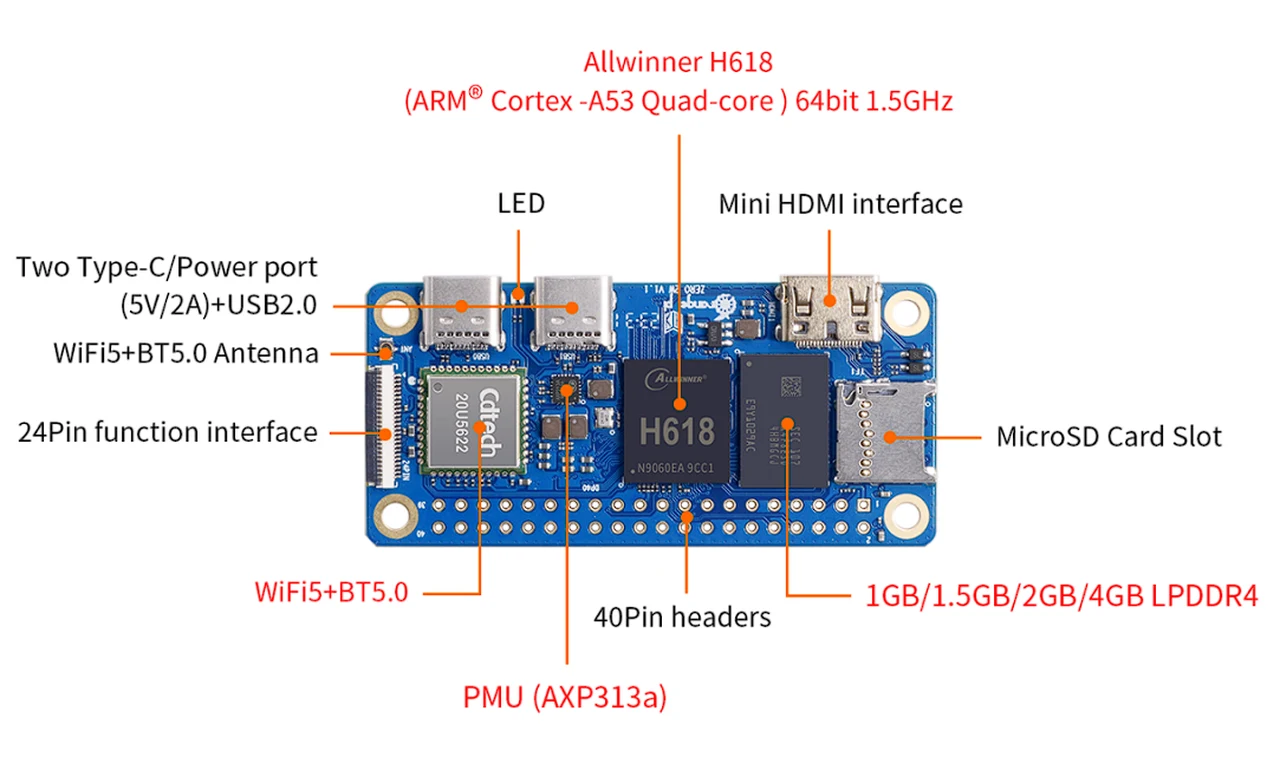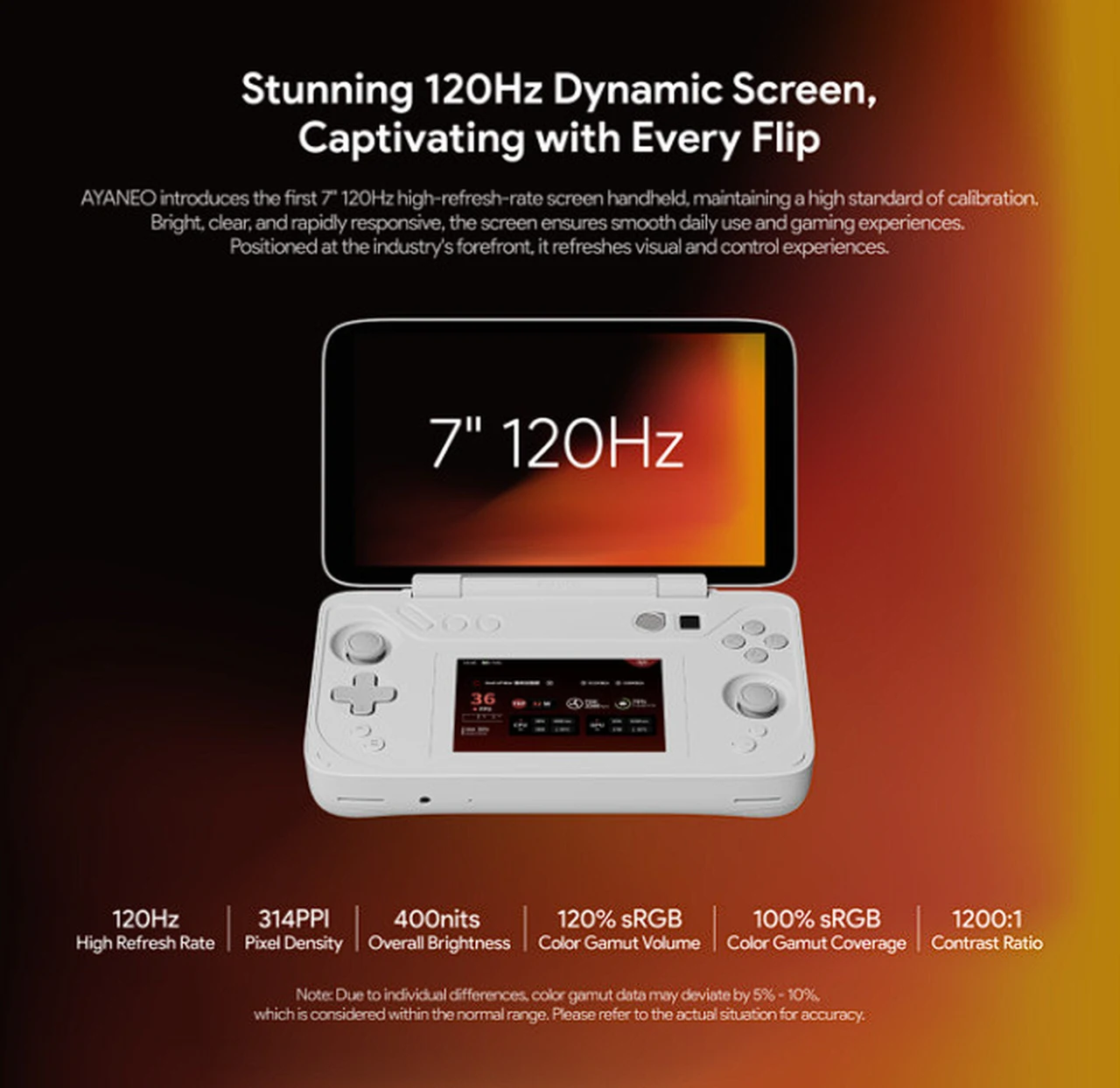No-code platforms have emerged as a popular solution for developing software applications without the need for traditional coding, offering a way for non-programmers to build applications through graphical user interfaces and configuration. While these platforms can significantly reduce the time and expertise required to launch an application, there are several drawbacks, especially when considering the development of full-stack software applications, which include both front-end (client-side) and back-end (server-side) components.
In the fast-paced world of software development, the allure of no-code platforms is undeniable. They promise a quick and easy path to creating a minimum viable product (MVP), bypassing the need for deep technical knowledge. Platforms like Bubble allow entrepreneurs to transform their ideas into working software with just a few clicks and drags. This approach can be particularly tempting for those looking to validate their software concepts in the market swiftly.
However, this convenience comes with its own set of challenges. As your software project grows, the simplicity of no-code tools may start to hinder progress. The inability to customize or scale your application due to a lack of access to the underlying code can become a major roadblock. This is especially true when your software needs to evolve to meet increasing user demands or when you’re trying to add unique features that set your product apart from the competition.
Managing a development team also becomes more complex without a solid grasp of coding principles. Trusting your team is crucial, but if you can’t understand the work they’re doing, you might find yourself facing mismanagement issues. This can lead to higher costs and delays that could have been avoided with a better understanding of the development process.
Things to consider when using no-code providers
Here are some other articles you may find of interest on the subject of no-code platforms and what they can be used for.
Legal issues are another area of concern. Working with international developers can introduce unexpected legal challenges, and intellectual property rights can be tricky to navigate on no-code platforms. These platforms may have terms that restrict your control over the software, which could affect your ability to transfer or sell it later on.
Cost is always a consideration in software development. Without coding knowledge, you might find it difficult to negotiate effectively with full-stack developers or to understand the true value of the work being done. This can result in spending more than necessary, straining your budget.
Moreover, a lack of technical expertise might lead to accepting longer development timelines, delaying your entry into the market. This gives competitors the chance to capture your intended audience before you’ve even launched. Unique features are often what attract users and investors to a software product. Relying solely on a no-code platform may limit your ability to offer these proprietary elements, making it harder to stand out in a crowded marketplace.
Drawbacks to no-code platforms
1. Limited Customization and Flexibility
No-code platforms provide a set of pre-built components and templates that users can utilize to build applications. This approach inherently limits the degree of customization and flexibility available. For full-stack applications, which often require complex, unique functionalities to meet specific business logic or user experience requirements, this limitation can be a significant drawback. Users may find it challenging to tailor the application to their exact needs or to implement advanced features that go beyond the platform’s capabilities.
2. Scalability Concerns
While no-code platforms are capable of supporting the development of applications quickly and with fewer resources, they may not always be the best choice for applications that need to scale significantly. As user base and data volume grow, the underlying infrastructure and architecture of a no-code platform might not provide the necessary control or optimization options to ensure efficient scaling. This can lead to performance issues, increased costs, or the need to migrate to a custom-coded solution eventually.
3. Integration Limitations
Full-stack applications often require integration with external services, APIs, or legacy systems. No-code platforms may offer some integration capabilities, but they are typically limited to popular services or require the use of generic, less efficient connectors. This can pose a challenge for complex applications that depend on deep, custom integrations, potentially leading to compromised functionality or additional development work outside the no-code environment.
4. Dependence on Platform Providers
Using a no-code platform for application development introduces a dependency on the platform provider for hosting, maintenance, and ongoing support. This can raise concerns about vendor lock-in, where migrating an application to another platform or a custom solution becomes difficult, time-consuming, and expensive. Additionally, the long-term viability of the platform provider becomes a critical factor, as changes in service, pricing, or company status could directly impact the application and its users.
5. Security and Compliance
Ensuring the security and compliance of a full-stack application is paramount, especially in industries subject to strict regulations. No-code platforms may not offer the same level of control over security configurations or compliance measures as custom-coded solutions. Users have to rely on the platform’s built-in security features and practices, which may not fully meet specific industry standards or regulatory requirements.
6. Performance Optimization
No-code platforms are designed to accommodate a wide range of applications, which means they often use generalized architectures that are not optimized for any specific use case. For full-stack applications with high performance requirements, this can result in inefficiencies, slower response times, and a less optimized user experience compared to applications developed with custom code, where every aspect of the system can be fine-tuned.
7. Prices Changes
An additional concern when using no-code platforms for full-stack software applications is the risk associated with price changes. Users of these platforms are subject to the pricing policies set by the platform providers, which can change. While reputable providers aim to notify users of pricing changes in advance, there’s always a risk that costs could increase unexpectedly or that new pricing models could be introduced that significantly affect the overall budget for maintaining and operating the application.
This lack of control over pricing policies can be particularly challenging for businesses that operate with tight budgets or for applications that are critical to business operations. Increases in costs could necessitate unexpected financial planning or even force users to consider migrating to other platforms or custom solutions, which can be costly and time-consuming. Furthermore, if the platform introduces new limits or features only available at higher pricing tiers, users may find themselves compelled to upgrade to continue meeting their application’s requirements.
The potential for price changes without adequate notification adds a layer of financial uncertainty when committing to a no-code platform for full-stack development. This underscores the importance of thoroughly reviewing the terms of service, including the pricing and notification policies, and planning for contingencies in the event of significant changes. It also highlights the need for a strategic approach to selecting a no-code platform, considering not just the current costs and features but also the long-term reliability and transparency of the provider.
Given these considerations, it’s clear that having some coding knowledge can be a significant advantage. As technology continues to advance, with AI becoming more integrated into our tools and systems, the value of understanding code only increases. Fortunately, learning to code is more accessible than ever, with resources like educational chatbots making the process more interactive and user-friendly.
While no-code platforms can be a great starting point for creating an MVP, they are not without limitations. These limitations can affect the long-term success of your software project. Knowing how to code, even at a basic level, can empower you to manage your team more effectively, keep costs under control, and ensure that your software has the unique qualities needed to succeed in today’s competitive environment.
Filed Under: Guides, Top News
Latest timeswonderful Deals
Disclosure: Some of our articles include affiliate links. If you buy something through one of these links, timeswonderful may earn an affiliate commission. Learn about our Disclosure Policy.