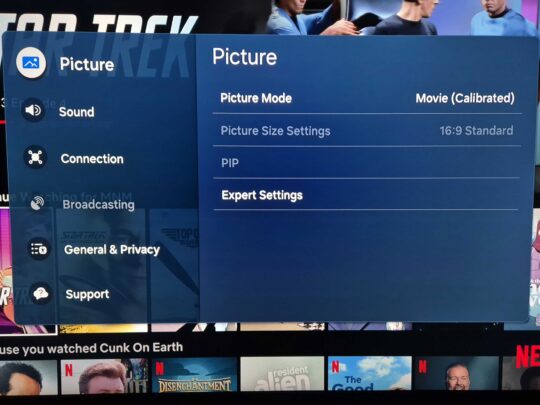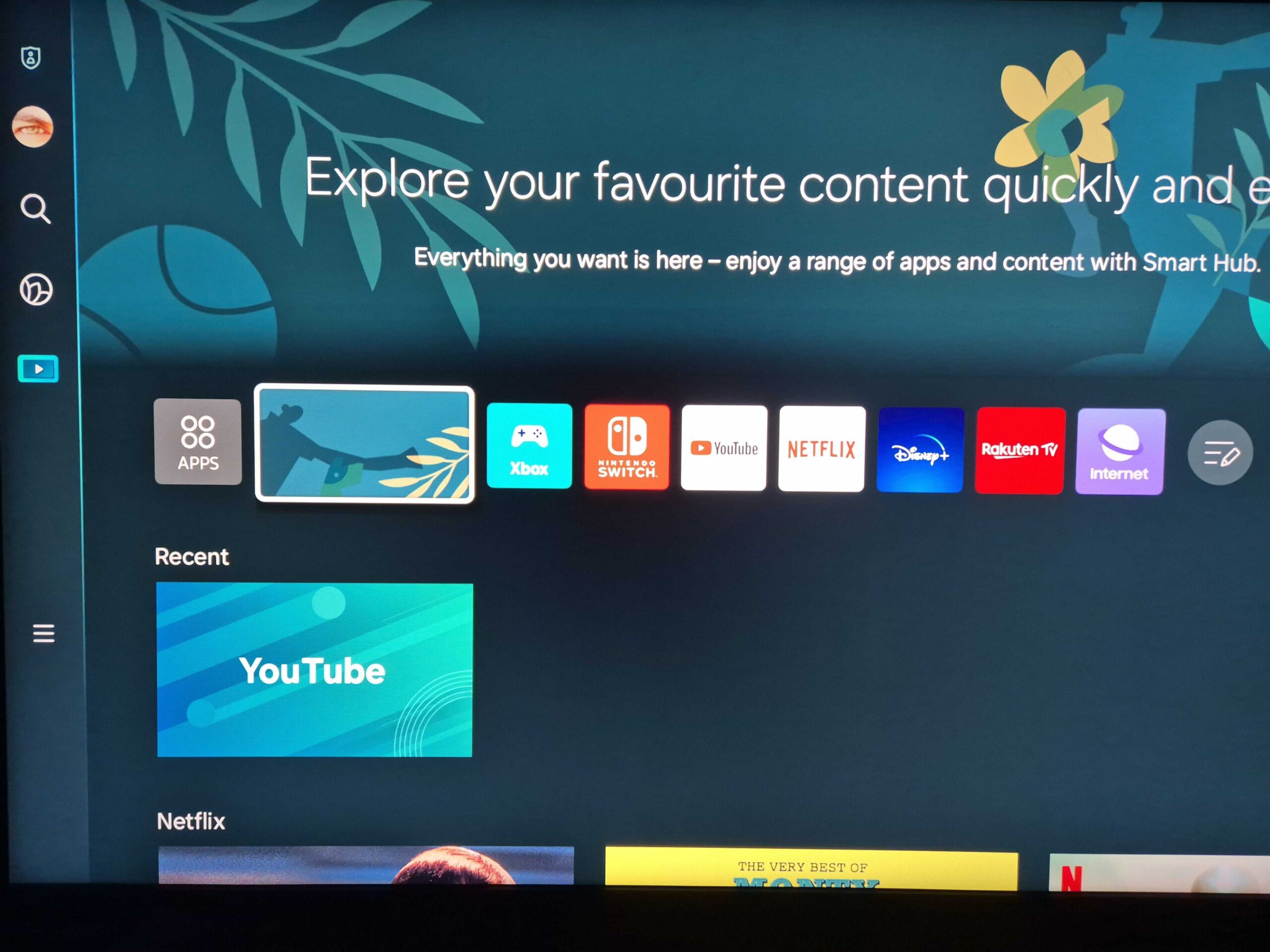[ad_1]
Samsung has launched a new Tizen update for its QLED, OLED, and Neo QLED TVs from 2023, and it’s a bit of a mixed bag for some users. On the one hand, the update brings some exciting visual changes to the UI, modernizing it further in areas that may have felt a little outdated. On the other hand, the update appears to be causing issues for some soundbar users.
Let’s start with the positive. The new update pushes the 2023 Neo QLED, OLED, and QLED firmware up to version 1402.5. The official changelog (via Samsung Community) states the following:
- Optimization of notifications in the on/off menu.
- Improved self-diagnosis.
- Improved stability and security for downloaded apps.
- Optimizing audio output with Adaptive Sound+.
- Network connections have been optimized.
- Voice control in the YouTube app has been improved.
- Secured by Knox logo integrated into the UI.
- Fixed source display error when a soundbar is connected via HDMI.
- Improve SmartThings integration and device registration.
- General color adjustments.
- General image quality improvements in gaming mode.
- Fixed bug with sound playback through external speakers.
- Minor bug fixes.
We’ve also noticed some visual changes, at least on the Neo QLED QN90C, but also some UI oddities.
Two much-welcomed changes pertain to the Settings and All Settings menus. The Settings menu no longer extends to the lower and side edges of the screen. It’s now presented in a floating banner that has a bit of transparency, and it looks a lot more modern because of it.
Similarly, Samsung has modernized the All Settings menu. It, too, has some transparency now, and its corners are rounder. Furthermore, the font is changed, the list of options to the left is wider, the icons look more up-to-date, and the menu feels slightly responsive, too.
Oddly, though, the “Media” screen now contains an unusual rectangular banner between the “Apps” button and the first app shortcut in your list of favorites.
This banner has an interesting graphic that reflects the background of the “Media” screen, but it doesn’t do anything when selected.
This banner can’t be moved, removed, or edited in any way. It just exists as a UI element that can be highlighted using the remote but cannot be interacted with, which is quite strange.
It’s unclear if this banner shows up on every 2023 Neo QLED, OLED, and QLED TV that’s been updated to version 1402.5, but we can confirm it’s visible at least on the QN90C model.
Tizen TV update 1402.5 causes Samsung soundbar issues
Odd UI elements aside, this update brings many good changes to select Samsung 2023 TVs. As mentioned above, some menus are faster and look more modern. And that’s all great!
Unfortunately, not everything about this update seems to be all good news. Many soundbar users have complained that the new firmware is causing them issues, both visually and sonically. Users on Reddit say they experience random sound interruptions and glitches.
Oddly enough, these issues seem to affect only Samsung soundbar users. The embedded TV speakers work just fine when the Samsung soundbar is disconnected, and other soundbar brands don’t seem to have issues.
All in all, if you have a 2023 Neo QLED, OLED, or QLED TV paired with a Samsung soundbar, you might want to skip the 1402.5 update for the time being.
[ad_2]
Source Article Link